WooCommerce POS Complimentary Goods Wordpress Plugin - Rating, Reviews, Demo & Download
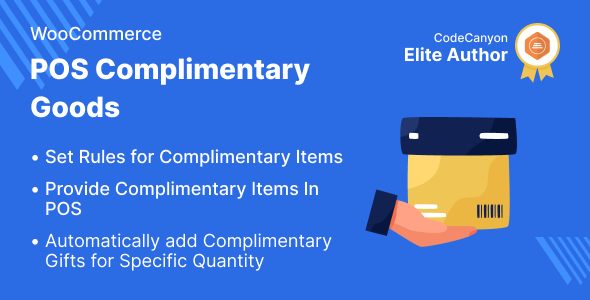
Plugin Description
WooCommerce POS Complementary Goods
When a particular quantity of any goods is purchased, WooCommerce POS Complementary Goods is used to automatically add a complimentary item to the POS cart.
When a POS user wishes to offer a customer a complimentary product in exchange for a specific quantity of any commodity.
The admin will establish the regulations for free products as well as products supplied as a bonus to clients.
Note – This plugin is an add-on to the Webkul’s Point Of Sales System for WooCommerce. So, to use this plugin you need to purchase our WooCommerce POS Plugin first.
Video Preview
Why WooCommerce POS Complementary Goods?

Support
Dear Customers, if you have a question/query, please raise a ticket at webkul.uvdesk.com. We will do our best to answer as quick as it is possible. Don’t give us a low rate without contacting support on the issue you’ve faced with. We are always happy to help you.
Features of WooCommerce POS Complementary Goods
- Customers will receive free items based on the rules specified by the administrator for complementary goods.
- When the rule’s parameters are met, an admin can specify the things that will be provided as a complement to consumers.
- When particular quantities are purchased, complimentary presents are automatically added.
- This WooCommerce POS Complimentary Goods addon supports dark theme.
- Makes your consumers feel unique when they visit your store.
- Providing appealing deals enhance both client numbers and earnings.
- Complimentary rules apply to all products, product variations, and product categories globally.
Highlighted Features
1- At the point of sale, offer complimentary items
The complimentary gift will be customized in the WooCommerce backend by the administrator.
2- Select a complimentary gift for your clients
The administrator can choose the complimentary item that will be given to consumers who purchase a certain number of products.
3- Set the quantity of the purchase to include a complimentary item.
For adding supplementary products, you can quickly set a quantity in POS.
4- Establish Rules
Customers will be able to receive great things if the admin establishes rules for complementary items.
Business Use
Customers play an important role in the success and development of any business.
It is your primary responsibility to ensure that they have a pleasant shopping experience in your store.
The WooCommerce Affiliate Plugin is a marketing tool that helps merchants promote their stores.
With the WooCommerce POS Complimentary Items Module, you can make your clients feel special.
Giving a free gift with the customer’s first transaction is a terrific way to attract satisfied customers to the POS. The bonus item is automatically added when you purchase a particular quantity of something.
Change Log
"Initial release v 1.0.0", "Current release v 1.0.1"
v 1.0.1 Update - Make compatible addon with point of sale version-3.6.3 Enhancement - Improve admin UI as per POS 3.6.3
v 1.0.0 Feature - create rule when user can get complimentary product. Feature - mark product as complimentary Initial release








