Woocommerce-Probox Wordpress Plugin - Rating, Reviews, Demo & Download
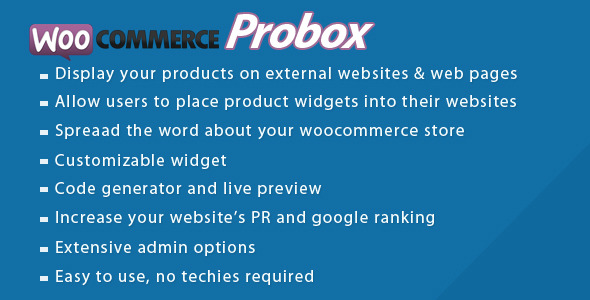
Plugin Description
Woocommerce Probox allows your websites’ users to display
your woocommerce store’s products as a widget into their web sites or
blogs. It’s fully customizable.
As the admin, Using a simple shortcode, You create a page
that contains the generator form. Your users and visitors
can customize the look of the products’ widget to place it
into their own web sites and pages.by simply copying a line
of code into their web pages.
Note: Their websites don’t have to be based on
wordpress, they can be any type of websites and frameworks.
The form includes lot of options to make it easy for the
user to adjust the widget the way he wants. and in the
backend, the admin has prior options and features to manage
the form and the whole plugin.
– Woocommerce Probox is packed with a paypal donation option, You
easily can monetize your website as you provide this as a
free service.
To sum up, Woocommerce Probox is a huge help any one runs
an woocommerce store to spread the word about his website,
link to thousands or external web sites , increasing its
popularity and above all, making more money by leading
buyers to the store.
Features:
For the admin:
- General Settings: You can enable the advanced
settings or the basic ones..the options are:- Set
the default products category - Maximum Categories
- Maximum products
- Products On Sale
- Set
- Donation: It’s an entire module that would help
you to monetize your website, You can provide this as a free
service and ask for a generous donation, The currency,
language, country, amount of donations and more, they are
all options. - FAQ : A simple intrusction for a how-to use the
plugin
For the users:
- Search keyword: It allows the users toÂ
search for any product by name, title, or description - Products category: Select which category to
display its product in the widget - Show price: Enable to show the price of the
product in the widget, or not ! - Show “Add to Cart” button: Display the ” add to
cart ” button, or not ! - Adjusting the heigh/width of the widget
- Responsive: Enable to display a responsive widget
(above width will not be taken in consideration) - Auto scroll: Enable the autoscroll animation for
the list of the products - Scroll direction: Either horizontal or vertical
- Font face: Select which font face to use for the
widget - Border color: define the border color of the
widget - How many products: Set how many products to
display in the widget, there is also an option to show them
all - Custom CSS examples: Select a predefined custom
color scheme - Main title: The most needed options to customize
the main widget title.(the title caption, the background..) - Entry title: Here the users can customize thefeed
title entries. - Entry content: The options that control the
content (font,maximum lenght, background etc) - Widget footer: The widget has a footer that can be
easily customized through this part of the form. - Bottom link: it displays the bottom link
(backlink) that You – as the admin – set in your admin
panel, The users still can change its color.
_How to use:
For the admin:
The plugin creates a shortcode, create a new page and drop the shortcode and save it.
For the users:
It’s really easy to use and can be up on your site in minutes. Here are the three simple steps:
- Search for the products you want to display into your website.
- Customize the display of the widget.
- Copy and paste the generated code into your web page.
_Support:
We take great pride in creating solid themes and plugins and strongly believe in robust customer service practices. Should you have a question that neither this documentation file nor Codecanyon’s forums can resolve, drop us a line and we’ll do our very best to assist you.
09/07/2015- Version 1.0: First release.



