WooCommerce Product Badge Wordpress Plugin - Rating, Reviews, Demo & Download
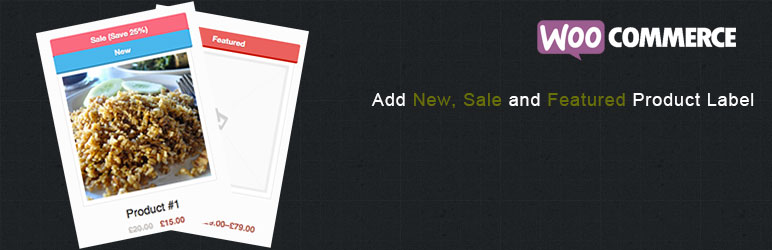
Plugin Description
A WooCommerce plugin that let you display ‘New’, ‘Sale’ (Save %) and ‘Featured’ badge at shop and product page.
In WooCommerce Sidebar Menu, there will be a new submenu link called ‘Product Badge’ where you can:
- Enabled / Disabled the plugin
- Display Position (Product Page)
- Show “New” Badge
- New Product with How Many Days?
- Show “Sale” Badge
- Show “Featured” Badge
Features
- Displays ‘New’, ‘Sale’ and ‘Featured’ badge on WooCommerce products.
- 2 languages available : English UK (en_GB) and Chinese (zh_CN)
IMPORTANT NOTES
- If you need to add new language file, do use POEdit and open ‘wc-product-badge.pot’ file and save the file as wc-product-badge-[language code].po, then put that into languages folder for this plugin.
GET PRO VERSION
- WooCommerce Product Badge PRO – Display ‘New’, ‘Sale’ (Save %), ‘Featured’, ‘Sold Out’ and ‘Popular’ with Units Sold badge.
In addition to these features, over 20 WooCommerce extensions are available:
- Facebook Share Like Button – add Facebook Share and Like button at product page.
- Custom Checkout Options – implement customization for entire checkout process.
- Social Buttons PRO – additional 9 social share buttons where you can engage more audience.
- Extra Fee Option PRO – add multiple extra fee for any order with multiple options.
- Custom Product Tabs – add multiple tabs to WooCommerce product page.
- Facebook Social Plugins – implement Facebook Social Plugins that let the users liked, commented or shared your site’s contents.
- Custom Payment Method – customise the custom payment method with flexible options.
- Custom Shipping Method – define own settings for custom shipping method.
- Donation/Tip Checkout – add donation/tip amount option for their customers at WooCommerce checkout page.
- Facebook Connect Checkout – implement Facebook Login so that new customers can sign in woocommerce site by using their Facebook account.
- Product Catalog – turn WooCommerce into a product catalog with a few clicks.
and many more…
Screenshots

The WooCommerce > Product Badge option page.

The shop page with product badges.

The product page with Sale and New badge.

The mobile layout for product page.

The product badge/label shown “After Product Price” as Display Position option.




