WooCommerce Product Condition Plugin - Rating, Reviews, Demo & Download
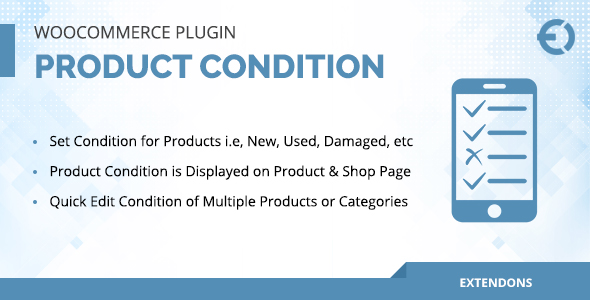
Plugin Description
Sell What Your Customers Want with WooCommerce Product Condition Plugin!
It’s an excellent approach to showing the products according to your customer search intent. You can use WooCommerce product condition plugin to help you sell your products according to your customer’s needs.
It functions by displaying the product condition, such as new, used, like new, or refurbished, etc, on the product page.
At the same time, it also informs Google through schema markup about the product condition you are offering, allowing it to target these products according to customer searches.
Features of WooCommerce Product Condition Plugin
- Add default condition on all your store items
- Add condition on individual products
- Override default condition and add unique condition for specific products
- Set condition for multiple products
- Inform Google through schema markup
- Compatible with WooCommerce Rich Snippet Plugin
Set Condition for Individual Products
You can also set a condition for each product individually. From the backend, you can select appropriate product conditions from the product data section for each product individually. It allows you to sell products of different conditions such as new, used, or refurbished, in the same store.
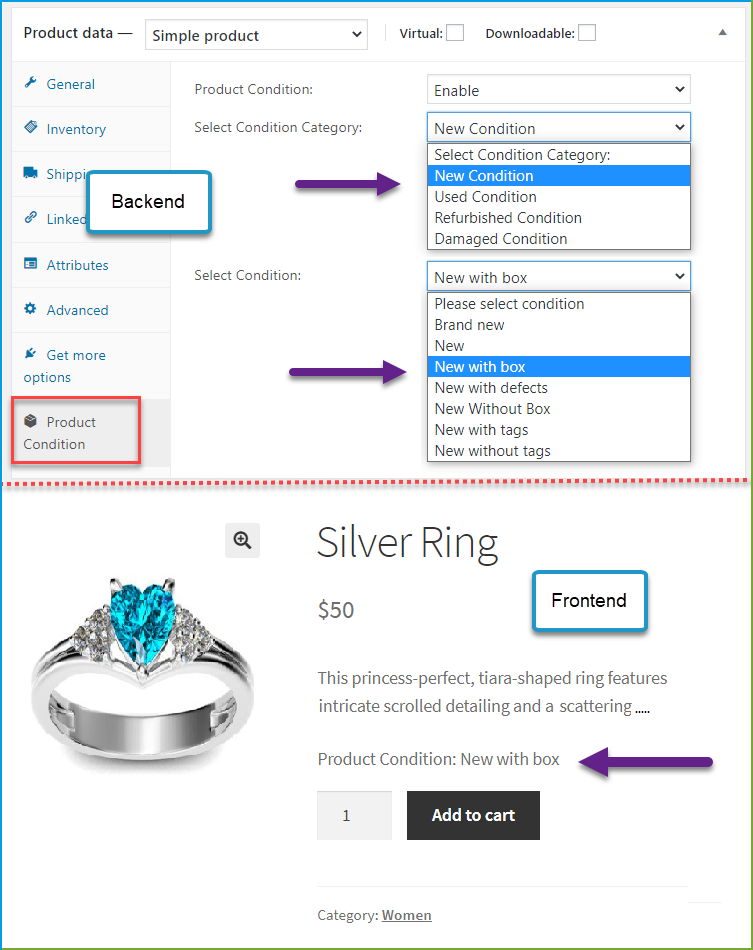
Set Condition on Multiple Products
Product condition for WooCommerce can be used for setting conditions on multiple products. You can select a batch of products and pick the appropriate condition to update them on the storefront in one go.
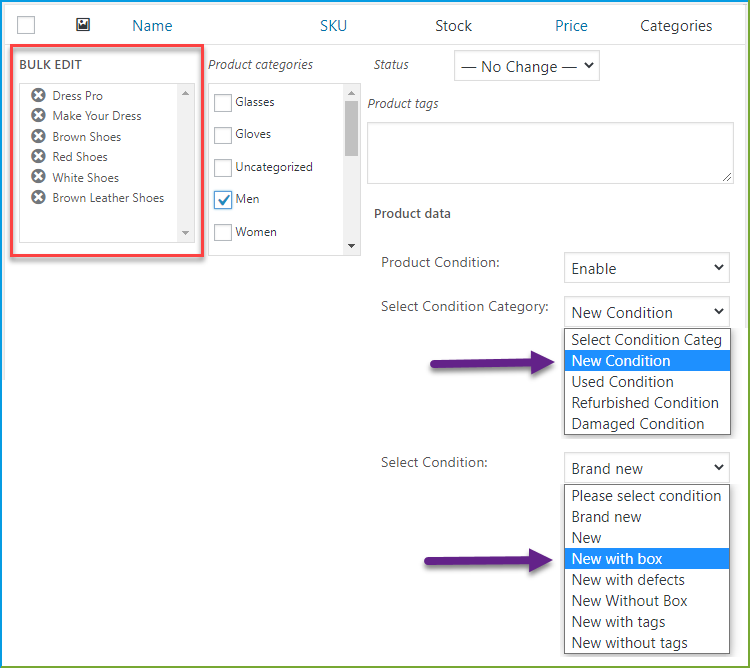
Show Condition on Product Page & Shop Page
Once you set the desired condition, it will be displayed on your product page and shop page. The position may vary depending on your theme but is usually displayed in the product meta section on the page. It helps your customers make an informed purchase decision by viewing the product condition directly from the page before checkout.
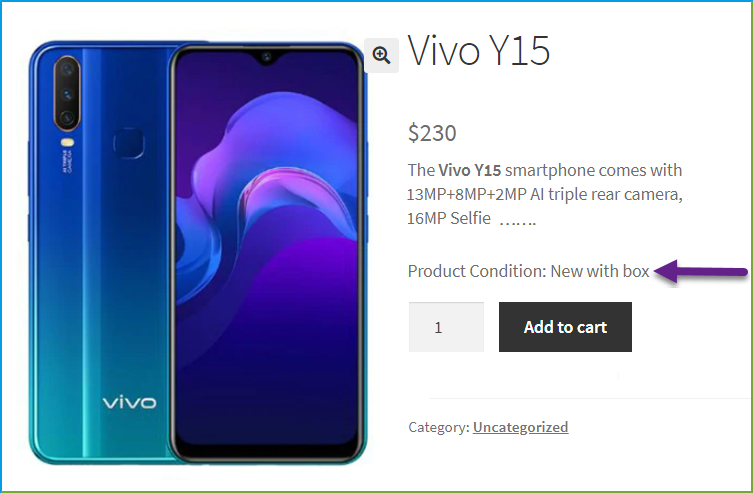
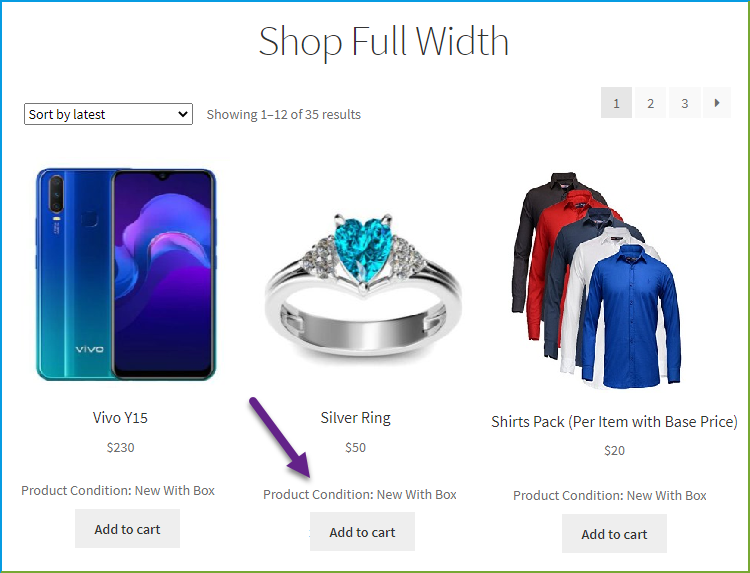
Inform Google Through Schema Markup
Product condition for WooCommerce adds product conditions in schema markup, which can include new condition, used condition, refurbished condition, or damaged condition. With this extension, you can add over 20 different conditions that are grouped into the four conditions mentioned above. Some of the conditions in the groupings are below.
New
- Brand new
- New
- New with box
- New with tags
- New without box
Used
- Like-new
- Very good
- Good
- Pre-owned
Refurbished
- Re manufactured
- Manufacturer refurbished
- Retread
Damaged
- Damaged
- For parts
For example, if your product condition is set as ‘New with Box’, the schema markup will show it as New Condition. It allows Google to target products more accurately for customers, which helps your store get more sales.
FAQs
1. Does the plugin support bulk editing of product conditions?
Ans. Certainly! WooCommerce product condition allows you to efficiently manage and update product conditions in bulk, saving you time and effort.
2. Is it possible to display product conditions on the product page?
Ans. Yes, with product condition for WooCommerce you can showcase the conditions on the product page.
3. Can I use the WooCommerce Product Condition Plugin with my existing WooCommerce theme?
Ans. Yes, WooCommerce product condition is designed to be compatible with most WooCommerce themes.
Change Log
Version Update 1.0.2 Compatible with HPOS Compatible with multisite
Version Update 1.0.1 Minor issues resolved
Version Update 1.0.0 Initial Release



