WooCommerce Product Image Zoom Plugin, Magnify On Hover & Click - Rating, Reviews, Demo & Download
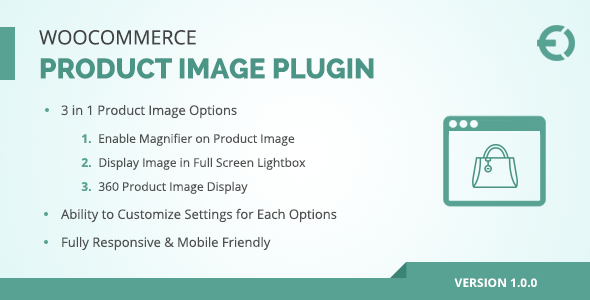
Plugin Description
Showcase a Clear Product View with WooCommerce Product Zoom Plugin to Yield more SALES!
No one can ignore the power of high-quality images. Your product can truly reflect if you use high-quality images with extra details. You can use the WooCommerce image zoom plugin, a combination of three main options. Zoom in a magnifier on hover, display in a lightbox on click, and a 360° rotating image option.
WooCommerce product zoom plugin magnifies images on products, categories, and all other store pages.
Customize the tools to ensure a clear product view for your end users. A clearer product picture yields higher returns and conversions.
WooCommerce zoom magnifier plugin is optimized for desktop, mobile, and other handheld devices.

3 in 1 WooCommerce Product Image Zoom Plugin
With the WooCommerce product image zoom, you can have three image zoom options for your product images. The zoom option will apply to all the products. However, you can add exceptions to ignore some products/categories. WooCommerce image zoom plugin enables the following image zoom options:
- Magnifier (Zoom on Hover)
- Lightbox (Zoom on Click)
- 360° Image
Magnifier Options for Products Images
WooCommerce Product Image Zoom plugin comes with numerous customization options for the magnifier tools. It helps you modify image preview with attractive magnifier types and sizing of the box.
Select a Magnifier Type
WooCommerce zoom magnifier plugin enables you to choose among the various magnifier types for zooming product images. The available types are basic, tint, zoom inside the image, zoom outside the image, lens zoom, fade, easing, mouse wheel zoom, and image constraint.
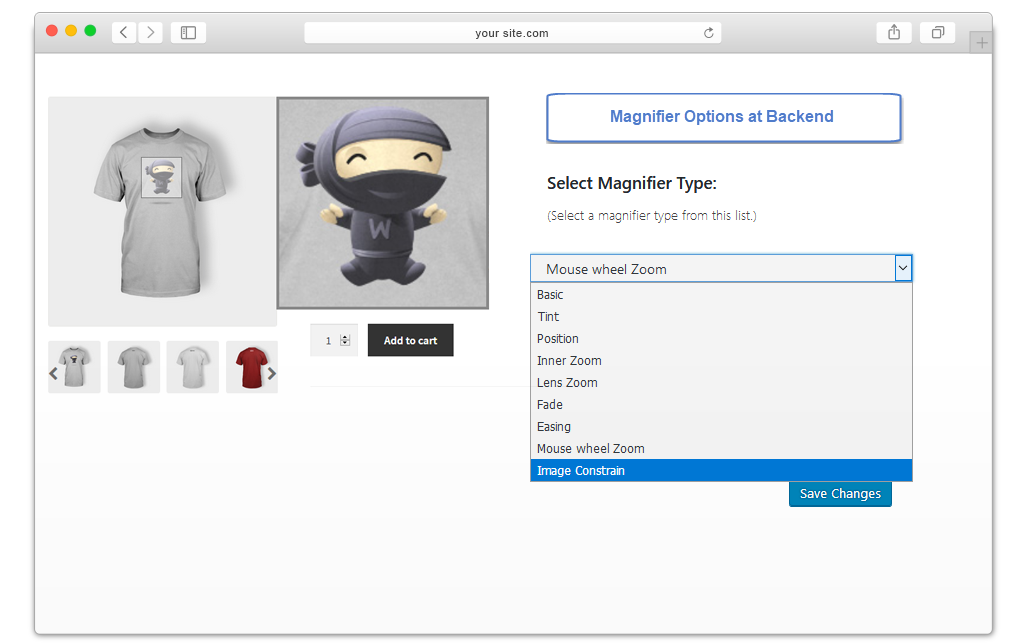
Configure Zoom Box Size – Width and Height
A recommended zoom box size is configured by default, but you can still customize it to your preferences. Enter the width and height of the box in the available fields.
Additional customization Options for Magnifier Tool
- Select color and opacity for tiny magnifier type
- Configure the position for magnifier either on the right, bottom, or bottom right
- Configure Lens size for the lens zoom magnifier
Lightbox Options for Product Images
With the WooCommerce zoom product image plugin, you can select a lightbox tool that allows users to quickly preview products in full-size images. Let the users click and view product images in large sizes right on the landing pages. You can choose it once, and it will apply to all the catalog items in your store.

360° Options for Product Images
You can select the Rotate 360° tool to help your users review the products from every possible angle. It provides a panoramic view of a product so that the users don’t have to waste time viewing multiple images. It requires you to add 360° product photography.
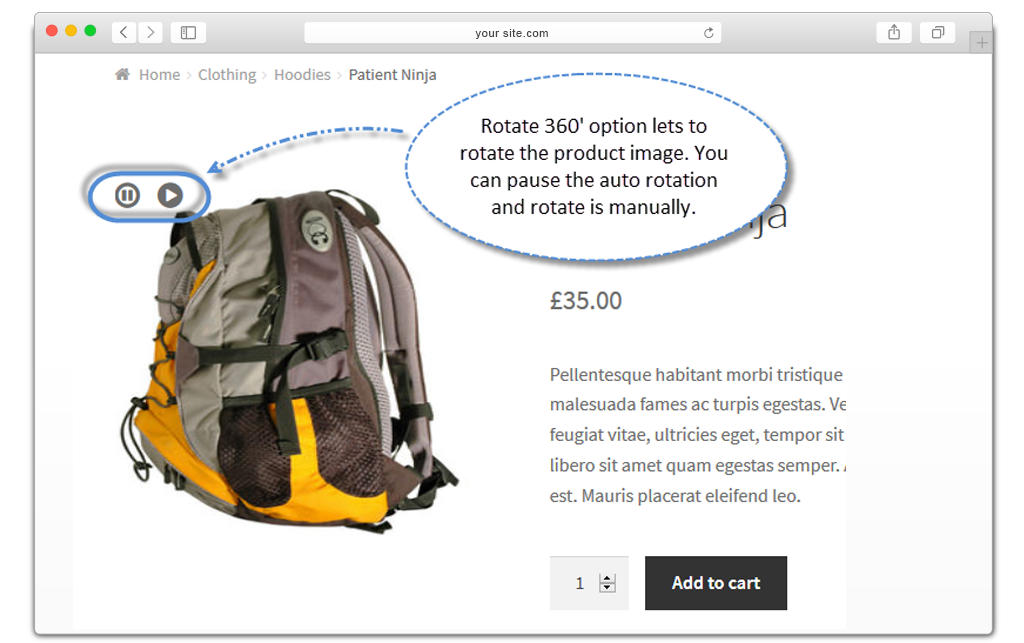
Set alternative tool for Rotate 360°
Select an alternative tool such as WooCommerce 360° image plugin, so that a magnifier or lightbox appears when 360° images of a specific product are not available. The panoramic view is only active when you provide the required product photography with different angles.
Compatible with WPML
WooCommerce product image zoom plugin is now compatible with WPML (WordPress Multilingual Plugin).
More Features of WooCommerce Image Zoom Plugin
- Add Image Zoom once and it applies to all the products of your store
- You can select Magnifier or lightbox image zoom for the shop page as well
- Exclude products or categories from image zooming features
- Compatible with WPML
See What Customers Says About Our Products

Checkout Our Image Zoom Extension for Magento 2
FAQs
1. Can I customize the zoom level with this plugin?
Ans. WooCommerce product zoom only allows you to customize the zoom box width and height.
2. Is the zoom functionality responsive and compatible with different devices?
Ans. Absolutely! WooCommerce image zoom is designed to be responsive, ensuring a consistent and smooth zoom experience across various devices.
3. How does the plugin handle multiple product images?
Ans. WooCommerce product image zoom seamlessly integrates with WooCommerce and supports zooming for all images associated with a product.
4. Can I enable/disable the zoom feature for specific products?
Ans. Yes, the WooCommerce zoom product image provides the flexibility to enable or disable the zoom functionality on a per-product basis.
5. Does the plugin offer a lightbox option for zoomed images?
Ans. Yes, WooCommerce image zoom includes a lightbox feature that allows users to view zoomed images in a larger, overlay window.
Change Log
Version 1.0.6 Updated: Compatible with multisite
Version 1.0.5: Updated 360 feature Minor issues fixed
Version 1.0.4: Start and Stop Issue Resolved
Version 1.0.3: Minor Issues Resolved
Version 1.0.2: WPML Compatible
Version 1.0.1: New Features added: 1) Zoombox positioning on archive page. 2) Separate zoombox size(width, height) for product and archive pages. 3) Magnifier gallery slider navigation fully aligned to center.(alignment problem solved) 4) Product thumbnail/gallery responsive settings added. Admin can set different product thumbnail/gallery sizes for different screen sizes. 5) Product image change with variation change. 6) Admin can enable or Disable zoom/magnifier/light on archive pages.
Version 1.0.0 Initial release



