WooCommerce Product Social Sharing Wordpress Plugin - Rating, Reviews, Demo & Download
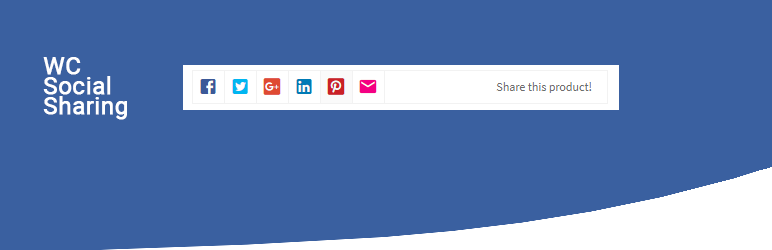
Plugin Description
Add customizable product social sharing buttons to your product(s) details page to increase the interaction on your website. Place the share buttons before and after the product summary or the add to cart button.
The plugin requires WooCommerce to work properly. By default the plugin adds media shar links with icons below the categories and tags section of the woocommerce single product page. With the help of the settings page you can easily set multiple location(s) to show the Sharing element on the woocommerce single product page (eg: Below the ‘Add to Cart’ button, or before the summary).
Supported social media share networks: Facebook, Twitter, Google Plus, LinkedIn and Pinterest
OPTIONS
- Positions are the locations on the woocommerce single product page
- On Share section (default)
- On After Single Product Summary section
- On Before Single Product section
- On After Single Product section
- On After Add To Cart Form section
- Display settings set to display a text message on the element or not
- Change that message
SOCIAL SHARING BENEFITS
Enables users to share your website content over popular sharing networks resulting in increased user traffic.
-
Increased User Traffic: When users share content over their Social network, it shows up in front of more people which results in increased user traffic at your website.
-
SEO Optimization: Social sharing helps your website content get indexed faster and improves other factors that help in search engine optimization of your blog.






