Woocommerce Product To Twitter Wordpress Plugin - Rating, Reviews, Demo & Download
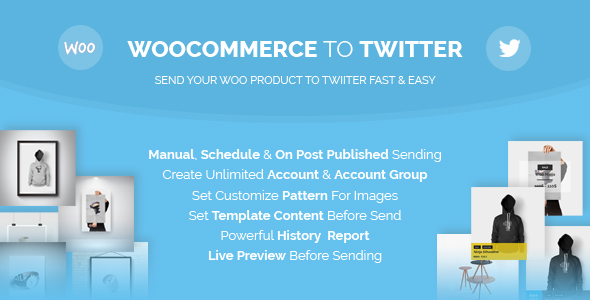
Plugin Description
With the expansion of social networks (including Facebook, Twitter, Twitter, etc.) and according to the High rates of users in these networks, it can be seen that you can have the best way to earn income via the social networks.on social networks, you can meet your coustomer where they are, put your goods in form of picture or video, which is more effective than text, and using the images, introduce your products. You can receive likes and comments for each product. If a customer is satisfied with your product, he or she will share it with his or her friends as well as to the others…, within a few minutes or a few hours, your product will be introduced to a significant number of people caused your brand to be recorded in the minds of the audience.
Those who are members of social networks, each have some friends. For example, “The average Facebook friends per user is 130, now suppose that your product get “Like†from of them, then 130 other people can see that post. In fact, word of mouth advertising lead to the vast introduction of your products in a short time. Being in these networks, your customers have the opportunity to have a close relationship with your brand. On the other hand, your presence in social media also adds to your reputation.
Pw Woocommerce to Socials plugin enables you to manage and update Twitter accounts that you have set up for your business. Using this plugin can make advertising on social networks easy and affordable.
This plugin helps you to send all Products in Wordpress to Twitter through three ways: Manual Sending, Auto Sending and Published Sending.
Key Features
- Well documented
- Clean Design
- Compatible with last version of wordpress
- Compatible with last version of Woocommerce
- Easy to Use UI
- Powerful UI using semantic-ui framework
-
Powerful dashboard to show sends report quickly.
- Send count and account number for each social
- Send by social yearly
- Send by day: how much product sent on each day
- Send by month: how much product sent on each month
- Send by account: how much product sent on each accounts
- Latest schedule list
- Dead post least
- Latest send queue
- Set date range on dashboard for better and clear report.
- Send unlimited product from WP to Twitter
- Send products (i.e: woocommerce ) to Twitter.
- Active / deactive social accounts.
- Create account group and assign accounts to them, for faster and easier send operation
- Make unlimited account group for grouping account
- Set customize pattern / mockup for images that will be sent to each social account
- Set customize pattern / mockup for images that will be sent for product
- Set template for each account : You can set template for woocommerce : Title, tag, htag, cat, URL and … : The good way for write some important data on the image , such as : Price, Features , Sale
- Set custom font family and font size for each social account and product
- Set default pattern /mockup option for each product
- Send product to social with Private options for each one (Attach image, Crop Image, Just text, Send to profile and …)
- Send single/multiple product(s) to single/multiple account(s) at one time
- Make dedicated product for send to social networks
- 3 sending types(manual , schedule and on post publish)
-
Manual Sending
- Send one product
- Send all product
- Send multiple product
-
Auto sending
- Make unlimited send schedule
- Make schedule for each product separately
- Powerful query builder for select considered product to send
- Activate / deactivate schedule
-
5 type for scheduling:
- Weekly : Send products on specific day(s) in week(Monday, Tuesday…Satarday)
- Daily : Send products on specific day on a month(1,2,3..31)
- Day of Month : Send products on which day of month(i.e: each first Sunday of month)
- Day on Special time : Send products on a specific time (i.e: every 1 day and 10 hours and 20 minutes)
- Specific date : Send products on a specific date
- Allow or deny send repeatable products on a schedule
- Set schedule for each product separately
-
On Post Published sending : send product after publish to social networks
- Make unlimited on post publish
- Make “on post published†for each product separately
- Send products to social after publish(if match with send query)
- Make Powerful query builder for select considered product to send
-
Filter products before send with powerful build query form
- Filter by title, publish date range, product taxonomies(such as category, tag and etc), individual products, new post for common products
- regular and sale price, featured, SKU, shipping classes, product type and etc for woocommerce.
- Live preview of product, before send it to social networks
- View product sent history
- Powerful history and report query form(filter by send date range, social group or account, send status and etc)
- Cancel sending operation from sending queue
- Set default social account
-
twitter feeds of created accounts
- 3 feed reports display type
- View count of like and comments for each feed
- Share each feed to (facebook, twitter, linked-in, google plus)
- View feed description, send date, author and image
- Set default account for feed reports section
- View dead post history report(alive dead products)
- Set custom logo for attach to social products image : This option can be use for many goals : display your company logo, discount sign for your products, Trending icon and ….
- Set logo position
- Set new post range for use on select products build queries
- Add send column on default WP admin product list for quick sending
- Add custom image field for send custom image to socials
- Avoid Blocking your social in sending process through set send interval for Twitter
- And …



