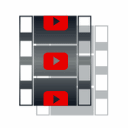WooCommerce Quaderno – Tax Automation Wordpress Plugin - Rating, Reviews, Demo & Download

Plugin Description
The Quaderno plugin for WooCommerce simplifies your business by automatically calculating tax on every sale and following up with tax-compliant receipts and credit notes, no matter where your customer is located. Transactions and invoices processed through Quaderno are compliant with ever-changing local tax rules for WooCommerce sellers, including US sales tax, EU VAT, and Canadian GST.
What you get
- Comply with local tax laws in countries around the world.
- Get notified any time you become liable for taxes by surpassing a tax registration or US economic nexus threshold, or when a tax rate changes anywhere you sell your products or services. You’ll always know when to charge sales tax, and Quaderno does that for you!
- Automatic tax calculation on every transaction. Our database identifies the correct tax rate and amount based on your product and the customer’s location.
- Get all the information you need for your tax returns at a glance, with Quaderno’s instant tax reports.
- Automatic invoices and credit notes sent for every order in your store, in multiple languages and currencies.
- Let your customers download invoices and credit notes directly from your WooCommerce orders page. Hands-free customer service!
- Manage all your revenue sources and other business data in one easy-to-use dashboard.
Setup in less than 5 minutes. Quick and easy!
- Download & activate this plugin
- Sign up for a Quaderno account
- Paste your API key in your WooCommerce site
- That’s all!
Note: this plugin requires a Quaderno account.
Translations
- English – default, always included
- Spanish: Español – siempre incluido
- German: Deutsch – translated by Alex Gahr
- French: Français – translated by Sébastien Jacobs
- Dutch: Nederlands – translated by Sébastien Jacobs
Note: This plugin is fully localized. This is very important for all users worldwide. So please contribute your language to the plugin to make it even more useful. For translating we recommend the “Poedit Editor”.
Screenshots
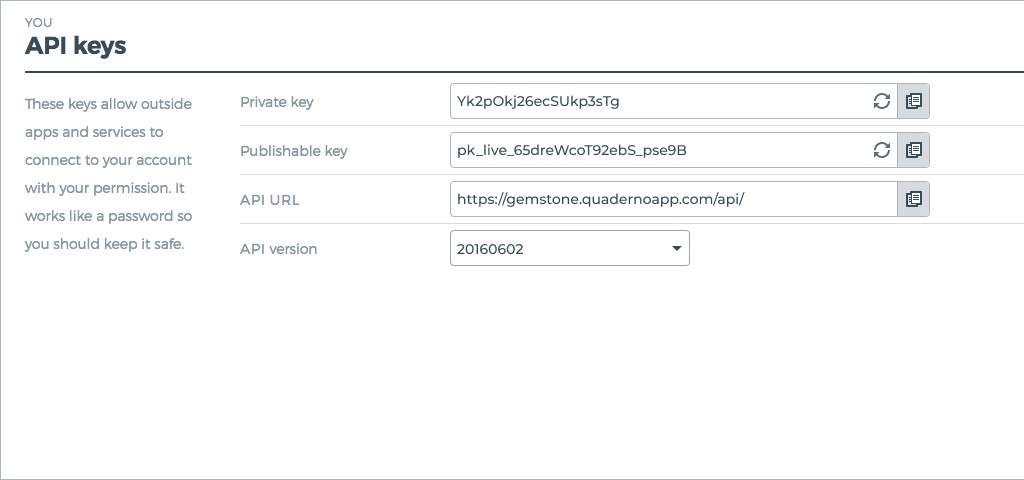
Copy your API token and API URL from your Quaderno account
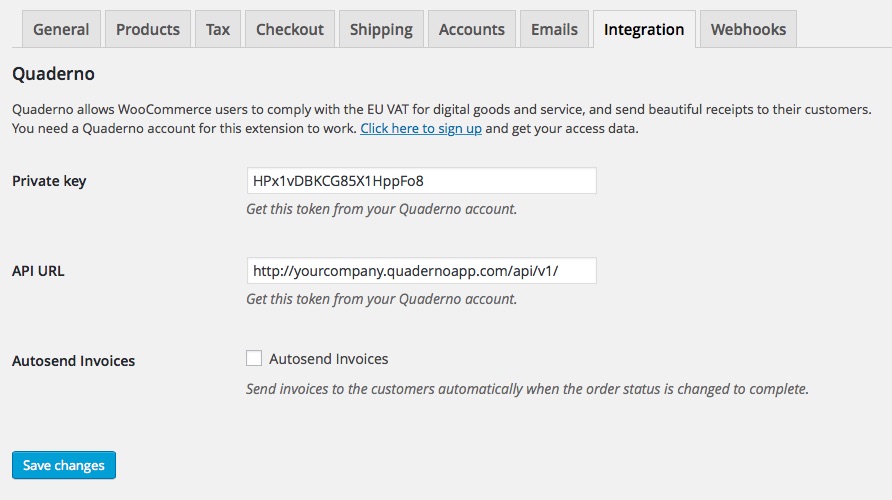
Paste it on the Quaderno settings page

Calculate worldwide taxes on the fly
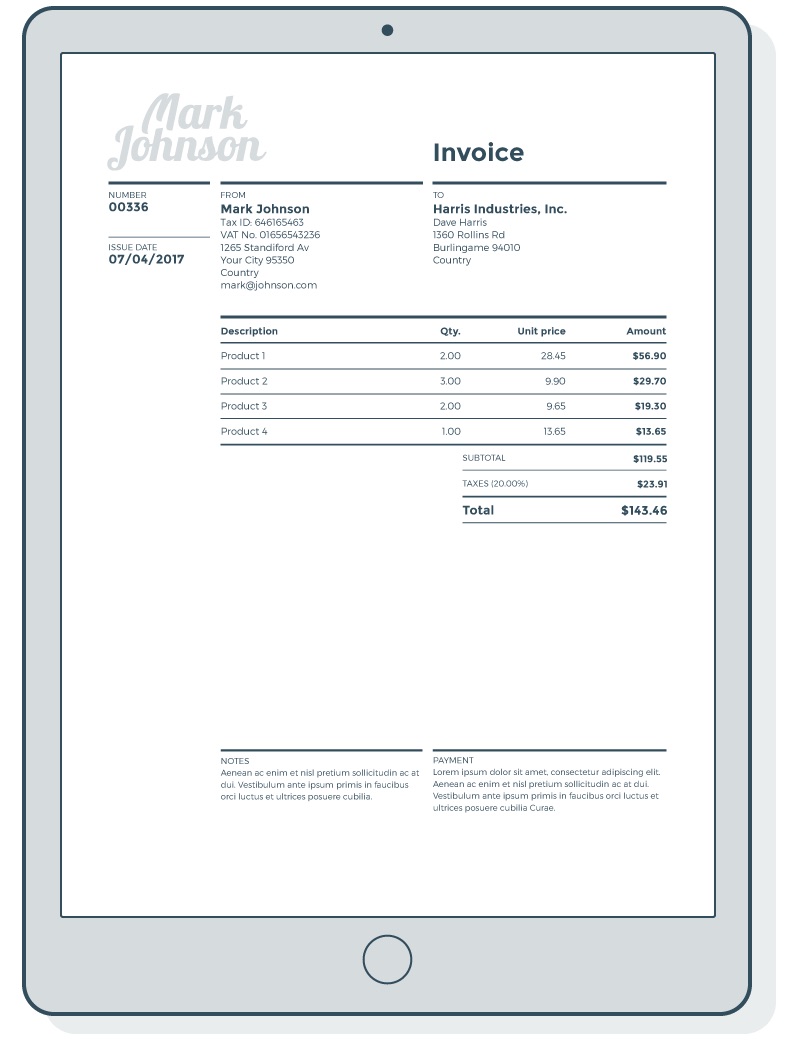
Example of an invoice