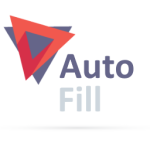Return Refund And Exchange For WooCommerce – Return Management System, RMA Exchange, Wallet And Cancel Order Features Wordpress Plugin - Rating, Reviews, Demo & Download
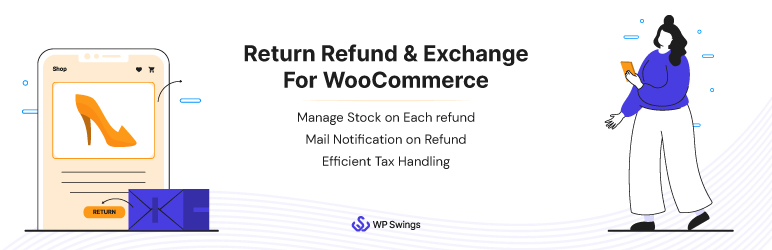
Plugin Description
HIGHEST-RATED REFUND AND EXCHANGE MANAGEMENT PLUGIN THAT LIFTS CUSTOMER SATISFACTION, AND CREATES A SIMPLE WOOCOMMERCE REFUND SYSTEM WITH EXCHANGE, WALLET, AND CANCEL ORDER FEATURES.
Return Refund and Exchange for WooCommerce lets you create simple returns and WooCommerce refund requests management system stuffed with an organized refund, exchange, wallet, and cancel order features. RMA Return, Refund & Exchange Plugin for WooCommerce Pro eliminates on-call complaints and helps manage returned stock.
Customers can request full or partial WooCommerce refunds (based on the return policy). The whole process of WordPress Refund Plugin goes under a dedicated and streamlined mailing system that keeps both parties on the same note. Ultimately, the WooCommerce RMA Plugin leads to high customer satisfaction and is the most flexible refund and return order for the WooCommerce plugin.
WooCommerce Return Plugin | WordPress RMA Demo | RMA Documentation
SALIENT FEATURES OF THE RETURN REFUND AND EXCHANGE FOR WOOCOMMERCE PLUGIN
1) Template For Refund Requests: The admin is provided with a dedicated template for the refund form, and the customers, have a clear and concise form, that they can fill out and share the refund requests.
2) Refund Shipping Charges: Admins can utilize this feature to refund the charged shipping amount during the refund process.
3) Initiate Return, Exchange & Cancellation For A Specific Period: Our WordPress RMA plugin enables the admin to set a specific time frame for all the refund, exchange, and cancellation requests. During this defined period, customers will have access to these respective request options on the website, while outside this timeframe, they will no longer be visible.
4) Dedicated WooCommerce Refund System:
With our Return Refund and Exchange plugin, merchants can create a dedicated refund system, that offers a money-back guarantee, and where they can build an email template to send to the customers who ask for a refund. Merchants can add the name, email, email header, and footer for their email template
5) Predefined Refund Reason: Merchants can notify the customers of different scenarios for the product refund. They can create different emails if a refund request is generated, approved, or canceled. Merchants can add a different subject line and content for every scenario. They can also use Shortcodes to add elements to the email content.
6) Mail Notification For Refund: By incorporating our WooCommerce Refund and Exchange with RMA, merchants can handle the tax on the refund products easily. They can simply enable or disable the tax calculation on the refund products by going to the plugin settings and enabling the Enable Tax option.
7) Efficient Tax Handling: By incorporating our WooCommerce Refund and Exchange with RMA, merchants can handle the tax on the refund products easily. They can simply enable or disable the tax calculation on the refund products by going to the plugin settings and enabling the “Enable Tax” option.
8) Stock Management: Our WooCommerce Refund Plugin provides a feature to manage stock. Merchants need to enable this feature from the plugin settings. Once you enable this feature, the product stock will be increased whenever a refund request is accepted.
9) Refund on Selected Order Status: You can select the order status on which a customer can submit a refund request. You can select either a single or multiple order status in this setting. For example, if you select Completed, and Failed order statuses, you’ll allow your customers to generate a refund request if their order is completed, or failed.
10) Order Related Messages and Email Notifications: You can allow your customers to send you order-related queries. Furthermore, you can also enable/disable the settings to let your customers add attachments along with their messages.
LIVE DEMO OF RETURN REFUND AND EXCHANGE FOR WOOCOMMERCE
WOOCOMMERCE REFUND PLUGIN COMPATIBILITIES
-
Compatible with Product Bundles. The WordPress RMA plugin enables customers to return bundle items without hassle.
-
Compatible with the Ultimate Gift Cards For WooCommerce and Gift Cards for WooCommerce Pro. Admin can now provide WooCommerce refund functionality on gift cards to its users.
-
Compatible with the Bookings for WooCommerce
-
Compatible with WooCommerce Sequential Order Numbers Pro by SkyVerse and Sequential Order Numbers for WooCommerce by WebToffee.
-
Compatibility with the WordPress Multilingual (WPML) plugin for localizing the plugin’s strings.
-
Compatible with WooCommerce High-Performance Order Storage (HPOS).
WHAT PREMIUM VERSION WOOCOMMERCE REFUND AND EXCHANGE WITH RMA OFFERS
1. The RMA Report feature enables the admins to have an overall insight into the refund, return, exchange, and cancellation of the website
2. The WooCommerce RMA plugin, allows the merchants to set up a predefined set of rules for the refund request based
3. Flexibility to your customers to get the refunded amount in the customer’s e-wallet of your store
4. Creating partial WooCommerce refund and exchange or cancellation are not a hassle anymore
5. Automated inventory management is carried out successfully with this WooCommerce RMA Plugin feature, saving time and precisely controlling stock without the need for further effort.
6. Global shipping amount can be charged on the order/categories against refund/exchange.
7. The interface lets businesses quickly create their ship engine by selecting ShipRocket as their shipping channel and submitting their API Key through the plugin configuration option.
8. Allows your customers to send their product-related queries along with multimedia files and approach you to take relevant action for the same.
9. SMS Notifications for Customers & Merchants allows them to stay updated. Merchants will receive notifications when a customer makes Return, refund or exchange requests, and SMS Notification for Order Message Feature to admin and customer.
TAKE ADVANTAGE OF THE EXCLUSIVE FEATURES OF THE WOOCOMMERCE EXCHANGE PREMIUM PLUGIN
Documentation of RMA Return, Refund And Exchange
SUPPORT
If you need support or have any questions then kindly use our online chat window here or connect with us then Generate a Ticket
If our documentation doesn’t contain the solution to your problem, you can visit the WP Swings Forum Community or Generate a Ticket
Create and Revamp your eCommerce store with WooCommerce Services
Get Huge Discounts on WooCommerce Refund, Return and Exchange plugin during Republic Day Sales 2024 – Get More Offers
Screenshots

General Settings.
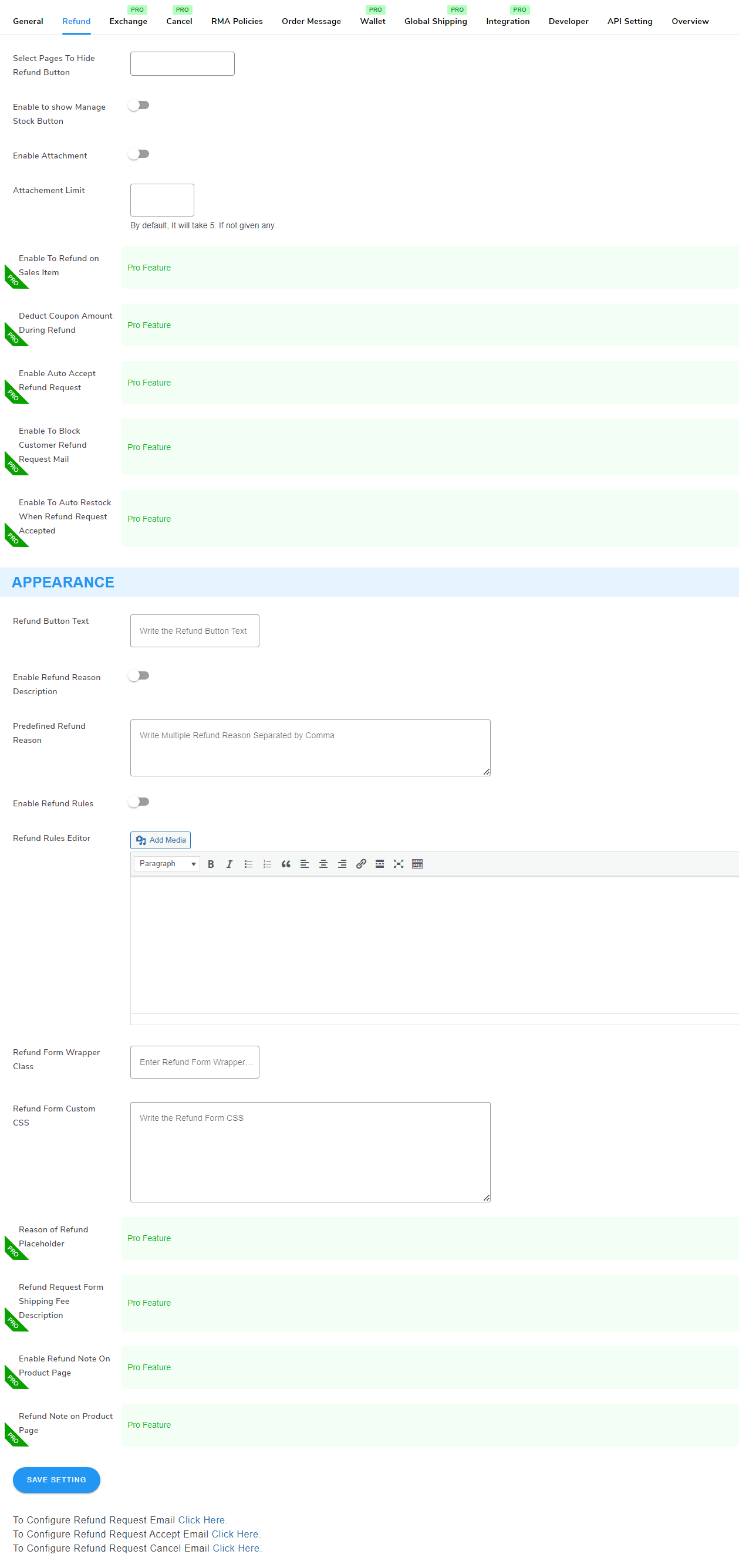
Refund Settings
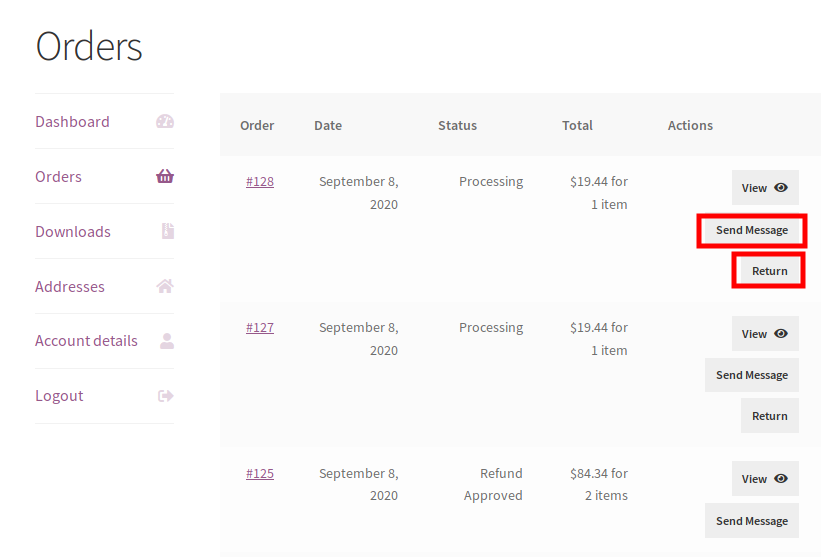
Order details and click the refund button.
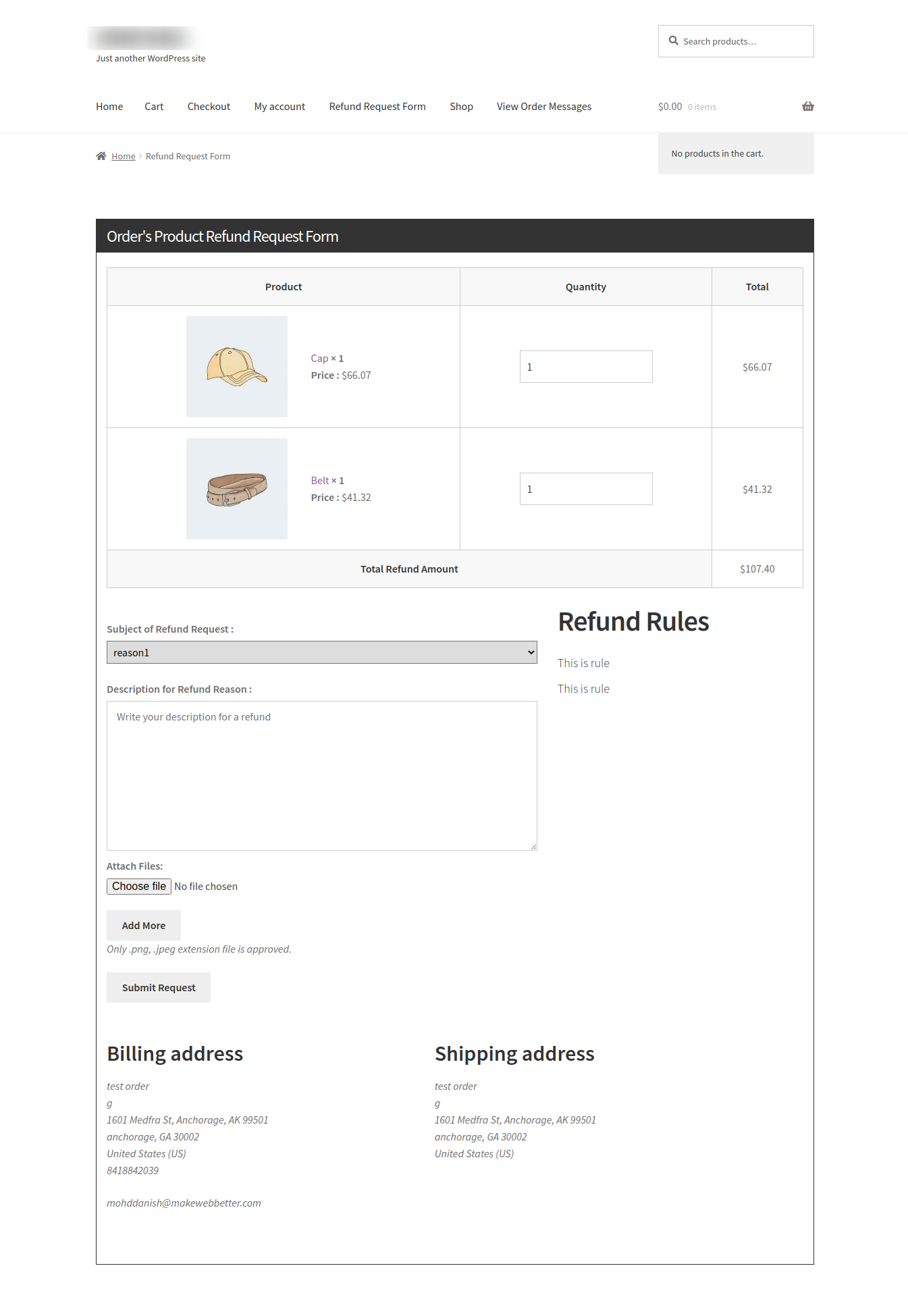
Submit the request.
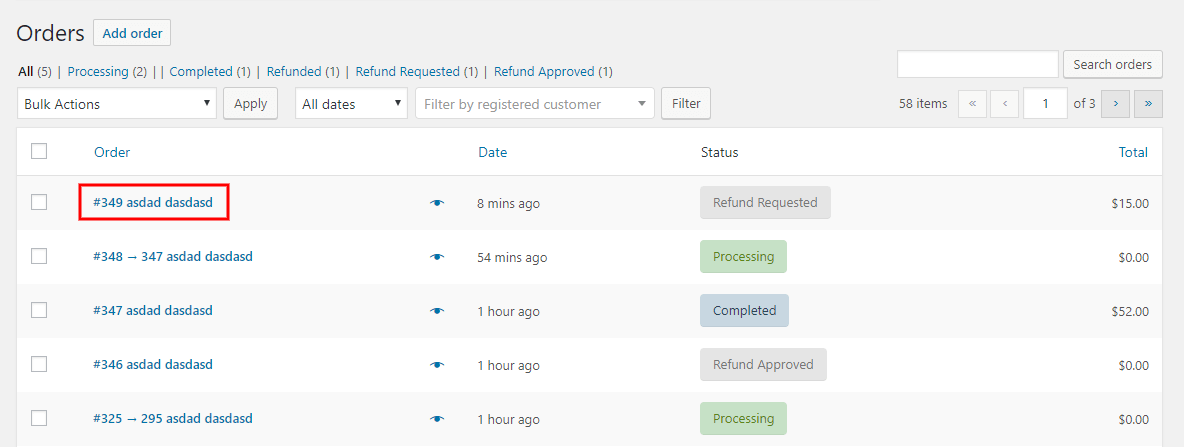
Refund and manage the account by a merchant.
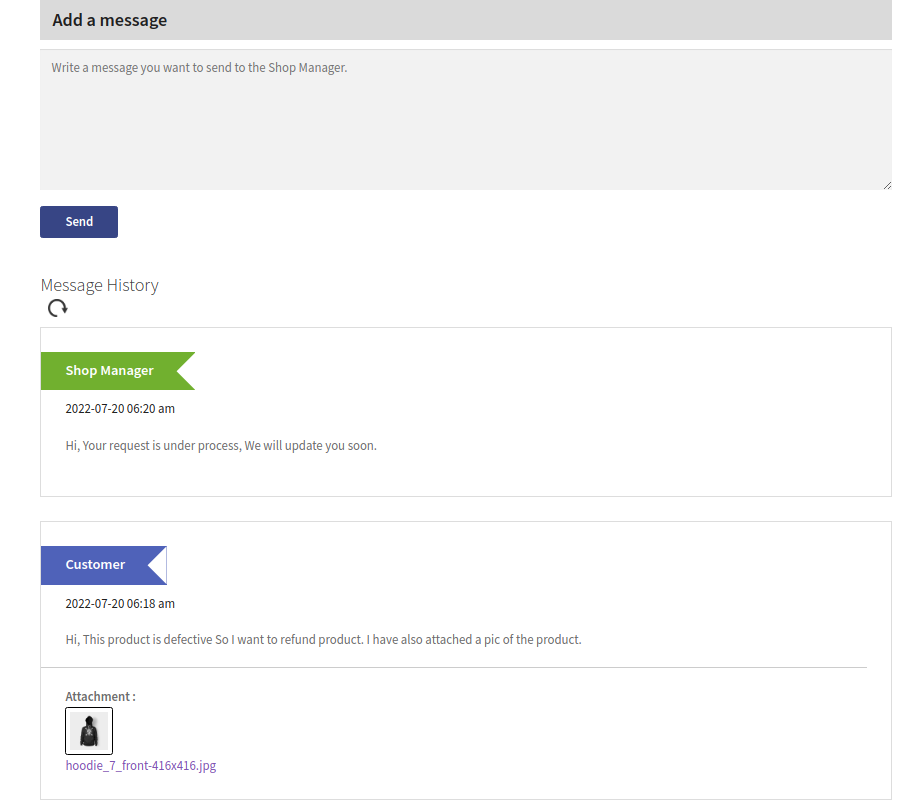
Order message frontend.

Order message backend.
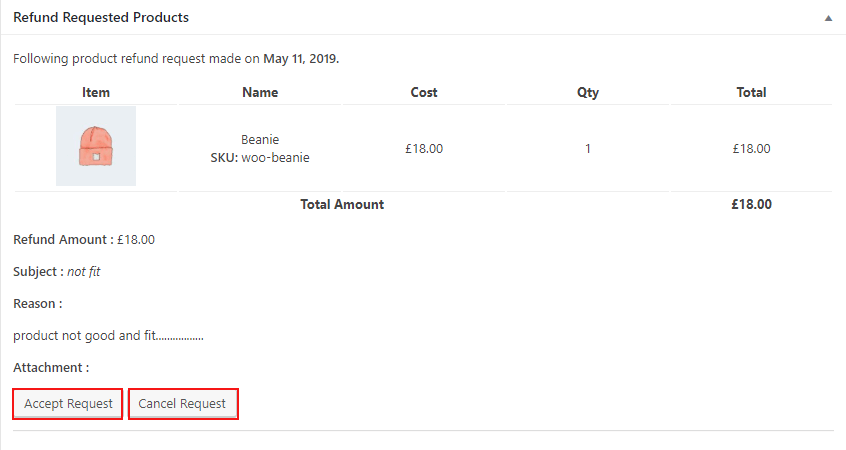
Accept and cancel the refund request by a merchant.
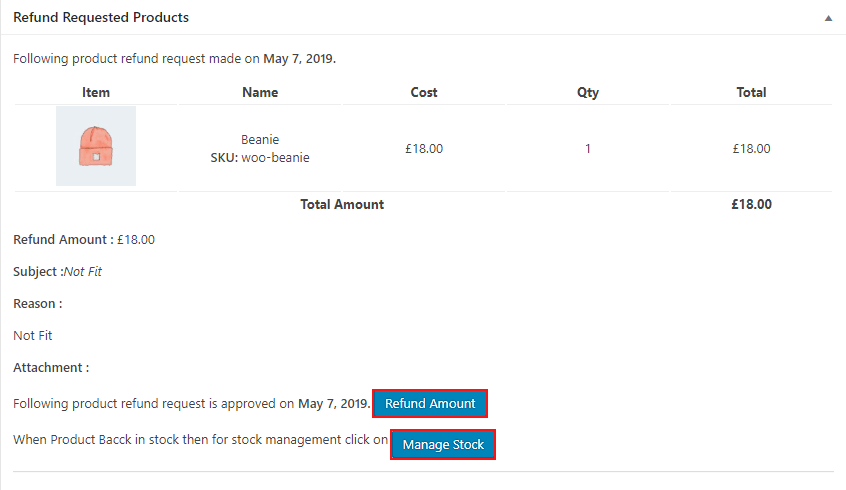
Manage the refunded product Stock.
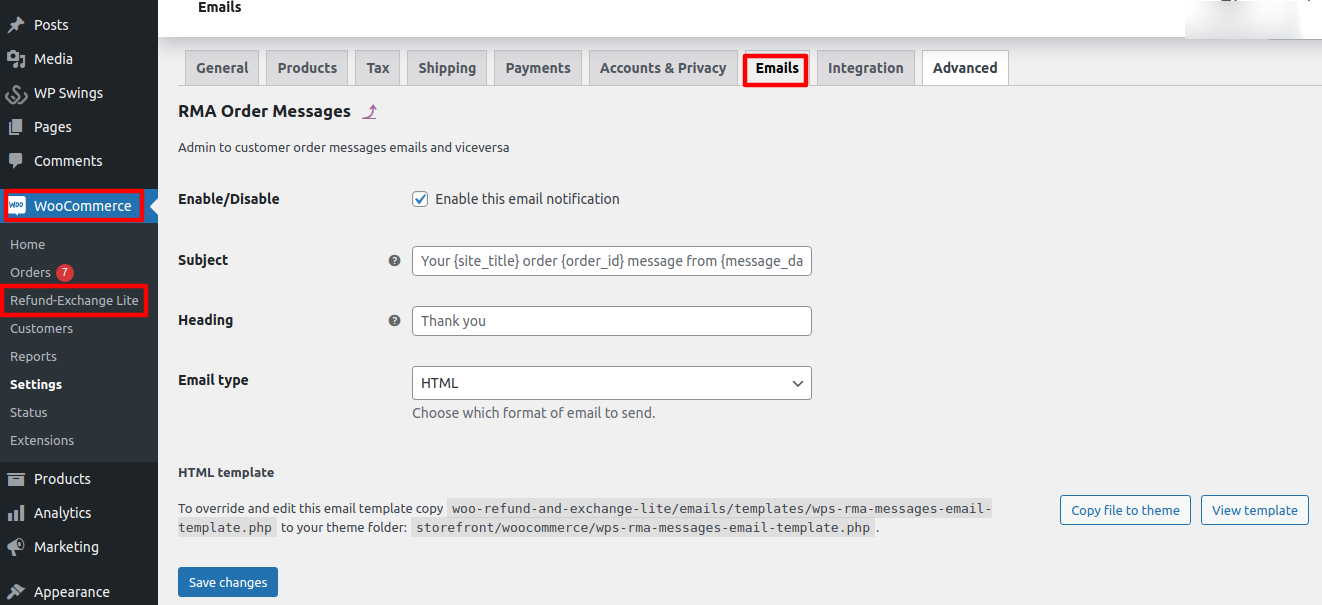
Send the mail by admin to the customer.
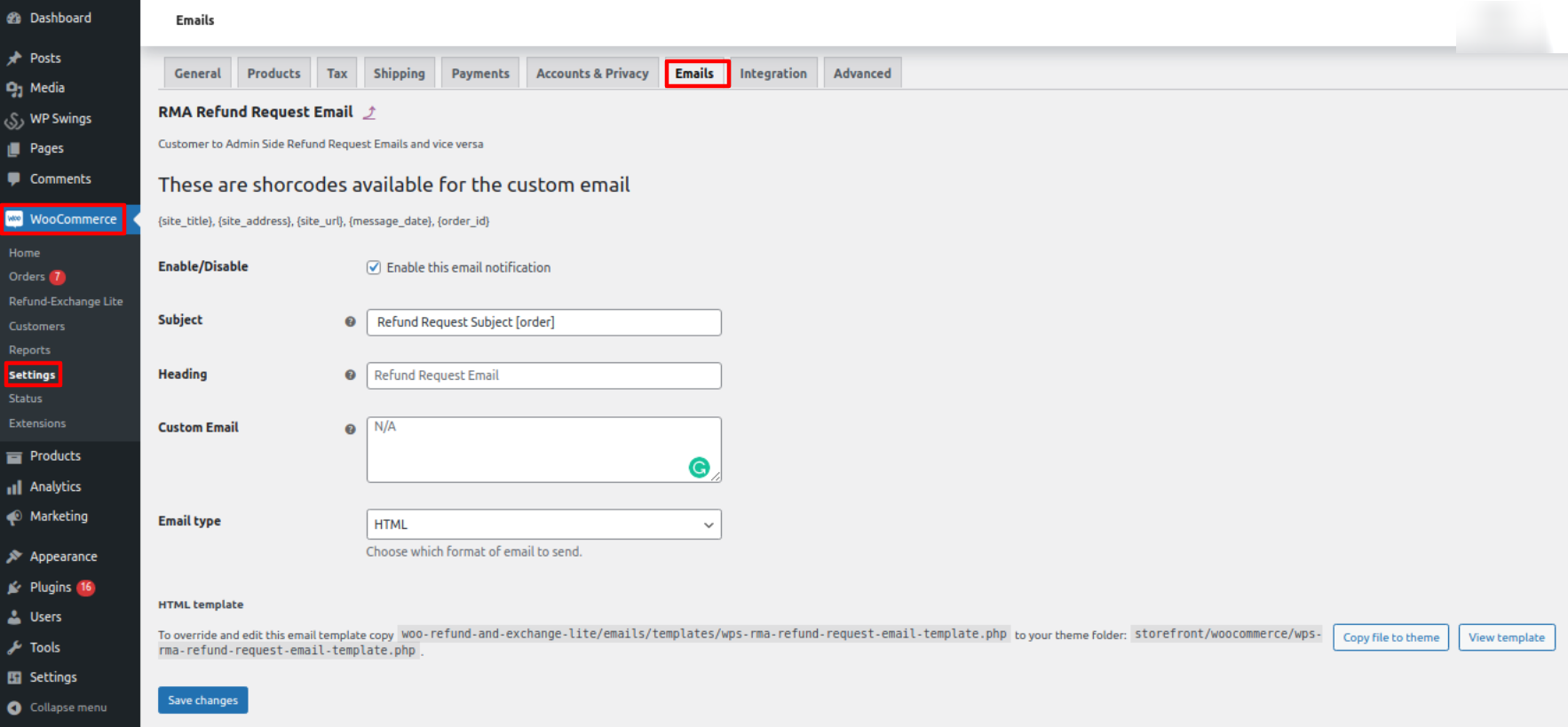
Dedicated mailing system for refund requests.
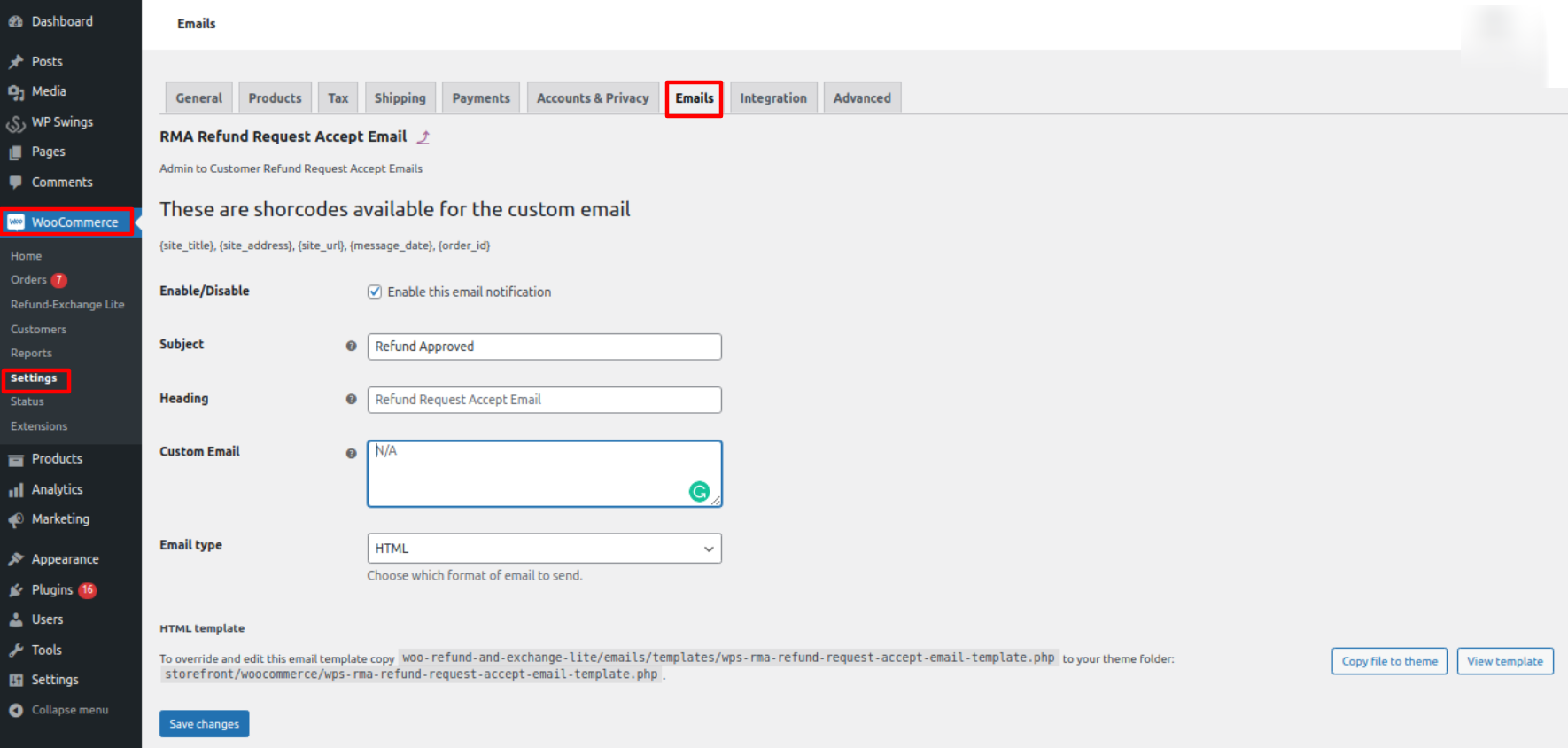
Mailing system for refund approved.
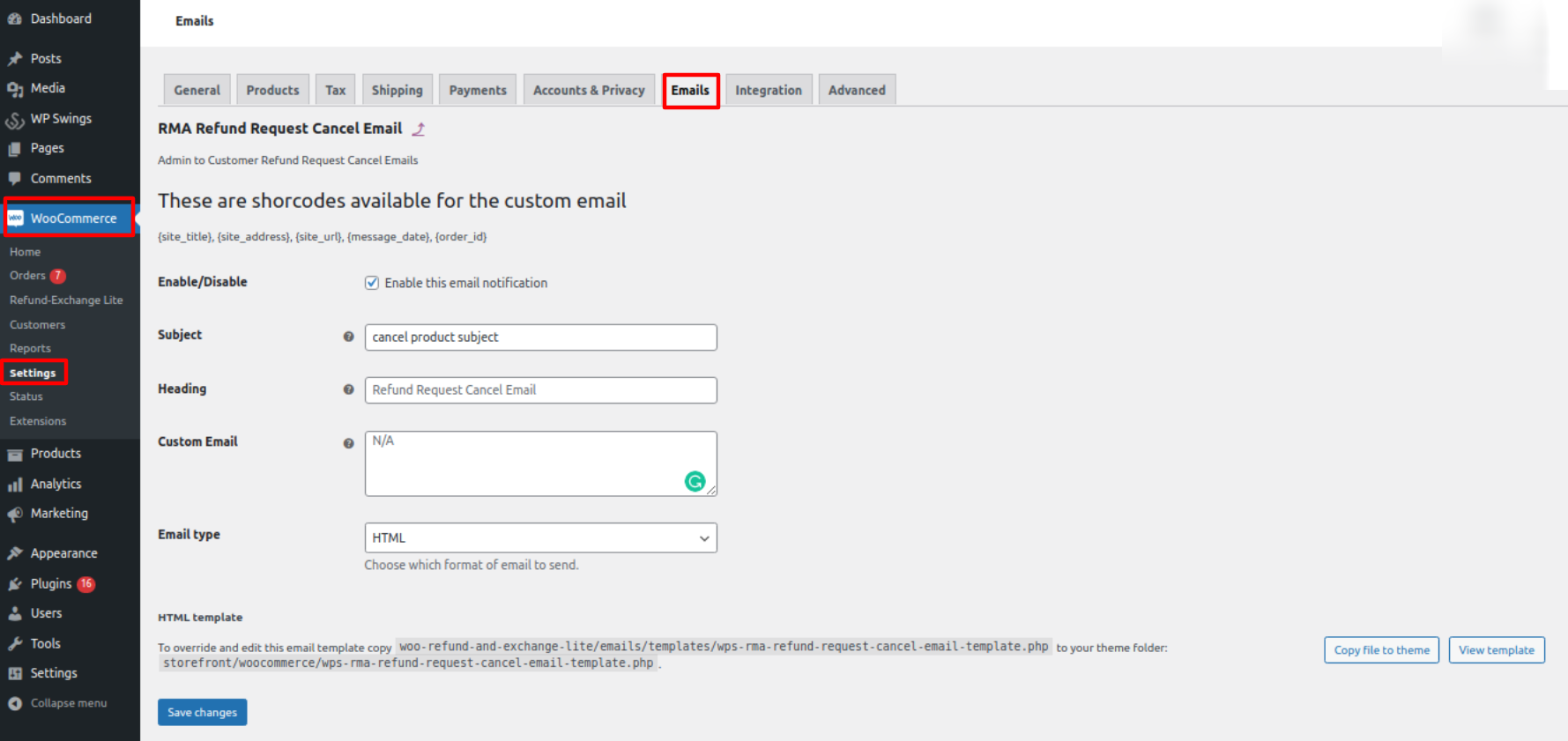
Mailing system for refund cancellation.
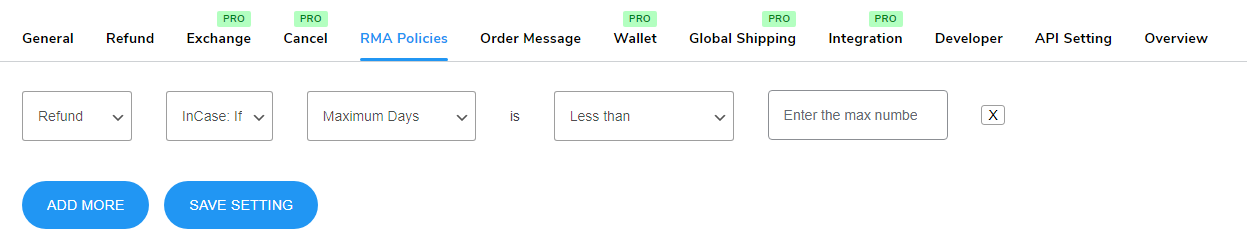
RMA Policies.
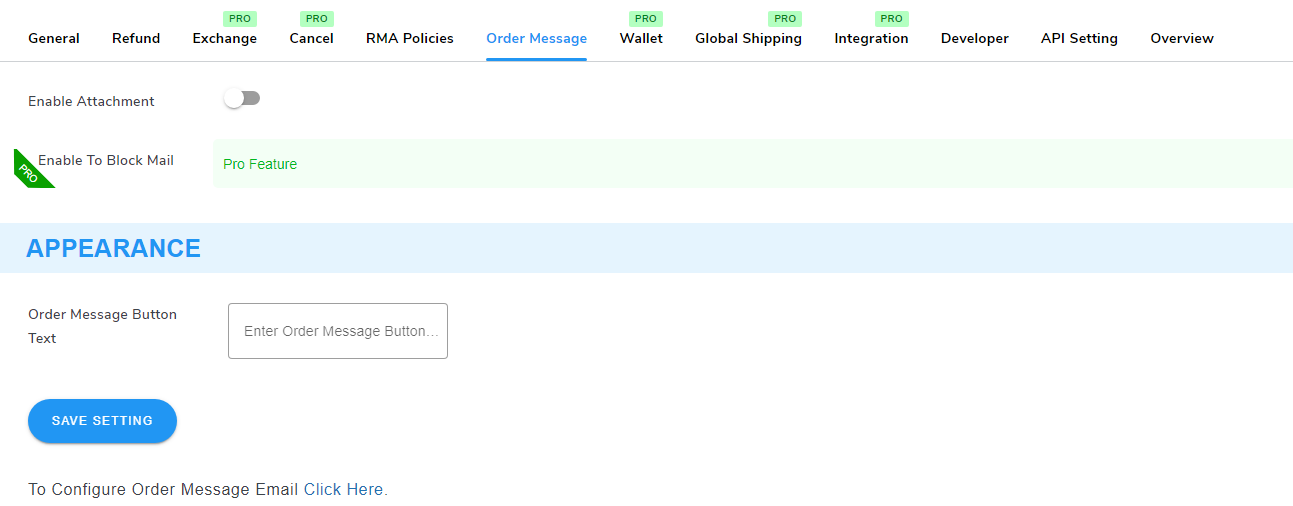
Order Message appearance settings.
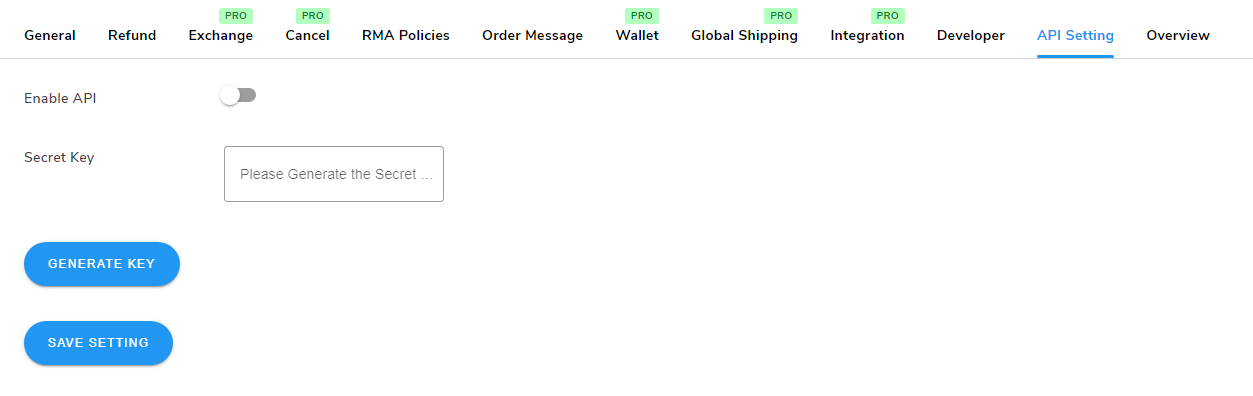
API Settings.