WooCommerce Restaurant Point Of Sales System Wordpress Plugin - Rating, Reviews, Demo & Download
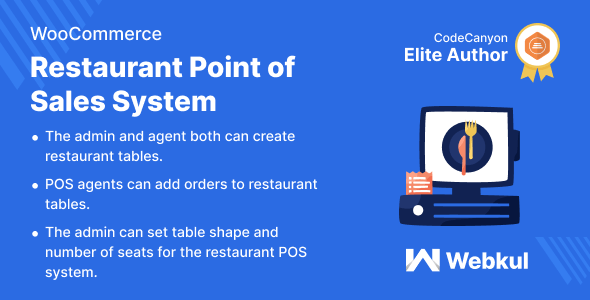
Plugin Description
WooCommerce Restaurant POS
The WooCommerce Restaurant POS plugin gives the POS sales agents the functionality to manage the restaurant outlets efficiently. The plugin helps the POS users to create, book and manage the table bookings for the restaurant. The POS users can add the products to place an order for the table bookings.
The plugin also provides the store admin functionality to create and book the tables from their end. The admin can release the bookings and the tables also.
Video Preview
Note – This plugin is an add-on to Webkul’s Point Of Sales System for WooCommerce. So, to use this plugin you need to purchase our WooCommerce POS Plugin first.
Why WooCommerce Restaurant POS?

Support
Dear Customers, if you have a question/query, please raise a ticket at webkul.uvdesk.com. We will do our best to answer as quickly as it is possible. Don’t give us a low rate without contacting support on the issue you’ve faced with. We are always happy to help you.
Features of WooCommerce Restaurant POS
- The store admin and POS sales agents can create the table.
- The store admin can set the table shape from his end.
- The admin can specify the number of seats for the table.
- The products can be added by the POS person to the reserved restaurant table.
- The store admin can create the time slots for the table bookings.
- The POS salesperson can also select the restaurant table reservation time slot.
- The store admin can view all the bookings by the table for each outlet.
- The admin and the POS agent can view every booking in the booking section.
- The POS sales agents can release the booked tables if the customer is not present.
- Previous reservations are accessible to POS users.
- The POS salesperson can also generate the order receipt from the POS system.
- The plugin allows for both dine-in and takeaway modes.
- The admin has access to all booking information and POS orders.
Highlighted Features
1- Table Release Functionality
The booked tables can be released by the POS users if the customer is unavailable.
2- Restaurant Table Reservation
The reservation for a restaurant table can be done by the POS user.
3- New Table Creation
A new table can be created according to the shape of the restaurant outlet.
4- Available time slots
The store admin can create and configure the time slots for the restaurant tables.
Business Use
WooCommerce Restaurant POS plugin is handy for restaurant owners to manage their outlet’s booking efficiently. The plugin gives the user a feature to book the tables according to the available time slots for the restaurant outlet.
The plugin gives the user a feature to book the tables according to the available time slots for the restaurant outlet. The POS agent can easily manage the restaurant outlets with a POS system.
It is convenient for the customers as they will get a smooth checkout process for their bookings. It will develop contact with the customers and help to boost sales.
Change Log
"Initial release v 1.0.0"








