WooCommerce Show Sales Numbers (SSN) Wordpress Plugin - Rating, Reviews, Demo & Download
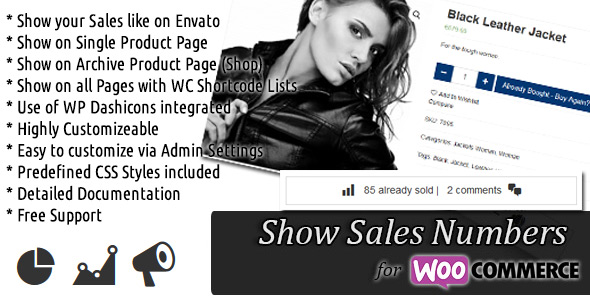
Plugin Description
WooCommerce 3.5.1 & WordPress 4.9.x & PHP 7.x compatible
This Plugin works with WooCommerce 2.0.x up to WooCommerce 3.5.1 without known restrictions.
It’s tested with current WordPress Version 4.9.8 and WooCommerce 3.5.1 running on PHP 7.1.18
The Plugin Show Sales Numbers (SSN) for WooCommerce displays the number of sales and the number of comments for the current product on the single product page. Since v2.0 it also gives you the option to display the sales numbers on archive pages like shop page and category listings. But that’s not all: The numbers will be also displayed on any WooCommerce shortcode generated product listings like [recent_products] etc. You can preview a demo showing different short-codes on our demo page.
You can easily change appearence of the output easily via Admin Settings (including the position, the used text, the style and the used Icons). You may also disable/enable the output per product individual or for zero sales in general if you like to. It’s your choice! It’s also possible to disable/enable the output of the comment number. You can enter different text for display on single product page and the listings pages. The icons can also be set different. You can decide wether you want to show the numbers on single product pages only, on both, single product pages and archive pages / shortcode listings or only on the shortcode generated list pages!
Be proud of your sales and show the number to your customers to animate them to buy!
You can change the Text and Style of the message individually. Choose between 5 predefined CSS-Styles or use your own style for the elements via changing the CSS-Classes.
You can choose the Icon you like. We integrated the official Wordpress included Dashicons. You can choose easily between 20 different Icons for the Sales and 10 different Icons for the Comments. They are Icon Fonts so they scale wonderful sharp and diplay well on Retina Displays, too. You can choose different icons for display on product single page and on product listings.
All this and more done easily from the Admin-Backend!
Easy Customization
Message Position, Message Text, Style and Icons. Everything can be comfortable changed via Settings Page in the Backend! On Product-Edit-Page you can disable/enable the Message-Output individual per product. It’s also possible to hide the comment numbers so only sales were shown. And you can enable / disable the output for products with 0 sales.

CSS File Driven
The Style of the Message is completely driven by a CSS-File. So you can simply change it on the settings page to your needs. The Plugin comes with 5 different, predefined Styles ready to use. Or use your own CSS-Class.

Icon change included
We integrated the official Wordpress included Dashicons. You can choose easily between 20 different Icons for the Sales and 10 different Icons for the Comments.
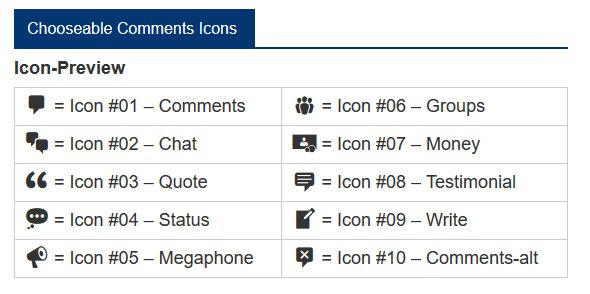
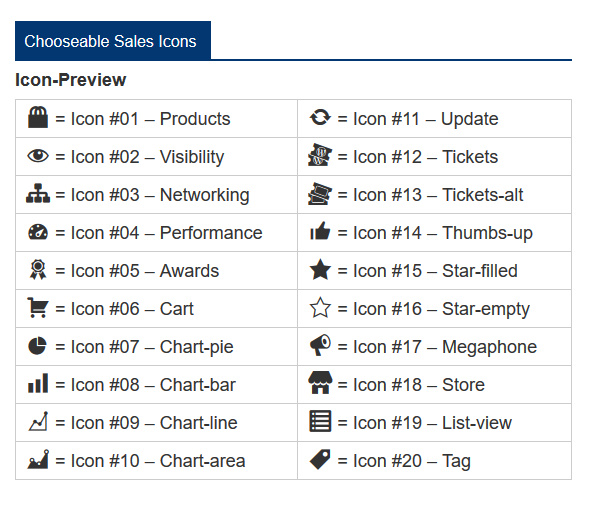
Support & Documentation
Detailed Quick Start Guide included in Documentation. All steps are explained with screenshots!
We will give you free support on this Plugin. We will be happy to help!
We recommend to use our Helpdesk for Support: www.hupe-graphics.de/helpdesk
Theme Developers Welcome
With buying an extended License I give you hereby the permission to included this Plugin within your Theme to sell on Themeforest. Every Theme needs a single extended License.
Changelog
V 2.0 (03.11.2018) * NEW feature: Display the sales numbers on archive product pages (optional) * NEW feature: Display the sales numbers on shortcode generated listings (optional) * NEW feature: Using Wordpress Dashicons for styling * Improvement: Backend: move SSN settings to extra tab beneath WC settings * Improvement: prevent unnecessary CSS loading for better for better performance V 1.3 Compatibility-Check (02.11.2018) *Compatible with WooCommerce 3.5.1 & WordPress 4.9.x & PHP 7.x V 1.3 (07.02.2015) * NEW Feature: Choose between 5 different positions where SSN shows the output * NEW Feature: Enable / Disable output for products with 0 sales * NEW Feature: Enable / Disable Comment Numbers so only Sales Numbers were shown V 1.2 (18.02.2014) * NEW Feature: HTML allowed in texts * NEW Feature: after numbers text input field added * Improvement: Font-Icon outsourced for better performance * Improvement: CSS improved for better customization V 1.1 (13.02.2014) * NEW Feature: Enable / Disable Output per Product (Default: Enabled) V 1.0 (09.02.2014) * First stable release
What Users Say…











