WooCommerce Social Buttons And Product Badges Wordpress Plugin - Rating, Reviews, Demo & Download
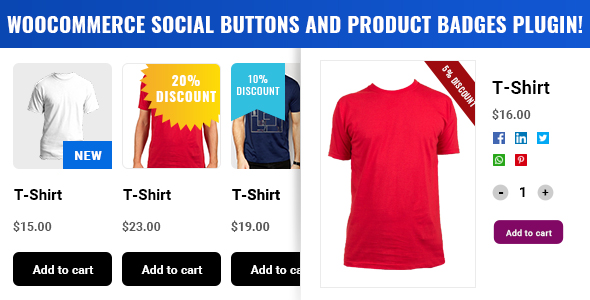
Plugin Description
Description
WooCommerce Social buttons and product Badges Plugin is a WooCommerce plugin that allows you to add text/image based badges on your product. You can also easily add custom image badges on your front-end products. This plugin also useful for easily add social buttons on your website pages as well as for products and post. There is a Settings panel in admin side where you can also see the report of total share on every post and pages.
Features:
- Social Buttons On Posts , Pages And Also On WooCommerce Product
- Product Badge Using Text Badge
- Text Custom Color & Background Custom Color – for Text Badge
- Color Picker for custom badges
- Product Badge Using Preset Image Badge
- Product Badge Using Custom Image Badge
- Social Buttons Matrix for Posts, Pages And Products .You can hide /show social share button on posts/product detail page.
- You can set social share button vertical and horizontal.
- You can add social share button facebook, linkedin share button, twitter share button.
- You can also use shortcode for page, post, events, product. Example : for editor use this shortcode [woocommerce_social_buttons].
- Place <?php echo do_shortcode( ‘[woocommerce_social_buttons]’ ); ?> in your templates
HOW IT WORKS?
WooCommerce Social buttons and product Badges WordPress Plugin is very easy to configure, here are simple steps to configure it:
- You need to download plugin zip file and install it through the plugin panel from admin side.
- After activating this plugin you see a “WooBadges” menu in the left hand side menus.
- Admin can add text/image badges from “Add WooBadges” link.
- You can easily add social buttons on you page and post form share panel button.
- You can see your social matrices from “Social Matrices” menu.
- Front-end shop page looks for different badges for different products.
- Social buttons look on single product page. You can also do same like for pages and default posts.There is also lots of setting in admin side for where you want to show social buttons on page,post and on single product page.



