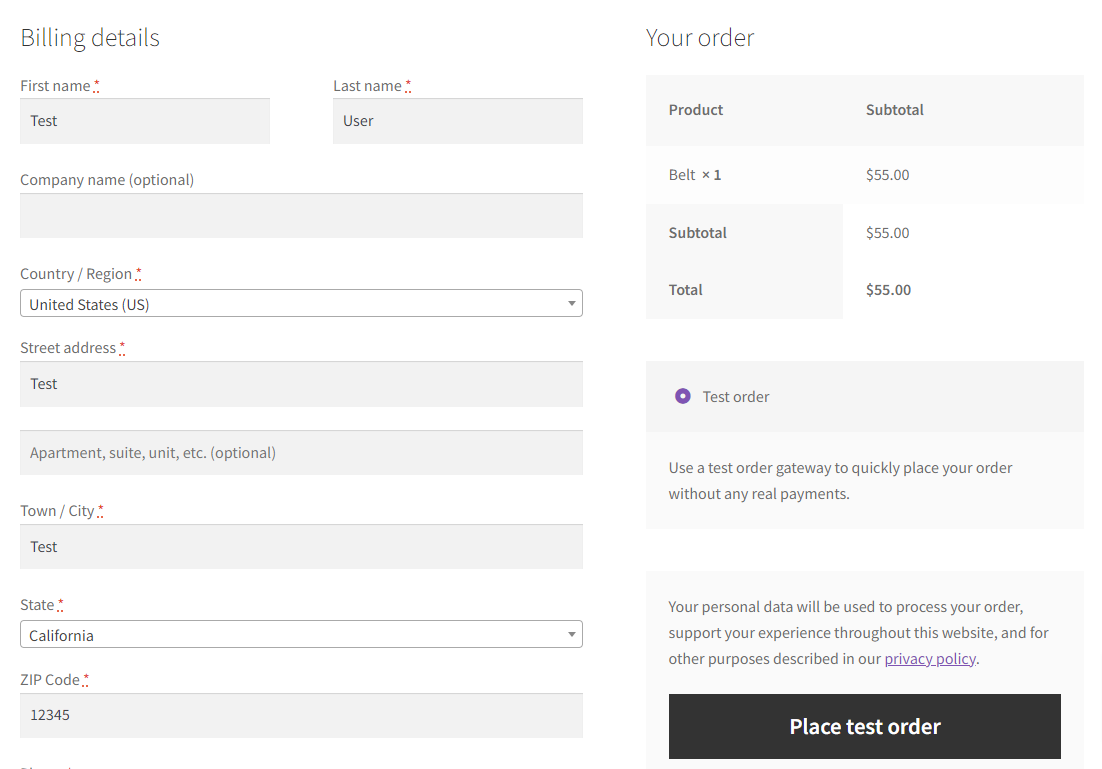WooCommerce Test Order Wordpress Plugin - Rating, Reviews, Demo & Download

Plugin Description
This plugin helps you to quickly place your order without any real payments on your site.
Why use this extension?
Main scope, we have created this plugin is for Site Admin to place an order without any real payments on their production site,
- In WooCommerce, payment gateways enabled will be visible for all user roles in the checkout page and hence it may cause errors while checkout without being aware that the checkout works as it should. In staging sites it’s not a big problem but for production sites, this will affect the site’s reputation and its performance which ultimately reduces the site revenue.
- In WooCommerce Subscription, it’s not possible for Site Admin to place the automatic payments and check recurring orders quickly without any additional setup in which the payment gateway is required.
The solution is the WooCommerce Test Order plugin. By this plugin Site Admin can place any orders without any real payments. Site Admin can quickly know if their checkout is working or not.
Features
- Works with any product types.
- Site Admin can place any orders without any real payments on WooCommerce checkout.
- Site Admin can receive order related emails placed via Test order.
- Site Admin can refund the order placed via Test order without any real payments.
- Supports WooCommerce Subscriptions for both Manual and Automatic payments.
- Site Admin can place automatic payments without any additional setup.
- Option for Site Admin to select multiple user roles to show Test order gateway on their checkout.
Benefits
- Handy to use.
- Quickly place orders without any real payments.
- Helps you to see if your checkout works as it should.
- Prevent checkout errors.
- Increase confidentiality for site admin.
- Reduces admin workload for large volume stores.
How to use
After activating WooCommerce Test Order,
1. Navigate to WooCommerce > Settings > Payments > Test order,
2. Enable and Save changes.
Payment Settings
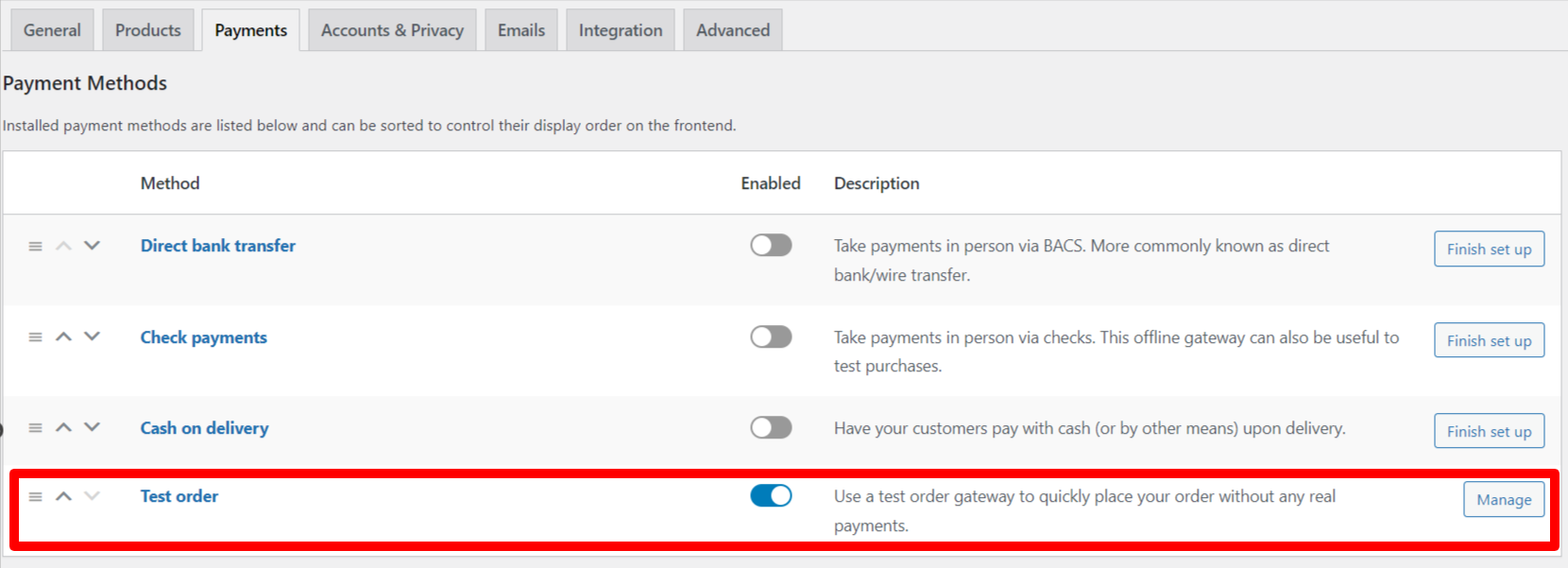
Manage Settings
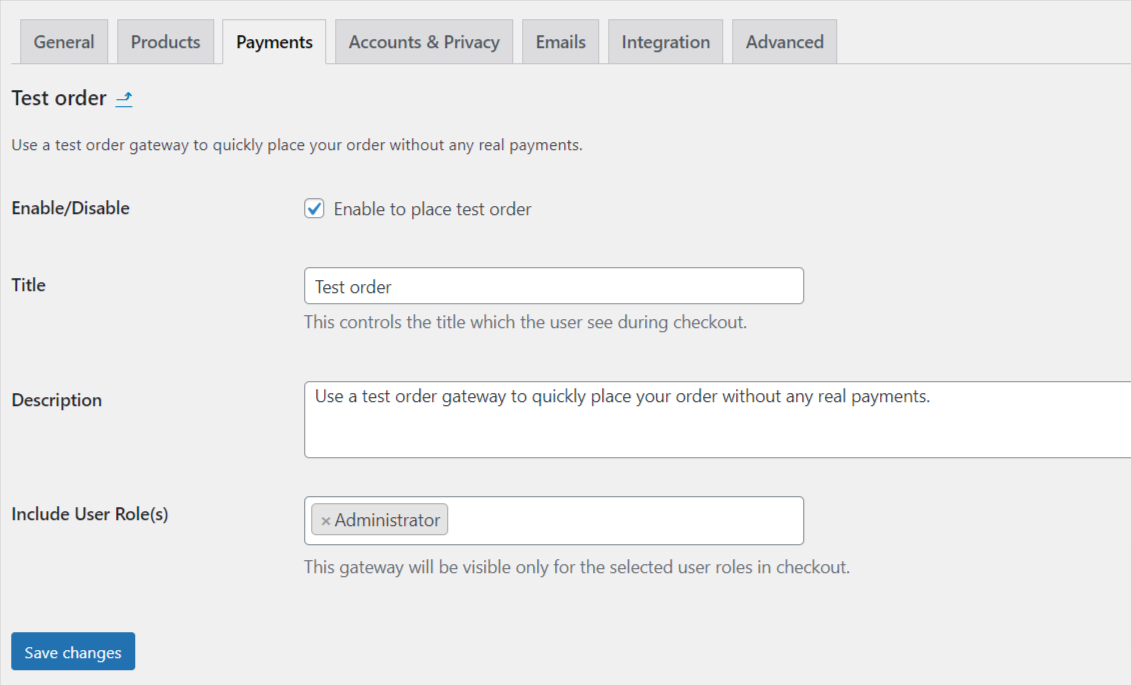
Checkout Page