WooCommerce Vehicle Part Finder Wordpress Plugin - Rating, Reviews, Demo & Download
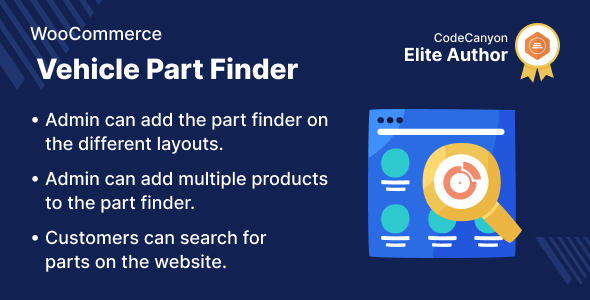
Plugin Description
WooCommerce Vehicle Part Finder
This plugin is simple to set up and can supply customers with a large number of part finders.The admin has the ability to establish numerous part finders and add various goods to each one.
The admin has the ability to construct several drop-downs and designate multiple categories to a part finder. The customer can search for and find the appropriate part based on the store’s needs.
Video Preview
Why WooCommerce Vehicle Part Finder?

Support
Dear Customers, if you have a question/query, please raise a ticket at webkul.uvdesk.com. We will do our best to answer as quick as it is possible. Don’t give us a low rate without contacting support on the issue you’ve faced with. We are always happy to help you.
Features of WooCommerce Vehicle Part Finder
- Multiple drop-downs for the Part Finder can be created/deleted by the admin.
- The admin has the ability to add products to the Part Finder.
- Any Part Finder from the list of Part Finders can be disabled by the admin.
- Part finder can be assigned to various categories by the admin.
- From the edit product page, the admin can attach a product to the part finder.
- On the internet, customers can look for parts.
- According to the admin settings, the part finder can search for parts by category.
- The part finder may search for product parts all across the world.
Highlighted Features
1- Analysis
You can easily and quickly locate the correct part for their autos.
2- Various Filters
Customers will have a number of drop-down options to pick from in order to rapidly locate the relevant component.
3- Parts Lookup
A consumer can check for parts on the website.
4- It’s Possible to Assign Multiple Categories
The administrator can assign a component finder to multiple categories.
Business Use
Customers often look for better product specifications/characteristics when purchasing items, therefore making it quick and easy for them to discover the right product based on the primary framework is essential.
Customers can select from a number of options, including Manufacturer, Color, Diameter, and Brand. You’ll get a filtered list of all the parts you’ll need as a result.
Change Log
"Initial release v 1.0.0"
v 1.0.0 Initial release








