WooCommerce Vendor And Customer Message Wordpress Plugin - Rating, Reviews, Demo & Download
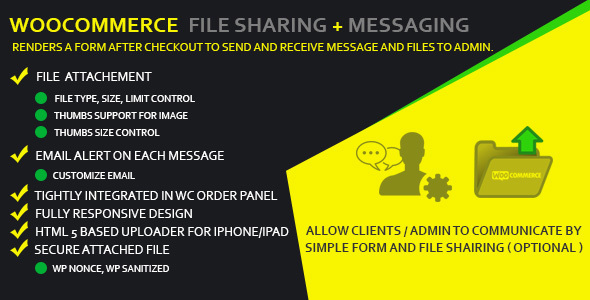
Plugin Description
WooCommerce Vendor and Customer Message
WooCommece only plugin allows Vendors and Customers to communication after checkout. Awesome UI allow both to send messages and files. Conversation is bound with orders.
Download Free Version
Latest Release – Version 4.2 on September 26, 2018
- Bug Fixed: Safar/iPhone issue fixed for file uploader
- Bug Fixed: Avatar was not working, it’s fixed
- Feature: Plupload loaded from WP Core
- Feature: Code optimized for fast response, extra code removed
- Feature: UI Block added while uploading a file
Compatible with Marketplace Plugins
Demo & Video
- username: test_upload
- password: test_pass
- Login Here
- Quick Video
Features
- Private Message b/w Vendors and Customers
- Fast, Responsive & Awesome UI
- File Attachment with Message
- File Type/Size Control
- Email Notifications
- Message Window Location on Order Page
- Compatible with All Themes
FAQs
- How to access plugins settings
- Once plugin is activated, it can be seen under WooCommerce -> WooConvo
- How it works?
- When order placed, customer can see a message window/area under each order detail like screenshots ‘Customer Order Message’
- How Vendor access and respond to message?
- Email notification is sent to vendor and these message is attached to order admin page. See screenshot ‘Admin Order Page’
- Compatible themes
- With all themes, Yes.
Screenshots
Message Window

Customer Order Message

Admin Order Page

Filters for Developers
Change title for Shop Admin/Owner name
$owner_name: string
add_filter(‘wooconvo_shop_admin_name’, ‘Shop Owner’, 10,1);
When no message found show this in chat history
$default_message: string
add_filter(‘wooconvo_default_message’, ‘Default message’, 10,1);
This filter can be used change email subject when a message is sent
$subject: string
$order_id: int
add_filter(‘wooconvo_message_subject’, ‘your_subject’, 10,2);
This filter change the default text on my account ‘View and Messages’
$default: string
add_filter(‘wooconvo_view_order_text’, ‘your_order_text’);
This filters can be used to add more emails to receive notification.
$to: an array
add_filter(‘wooconvo_message_receivers’, ‘your_message_recievers’);
This filter can be used to change file attachments view in existing messages
$html: string/html
$files: all files in array
<b>add_filter(‘wooconvo_render_attachments’, ‘your_file_attachment’, 10,2);</b>
Changelog
Version 4.2: September 26, 2018
- Bug Fixed: Safar/iPhone issue fixed for file uploader
- Bug Fixed: Avatar was not working, it’s fixed
- Feature: Plupload loaded from WP Core
- Feature: Code optimized for fast response, extra code removed
- Feature: UI Block added while uploading a file
Version 4.1: September 11, 2018
- Feature: Column added in WooCommerce Orders list to quickly access conversation
Version 4.0: September 6, 2018
- Bug Fixed: Deprecated functions removed
- Bug Fixed: Some warnings removed
- Feature: Supported with WooCommerce Product Vendors
- Feature: Supported with WooCommerce Marketplace (WCMp)
Version: 3.9 Released: August 9, 2018
- Feature: WooCommerce Vendor Plugin Compatible – Each Vendor can see the message by Users
Version: 3.8 Released: August 6, 2018
- Bug Fixed: Uploading feature were not working on Mobile. It’s fixed now.
Version: 3.7 Released: April 18, 2018
- Bug Fixed: Settings were not saving due to PHP version update.
Version: 3.6 Released: April 15, 2018
- Feature: New option added to show message option right after payment
- Bug Fixed: Some warnings removed.
Version: 3.5 Released: April 10, 2018
- Bug Fixed: Removed un-necessary scripts
- Bug Fixed: Removed some php warnings
- Feature: message order is changed to show latest message at bottom.
Version: 3.4 Released: November 17, 2017
- Bug fixed: sending message failed due to jquery issue
- Feature: now last/recent message will be shown on top
- Feature: Shop Owner name can be changed with filter: wooconvo_shop_admin_name
- Feature: Default message is show if not message found with filter: wooconvo_default_message
Version: 3.3 Released: September 5, 2017
- Bug fixed: Wide image lib removed (not used)
Version: 3.2 Released: March 26, 2017
- Bug Fixed: Files not uploading via admin is fixed
Version: 3.1 Released: March 21, 2017
- Feature Added: Option added to remove gravatar
- Feature Added: Better UI
- Bug Fixed: Text can’t be on multiple lines
Version: 3.0 Released: March 7 2017
- New UI for messages
- Bug fixed: Delete attachment issue fixed
- Warning and Notices removed
- Compatible with latest versions of WordPress and WooCommerce
Version: 2.5 Released: September 9, 2015
- New file attachment template with thumbs view
- Linked with WooCommerce My Account Page
- Add filters to control contents
- Fie uploader is now more secure
Version: 2.4 Released: July 1, 2015
- Bug fixed: orders in My account link break fixed
- Bug fixed: email notification fixed
Version: 2.3 Released: June 28, 2015
- Bug fixed with notification URL
Version: 2.2 Released: June 14, 2015
- File upload script replaced with PlUpload
Version: 2.1 Released: March 25, 2015
- Bug Fixed: download file as admin in order.





