Popup Cart Lite For WooCommerce Wordpress Plugin - Rating, Reviews, Demo & Download
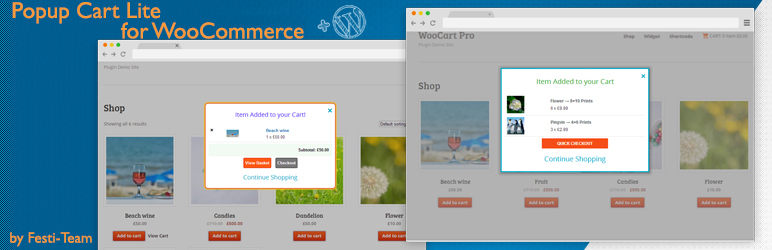
Plugin Description
Use Popup Cart Lite for WooCommerce plugin to show lightbox popup cart for add to cart action. Customize any settings for popup window without CSS.
Customization for Popup Cart Lite for WooCommerce for WooCommerce:
- Font size and color
- Width, paddings, colors for popup window
- Shadow
- Buttons (text and color)
- Thumbnails size
- Add to Cart notice
For more features and amazing support get Woocart PRO version:
- Ability insert cart into menus
- Ability insert cart by using widget and shortcode
- Display open shopping cart in sidebar area
- Cart in fixed location (visible cart with scrolling page)
- Lightbox popup for add to cart action
- Opportunity to hide cart if it is empty
- Dropdown products list on click or on hover
- Quickly add and delete products from cart
- Ability to display total price and amount in any combination
- Customize text and icons in cart
- Enable/Disable buttons
- 11 default icons and the ability to add your own custom icon
- Ability to display only list of products in cart widget
- Import/Export content in json
Also more customization settings for Woocart PRO version:
Cart Container
- Responsive and custom width
- Icon color
- Font size and color
- Padding for cart position
- Background color
- Opacity for background
- Border radius, width and color
Dropdown Product List
- Responsive width and custom
- Font size and color for text and title
- Border radius, width and color for corners
- Background color and opacity
- Border width and radius for “Subtotal”
- Border color for “Subtotal”
- Background color for “Subtotal”
- Font color for “Subtotal”
- Background for buttons
- Text for buttons title
- Font color for buttons
- Border radius, width and color for buttons
- Size and color for delete button
- Width and color for divider
- Text for empty cart
- Font color for empty cart
- Popup cart dialog
- Product thumbnails size






