WooDrill – Mandrill For WooCommerce Wordpress Plugin - Rating, Reviews, Demo & Download
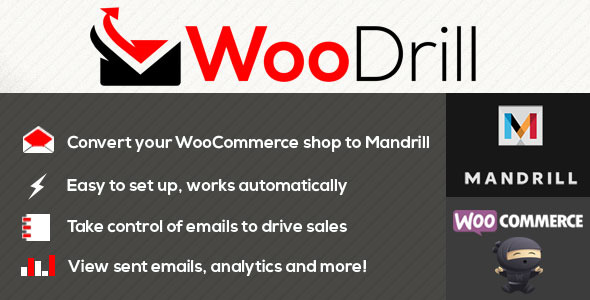
Plugin Description

About this plugin
WooDrill makes it easy to send emails with Mandrill on
your Wordpress site. This means you don’t need a mail / SMTP server to send
emails. It works automatically in the background, all you need to do is enter
your Mandrill API key and turn it on! Fully documentation and guides are
available too so what are you waiting for, stop worrying about email and start
using WooDrill.
Main Features
Easy To Set Up |
|
WooDrill is very easy to set up, all you need to do is to install the plugin and enter your Mandrill key. You can go from no emails to fully tracked, reliable emails in under 1 minute.
There’s no fiddly settings or new things to learn, just set it up and walk away. |
WooCommerce |
|
WooDrill is fully compatible with WooCommerce and has been designed from the start to work closely with your shopWooDrill sits silently in your shop managing emails and once set up requires no work, it’s just sitting there waiting to give you in depth information about your emails.
With emails being so important to a successful WooCommerce shop you’ll be glad to hear that we have put in great features such as being able to search for each type of email that WooCommerce sends out so you can see exactly the cancellation email you sent to ‘John’ and see if he’s read it yet. |
Easy to Use Dashboard |
| When you are busy running your shop you don’t want to waste time checking up on day to day maintenance stats, that’s why WooDrill has a built in dashboard.All you need to do is have a quick look, if everything is green everything is ok, if something is red or yellow we provide a link underneath to either check or find more information about the problem. |
Send Your Emails With Mandrill |
|
Mandrill takes the pain out of emails, no more having emails going missing or getting stuck in SPAM folders.
Mandrill Helps you to see real time stats, manage SPAM reputation and much much more. Plus with Mandrill you will never have to configure your mail server again and you’ll never have to worry about your mail server getting hacked leading to your website going on SPAM black lists! |
View Analytics |
| View analytics in your WordPress dashboard, see up to data stats on how many emails your sending and how many emails actually get opened! |
View The Emails Your Website Sends |
| Without WooDrill you don’t know what emails your website is sending. Could it be sending emails without your knowledge? Maybe a rogue plugin is sending SPAM.
With WooDrill you can see all the emails that WordPress sends so you know exactly what is going on. |
Great support and documentation
We want you to have a great time with WooDrill so we’ve
made sure its easy to use. We’ve also created a great documentation website
that you can search for whatever you need to do, it also has great quick start
guides. If anything does go wrong we want you to know that our support team
will be there to support you with quick, friendly and helpful support.
You won’t believe how good our support is so we’ve included our statistics
for 2014 below:
<img src=”
“http://codethena.com/CodeCanyon/codethena_support_stats_2014.png”” />
Features
- Send Email With Mandrill
- View Sent Emails
- Track statistics about your emails like number of clicks and number of
opens - Advanced Analytics
- Super easy to install and use
- View up to date information about your emails
- Wordpress MultiSite Compatible
- Beautiful and easy to use
- Great Support
- Full documentation
Compatibility
- Requires WordPress 3.5, compatible with WordPress 3.8+
- Working in Chrome, Firefox, Safari, IE7-11, Opera
- Working in mobile browsers
Notes
- Whilst most well written themes and plugins use Wordpress to send
emails some bypass Wordpress, WooDrill will not handle these
emails.









