Best WooCommerce Builder For Elementor: Customize Checkout, Shop, Product & More With CoDesigner Wordpress Plugin - Rating, Reviews, Demo & Download
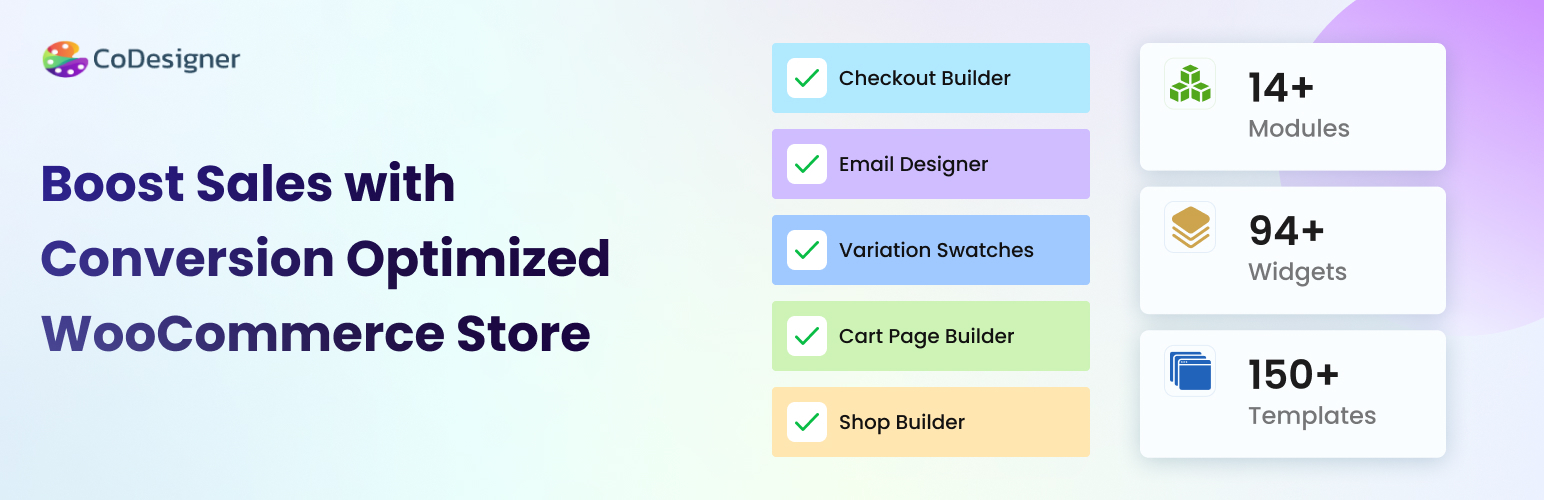
Plugin Description
CoDesigner (Formerly Woolementor) connects the #1 page builder plugin on earth Elementor with the most popular eCommerce plugin WooCommerce.
CoDesigner, formerly known as Woolementor, is a dynamic integration that seamlessly connects Elementor, the world’s #1 page builder plugin, with WooCommerce, the most popular eCommerce plugin in the market. With CoDesigner, you gain access to a set of Elementor widgets designed specifically for WooCommerce, allowing you to exercise unparalleled control over every facet of your WooCommerce website.
These highly customizable Elementor widgets empower you to craft and refine various aspects of your eCommerce experience, including your WooCommerce shop, product filters, email templates, checkout process, shopping cart design, product comparison functionality, comparison tables, single product pages, pricing tables, sales notifications, wish lists, customer account pages, and a host of other essential features. The versatility and creative potential offered by CoDesigner are bound to boost your eCommerce business!
⚡️Modules 🔥New🔥
⚡️Premium WooCommerce Elementor Widgets
CODESIGNER HELPS YOU BUILD STUNNING WOOCOMMERCE SHOPS
A nicely designed shop and checkout process leave a long-lasting good impression on the visitors’ minds and that definitely results in handsome sales volume.
You can customize EVERY part of your WooCommerce store using CoDesigner; no matter if it’s your shop page, a single product template, or even the checkout page.
💥💥 Introducing CoDesigner Modules
🚀 WooCommerce Skip Cart Page
The WooCommerce skip cart page module by CoDesigner helps you streamline the customer journey. This module gives you the ability to redirect potential customers directly to the checkout page. By using CoDesigner’s WooCommerce skip cart page module, you can also decrease the checkout process. This strategy is beneficial in reducing abandoned cart rates and boosting your conversion rates.
🚀 Single Product Ajax Add to Cart
The default WooCommerce single product Add to Cart button reloads the page when clicked on. To give users a better experience The Single Ajax Add to Cart module by CoDesigner does the process without reloading the page. Also, this module can be used on any single product page. When activated, this module will help users instantly add their products to the cart. This will improve the user experience.
🚀 WooCommerce Product Brands
The WooCommerce Product Brands module by CoDesigner allows you to highlight the brands of your products. This module is designed to elevate your WooCommerce store’s branding. This module empowers you to effectively categorize and showcase your products by brand, offering an enhanced shopping experience for your customers while boosting your store’s credibility and trustworthiness.
🚀 WooCommerce Pre Order
Take control of product availability with the WooCommerce Pre Order module by CoDesigner. You can generate anticipation for your products within the WooCommerce store. By default, WooCommerce doesn’t have any pre order options.
With the WooCommerce Pre Order module, you can set the pre order option in the inventory for any product. You can also set the Pre-Order availability date in WooCommerce product management. This module can also help you set specific release dates for products.
🚀 WooCommerce Partial Payment
WooCommerce partial payment by CoDesigner helps users make partial payments for the products they want to purchase. This module increases the flexibility of your WooCommerce store, which helps to get more conversions. This helps the shoppers manage their budget and get the product they want with ease.
🚀 Flash Sale
The Flash Sale module by CoDesigner can be added to the CoDesigner shop widgets to display the Flash Sale ribbon. Whenever you run a campaign, it will be helpful to engage the customer to purchase products at a discounted rate. Flash Sale also helps you to show discounted price time on various updates.
🚀 Backorder
The WooCommerce Backorder module lets you take orders for products that are temporarily out of stock. Before we look at a more optimized way to handle WooCommerce backorders, let’s review the common mistakes sellers make when dealing with temporarily unavailable products: Marking products as out of stock.
By default, WooCommerce has a backorder option, but it doesn’t have the option to set the availability date. The WooCommerce Backorder module by CoDesigner adds an extra capability to set a backorder availability date for your products.
🚀 Add to Cart
The Add to Cart module by CoDesigner lets you set custom text on the Add to Cart button. This is helpful to personalize the add to cart button with your text. It helps users make a purchase decision more quickly when you use attractive and more user-friendly words instead of the usual “Add to Cart” text…
🚀 WooCommerce Multi-Step Checkout
A smooth and hassle-free checkout process can ensure high conversion rates and customer satisfaction. You should create an efficient and user-friendly checkout process as a WooCommerce store owner. Adopting a multi-step checkout is great to start with.
That’s where the WooCommerce Multi-Step Checkout module by CoDesigner can help you. This module is designed to optimize the default WooCommerce checkout page by breaking it down into multiple steps or sections.
🚀 Product Badges for WooCommerce
It’s essential to capture the attention of potential customers and encourage them to make a purchase. To do so, you can use the WooCommerce Product Badge module by CoDesigner and show images, icons, or text to highlight a product on a shop page.
It may seem like a sale ribbon, but the sale ribbon has the option to change the text. This module can help you show discount percentages using a placeholder. Also, you can set any text, image, or icon as the image. This module will only work on our shop widgets.
🚀 WooCommerce Bulk Purchase
Provide compelling discounts to your customers who are willing to purchase in bulk quantity with the help of WooCommerce Bulk Purchase module by CoDesigner. With this module, you can set custom discounts on products that you want to offer in bulk and get a boost in your sales.
🚀 WooCommerce Email Templates
Bored with generic WooCommerce emails? Now you have the power to customize the WooCommerce checkout page using Elementor. Create eye-catching WooCommerce emails to give a positive vibe to your customers.
🚀 WooCommerce Invoice Builder
Easily create custom invoices for your WooCommerce store with the invoice builder module by CoDesigner. You can change the design of your invoices by adding styles and information to make them more personalized.
🚀 WooCommerce Variation Swatches
This module provides an alternative to the default WooCommerce dropdown fields so that the variations on your products can be their actual colors, images, labels, etc. CoDesigner variation swatches ensure a refreshing user experience and elegant look. This will change the variation product looks on the single product pages and shop pages created using CoDesigner.
💥💥 40+ Free WooCommerce Widgets:
➔ WooCommerce Shop Classic
➔ WooCommerce Shop Standard
➔ WooCommerce Shop Curvy
➔ WooCommerce Shop Slider
➔ WooCommerce Horizontal Filter
➔ WooCommerce Product Title
➔ WooCommerce Product Price
➔ WooCommerce Product Rating
➔ WooCommerce Breadcrumbs
➔ WooCommerce Product Short Description
➔ WooCommerce Product Variations
➔ WooCommerce Add to Cart
➔ WooCommerce Product SKU
➔ WooCommerce Product Stock
➔ WooCommerce Product Additional Information
➔ WooCommerce Product Data Tabs
➔ WooCommerce Product Meta
➔ WooCommerce Product Categories
➔ WooCommerce Product Tags
➔ WooCommerce Product Thumbnail
➔ WooCommerce Product Upsell
➔ WooCommerce My Account
➔ Customer Reviews Classic
➔ Tabs Basic WooCommerce widget
➔ Tabs Classic WooCommerce widget
➔ WooCommerce Tabs Fancy WooCommerce widget
➔ WooCommerce Tabs Beauty WooCommerce widget
➔ Gradient Button
➔ WooCommerce Product Image Comparison
➔ Pricing Table Basic WooCommerce widget
➔ Pricing Table Advanced WooCommerce widget
➔ WooCommerce Related Products Classic
➔ WooCommerce Related Products Standard
➔ WooCommerce Related Products Curvy
➔ WooCommerce Cart Items
➔ WooCommerce Cart Items Classic
➔ WooCommerce Cart Overview
➔ WooCommerce Coupon Form
⭐️⭐️ 50+ Premium WooCommerce Widgets:
➔ WooCommerce Shop Flip
➔ WooCommerce Shop Smart
➔ WooCommerce Shop Minimal
➔ WooCommerce Shop Shopify
➔ WooCommerce Shop Wix
➔ WooCommerce Shop Beauty
➔ WooCommerce Shop Curvy Horizontal
➔ WooCommerce Shop Accordion
➔ WooCommerce Shop Table
➔ WooCommerce Shop Trendy
➔ WooCommerce Floating Cart
➔ WooCommerce Filter Vertical
➔ WooCommerce Filter Advance
➔ WooCommerce Product Dynamic Tab
➔ WooCommerce Add to Wishlist
➔ Add to Compare
➔ Ask for Price
➔ WooCommerce Quick Checkout Button
➔ WooCommerce Product Barcode
➔ WooCommerce My Account Advanced
➔ WooCommerce Wishlist
➔ Customer Reviews Standard
➔ Customer Reviews Trendy
➔ WooCommerce FAQs Accordion
➔ WooCommerce Sales Notification
➔ WooCommerce Shop Categories
➔ Basic Menu
➔ WooCommerce Billing Address
➔ WooCommerce Shipping Address
➔ WooCommerce Order Notes
➔ WooCommerce Order Review
➔ WooCommerce Payment Methods
➔ WooCommerce Thank You Screen
➔ WooCommerce Checkout Login
➔ WooCommerce Order Pay
➔ WooCommerce Email Header
➔ WooCommerce Email Footer
➔ WooCommerce Email Items Details
➔ WooCommerce Email Billing Address
➔ WooCommerce Email Shipping Address
➔ WooCommerce Email Customer Note
➔ WooCommerce Email Order Notes
➔ WooCommerce Email Description
➔ WooCommerce Email Reminder
➔ WooCommerce Pricing Table Regular
➔ WooCommerce Pricing Table Fancy
➔ WooCommerce Pricing Table Smart
➔ WooCommerce Related Products Flip
➔ WooCommerce Related Products Trendy
➔ WooCommerce Related Products Accordion
➔ WooCommerce Related Products Table
➔ Menu Cart
➔ WooCommerce Product Comparison
➔ WooCommerce Dynamic Tab
🌟🌟 EXQUISITE WOOCOMMERCE SHOP WIDGETS
CoDesigner is packed with an impressive collection of 11 visually captivating WooCommerce shop widgets with various eye-catching designs that are bound to leave a lasting impression on your WooCommerce store visitors. These WooCommerce Elementor widgets provide a diverse array of capabilities for crafting shop pages tailored to your WooCommerce store.
Whether you prefer the convenience of ready-made designs by CoDesigner for speedy shop creation or opt for Elementor’s customization features to fashion unique and stunning shop pages on your WooCommerce website, CoDesigner caters to your needs.
The free WooCommerce Elementor widgets of the WooCommerce builder plugin, CoDesigner, include 4 delightful shop widgets, while CoDesigner Pro introduces an additional 7 exclusive WooCommerce shop widgets into the mix. Regardless of the WooCommerce shop widget you select, rest assured that you’ll have all the essential controls at your fingertips to meticulously design and personalize your WooCommerce shop pages.
❤️ Free shop builder WooCommerce Elementor widgets by CoDesigner:
⭐️🚀 Premium shop builder WooCommerce Elementor widgets by CoDesigner:
➔ WooCommerce Shop Trendy (Pro)
➔ WooCommerce Shop Curvy (Pro)
➔ WooCommerce Shop Curvy Horizontal (Pro)
➔ WooCommerce Shop Slider (Pro)
➔ WooCommerce Shop Accordion (Pro)
➔ WooCommerce Shop Table (Pro)
➔ WooCommerce Shop Minimal(New)
➔ WooCommerce Shop Shopify(New)
➔ WooCommerce Shop Wix(New)
🌟🌟 Revamp Your WooCommerce Cart Page
Ever pondered the idea of FULLY customizing your WooCommerce cart page? CoDesigner has turned that vision into reality!
With this WooCommerce page builder plugin, you gain the power to customize every facet of a WooCommerce cart page using Elementor page builder. You have the liberty to transform the layout, fields, fonts, color schemes, columns, and more of the new WooCommerce cart page. Craft an impressive WooCommerce cart page that not only captures visitors’ attention but also encourages them to swiftly complete their checkout. CoDesigner equips you with an assortment of 4 exclusive cart widgets:
Cart Items
Cart Items Classic (New)
Cart Overview
Floating Cart
Coupon Form
🌟🌟 Enhance your WooCommerce Checkout Experience
Are you looking to tailor your WooCommerce checkout page to match your unique needs and customer preferences? CoDesigner provides you with the flexibility to personalize every aspect of the WooCommerce checkout process effortlessly.
With the CoDesigner WooCommerce page builder plugin, you can go beyond the standard WooCommerce checkout page and add new fields to the billing form or the Order Note section. Perhaps you want to give users the option to include a special note or input their date of birth during the order placement process. It’s all within your reach.
CoDesigner provides you with seamless WooCommerce Checkout Customization
In the past, customizing the WooCommerce checkout page often required hiring a developer or delving into coding complexities. Fortunately, those days are over. CoDesigner WooCommerce builder empowers you to take control of your WooCommerce checkout experience with ease. Our WooCommerce Elementor widgets eliminate the need for coding expertise, enabling you to edit, add, or remove WooCommerce checkout fields effortlessly.
Unlock the potential for customization with 8 dedicated checkout field customizer widgets, all seamlessly integrated into CoDesigner’s WooCommerce page builder. Your checkout page can now align perfectly with your brand identity and customer expectations, making for a smoother and more personalized shopping journey for your audience.
Here the extensively customizable WooCommerce Elementor widgets CoDesigner has to offer.
Billing Address (Pro)
Shipping Address (Pro)
Order Notes (Pro)
Order Review (Pro)
Payment Methods (Pro)
Thank You Screen (Pro)
Checkout Login (Pro)
Order Pay (Pro)
🌟🌟 Revolutionize Email Communications With WooCommerce email widgets
CoDesigner introduces a game-changing feature: the ability to customize WooCommerce notification emails using the power of Elementor. This innovation has been eagerly awaited by businesses around the world, filling a longstanding need in the eCommerce landscape.
With CoDesigner’s WooCommerce Elementor widgets, you can now effortlessly craft your own WooCommerce email templates, tailored to various events such as new orders, completed orders, customer invoices, new account registrations, password resets, and more. This functionality extends to cover all types of WooCommerce email notifications. The WooCommerce email customizer widgets provide an abundance of customization options using Elementor, granting you the creative freedom to modify WooCommerce emails in a manner that mirrors your brand identity and sets you apart from competitors.
CoDesigner’s WooCommerce page builder plugin offers a remarkable selection of 8 WooCommerce email customizer widgets, each designed to enhance your email communication strategy:
📧 Email Header (Pro)
📧 Email Footer (Pro)
📧 Email Items Details (Pro)
📧 Email Billing Address (Pro)
📧 Email Shipping Address (Pro)
📧 Email Customer Note🎉
📧 Email Order Notes (Pro)
📧 Email Description (Pro)
🌟🌟 Enhance the Shopping Experience with Product Filters
Delivering a tailored shopping experience is paramount for customer satisfaction. CoDesigner WooCommerce builder empowers you to provide your customers with the tools they need to discover the products that align with their preferences on the WooCommerce shop page.
CoDesigner facilitates seamless WooCommerce product filtering by enabling customers to refine their search based on taxonomies, prices, ratings, custom attributes, and various sorting options, including title, date, top sellers, most reviewed, and 11 additional attributes. Also, CoDesigner allows for advanced product filtering by multiple conditions, enhancing the precision of search results.
In line with your WooCommerce page layout preferences, CoDesigner’s WooCommerce Elementor filter widgets offer 2 options:
🔎 Horizontal Filter
🔎 Vertical Filter (Pro)
Both widgets deliver the same comprehensive filtering criteria; the key distinction lies in how they are visually presented alongside the product grid on WooCommerce archive pages. Elevate your customers’ shopping journey with the flexibility and efficiency of CoDesigner’s product filtering capabilities.
🌟🌟 Elevate Your WooCommerce Single Product Pages with CoDesigner
Achieving an impressive and user-friendly product page is crucial in leaving a lasting impact on your customers. CoDesigner WooCommerce builder emerges as the ideal solution for this task, equipping you with the tools needed to transform every facet of your product pages effortlessly.
CoDesigner introduces a robust arsenal of 19 WooCommerce single product page widgets, purpose-built to supercharge your WooCommerce single product pages. This WooCommerce Elementor customizer empowers you to exercise complete control over the color schemes, typography, and layout of your WooCommerce single product page templates, opening up a world of creative possibilities.
CoDesigner’s WooCommerce Elementor widgets for the single product page template include:
📦 Product Title
📦 Product Price
📦 Product Rating
📦 Product Upsell
📦 Breadcrumbs
📦 Product Short Description
📦 Product Variations
📦 Add to Cart
📦 Product SKU
📦 Product Stock
📦 Additional Information
📦 Product Data Tabs
📦 Product Meta
📦 Product Categories
📦 Product Tags
📦 Produchumbnail
Embrace the power of WooCommerce customization with CoDesigner, as you craft WooCommerce single product pages that captivate and engage your audience in ways that reflect your unique brand identity.
🌟🌟 Beautify the WooCoomerce Product Pricing Presentation with CoDesigner
Presenting product prices in a visually appealing yet informative manner can be a formidable challenge. Most prospective buyers inevitably glance at the pricing table section, making it a critical element in shaping their impression. Ensuring clarity and elegance in your WooCommerce product pricing tables is of paramount importance.
CoDesigner, the WooCommerce page builder, introduces a selection of 5 WooCommerce pricing table widgets, each adorned with captivating pricing plan designs. These widgets offer you the means to showcase your product pricing in a way that captures attention and conveys information effectively.
The WooCommerce Elementor widgets for pricing tables encompass:
🏷️ Pricing Table Advanced
🏷️ Pricing Table Smart (Pro)
🏷️ Pricing Table Basic
🏷️ Pricing Table Regular (Pro)
🏷️ Pricing Table Fancy(Pro)
Have any confusion? Feel free to contact our support.
🌟🌟 Boost Sales with CoDesigner’s Related Products Widget For WooCommerce
When showcasing a product, seizing the opportunity to display related products can be a powerful strategy for encouraging customers to make additional purchases. Research consistently highlights the effectiveness of this approach.
CoDesigner offers an array of 7 related product designs, all equipped with WooCommerce Elementor widgets designed to effortlessly showcase related products. These widgets can be seamlessly integrated onto single product pages or even the homepage, providing you with versatile options to enhance cross-selling. Furthermore, these widgets are highly customizable, allowing you to tailor the layout and designs to align precisely with your specific requirements.
CoDesigner’s WooCommerce Elementor widgets for related products encompass:
📦 Related Products Classic
📦 Related Products Standard
📦 Related Products Flip (Pro)
📦 Related Products Trendy (Pro)
📦 Related Products Curvy
📦 Related Products Accordion (Pro)
📦 Related Products Table (Pro)
🌟🌟 Make WooCommerce Product Page eye-catching with Stunning Galleries
A product page is incomplete without a captivating WooCommerce product gallery crafted with CoDesigner. Visitors rely on these galleries to explore WooCommerce product variations and make informed purchase decisions. CoDesigner offers an exceptional trio of product gallery widgets that elevate your WooCommerce shops, enhancing both functionality and aesthetics.
Within CoDesigner’s repertoire of WooCommerce Elementor widgets, you’ll discover 3 Elementor widgets:
🖼️ Fancybox
🖼️ LC Lightbox
🖼️ Box Slider
These Elementor widgets are designed to transform your product galleries, making them visually impressive and seamlessly integrated into your WooCommerce shops. Explore the possibilities and enhance your product presentation with CoDesigner’s beautiful gallery widgets.
🌟🌟 Streamline Your Content Organization with Dynamic Tabs
Dynamic Tabs serve as an invaluable tool for maintaining content organization and enhancing user experience. CoDesigner offers a versatile solution that allows you to showcase static text or pre-designed templates in an elegant fashion. This WooCommerce Elementor widget goes a step further by enabling you to create nested tabs, facilitating a structured hierarchy of information, and ensuring a seamless navigation experience for your audience.
🌟🌟 Highlight Customer Feedback with Review Showcases
Showcasing customer testimonials is a fundamental aspect of building trust and credibility for your business. CoDesigner provides you with the tools to elegantly feature user reviews and amplify their voices.
Within this WooCommerce Elementor customizer plugin, you’ll find 2 distinct review widgets, with the promise of more widgets on the horizon. These widgets enable you to seamlessly incorporate user reviews into your website:
⭐ Reviews Classic
⭐ Reviews Standard (Pro)
🌟🌟 Efficiently Organize Content with Versatile Tabs
Tabs have earned universal favor as a means of presenting information in a structured and space-saving manner. They serve as a pivotal tool for showcasing extensive content while optimizing site real estate. CoDesigner’s Tabs widget empowers you to craft tailor-made WooCommerce product tabs and various other types of tabs.
Discover the perfect fit for your needs among our selection of 4 distinct tabs widgets for Elementor, each offering unique style and functionality. These WooCommerce Elementor widgets include:
🗂️ Tabs Basic
🗂️ Tabs Classic
🗂️ Tabs Fancy
🗂️ Tabs Beauty
🌟🌟 Empower Your Customers with a Wishlist Feature
CoDesigner comes equipped with a WooCommerce Wishlist widget that enhances the shopping experience for your customers. This Elementor widget enables them to curate a personalized collection of desired products, which is elegantly presented in a tabular view.
The visitors to your WooCommerce store have the convenience of adding selected products directly to their cart from the wishlist page, allowing them to seamlessly proceed with their purchase at a later date.
🌟🌟 The best Solution for Personalizing Your WooCommerce My Account Page
Last but certainly not least, CoDesigner offers powerful tools to tailor your WooCommerce My Account page according to your preferences. This customization extends to elements such as tab orientation, style, typography, and much more, ensuring that your My Account page aligns seamlessly with your brand identity and user experience goals.
CoDesigner provides you with a choice of 2 WooCommerce My Account widgets, designed to empower you in crafting a personalized My Account page:
✨ My Account
✨ My Account Advanced (Pro) 🎉
With these WooCommerce Elementor widgets, you have the flexibility to shape and refine your My Account page to meet your unique design and functionality requirements.
🔗🔗 Quick Links
CoDesigner WooCommerce builder plugin offers a Live Demo for you to have an engaging and hands-on experience with the plugin’s features and capabilities. By signing up for the live demo, you will gain access to a temporary WordPress site that comes fully equipped with both free and premium WooCommerce Elementor widgets offered by CoDesigner. Here’s a detailed description of what you can expect from the CoDesigner Live Demo:
👉 Access to a Temporary WordPress Site: Upon signing up for the live demo, you will get access to a fully functional WordPress website. This site serves as a sandbox environment for you to explore and experiment with all WooCommerce widgets offered by CoDesigner and use them to their full extent with the help of Elementor page builder.
👉 Real-Time Testing: You will have the unique opportunity to interact with all the WooCommerce elementor widgets in real-time. You can add, customize, and configure the widgets in any way you want to suit your specific needs and preferences.
👉 Exploration of Features: You can delve into the widgets to understand their functionalities and how they enhance the WooCommerce and Elementor experience. This hands-on exploration allows you to see firsthand how these widgets can be employed to design and optimize your online stores and make them more user-friendly.
👉 Testing Across Different Store Elements: Whether it’s designing the shop page, product pages, checkout process, product comparison tools, pricing tables, or other essential WooCommerce elements, the live demo offers a platform for you to experiment and fine-tune every aspect of your WooCommerce store.
👉 Assistance and Guidance: In some cases, the live demo may provide guidance and tips on how to effectively use CoDesigner’s widgets. This can help you make the most of the plugin’s features during the exploration.
👉 No Commitment: The live demo allows you to test CoDesigner’s capabilities without any commitment or need for installation on your own website. It’s a risk-free way to evaluate whether CoDesigner is the right fit for your WooCommerce store needs.
👉 Decision-Making Support: By experiencing CoDesigner’s widgets in action, you will be able to make decisions about which WooCommerce Elementor widgets to incorporate into your actual WooCommerce-Elementor-based website.
CoDesigner provides comprehensive documentation and frequently asked questions (FAQs) to empower you with the knowledge and guidance you need to effectively utilize this WooCommerce builder plugin’s widgets on your WooCommerce websites. Here’s a list of everything you will get from CoDesigner’s documentation and FAQs:
➔ Getting Started Guide: The documentation for CoDesigner begins with a user-friendly getting started guide. This guide outlines the initial steps you need to take to install and activate CoDesigner on your WordPress website. It also provides information on any prerequisites or recommended configurations.
➔ Widget Descriptions: CoDesigner’s documentation offers detailed descriptions of each widget available within the plugin. These descriptions include information about the widget’s purpose, features, and customization options. Users can quickly understand what each widget does and how it can enhance your WooCommerce website.
➔ Installation Instructions: Step-by-step installation instructions are provided, ensuring that you can quickly integrate CoDesigner with your existing WordPress and WooCommerce setups. This section also covers how to get a license and activate the plugin’s premium features.
➔ Configuration Guidelines: You will receive guidance on how to configure the widgets to best suit your specific eCommerce needs. This includes information on adjusting settings, layouts, and styles to achieve desired results.
➔ FAQs: Frequently asked questions provide answers to common queries and issues that users may encounter. This section serves as a quick reference for troubleshooting and problem-solving.
➔ Examples and Use Cases: CoDesigner’s documentation often includes real-world examples and use cases that showcase how to effectively apply the widgets to create different eCommerce elements. These examples can inspire creativity and demonstrate the plugin’s versatility.
➔ Video Tutorials: Some documentation may include video tutorials that visually walk users through specific tasks and configurations. Videos can be particularly helpful for users who prefer visual learning.
➔ Updates and Compatibility: Information about plugin updates and compatibility with WordPress and WooCommerce versions is typically provided. You can stay informed about the latest features and ensure your website remains up to date.
➔ Support Channels: The documentation directs users to available support channels for additional assistance. This may include links to community forums, support tickets, or contact information for the CoDesigner support team.
✫ ✫ NOTES ✫✫
This plugin uses a third-party service to import templates using the native Elementor template importer and it doesn’t include your sensitive data like email or password for example.
📢 Connect with our official Facebook page for all the latest updates and deals.
💸💸 Grow with us by joining our affiliate program and earn up to 25% commission on your sales. 👇👇
🔥 Unlock Your Earning Potential
At CoDesigner, we believe in fostering growth not only for our platform but also for our valued partners. That’s why we invite you to become a part of our affiliate program. This opportunity empowers you to earn while helping others discover the transformative power of the WooCommerce builder plugin CoDesigner. By joining our affiliate program, you can embark on a journey toward financial success and professional growth.
🔥 Earn Flat 25% Commission
We value the contributions of our affiliates, and to show our appreciation, we offer a generous commission structure. As a CoDesigner affiliate, you have the potential to earn commissions of Flat 25% on the sales you generate. This means that for every customer you refer to CoDesigner who makes a purchase, you’ll receive a substantial commission as a token of our gratitude.
🔥 Why Choose CoDesigner’s Affiliate Program?
CoDesigner’s affiliate program isn’t just about financial rewards; it’s about collaboration and mutual success within the WordPress community. When you partner with us, you gain access to a range of benefits, including marketing resources, support, and the chance to promote a product that has the potential to transform the way individuals and businesses use WooCommerce Elementor widgets. Plus, our intuitive affiliate dashboard makes it easy for you to track your referrals and earnings.
🔥 Join Us on This Exciting Journey
Don’t miss out on the opportunity to grow your income and expand your horizons with CoDesigner’s affiliate program. Whether you’re an established affiliate marketer, WordPress developer, designer, or someone looking to venture into the world of affiliate partnerships, we welcome you to join us on this exciting journey. Together, we can help businesses unlock the full potential of their WooCommerce websites while you reap the rewards of your hard work and dedication. Join our affiliate program today and start growing with CoDesigner!
🚀🚀 Grow your business using our fantastic plugins
🔥 WC Affiliate — Feature-rich & affordable WooCommerce Affiliate Plugin that helps you run a full-fledged affiliate program on your WooCommerce store.
🔥 Share Logins — Share users & logins across multiple WordPress websites.
🔥 Restrict Elementor Widgets — Restrict Elementor widgets, columns & sections without coding.
🔥 ThumbPress — Stop generating unnecessary thumbnails on WordPress
🔥🔥 Pluggable — Discover unique WordPress plugins exclusively available on this dedicated WordPress plugins marketplace.
Screenshots
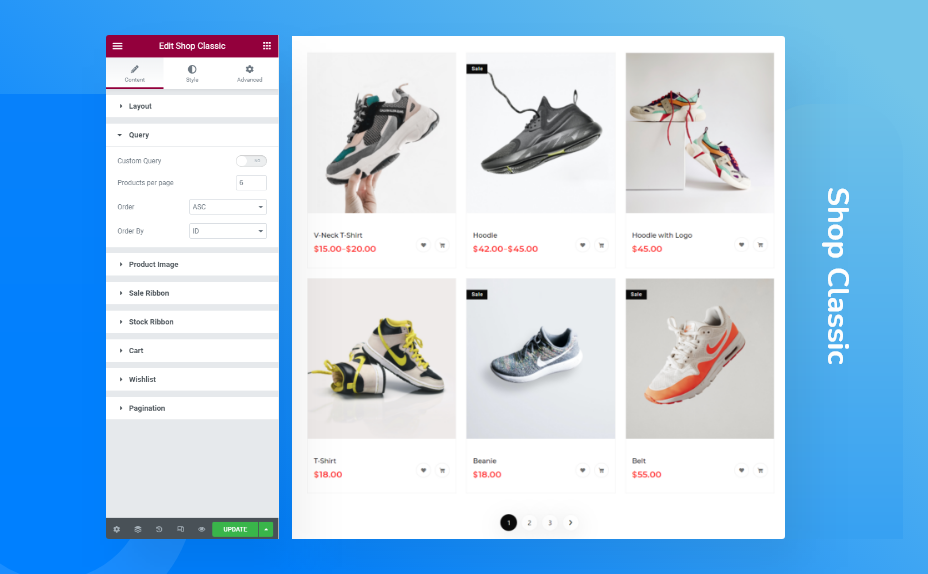
Shop widget
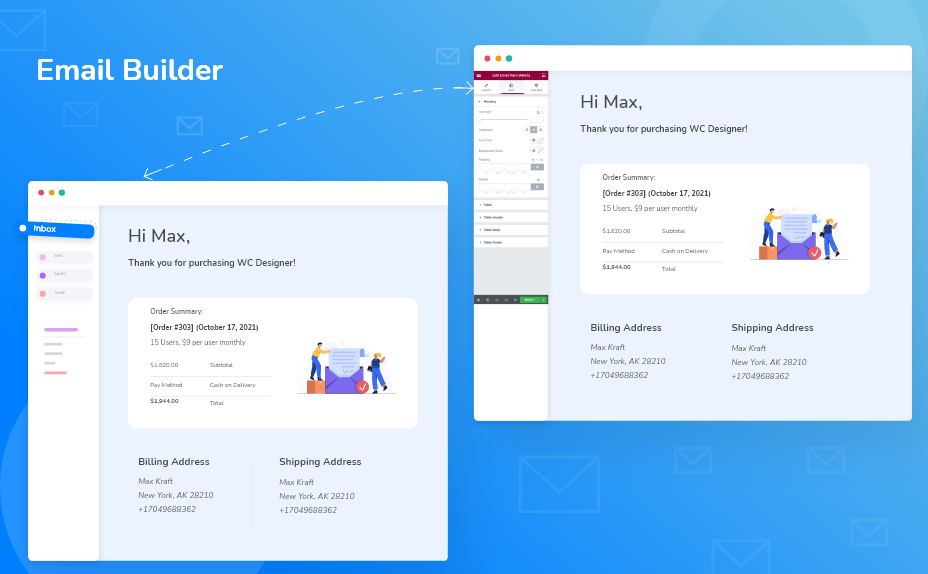
Email designer
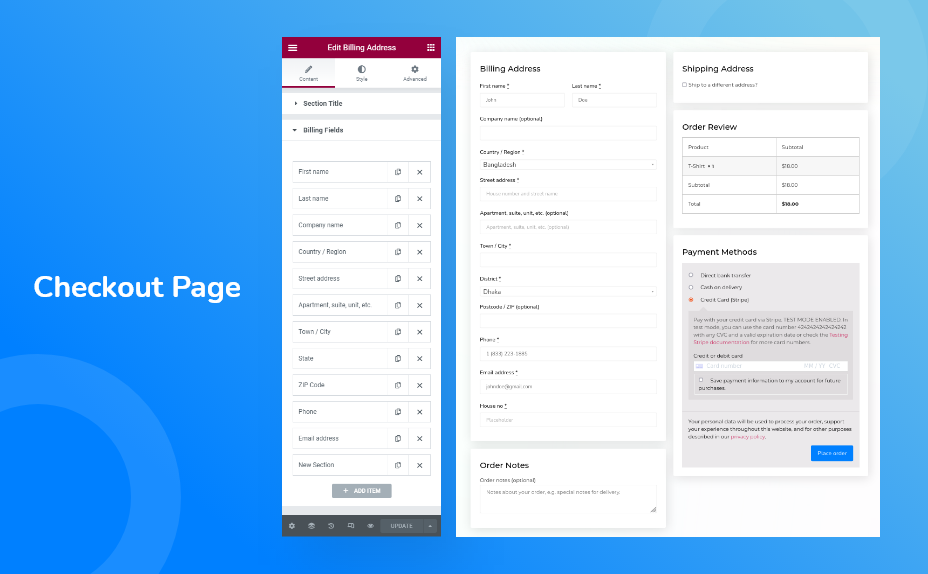
Checkout editor
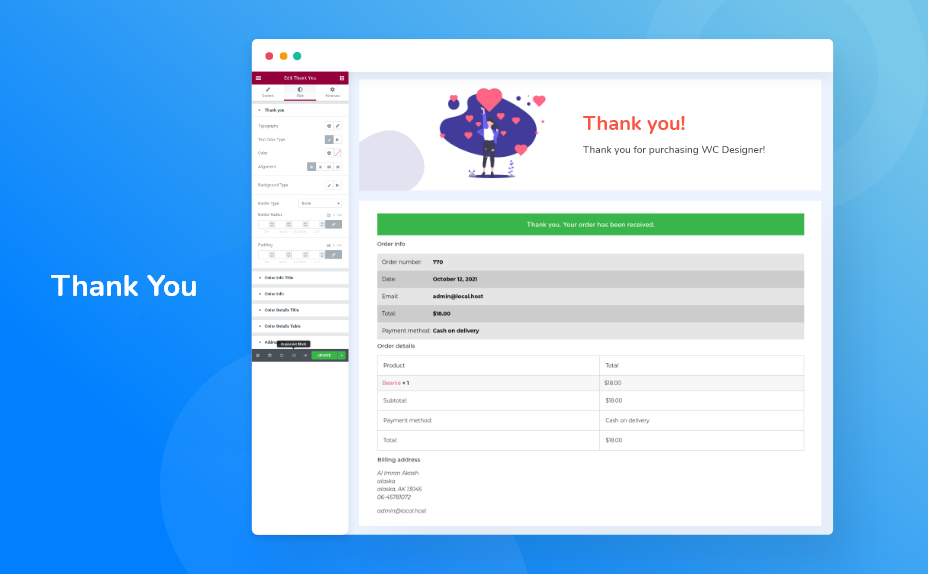
Thank you screen
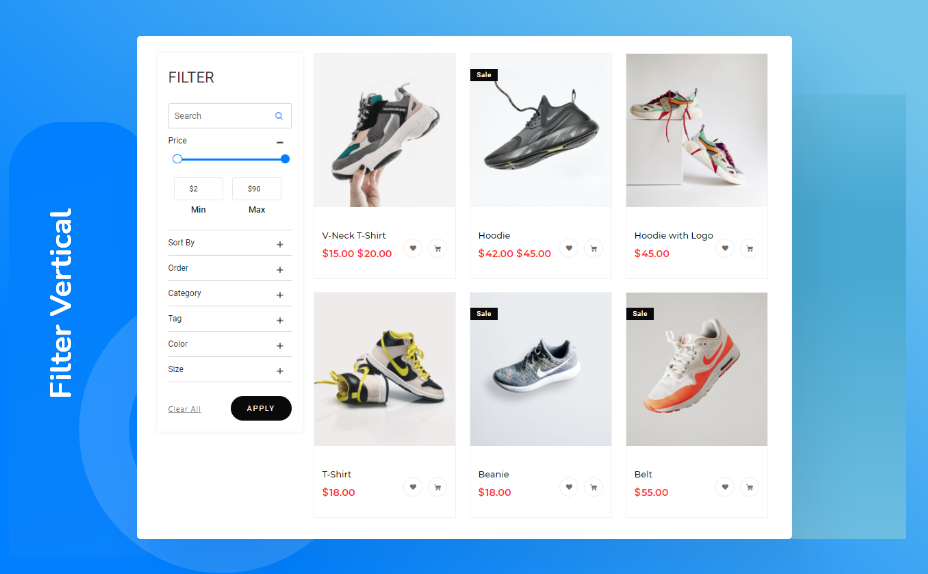
Product Filter
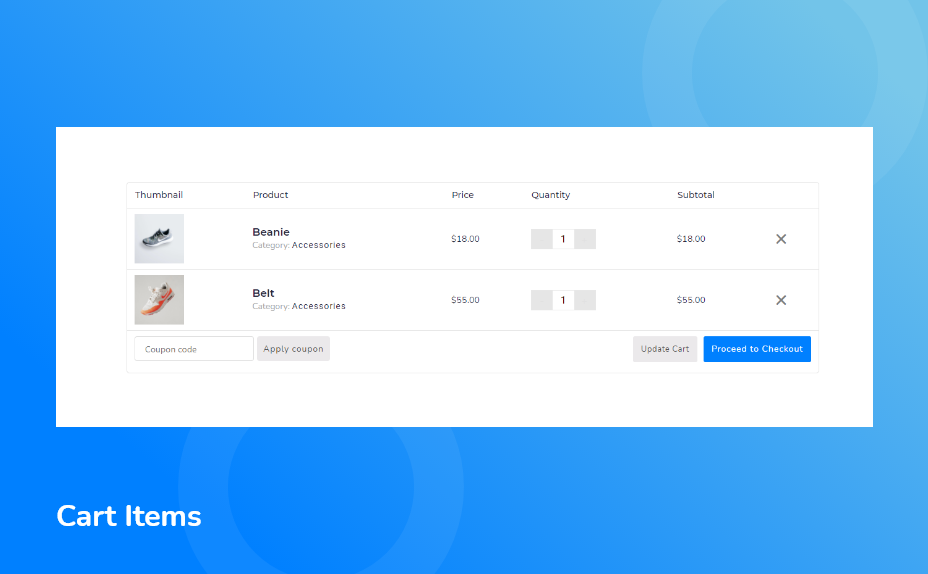
Cart items
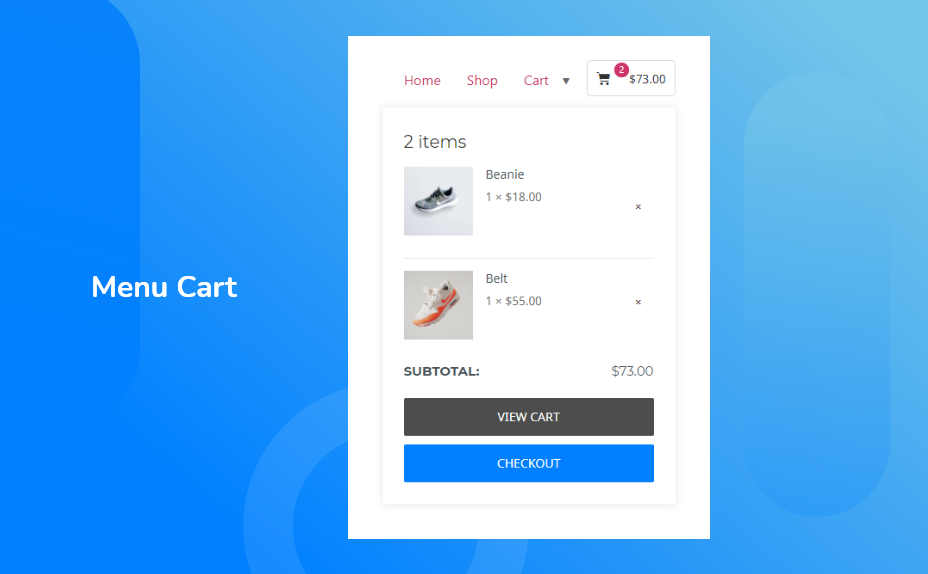
Menu cart
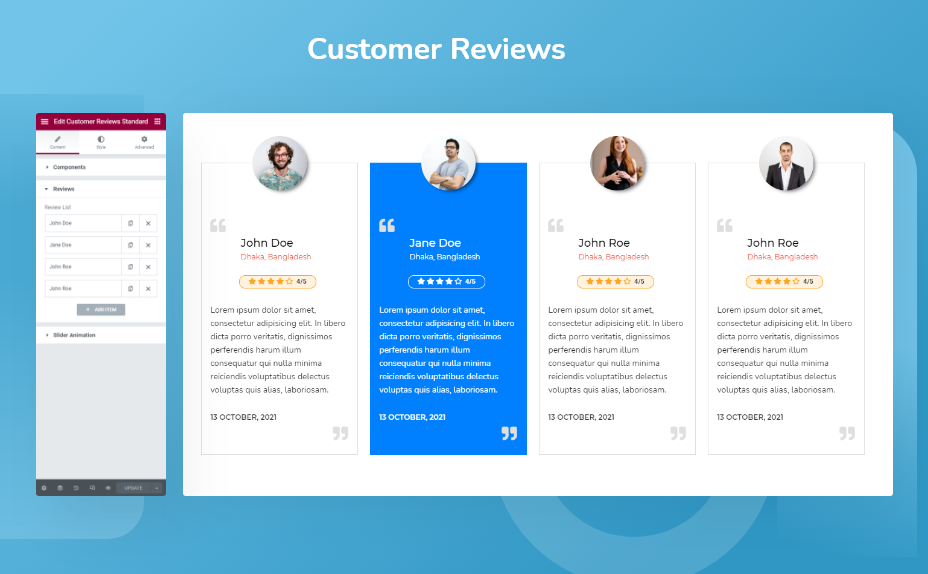
Customer reviews
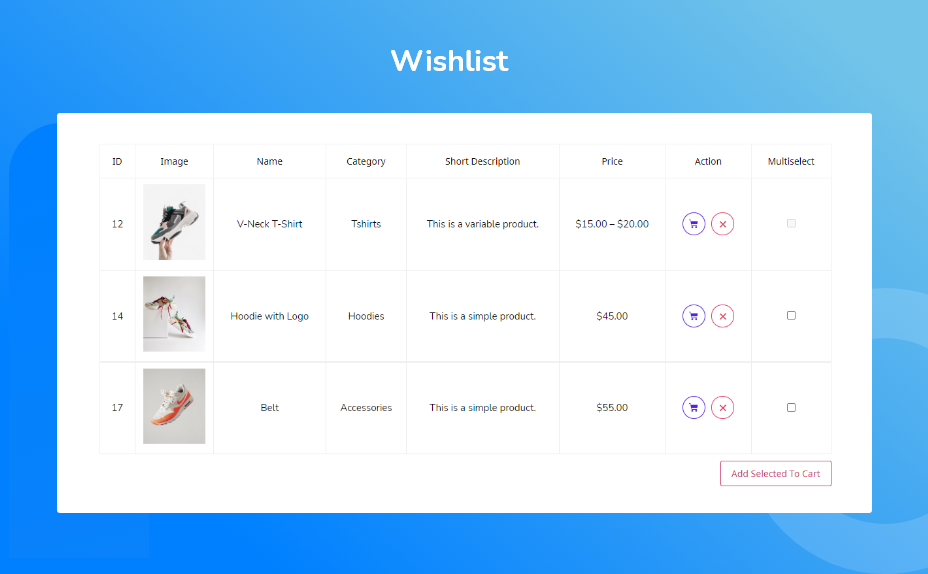
Wishlist
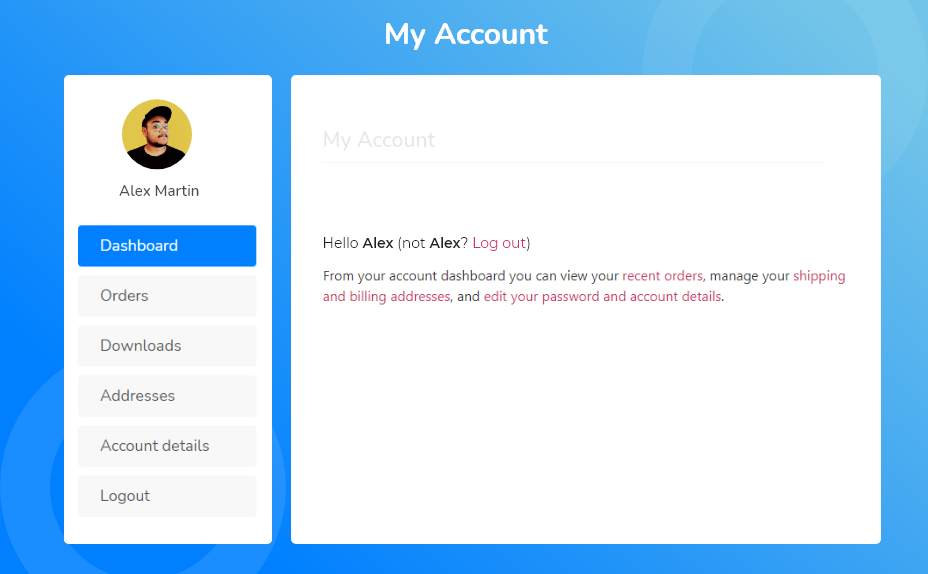
My Account page
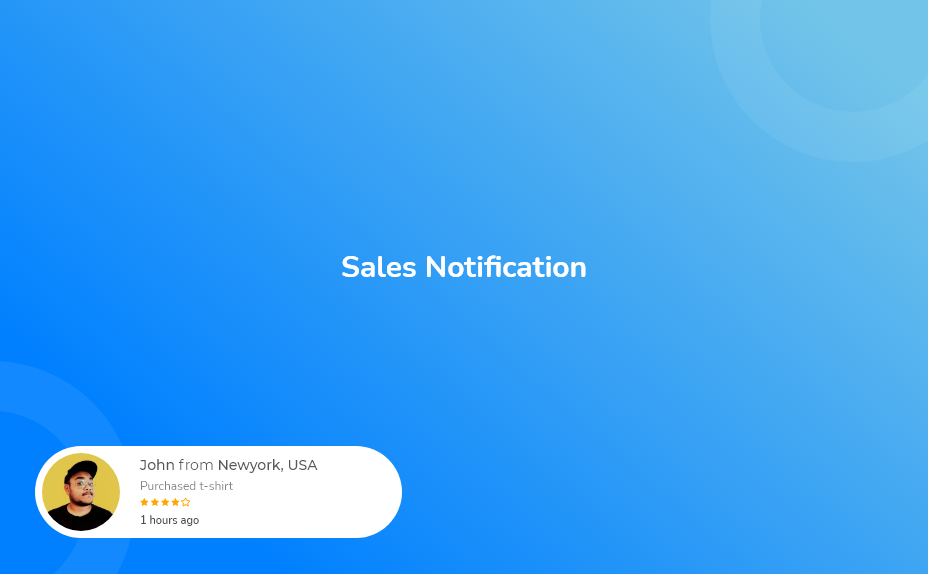
Sales notification
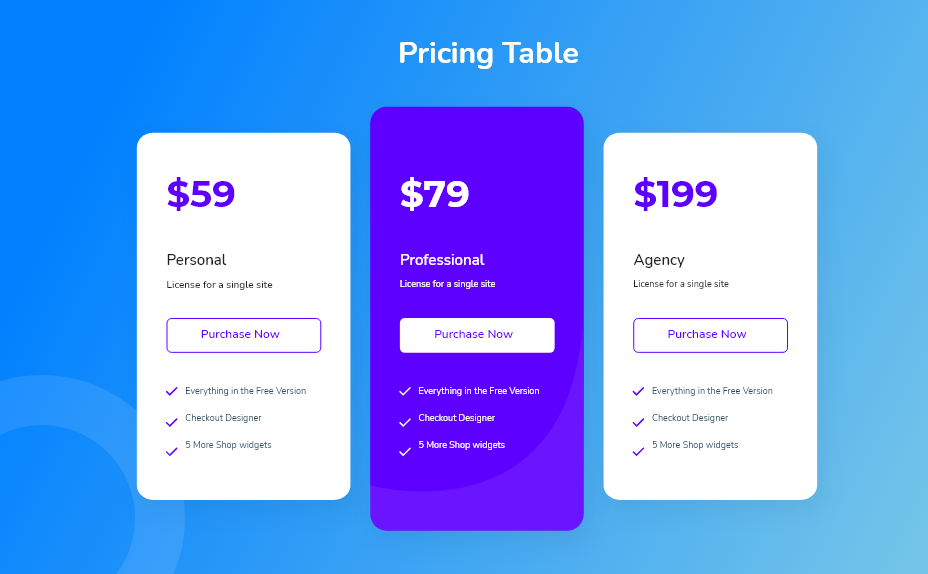
Pricing table
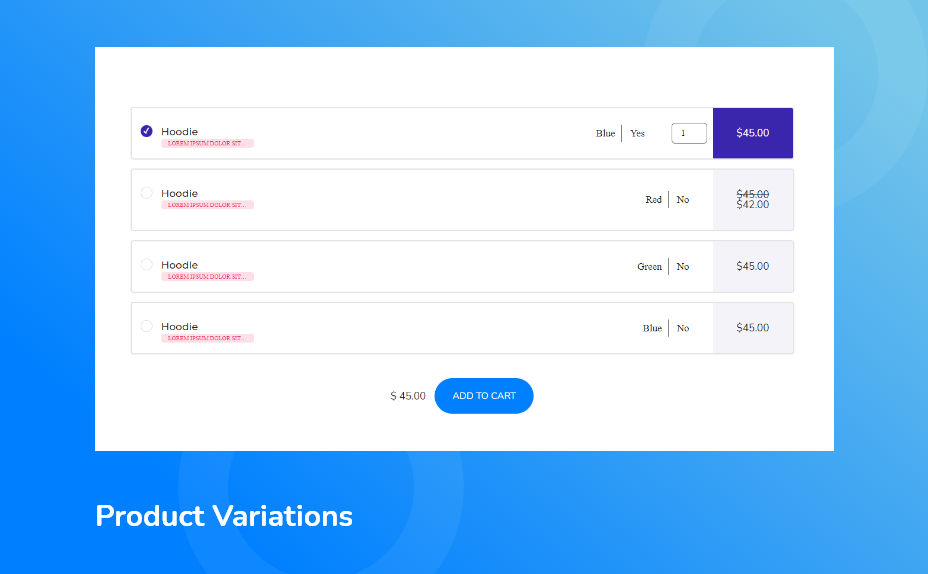
Product variations



