Live Sales Notification For Woocommerce – Woomotiv Wordpress Plugin - Rating, Reviews, Demo & Download

Plugin Description
Get premium features free—download Woomotiv now!
Woomotiv is a powerful live sales notification plugin for WooCommerce, designed to increase conversions by building trust and creating urgency. Show your visitors that real customers are buying from you, making your site more reliable and encouraging purchases.
If you’re running a WooCommerce store, Woomotiv is here to help turn more visitors into buyers. Studies show that nearly 97% of visitors leave without making a purchase, often due to a lack of trust. Woomotiv’s notifications tap into social proof, helping you build credibility and drive conversions.
“The tendency to see an action as more appropriate when others are doing it.”
– Dr. Robert Cialdini
Benefits of WooCommerce Sales Notifications
- Boosts trust and credibility for your store.
- Shows your WooCommerce site is active and popular.
- Creates urgency with real-time notifications.
- Highlights trending products, making them more appealing.
- Increases your conversion rate—essential for business success.
Top Features of Woomotiv
- Zero Configuration Needed – Start displaying sales notifications without connecting to external platforms.
- Customizable Notifications – Choose recent, random, or custom sales notifications.
- Display Customer Avatars or Product Images – Use customer avatars or featured product images in popups.
- Responsive Design – Looks great on mobile, tablet, and desktop devices.
- Real-Time Customization – Adjust popup size, colors, and text live.
- Various Animations, Shapes, & Positions – Fully customizable to match your brand’s look and feel.
- Unlimited Colors & Preview Style Changes – Make instant style changes and see them live.
- Ajax-Powered for Fast Performance – Lightweight and optimized for speed.
- Comprehensive Reporting – Track campaign performance with ease.
- Still Processing Orders Notifications – Boosts visibility of in-progress sales.
- No Limits on Use – Set up as many notifications as you need.
- And Much More!
Screenshots
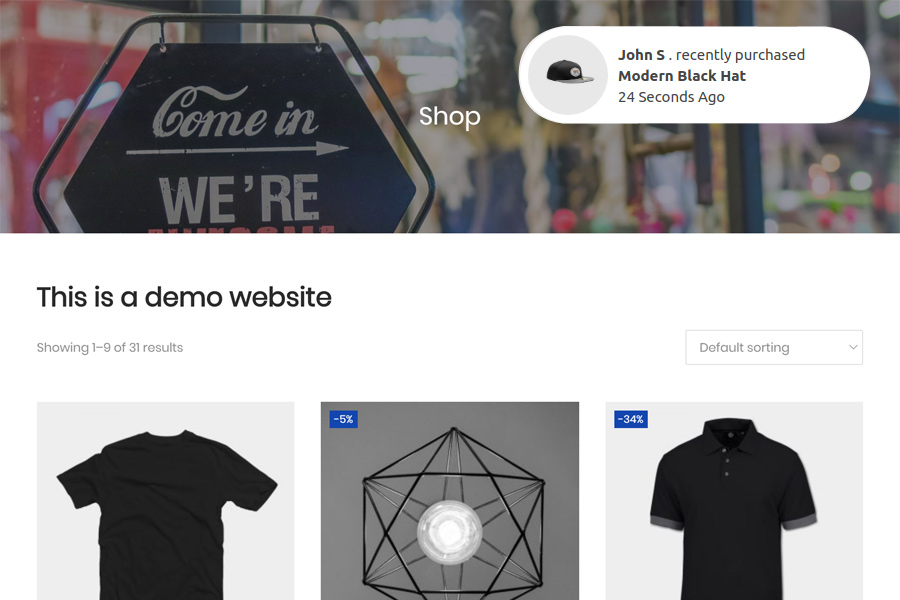
This screenshot description corresponds to screenshot-1.(png|jpg|jpeg|gif).
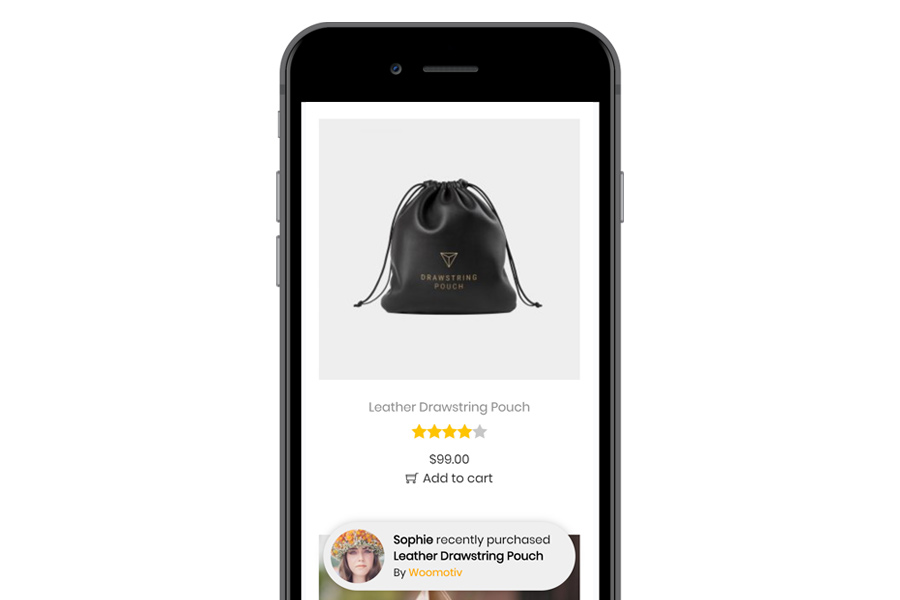
This is the second screen shot



