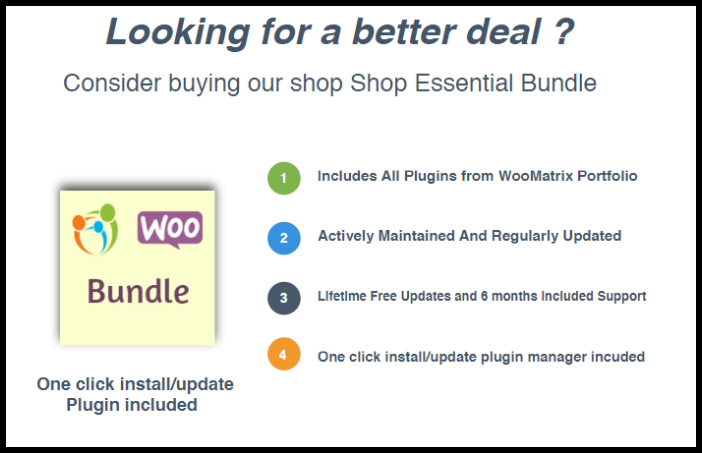WooCommerce Color Or Image Variation Swatches Wordpress Plugin - Rating, Reviews, Demo & Download
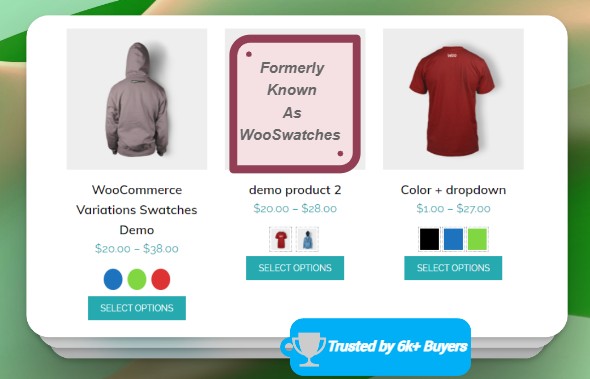
Plugin Description
WooSwatches – WooCommerce Color or Image Variation Swatches
Formerly known as WooSwatches WooCommerce Color or Image Variation Swatches plugin helps you to convert your existing WooCommerce variable Product dropdown select into nicely looking color image and label swatches. You set color image globally once and plugin automatically syncs whenever you create variable product using that attribute. You can also enable swatches globally sitewide on all product that are created from global attributes. While plugin enables Swatches globally , it also have a flexibility to override color images on per product basis
WooSwatches – WooCommerce Color or Image Variation Swatches Plugin Features
- Our WooCommerce color or image variation swatches Plugin Supports color image label variation swatches and dropdown select.
- Woocommerce improved variable product attributes and attribute swatches.
- Global color or image values for attributes.
- Inbuilt color/image product filter.
- Works on mobile devices.
- Different sizes of swatch from small to large.
- Square as well as round swatch support.
- Option to display option name below swatch.
- Show selected option name on single product page.
- Shows color or image swatches on shop/category/tag archive pages.
- Inbuilt direct variation link feature.
- Change product image on swatch hover on category/archive pages.
- Color , image swatches compatible with [product_page ] shortcode.
- Show more link if swatches number are greater than defined.
- Slider for shop swatches if swatches number is higher than set value.
- WooCommerce color or image variation swatches Plugin Fully Compatible with Elementor Pro/Jetwoobuilder Crocoblock
- Compatible with Flatsome Quickview Modal Popup
Using our WooCommerce color or image variation swatches Plugin Convert your normal variable attribute dropdown select to nicely looking color or image select. You can display images or color in all common size. Display them in round or square mode.

Fully Compatible with Yith Quick View Mode.
Our Variation Swatches for WooCommerce Plugin is fully compatible with most popular quick view plugin out there. All the features of single product page swatches will work smoothly with our plugin. See it in action

Fully Compatible with Elementor Pro/Crocoblock Jetwoobuilder.
All the features of plugin weather its is shop swatches or product page swatches , are fully compatible with Elementor Pro Builder as Well as Crocoblock Jetwoobuilder.

Use Variation Images as Swatch Images
For products made from single attribute you will have a option to use variation images as swatch images and that can be used as hover image also on Shop Page.This way you can save your time to asign swatch images. Imagine you product with 100 variation , it will take lot of time to asign swatches to each value. In such case you can use variation images as swatch images. It will save lot of time for you sitewide.

Show swatches in slider
You can enable swatch slider for shop swatches if number of swatches are greater than specified number. Also on single product page you can display show more link if number of swatches are greater than specified number. You will also be able to replace show more with your preferred text.


Optionally Display hover image on swatch hover on single product page instead of text tooltip.Works with global hover image also.

Optionally Display attribute description instead of attribute name for selected text.By default it shows only selected attribute name.
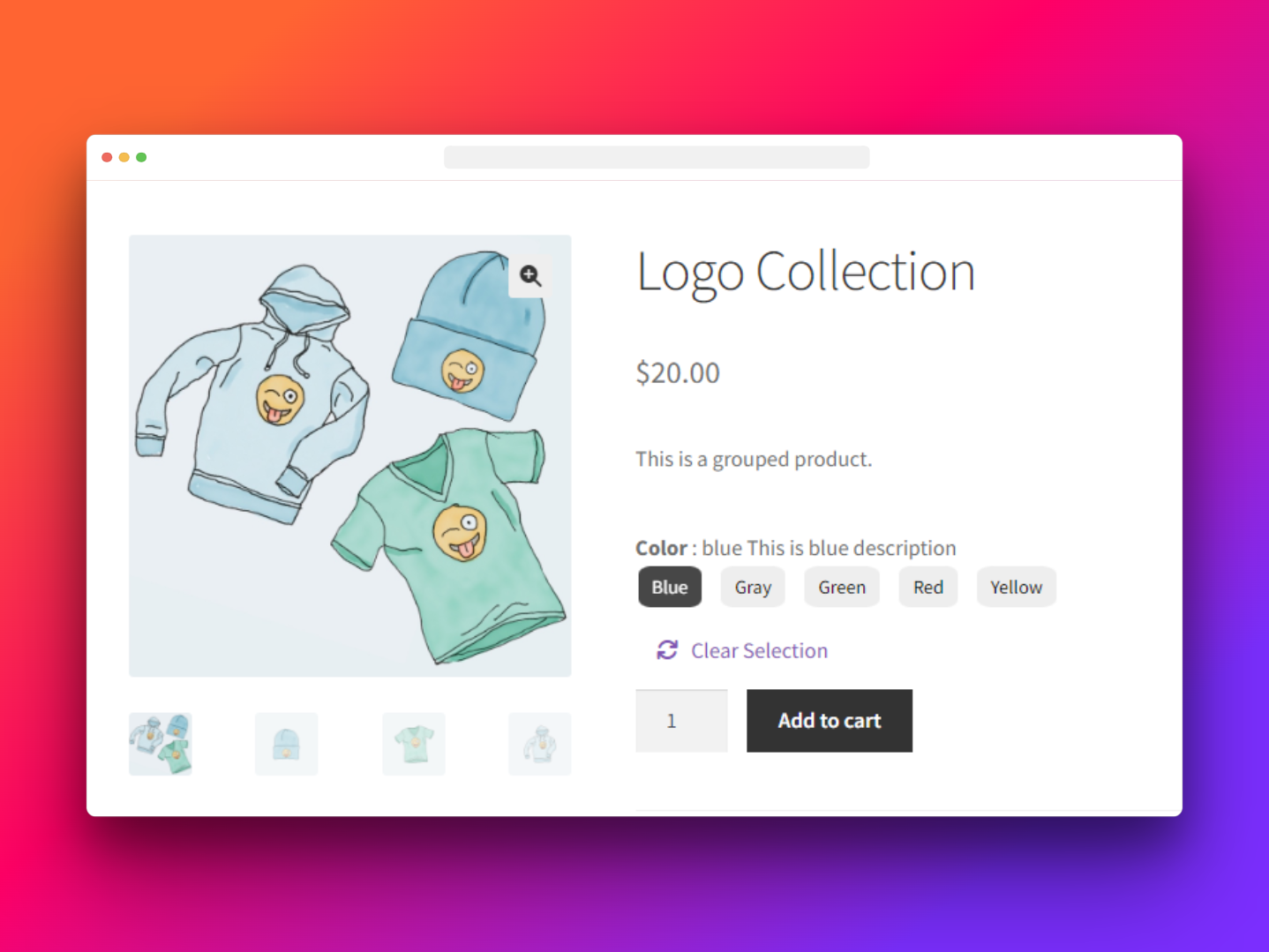
You can opt to display swatches of any one product attribute below product title on shop/category/tag archive pages.Product images will be replaced with swatch hover image whenever user takes cursor on any swatch.

Plugin comes with easy to use admin UI which will allow you to set color , image or other options in no time.

You will be able to show price along with text swatches on variable products made from one attribute.

You can also set image or color settings for each attribute value on attribute edit page . Once you set the image , this values will be used automatically for front-end swatch wherever preset attributes are used for variables.

Variation Swatches for WooCommerce Cross out of stock Options
Optionally you can enable crossing out of outofstock option on shop pages.It works with any number of attributes. Click here to see this feature live.

Variation Swatches for WooCommerce Flatsome Quickview
Our Plugin is fully compatible with Flatsome inbuilt quick view feature.All the features of single product swatches will work fine in quick view modal popup.

WooCommerce Color or Image Variation Swatches Plugin Changelog
For Detailed Changelog visit below given link
WooCommerce Color Or Image Variation Swatches Changelog