WOOZOOm – Zooms On Details. Focuses On Sales Wordpress Plugin - Rating, Reviews, Demo & Download
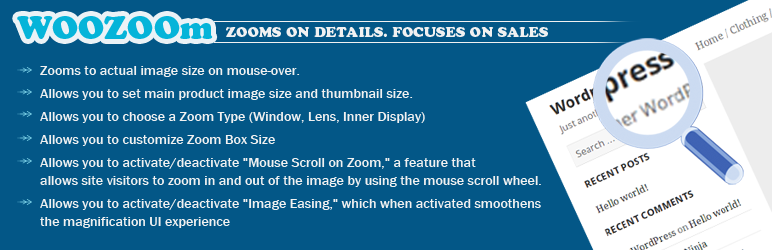
Plugin Description
WOOZOOm is a product image magnifier-zoomer and an image slider for WooCommerce applications, which can be easily customized. It helps WooCommerce site owners enhance user experience and sales.
How WOOZOOm improves user experience and increases sales
Every online shopper browsing your WooCommerce site desires to see products clearly and in detail.
Installing WOOZOOm displays products in incredible detail, and in a variety of styles. It allows customers to view your products like they can be viewed in actual size, thereby allowing the visitor to experience the products just like in an offline store.
WOOZOOm also comes built with a versatile image slider that creates a gallery which appears right below the featured image.
Try it, and if you like our tool, go ahead and buy the paid version for just $15. http://codecanyon.net/item/woozoom-pro-zooms-on-details-focuses-on-sales/13178207
The paid version is equipped with the following additional features:
- Allows you to select a Zoom Box Position
- Allows you to exclude categories
- Allows you to exclude products
- Allows you to include products from excluded categories
Highlights/Features
- Zooms to actual image size on mouse-over
- Allows you to set main product image size and thumbnail size
- Allows you to choose a Zoom Type (Window, Lens, Inner Display)
- Allows you to customize Zoom Box Size
- Allows you to activate/deactivate “Mouse Scroll on Zoom,” a feature that allows site visitors to zoom in and out of the image by using the mouse scroll wheel
- Allows you to activate/deactivate “Image Easing,” which when activated smoothens the magnification UI experience
- Mobile Friendly and easy to setup
Screenshots

screenshot-1.png refers to the main logo of WOOZOOm.

screenshot-2.png shows how will it look like on product gallery.

screenshot-3.png refers to the global settings for the WOOZOOm.



