WordPress Booking Plugin – TheBooking - Rating, Reviews, Demo & Download

Plugin Description
TheBooking is a modern booking plugin to manage appointments and reservations, focused on usability and nice-looking user interface.
User friendly booking plugin
With its reactive calendar widget and a step-by-step reservation process, TheBooking allows customers to book your services in a snap!
Availability schedule
TheBooking implements an intuitive weekly planner to define availability hours, vacations and day offs.
- Weekly working hours: define the available time intervals for each day of the week.
- Closing dates: configure the day offs.
- Booking time frame: define (if needed) both reservation opening and closing time independently for any of your services
Reservation form
Define and customize a reservation form for each one of your services. TheBooking ships with a flexible form builder.
- Custom fields: add your desired fields in the reservation form to collect the data you need (even files!)
- Conditional fields: fields can be configured to show/hide or being required in consequence of values of other fields.
- Validation: apply the desired validation rule to any text field, if needed.
Zoom meetings and Google Meet
TheBooking integrates with Zoom and Google Meet to automate meetings creation and management for your services.
Google Calendar 2-ways and 3-ways integration
Connect your Google Calendar to see all your reservations there and to block available timeslots when busy. TheBooking is the only plugin that also allows you to plan the availability directly through Google Calendar (3-way) without the need to use the plugin backend to define time slots and opening hours.
Locations
Each service can have one or more locations that customer will be able to select during the booking process.
Google Maps is also supported.
Notification email messages
TheBooking is very powerful when it comes to build the perfect notification system for your booking system.
- Complete stack of notifications for any action: confirm, cancel, reschedule, approve, decline etc.
- Differentiate by service: any notification can be configured independently for each service
- Dynamic content: use placeholders to put dynamic data inside notification templates, such as service details, reservation details and customer’s data
- Advanced email content editor: create amazing HTML email content thanks to the clarity and power of TinyMCE editor
Service restrictions
You can configure services to be booked by registered users only. Services can also be configured to require approval of the bookings.
Data export
Reservations and customers can be conveniently exported in *.CSV format.
To know more, see the documentation.
Contribute
Source code can be found here
Getting started
See the documentation for all the info.
Credits
This plugin uses the following libraries/products:
- Material-UI
- TinyMCE
- date-fns
- PrimeReact
- Axios
- noUiSlider
- react-beautiful-dnd
- DOMPurify
- react-google-maps-api
- react-phone-input-2
- rrule.js
- react-color
- export-to-csv
- autosuggest-highlight
- React-Clock
- Money
Screenshots

The frontend calendar
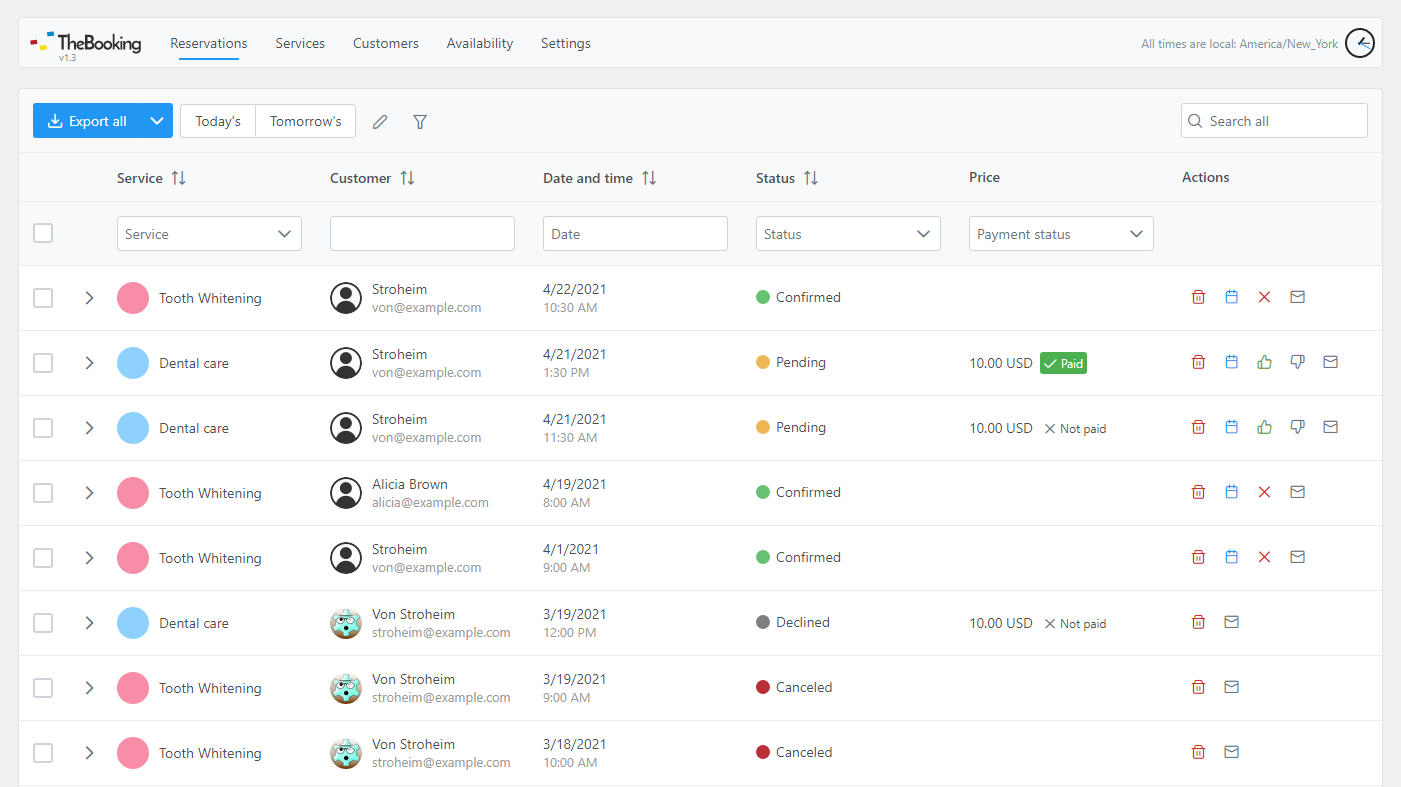
Reservations list

Availability settings

Booking process

Form builder

Reservation details
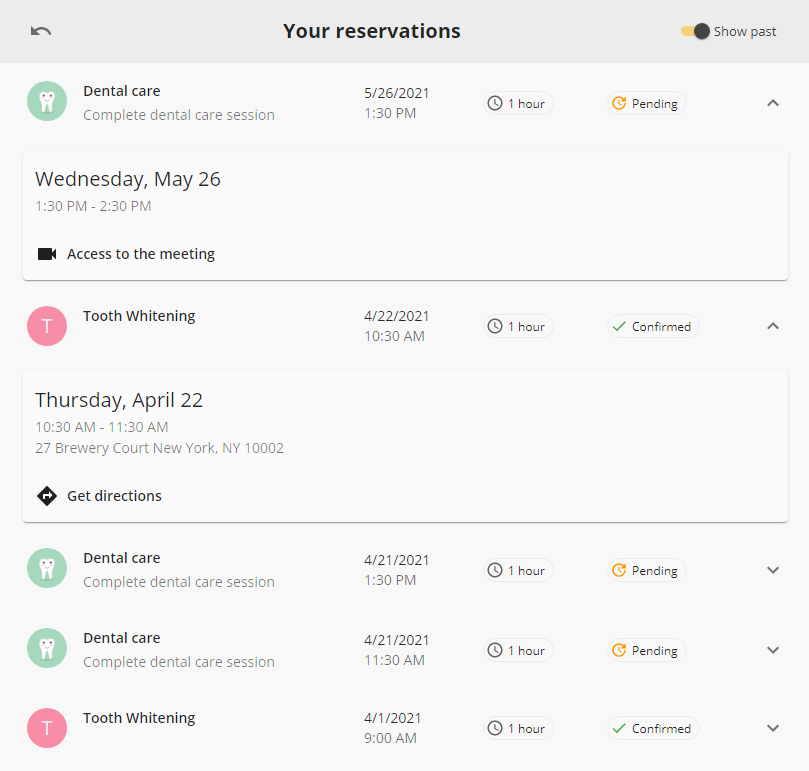
Frontend reservations list



