WordPress Catalog - Rating, Reviews, Demo & Download
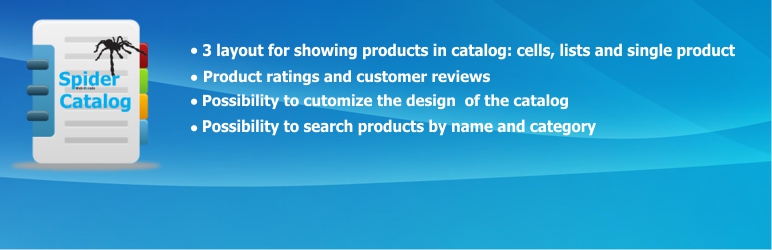
Plugin Description
Spider WordPress Catalog
Demo
Demo Admin
User Manual
Frequently Asked Questions
Spider WordPress Product Catalog plugin is a convenient tool for organizing the products represented on your website into catalogs. Each product on the catalog is assigned with a relevant category, which makes it easier for the customers to search and identify the needed products within the WordPress catalog. It is possible to add an unlimited number of parameters for each of the categories in the catalog in order to allow a detailed representation of the product on the catalog. Moreover, each product on the catalog can be accompanied with an image. Customers are provided with the possibility of rating the products available on the catalog, as well as writing customer reviews that will appear under the WordPress Catalog Product.
The front end browsing will be available both for categories and subcategories for more convenient search.
The possibility of importing/exporting products in CSV will allow the user to make quick changes and to update the catalog easily.
The view option for the catalog can be determined in advance. You are able to use different views for different pages of your website.
Captcha protection is added for the product reviews to avoid spam in your catalog.
If you want to customize the design of the catalog, you can buy the commercial version [here](http://web-dorado.com/products/wordpress-catalog.html). Color, font size and design of each element of the catalog are customizable in the commercial version.
Features of Spider [WordPress Catalog](http://web-dorado.com/products/wordpress-catalog.html)
- Organize products into categories and subcategories.
- Export/Import Products.
- Search products by name, parameters, descrition and category name on the catalog.
- Possibility of adding multiple images for each product.
- Choose one of the view options to organize the catalog: Cells1, List, Cells2, Wide Cells, Thumbnails, Cells3 or Single Product.
- Filtering opportunity in the front end when selecting a specific category or subcategory.
- Possibility of displaying products either grouped within categories or as a single product per page.
- Possibility to add custom HTML in the description of the product.
- Possibility of providing detailed description for each category.
- Option of reordering the products both in the front end and back end.
- Possibility to disable categories and parameters for the Cells 1 and List Page options.
- Product image display in a lightbox for full view possibility.
- Add Default Price and Market Price to each product of the catalog. Market Price appears crossed out.
- “More” button for the redirection to the Product Page.
- Product page displaying the image thumbnail as the main product image when hovering over it.
- Possibility to add parameter specifications to a category and inherit them to the products under that category.
- Possibility to publish only specific category products for each page.
- Possibility to connect catalog with other pages including HTML links within the product description.
- Review editing possibility for the products in Products section.
- Catalog category filtering from the back end for easier management and editing possibilities
- Quick image display (lightbox) for each product in a category view
- Product listing feature based on a single or multiple categories
- Pagination support for placing specific amount of products per page.
Upgrade to WordPress Catalog Pro to add features:
- Customize the product cell layout on the main page of the catalog and the product page separately.
- Enable/disable product ratings and customer reviews for the products on the catalog.
- Choose the background colors of practically all the fields of the catalog item cell.
- Customize the color of any text on the catalog.
- Select the text size for each of the fields on the catalog.
- Customize the width and height of the catalog product cell, as well as the style, color, width, and height of the product cell border.
- Choose the number of catalog products in the row and the number of rows in the catalog page.
- Possibility of changing the color scheme and font color for the review section, as well as possibility to select the number of customer reviews per catalog page.
- Customize the design of the stars used to indicate customer ratings on the catalog.
-
Customize the styles and colors of the catalog views in separate sections.
IMPORTANT: If you think you found a bug in Spider Catalog or have any problem/question concerning the plugin, please check out Support Forum in our website. If you do not find a solution here, do not hesitate to contact us at info@web-dorado.com.
Supported languages
If you need language which is not included in this list, please contact us and we will do the translation within 3 days. If you find any mistakes in the translation, please contact us and we will make relevant corrections within 3 days.
Afrikaans (af)
Albanian (sq)
Arabic (ar)
Armenian (hy_AM)
Belarusian (be_BY)
Bulgarian (bg_BG)
Catalan (ca)
Chinese, Simplified (zh_CN)
Croatian (hr)
Czech (cs_CZ)
Danish (da_DK)
Dutch (nl_NL)
Esperanto (eo_EO)
Estonian (et)
Finnish (fi)
French (fr_FR)
Galician (gl_ES)
Georgian (ka_GE)
German (de_DE)
Greek (el)
Hebrew (he_IL)
Hindi (hi_IN)
Hungarian (hu_HU)
Indonesian (id_ID)
Italian (it_IT)
Japanese (ja)
Korean (ko_KR)
Latvian (lv)
Lithuanian (lt_LT)
Macedonian (mk_MK)
Malay (ms_MY)
Maltese (mt_MT)
Norwegian (nb_NO)
Persian (fa_IR)
Polish (pl_PL)
Portuguese (pt_PT)
Russian (ru_RU)
Romanian (ro_RO)
Serbian (sr_RS)
Slovak (sk_SK)
Spanish (es_ES)
Swedish (sv_SE)
Tamil (ta)
Thai (th)
Turkish (tr_TR)
Ukrainian (uk_UA)
Vietnamese (vi)
Screenshots
-

Spider Catalog – Category view
-

Spider Catalog – Products view
-

Spider Wordpress Catalog – Add a category
-

Spider Catalog – Global Options
-

Spider Wordpress Product Catalog – Product Page Options










