WordPress Comments Manager - Rating, Reviews, Demo & Download
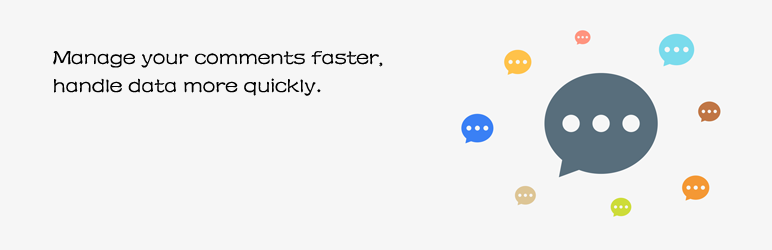
Plugin Description
WordPress Comments Manager help you to quickly find comments and manage comments.
It can be very convenient to review selected comments, open the comment in a new window, reply comment, edit comment and delete comments.
See the screenshots for more details.
Requirements
PHP 5.3+, PHP7 recommended for better performance, WordPress 3.6+, WordPress 4.7+ recommended for better experience.
Screenshots

Main Page.

Select item.

Multi-select items.

Search field select.

Advanced search fields.

Open select comment in new tab.

Edit Comment(Popup way).

Set selected comments status.

Delete comments dialog.

Search word like ‘cctv’.

Advanced search like author contain ‘World’, published date between 2016-08-01 and 2016-08-31.

Screenshot 11 result.

Select which columns show.

Only show author and content columns.

Main page with search field select on mobile.

Main page with set comment status menu on mobile.

Main page with delete comment dialog menu on mobile.



