Knowledgebase/FAQ Plugin For WordPress - Rating, Reviews, Demo & Download
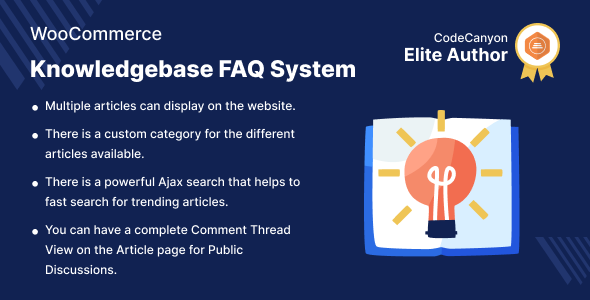
Plugin Description
Knowledgebase/FAQ Plugin for WordPress
Knowledge Base Plugin for WordPress helps users to display and manage articles or information on WordPress websites through Knowledgebase. It creates a full-fledged Knowledgebase/FAQ System in your WordPress Website with flexible and customizable features.
The knowledgebase is a database of knowledge where information exists in the form of Articles beneath different Categories.
Users can have documents, manuals, troubleshooting information, and frequently asked questions (FAQ).
This magnificent plugin can be used to create articles and categories for the subsequent topics to resolve the pain of users as well as of the Website Admin (as he saves time by not replying to every query individually).
The categories can be anything from “Getting Started” to “Product Trouble Shooting” and Articles can hold any information from General Instructions to Giant Code Structures
NOTES:
- Check how to activate your WooCommerce plugin through the purchase code and How do you get updates on Webkul Modules directly on the Plugins page.
Knowledgebase/FAQ Plugin for WordPress
Why Knowledgebase/FAQ Plugin for WordPress?

Support
Dear Customers, if you have a question/query, please raise a ticket at webkul.uvdesk.com. We will do our best to answer as quickly as it is possible. Don’t give us a low rate without contacting support on the issue you’ve faced with. We are always happy to help you.
Features of Knowledgebase/FAQ Plugin for WordPress
- Admin can create different categories with various Sections Topics.
.
- Users can use this plugin with translated into multiple languages.
- Admin can set the theme for the website from multiple themes available in the Admin panel.
- The knowledge base widget’s position can be set by the admin to either the Right Widget or the Bottom Widget.
- Articles can be voted up or down without requiring a sign-in.
- Users can send emails directly to the Admin’s Support Email.
- Users can share articles on trending social media platforms.
Highlighted Features
1- Custom Categories
Different Categories can be created for different Sections/Topics. Admin can also upload Icons for the categories being created.
2- Articles
Articles have the ability to showcase the necessary Information. Admin can set sorting for articles. A complete Comment Thread View on the Article page for Pubpc Discussions.
3- Powerful Search
Powerful Ajax Search can be used for better and instant search results
4- Re-Captcha
Admin can set the Re-captcha setting with the registration. Captcha included for submitting a Review for an Article.
5- Articles visibility
A trending article section is visible on the single, category, and search pages. The latest and most popular articles are visible on the landing page.
Business Use
The WooCommerce Knowledge Base plugin is industry-specific tips and tricks related to managing your site, online store, or blog using this WooCommerce Knowledge Base plugin theme.
Companies can now efficiently manage all types of articles and provide quality content for showcase articles to their target audience.
You can also use the WooCommerce Knowledge Base plugin to create smart categories with relevant articles. After that, you need only add some descriptions and buttons so that the articles can easily to find on the website
The WooCommerce Knowledge Base plugin has become an essential tool for companies and website admins.
It not only helps to manage the article section but also increases the site’s search engine rank.
Change Log
"Initial release v 1.0.0" "Current release v 3.2.2"
3.2.2 (2025-02-03) == Update tags. Fixed user comment issue. Fixed query search issues in post search. Fixed category issues in posts. Fixed minor issues. Update coding structure according to WordPress coding standards.
v 3.2.1 Update tags. Fixed user comment issue. Fixed Google captcha issue. Fixed query search issues. Fixed create post issue. Fixed query list issue. Fixed front-end design issues. Fixed minor issues. Fixed security issues. Update coding structure according to WordPress coding standards.
v 3.2.0 Update : Bugs Fixed Update : Fixed phpcs issues. Update : Query form setting added, enable or disable from setting Update : Feedback & dislike form setting added, enable or disable from setting Update : Hooks Added
v 3.1.0 Update : FAQ schema data option added. Fixed : Bugs Fixed.
v 3.0.1 Fixed : Bugs Fixed.
v 3.0.0 New : Customize search box border color. New : Multiple themes option. New : Select widget position according to the theme. Update : Bootstrap dependency removed. Update : language translation supported.
v 2.2.0 Update : Now compatible with the php v 7.2 as well.
v 2.1.1 Update : Single Page heading tag updated.
v 2.0.0 New : A Trending Article section is visible on the Single, Category, and Search Page. New : Included Latest and Popular Articles on the Landing page. New : Set the number of articles that will be visible on the landing page. New : Set Knowledgebase banner as Plain background or upload a New banner or use the Default one. New : Captcha included for submitting a Review for an Article. New : Upload Icons for the categories being created. New : Header title can be customized. New : New tag system introduced. New : Categories can be reordered in an easy way.
v 1.0.0 Initial release









