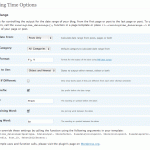Wordpress Membership SwiftCloud.io - Rating, Reviews, Demo & Download
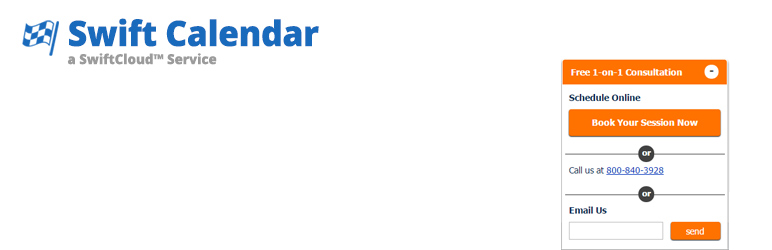
Plugin Description
This plugin allows you to make any wordpress site into a membership site, using http://SwiftCloud.io
It uses Wordpress’ native user profiles for the membership.
The basic operation requires a single line of php to be copied into your theme, which will split your main
website navigation menu into 2 separate navs – logged in, and logged out.
To set up the most basic membership, we recommend these 5 steps:
- First, modify your theme to display [login_logout_nav] where your main navigation will display. You can CSS it as usual.
- Next, go to Appearance >> Menus and create 2 menus: Main Menu Logged OUT and Main Menu Logged IN
- Next, go to Appearance >> Menus >> Manage Locations and ensure the Logged In Menu and Logged Out menu are defined.
- Next, create the following pages: Home Logged IN, Home Logged OUT, Signup, Expired, Banned
- Finally, go to SwiftBooks Subscription (bottom of sidebar) and click Subscription Management and define the settings accordingly.
You should then be set up. You may wish to allow front-end signups via your theme, or you can use the regular wordpress functions.
Additional Features (Optional)
- Optional Billing via SwiftBooks. If defined, the system will query SwiftBooks accounting via API each midnight to get an updated list of expired / paid accounts, and store locally.
- Optionally, you can add all new incoming users / signups to a Swift Marketing list / autoresponder and thus drip content out, including timed to membership.
Need something else? Contact us at Swift Marketing.
This plugin is fully functional without having to buy anything from SwiftCloud assuming your membership is free, or paid via some other method.
Screenshots
No screenshots provided