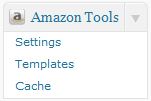ThumbnailsPRO – Automated URL Screenshot Previews Wordpress Plugin - Rating, Reviews, Demo & Download

Plugin Description
Allows you to insert screenshots into blog posts as well as optionally generate page-previews when viewers mouse-over links within your site.
This plugin allow you to quickly insert screenshots within your blog posts / pages via the Gutenberg editor with a custom block, via a button in the Classic editor or via shortcode.
It also allows you to specify if you would like to offer web page / URL previews when viewers on your site mouse-over links.
FEATURES
- Gutenberg custom screenshot block
- Gutenberg block setting allows to control linking of screenshot, alignment and size
- Classic Editor also supported with a wysiwyg button to insert screenshots
- Ability to insert screenshots via shortcode
- Ability to show link previews – shows a screenshot on mouse-over of links
- Ability to restrict link previews only to external URLS, internal URLs or both
- Ability to restrict link previews only to pages / posts or for all links
FEEDBACK, SUPPORT OR FEATURE REQUESTS
The ThumbnailsPRO automated screenshot plugin is developed and supported by e4WebSolutions. We’ve been building custom plugins for clients since the inception of WordPress but want to give back to the WordPress community by releasing public plugins, of which this is the first one but with several more scheduled for release soon.
We would highly appreciate any feedback, bug reports, suggestions, feature requests and to see how you use our plugin on your website.
Screenshots

Admin Settings & Instructions page. It can be found under “Settings->ThumbnailsPro” Once Plugin is activated

Example of how mouse-over link previews work

Classic Editor (or WP versions below 5.0) wysiwyg editor button to insert screenshots

Classic Editor (or WP versions below 5.0) wysiwyg screenshot setting overlay window

Gutenberg (WP version 5.0 +) new custom block for inserting screenshots

Gutenberg default block to enter url to take screenshot of and sidebar settings to control alignment, link of screenshot and size