WordPress Polymer Plugin - Rating, Reviews, Demo & Download
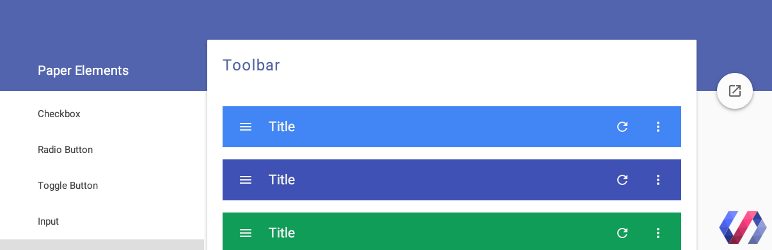
Plugin Description
This plugin allows to add Polymer elements to your posts and pages, the same components used in Android OS. You can use the HTML editor with the Polymer tags directly or the shortcode [polymer] for all the elements. The correct HTML libraries will be imported automatically but must be installed from the plugin option page.
For Polymer documentation please look at the official website: Polymer Project
This is a rewritten of my previous plugin Polymer for WordPress, now it allows to use the latest Polymer libraries.
Features
- Polymer tags directly available in posts / pages with the HTML editor;
- components installer (install, remove and update);
- [polymer] shortcode to access all installed tags;
- auto import the necessary HTML components;
- force import components;
- Javascript editor in posts / pages admin;
- template override option;
- autop option.
Shortcode
[polymer ELEMENT-TAG ELEMENT-OPTIONS]ELEMENT-TEXT[/polymer]
Tags: core-icon, paper-button, paper-checkbox, paper-slider, etc.
Options: style, id, class, etc.
Examples
[polymer paper-checkbox][/polymer]
[polymer paper-button raised id="btn1" style="color: green"]A green button[/polymer]
[polymer paper-item icon="home" label="Test link"]<a href="http://www.google.it" target="_blank"></a>[/polymer]
Notes
- autop option: the autop() WordPress function adds p and br tags to the contents when a newline is found, but this can break the Polymer tags. This option allows to enable/disable autop() in posts / pages (plugin default: no autop)
- template override option: if it is enabled the plugin will load a special template which provides only the required components to run a Polymer app. This is useful if you want a “fullscreen” Polymer app





