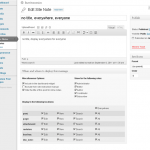WordPress Restaurant Bookings Plugin: Alex Reservations - Rating, Reviews, Demo & Download
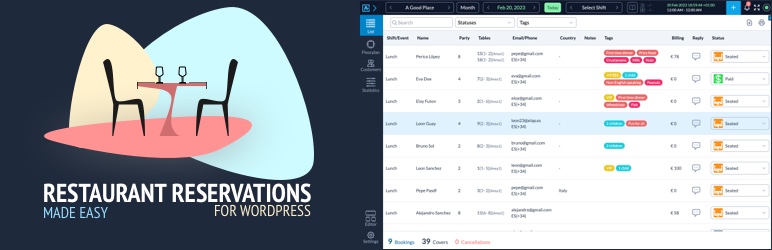
Plugin Description
Alex Reservations is an easy-to-use WordPress restaurant reservations platform plugin.
It will streamline your entire booking process and will save time for both the restaurant and the customer.
Benefits of using a reservations system
Increased Efficiency: You can automate the reservation process, streamlining the entire process and saving time for both the restaurant and the customer.
Improved Organization: You can easily manage your bookings and keep track of who has made a reservation, when, and for how many people. This helps to eliminate double bookings and keep tabs on customer preferences.
Enhanced Customer Experience: Customers can easily view available times, make reservations, and receive reminders or notifications when their booking is confirmed. This makes the process much easier and more efficient for both the customer and the restaurant.
Increased Revenue: The plugin can help increase revenue by ensuring that your restaurant is never overbooked. This will help to maximize efficiency and ensure that customers are happy with their experience.
Improved Brand Image: Using a restaurant reservations platform can help to build a better brand image for the restaurant. Customers will appreciate the convenience, organization, and improved customer service that comes with using a platform like this.
Features included with the Alex Reservations Free Edition for restaurant reservations:
- Bookings List View — Manage the daily list of reservations and create/update them from the same list. Filter them by customer, tags or status.
- Monthly View — General view of monthly reservations. Add or update reservations directly in the view.
- Weekly View — Jump from the monthly view to the weekly view. Show a list of daily reservations per column/day.
- Customers List View — Easy CRM solution for customers. Filter them by tags, last reservation or number of reservations.
- Custom Tags — Create tags for managing bookings and use them for filtering. Tag customers to know their wine preferences, identify VIP customers or know their food alergies.
- Manage Shifts — Create multiple shifts for breakfast, lunch or dinner.
- Email Templates — Customer your notifications to customers.
- Custom Widget — Multi language front widget. Mobile friendly. Customize colors and the input fields required to the customer.
Features included with the Alex Reservations Paid PRO Edition for restaurant reservations:
- Multiple Restaurants — With a central dashboard for adding and editing restaurants. Add a custom dashboard for accessing reservations for every restaurant.
- User Roles — Granular access to each dashboard. Control who can create reservations, manage customer tags and design the floor plan with the tables.
- Multiple Users — A single user can manage from one to multiple restaurants, and can have different roles/permissions on each one of them.
- Floor Plan View — Assign customers to tables, create new bookings, view next reservations and manage wait lists. All from a floor plan view.
- Timeline View — Use this view to have a global perspective of all reservations with assigned tables.
- Tables Editor — With a powerful drag and drop floor plan builder, you can create several areas for each restaurant.
- Manage Events — Apart from the usual schedules you can create special events such as Mother’s day, Christmas Day, Live Music day, etc.
- Multiple Widgets — Manage different widgets for Shifts and Events, for the week or for the weekends. You can also use only one widget for everything.
- Export Bookings — Export in CSV format or print the list in PDF.
- Export Customers — Export in CSV format or print the list in PDF.
- Email Logo — Add your restaurant logo with a custom header and footer for all emails sent to your customers.
- Customers Reviews — Ask for a review after the customer has finished his experience.
- Reports — Nice reports for bookings, customers and reviews.
Getting Started with the WordPress Restaurant Reservations plugin is Easy
Use the built-in Setup Wizard to create your first Restaurant in under 5 minutes.
Next, just embed the reservations widget on your site using the widget shortcode [rr_form id='__' button='Book now'].
Who This Reservation System is For
- Single restaurants — Restaurant owners can use this system for managing their reservations and tables.
- Multiple restaurants — Manage from one dashboard several locations.
- WordPress agencies — Create your own platform for reservations managing many restaurants.
Screenshots
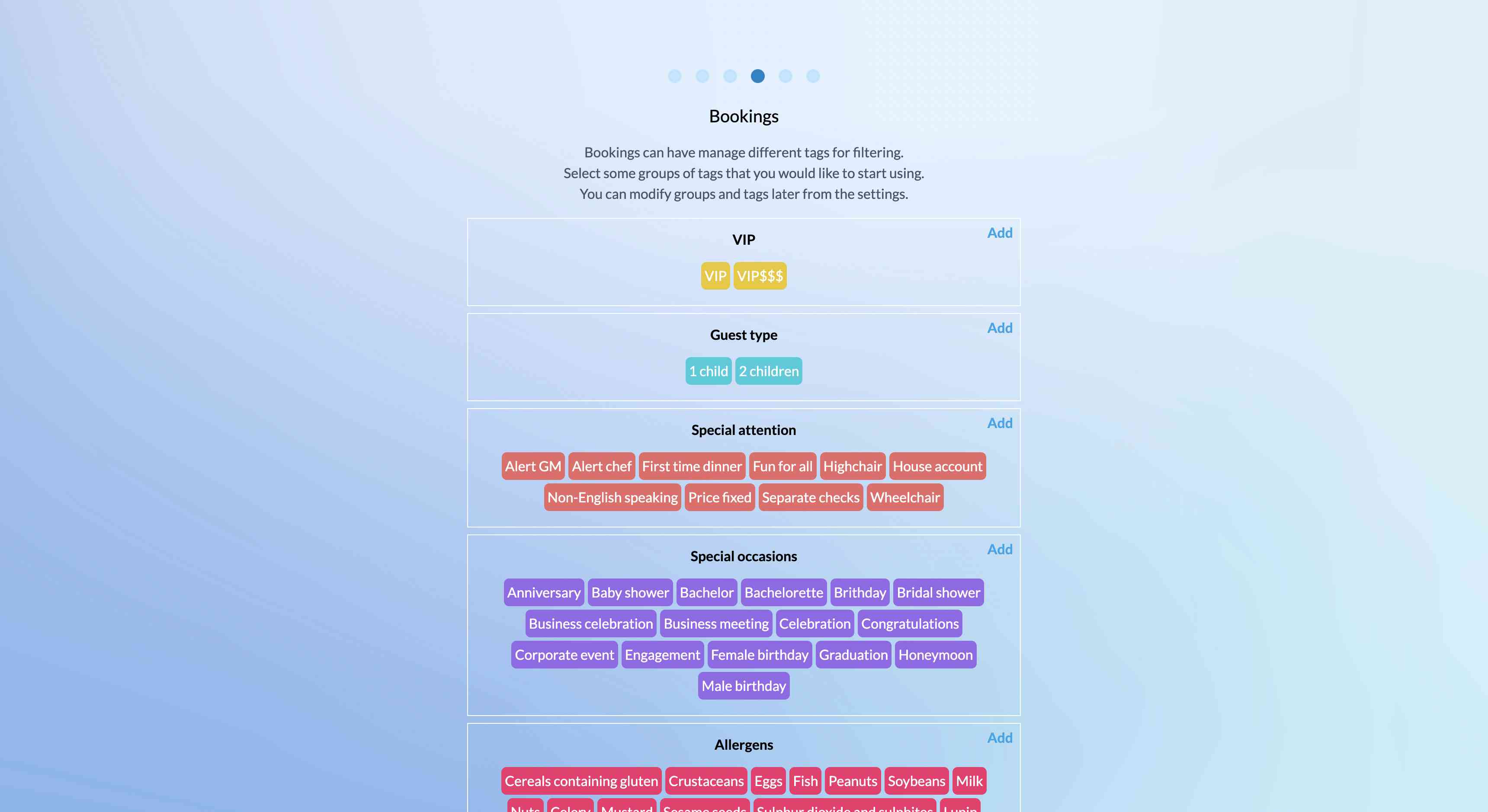
The Restaurants Dashboard When You First Open The Plugin. The Setup Wizard.
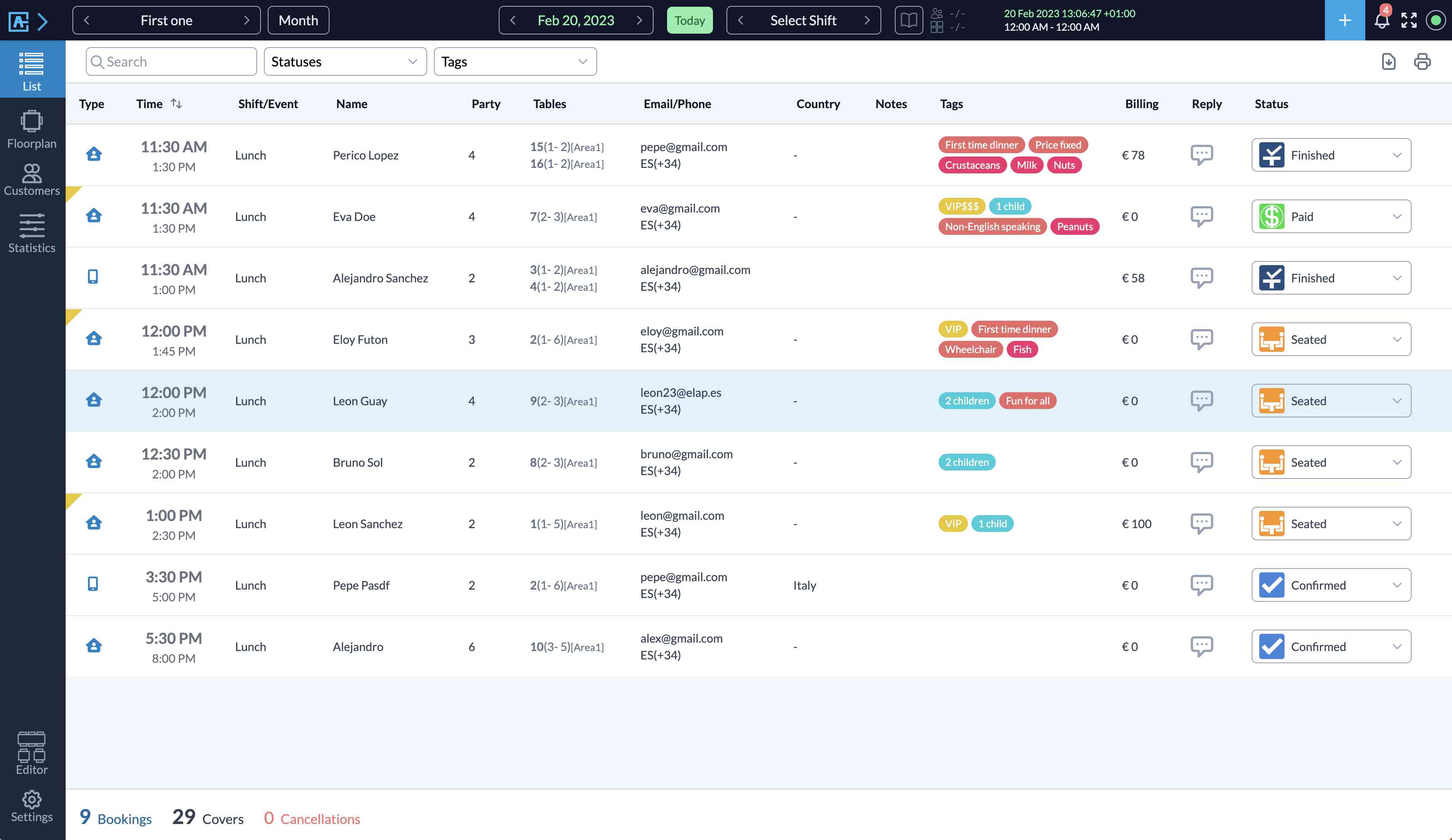
List Of Daily Bookings.
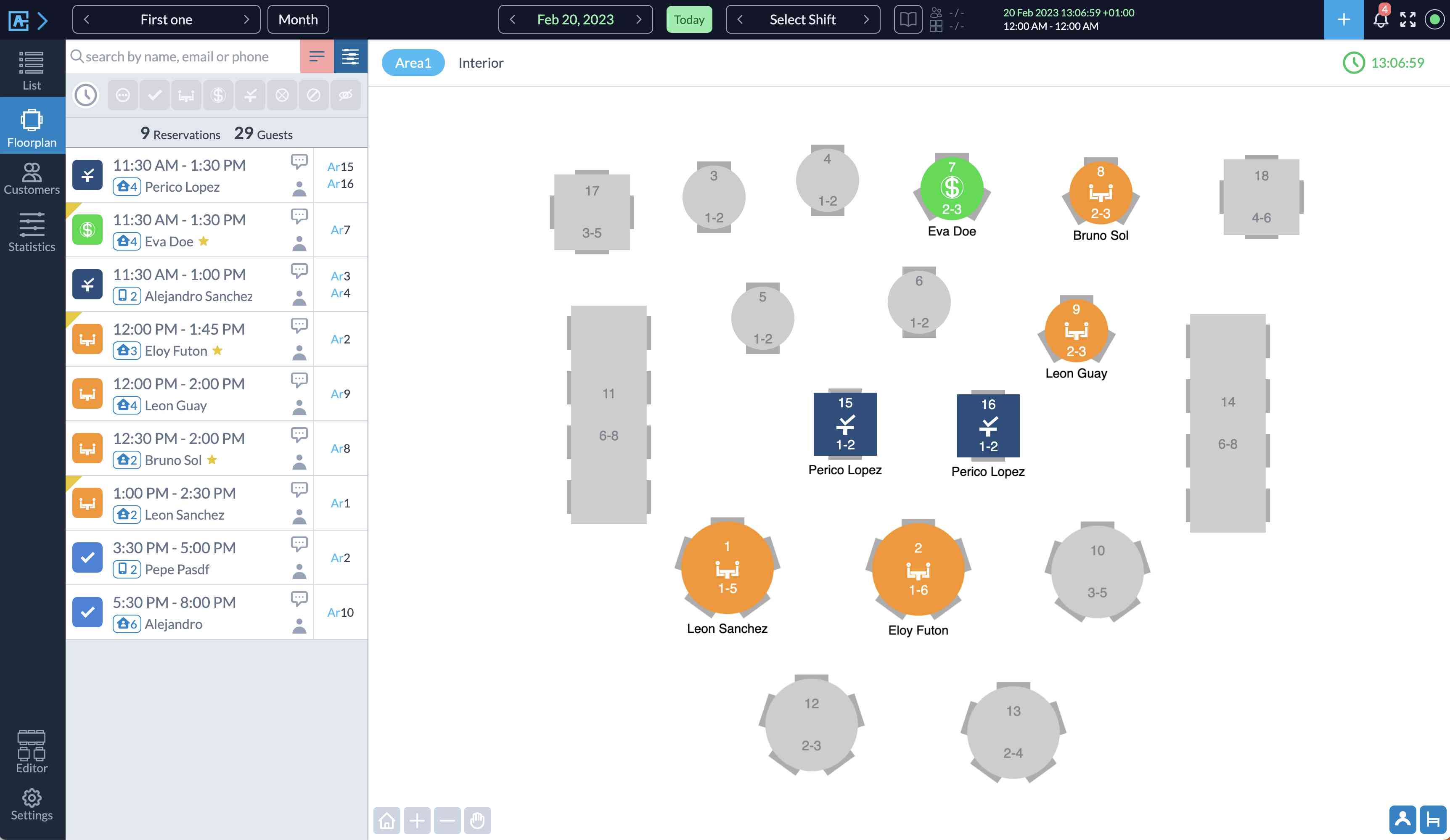
Floor Plan With Daily Bookings.
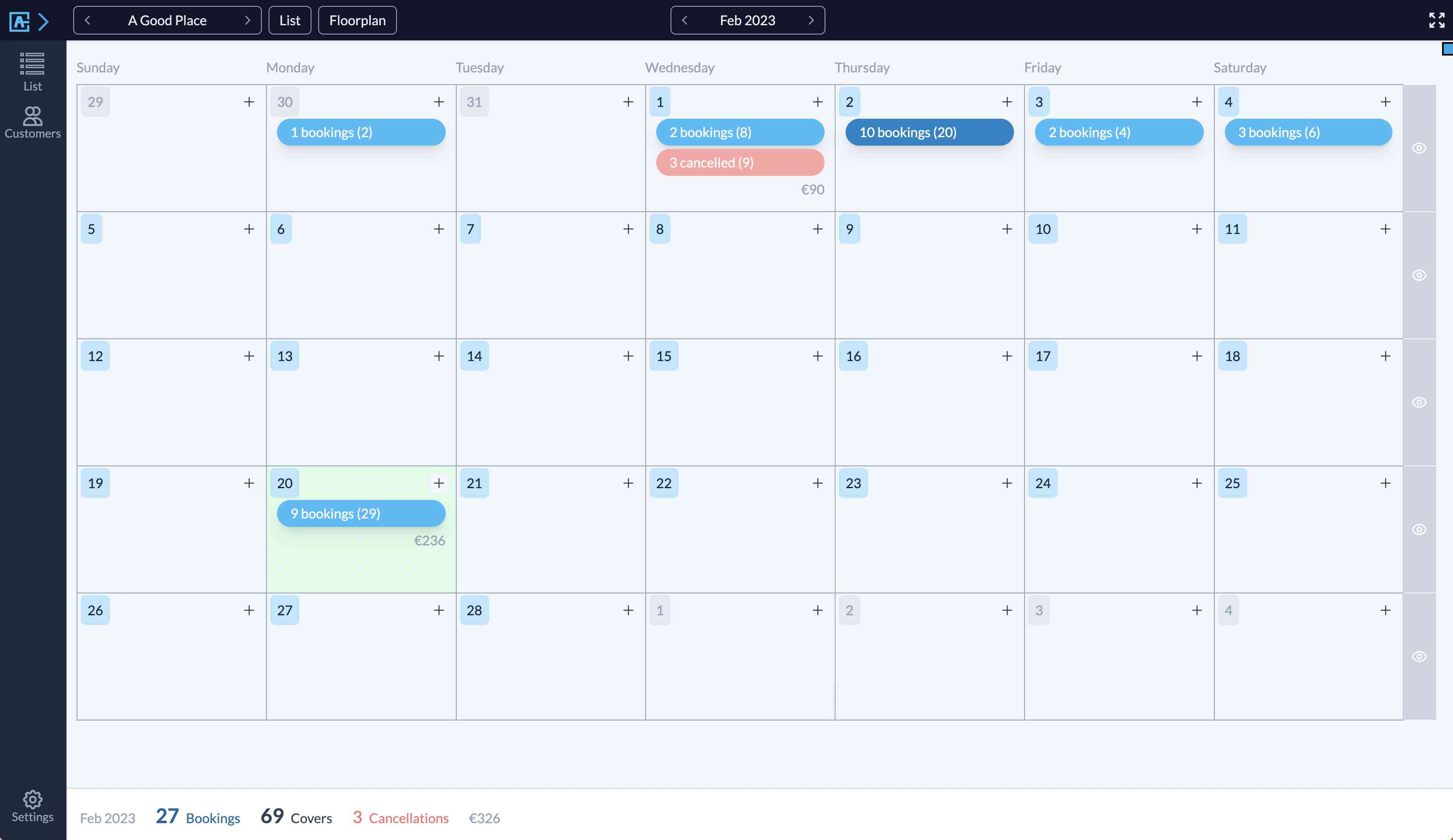
Monthly View.
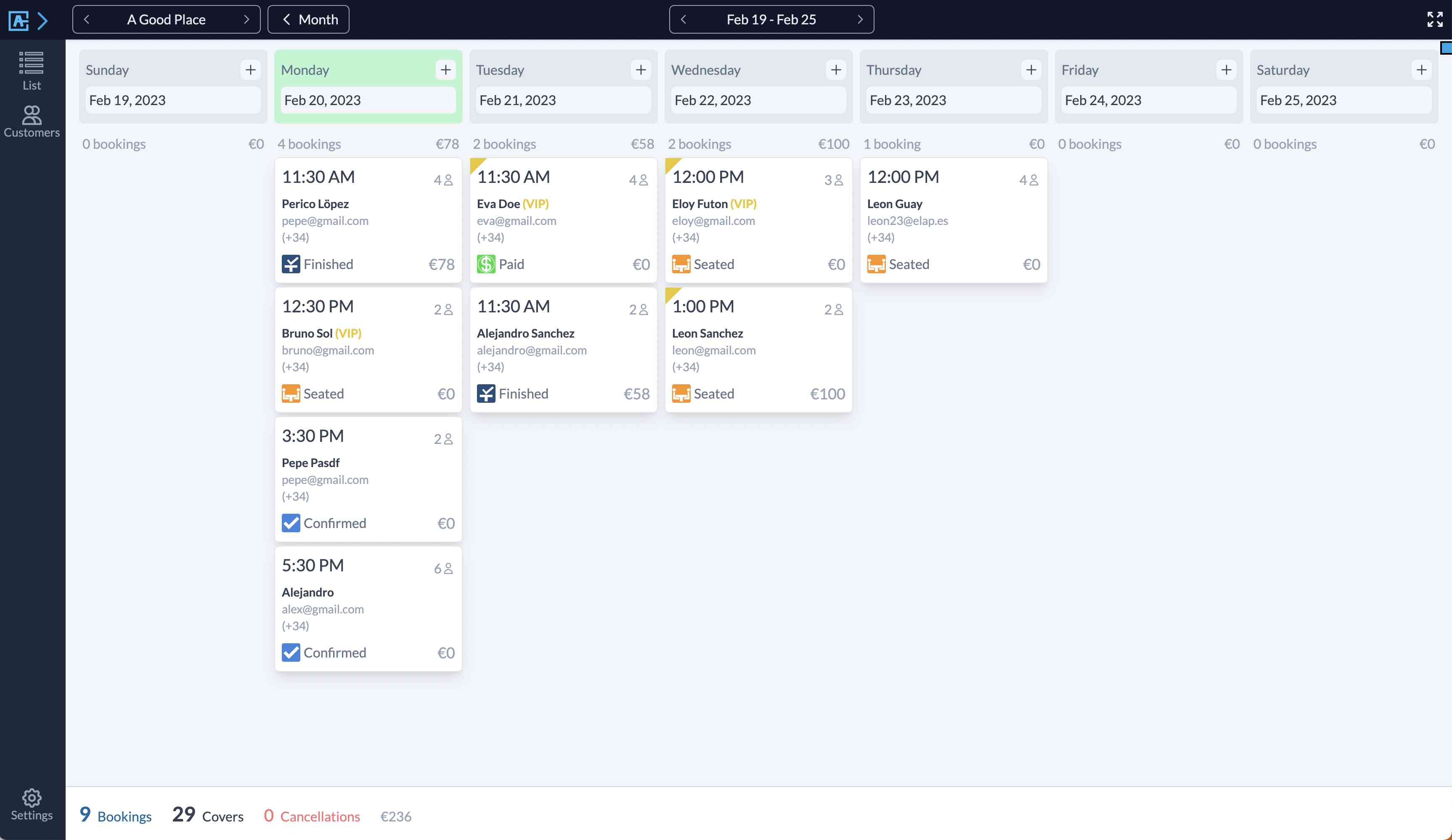
Weekly View.
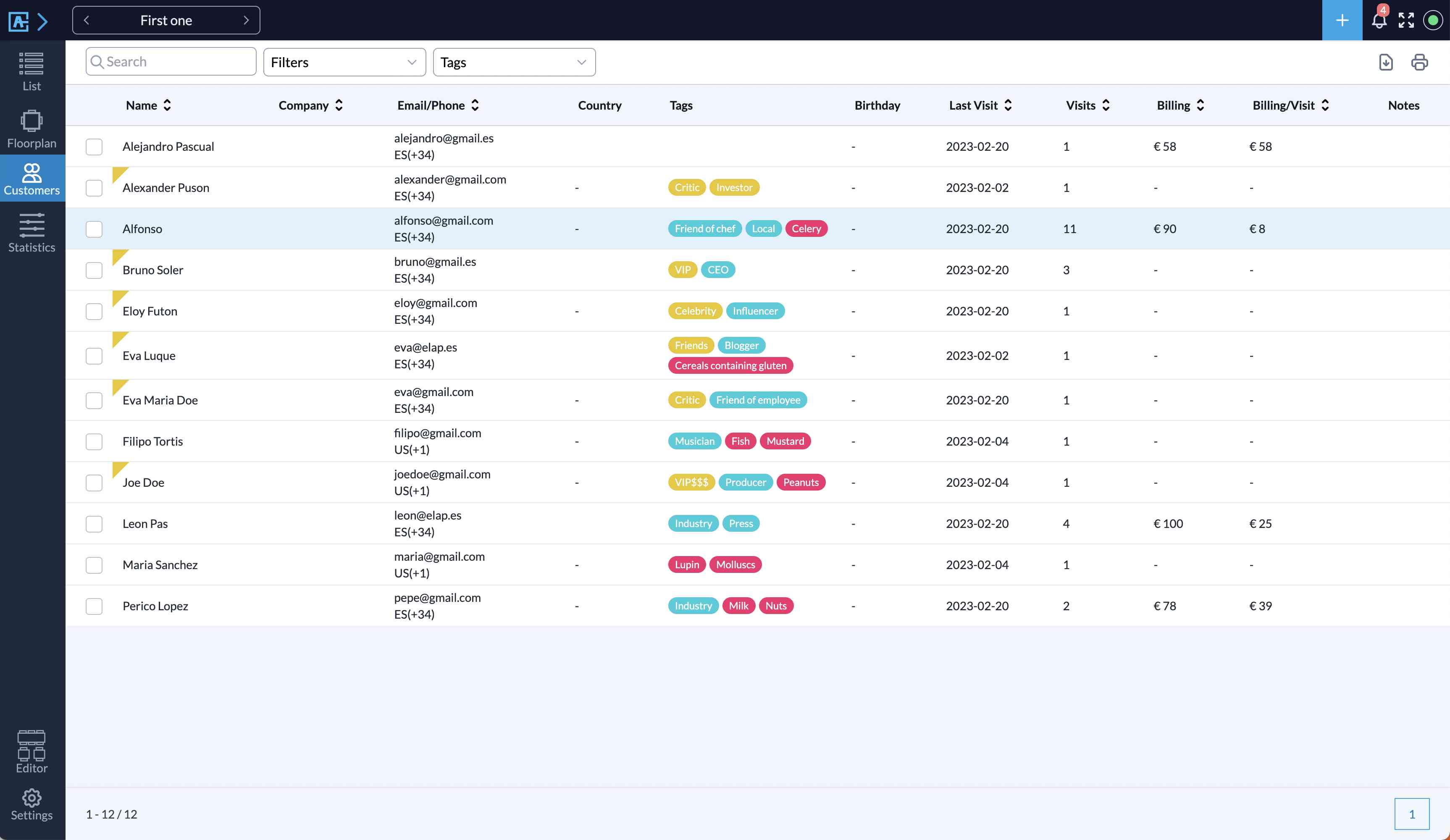
View With List Of Customers.
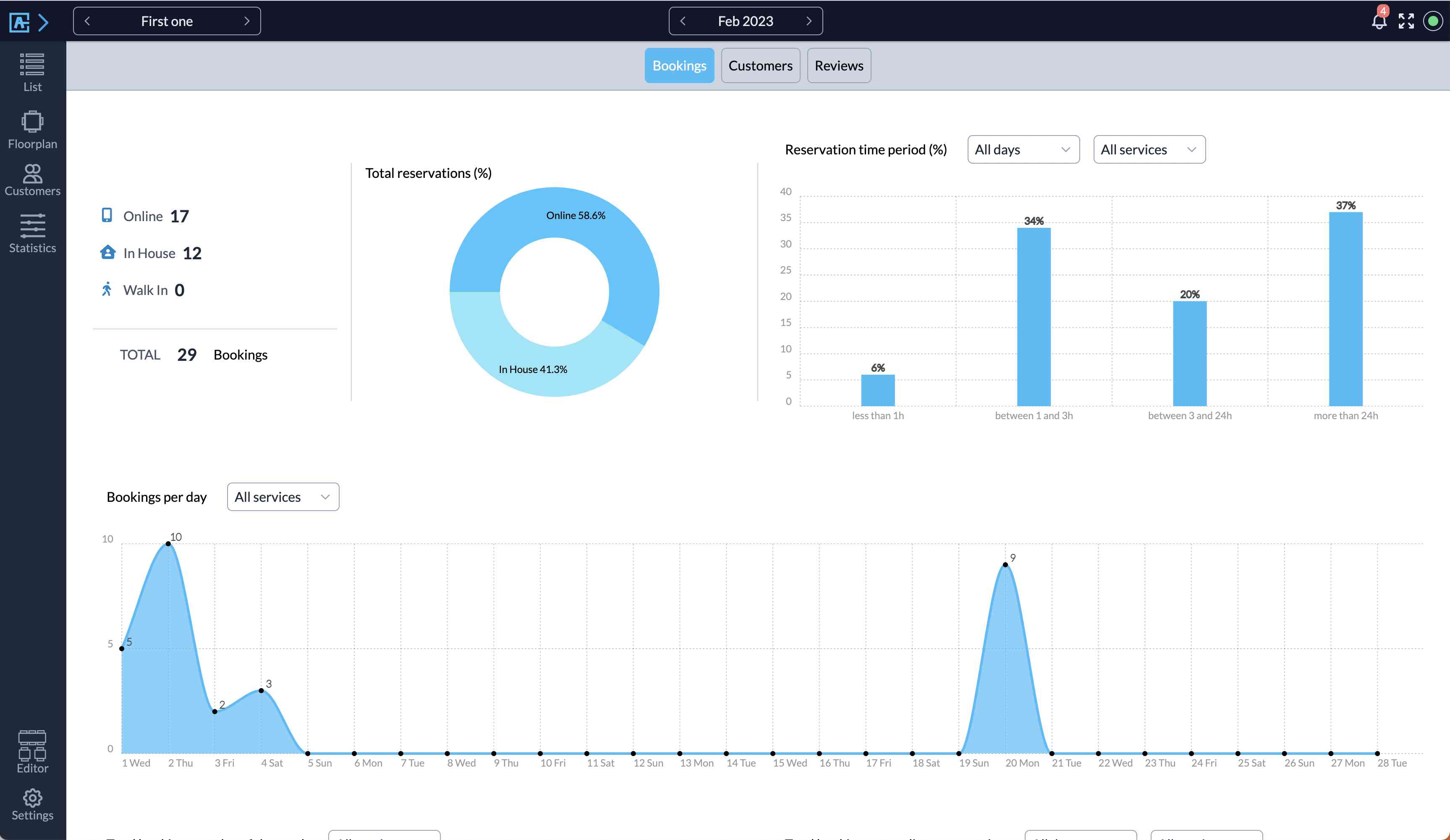
Reports View.

Reports View.
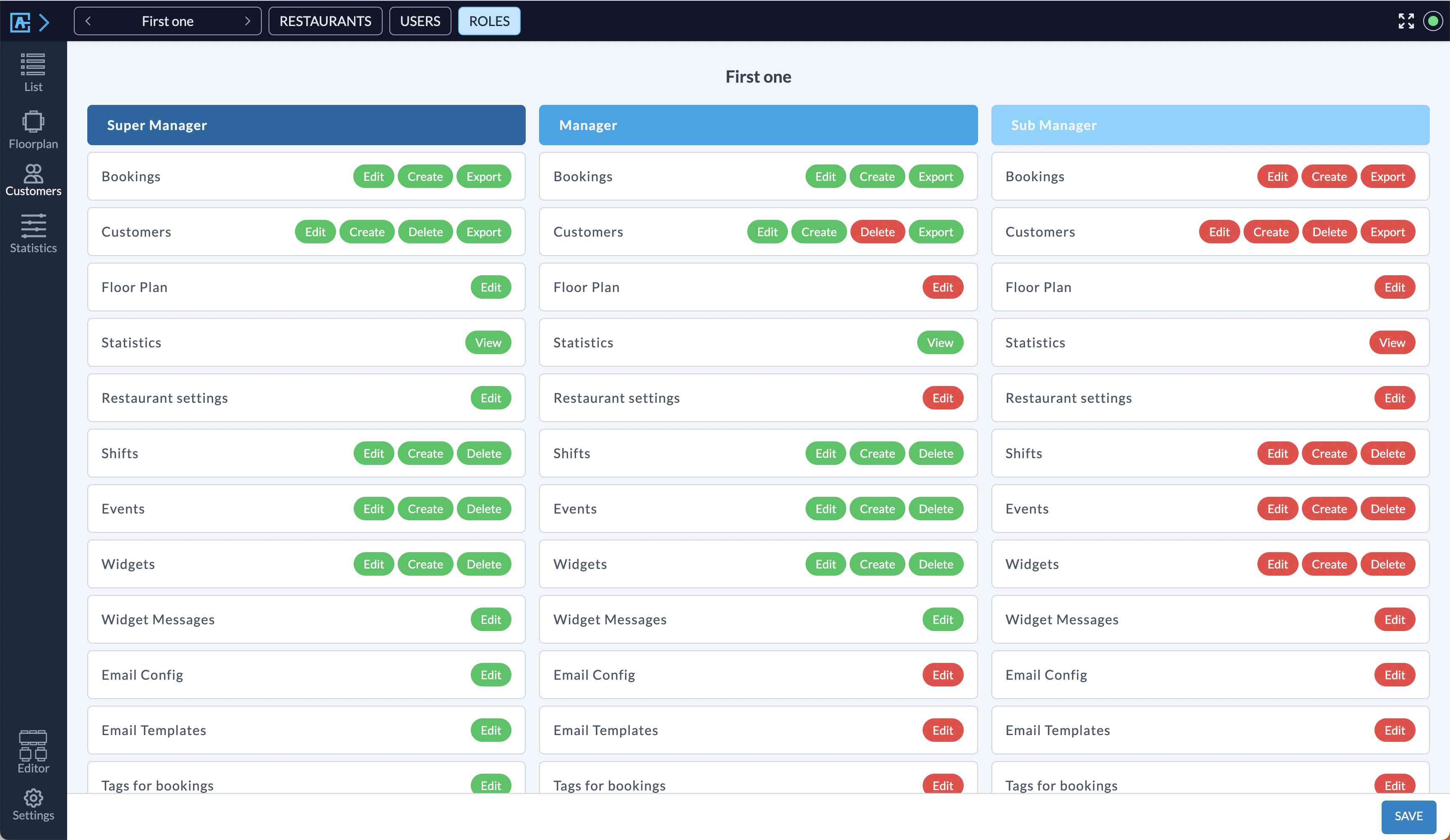
Roles Editor View.

Floor Plan Designer.
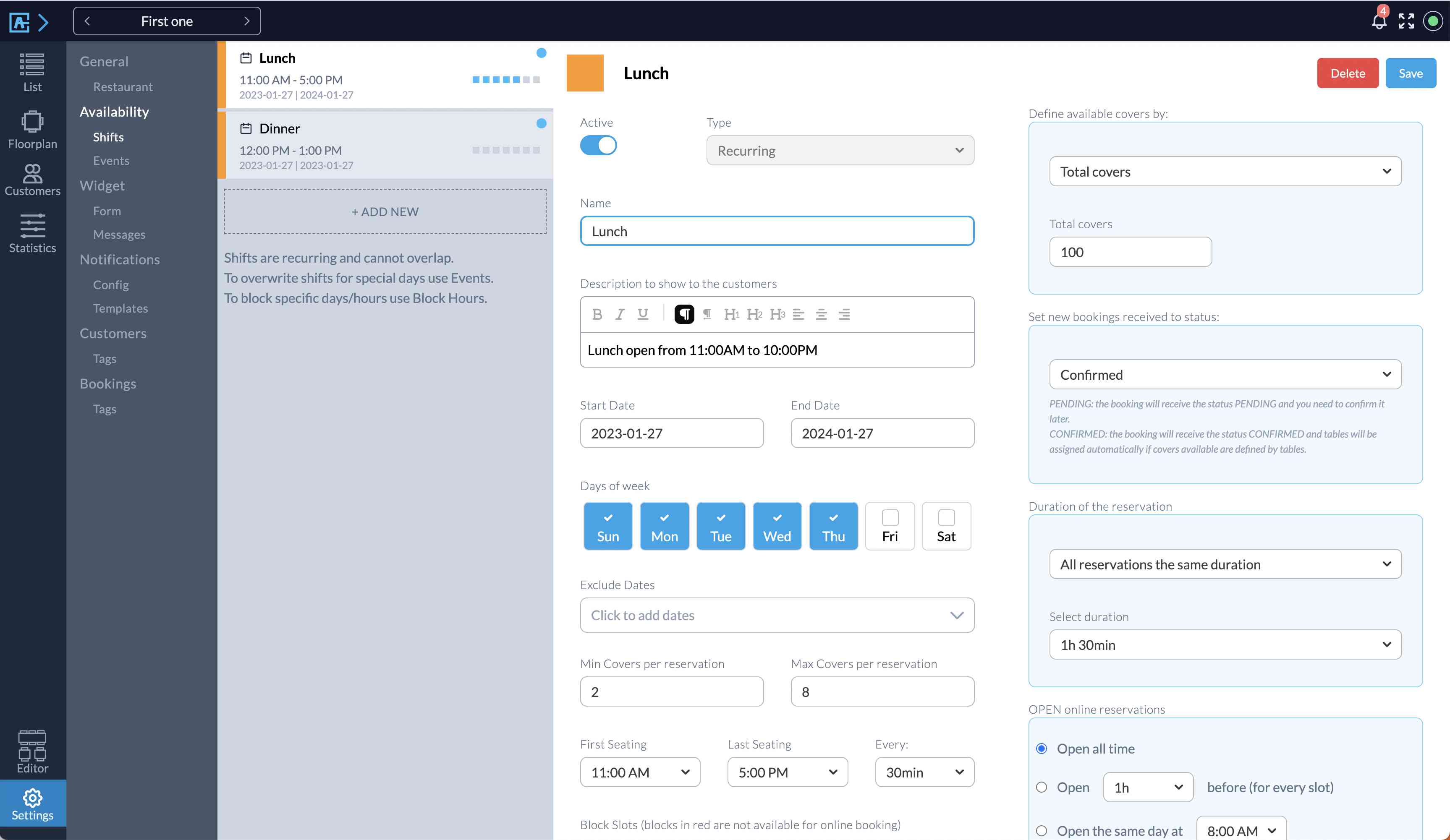
Settings. View For Editing Schedulers.
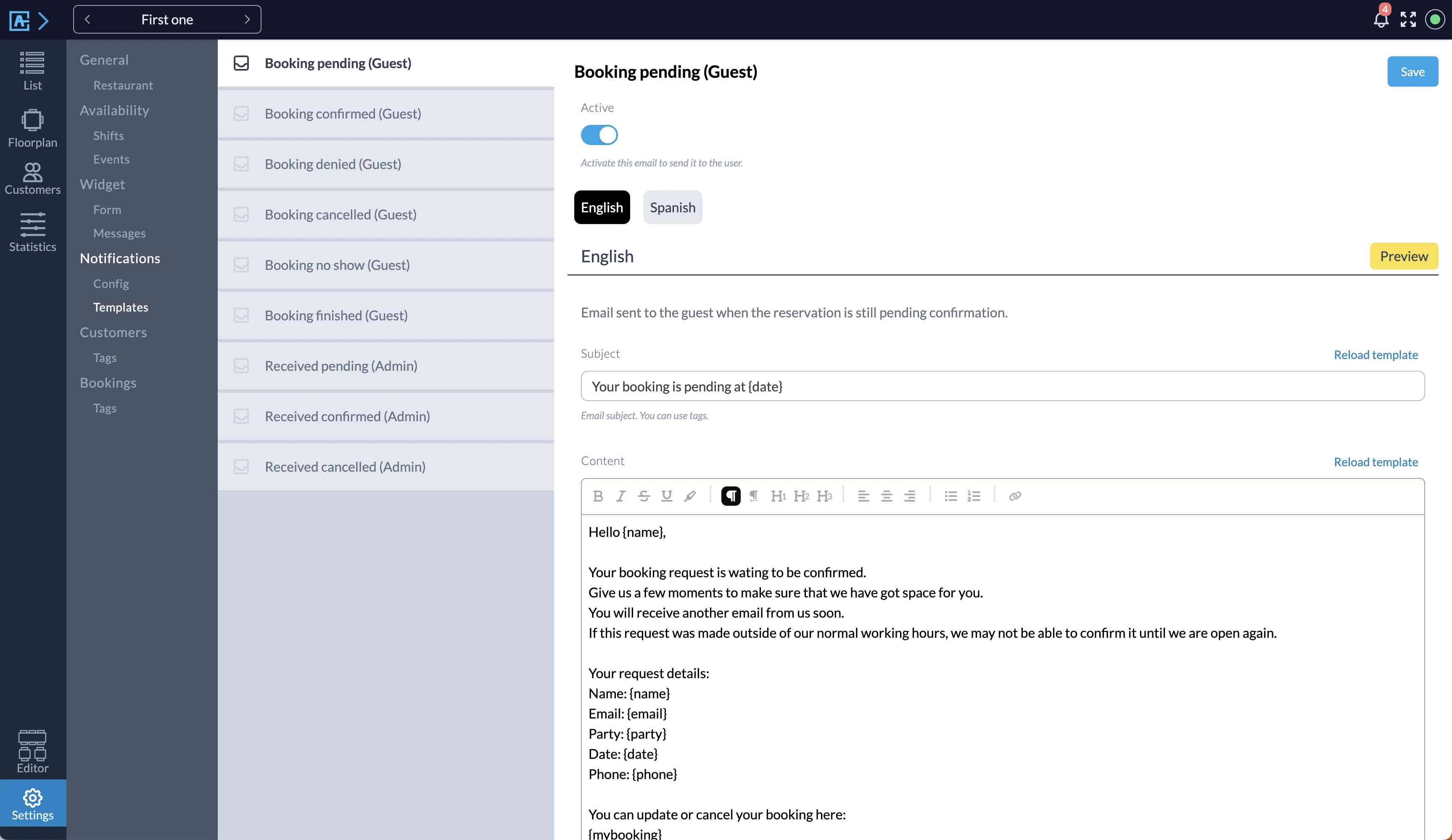
Settings. Email Templates.
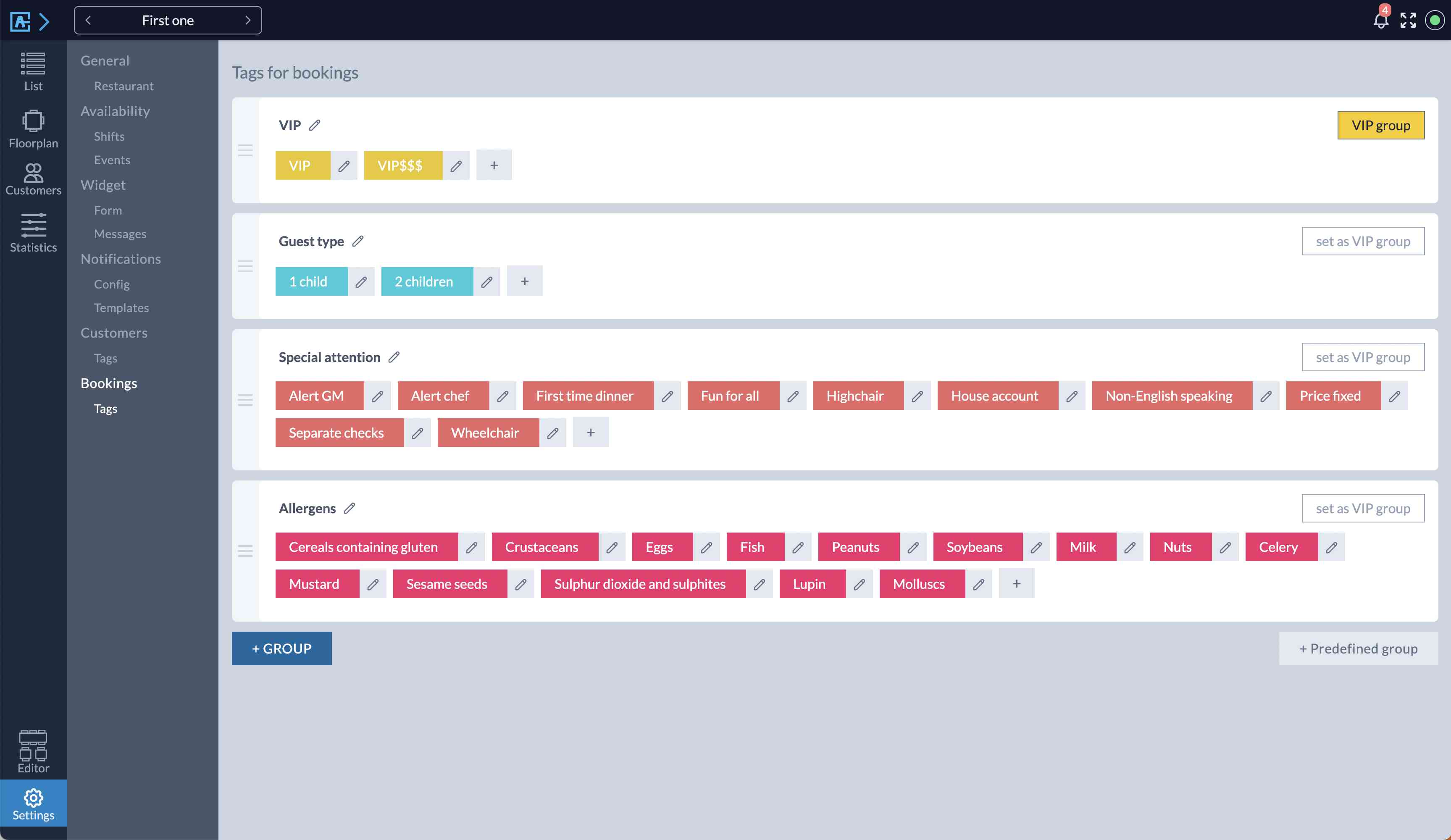
Settings. Tags For Bookings.
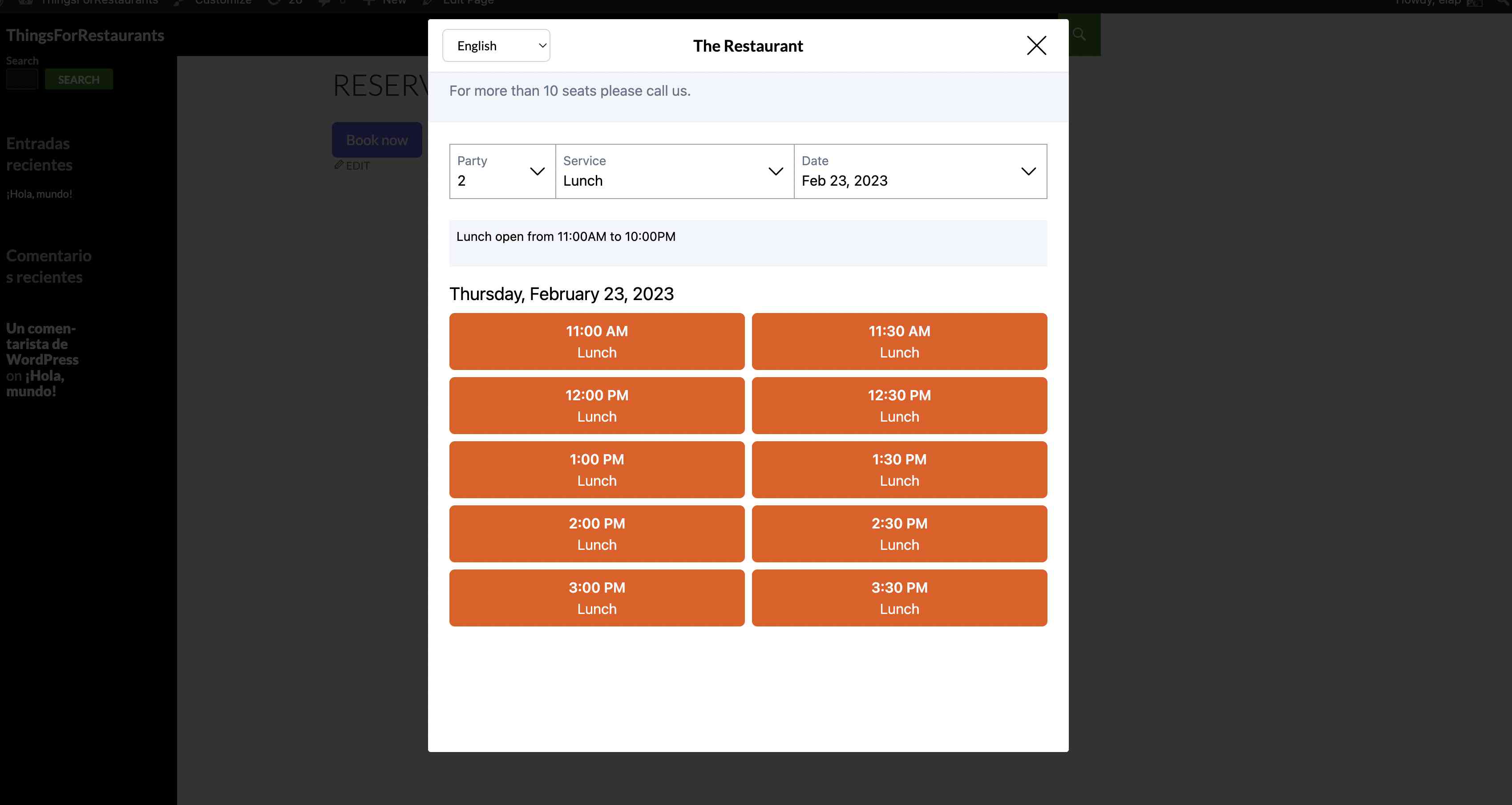
Front Reservation Form.