WordPress Review Site Builder - Rating, Reviews, Demo & Download
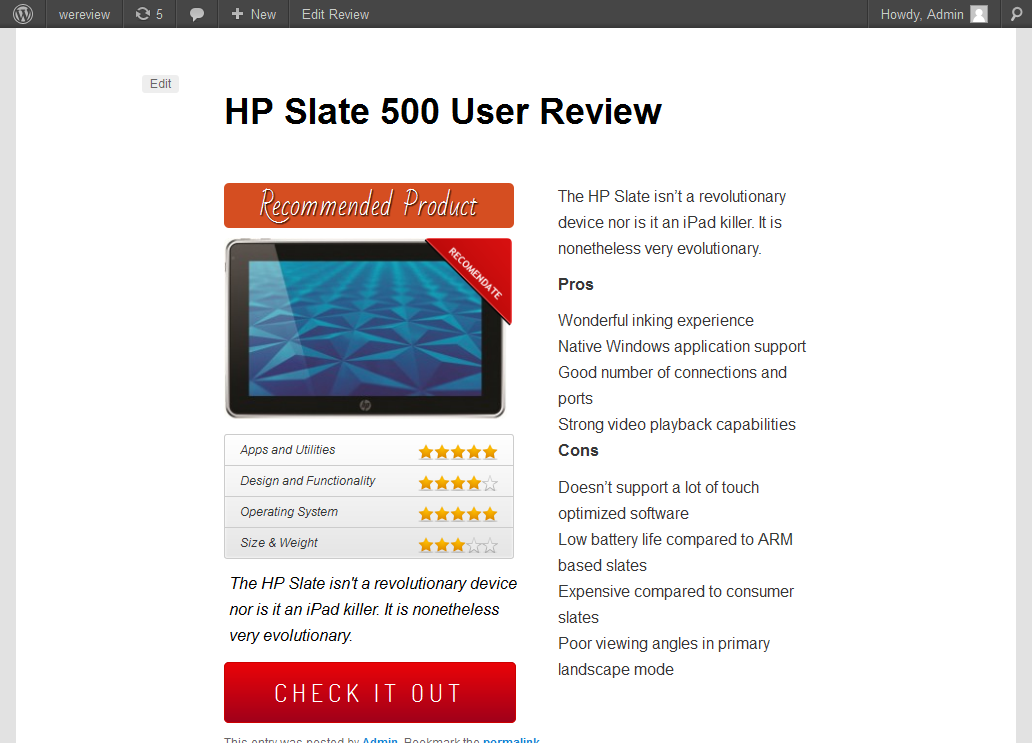
Plugin Description
WeReview – WordPress Review Site Builder is a easy to use WordPress plugin to build your review site just in few clicks. You can build any type of affiliate or review site with this plugin. WordPress Review Site Builder Plugin will convert your site a money making machine just in few click. WeReview – WordPress Review Site Builder Plugin is compatible with any WordPress theme, So no additional modification will be required. WeReview – WordPress Review Site Builder Plugin use custom post type feature which will enable your to use all seo facility like you are getting in post or page. Finally if you want a professional theme for this plugin, you may have a look here: WordPress Review Theme
WordPress Review Engine Key Features:
- Compatible with all theme, so no additional modification required, you just can start using WeReview – WordPress Review Plugin with your existing theme.
- WeReview – WordPress Review Plugin use custom post type feature
- Customizable feature rating
- Easy administration
How to:
- Use custom url http://domainname/reviews/ ( if permalink enabled, if not http://domainname/?post_type=reviews ) to see all reviews in blog archive format, update parmalink again if your see 404 error
- Use short-code [wp_review] to list all reviews in tabular format
- Use short-code [all_reviews] to list latest reviews in pinterest style , Here you can control image width and reviews per page using parameter “imgwidth” and “perpage”. so if you want to apply 250px image width and 15 products per page, you need to write the short-code like this: [all_reviews imgwidth=250 perpage=15] .
Screenshots
-

Front-end review details page
-

Use short-code [wp_review] in page or post content to embed this table
-

All reviews (admin)
-

Add new review (admin)









