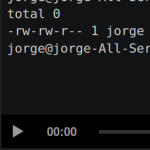Wordpress SharpSpring - Rating, Reviews, Demo & Download

Plugin Description
This plugin lets you (1) add SharpSpring tracking code to Wordpress and (2) pull contact data from SharpSpring and customize your Wordpress site accordingly.
It uses Shortcodes, which let you put content in your pages without any coding knowledge. Anyone who knows how to use SharpSpring can use this plugin, no coding required!
List of shortcodes you can use:
– Show contact field value if it exists – [sswp-field]
– Show content if contact field is equal to VALUE – [sswp-if-field-equals]
– Show content if contact field is EMPTY – [sswp-if-field-empty]
– Show content if contact field is NOT EMPTY – [sswp-if-field-not-empty]
– Show content if contact exists – [sswp-if-is-contact]
– Show content if contact DOES NOT exist – [sswp-if-is-not-contact]
Yes! You can include these functions in your template files using Wordpress’ do_shortcode() function.
How is it different from using JavaScript and SharpSpring’s Dynamic Content API directly?
– No coding required
– Every time a contact record changes, the plugin caches the contact’s data so it is loaded into the page before the page loads (as opposed to being added after the page loads, which is what SharpSpring’s API does). TL;DR – Better user experience.