Wordpress Text Message - Rating, Reviews, Demo & Download
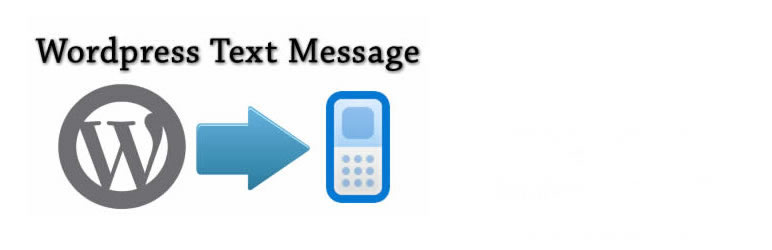
Plugin Description
Wordpress Text Message
Allows people to subscribe to SMS text message updates of your web site. Manually send out texts, or every time a post is published. Plugin has a widget that you can use in your sidebar or any widgitized area or your theme, also has the ability to use a shortcode if you don’t want to use the widget. That way you can add the subscriber signup form to any page or post using the shortcode [wp-text-message-register], you can also add an unsubscribe box using the shortcode [wp-text-message-unsubscribed] anywhere as well.
Currently supports US based cell providers out of the box, the new version now allows you to add / edit / modify the cell phone gateways for your region. For a list of SMS gateways you can use, please visit our plugin page here: Total Bounty: WordPress Text Message
When users signup for updates via SMS they enter their cell number and choose a provider from the dropdown. When SMS text messages are sent out they are sent to that number at the email to text gateway for that provider. In other words, the texts are sent out via email through the web and then the cellular providers in turn route them to the appropriate cell phone number at their email to SMS gateway.
They say that email to SMS gateways carry “secondary priority” to regular SMS to SMS traffic – so there is a chance that not all the texts would be received. In our testing to date we haven’t encountered this as an issue at all – but we have received user accounts of some texts not being received. This would probably depend on your webhost and the frequency of texts you’re sending out (and if the email to SMS gateway(s) have you flagged as ‘spam’).
Originally this plugin only allowed manual sending of SMS text messages to subscribers. Our enhanced version has all kinds of new features, such as
-
option to notify subscribers for new blog posts
-
option to notify subscribers on specific page updates
-
option to change widget footer text
-
widget spam prevention support (captcha)
-
shortcode support for signup and unsubscribe
-
send emails out in batches to support big subscriber lists
-
ability to edit and modify cell carriers
There are tremendous uses for teachers, schools, non-profits, organizations, clubs, membership websites, and service based businesses.
The cellular carriers supported by this plugin are now limitless (since you can add and / or edit them from the plugin settings sub-menu screen for “Carriers”)
Development of this plugin now sponsored by: Total Bounty
Originally enhanced by: JTPratt Media
Features
*sidebar widget allowing people to signup for SMS text updates
*widget captcha
*ability to add subscribers manually from plugin settings page
*support for all the major wireless carriers (now including MetroPCS and US Cell)
*manually send updates to all subscribers
*option to update all subscribers each time a new post is published or edited
*option to update all subscribers for specific page updates
*ability to manage and delete subscribers
*ability to send out text updates in batches
*shortcode support for both signup and / or unsubscribe
*ability to edit the email to SMS gateways for carriers to ones in your geolocation making the plugin able to be used internationally in any country worldwide
Future Releases
*Please let us know if you’d like to see a feature, majority rules. If we hear it from enough people we’ll do our best to add it. So far the last 10 things we added to the plugin have been from user suggestions.
Always post your questions and suggestions to official forum page for the plugin: http://www.totalbounty.com/forums/topic/wordpress-text-message/
We have plans to expand the plugin to a premium version (in the near future) for an option to send out SMS text messages through an official paid SMS gateway for those needing that option (for business). The free version of the plugin is and will always remain free.
Screenshots
-

The main plugin settings screen where you can customize the text for the widget footer and header, as well as the “from” address, and maximum number of characters. The last setting is the checkbox, if you wish to send out text message updates each time a new post is published.
-

This is the subscriber management screen, listing the phone number, carrier, and submit date. Here you have the ability to delete subscribers.
-

This is the Add Subscribers page within plugin settings, where you can add subscribers manually yourself from the WordPress dashboard.
-

This is what the sidebar widget looks like by default for people to signup for SMS text updates.
-

This is the add / edit carrier screen where you can add / edit / or modify any of the cell phone provider email to SMS gateways used by the plugin
-

This is what the unsubscribe widget looks like on the front end
-

This is what the subscribe widget looks like on the front end with the integrated unsubscribe option (ajax style)
-

This is the backend Register (subscribe) widget
-

This is the front end ajax integrated popup to unsubscribe
-

This is the backend Unsubscribe widget













