WordPress To SuiteCRM Lead - Rating, Reviews, Demo & Download
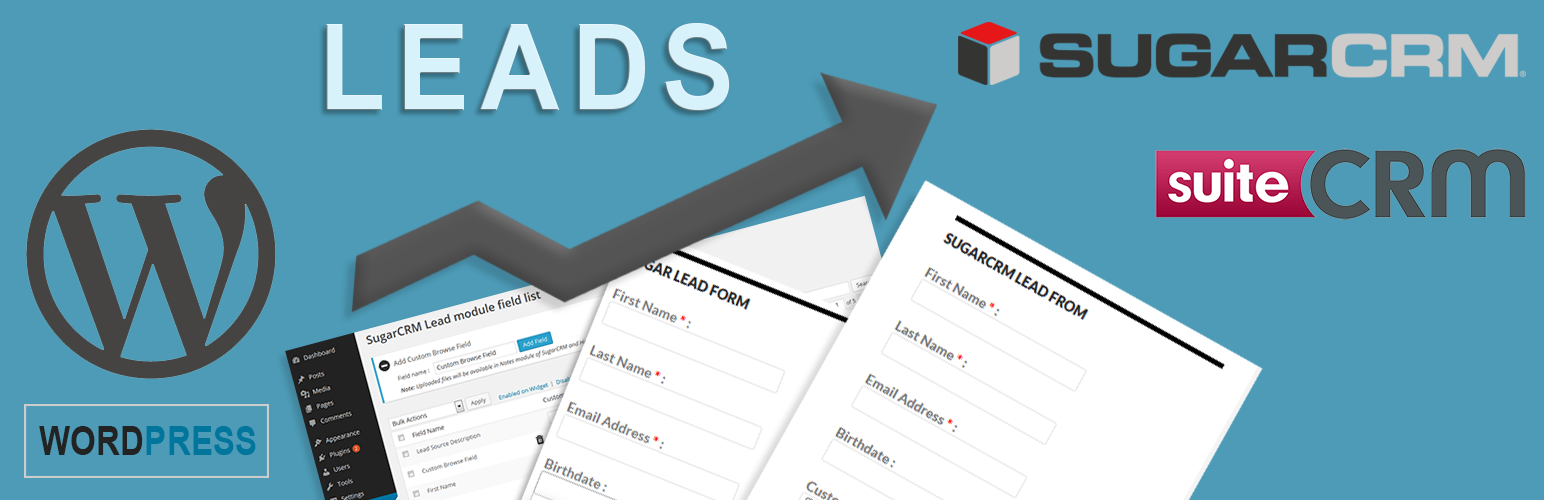
Plugin Description
This plugin will provide a Widget Form anywhere you want for easy,fast & hassle-free SugarCRM Leads.
No license fees, 100% FREE, No Ads, No BloatWares
Follow us on Facebook , Google+, Pinterest & Youtube.
WordPress to SugarCRM Lead plugin is simple yet advance, easy & one time setup solution for your business needs. Plugin will dynamically generate a Lead-form on a Widget based on your choices using fields which are mapped to your SugarCRM Lead module. You can change the Order & Label of the field any time you want. Now convert your website traffic/visitors into business Leads. It was never that easy before.
Features
- 2 minute setup
- No HTML
- User Friendly Form builder
- Dynamically generated
- Easy to manage
- Pass any field as hidden field with any value you want. You can also change that value anytime you want
- Mark any field mandatory
- Change success/failure and all error messages at your convenience
- Capture user/visitor’s Remote Address
- Option to attach unlimited files with every lead
- Get Email notifications for each lead generation
- Option to redirect page on lead submission
- Connect to your SugarCRM or SuiteCRM even if it’s protected with .htaccess
- Now you can apply custom CSS on your lead forms.
PRO Features
- User-friendly Drag & Drop form builder.
- Option to use Custom CAPTCHA method or google reCAPTCHA on your Lead-Forms.
- Create multiple forms and use Shortcode generated anywhere on your WordPress site.
- Unlimited Forms with different set of fields.
- Additional email notification option for each form.
- Generate Short-Code to set form anywhere in your WordPress website.
- Email compose feature to send auto reply to visitors for individual forms. You can use Lead-Form fields in WYSIWYG editor to compose email template.
- Get premium support.
Click here to submit your inquiry to get PRO plugin and more detail about it.
Setup
- Download & Enable plugin
- Test connection with your SugarCRM & save your SugarCRM credentials
- Synchronize Lead Fields
- Now all your Lead fields will be mapped in ‘Lead module’ table. Choose which fields you want to display on widget
- Go to widget page Drag & Drop SugarCRM Lead Form Widget to wherever you want (P.S Only one widget per page)
That’s it ! As simple as that !
For SugarCRM Settings
SugarCRM URL : Set your REST API SugarCRM URL. For customized SugarCRM, REST API URL would be “http OR https://<Your Domain Name>/service/v4_1/rest.php”. Service URL may be depend on your SugarCRM version.
Click here to check your SugarCRM version and get REST API.
Important !
- You will require SugarCRM administrator level credentials to Plug-in it
- You can use Widget one time only on each page, if will be display 2 time at single page – it will not work
- You must save your SugarCRM URL, Username & Password without which plugin won’t work
- To use ‘Pass user Remote Address with every lead’ function you must create custom field in your SugarCRM lead module named ‘lead_remote_ip’
- Now make any field hidden & provide it’s value in Widget arguments in Widgets page. You can optimize this feature for something like from which part of your website lead is generated
Did you find this Plugin useful?
Our goal is to expand this plugin as much as possible. If you like this plugin please do share it with your friends. Click here to leave your thoughts & ideas. It will be very helpfull to us.
Screenshots
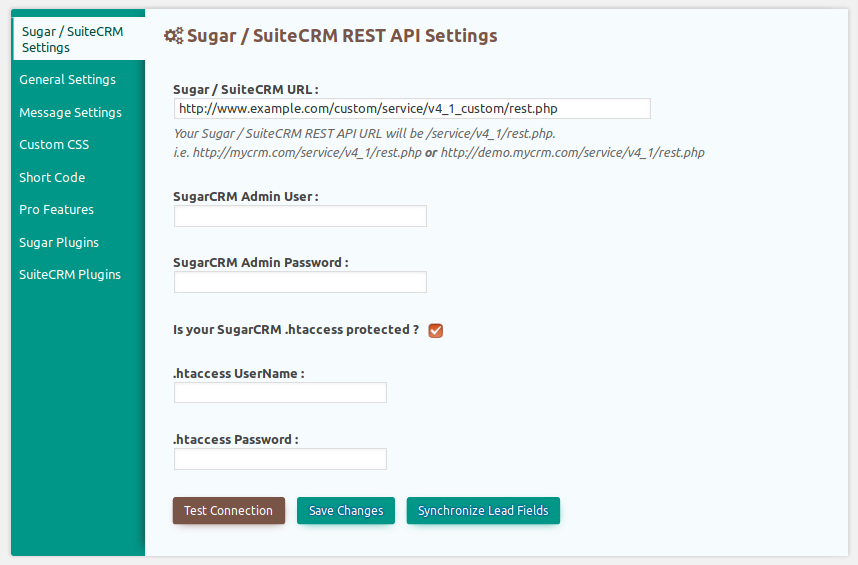
Plugin API settings.
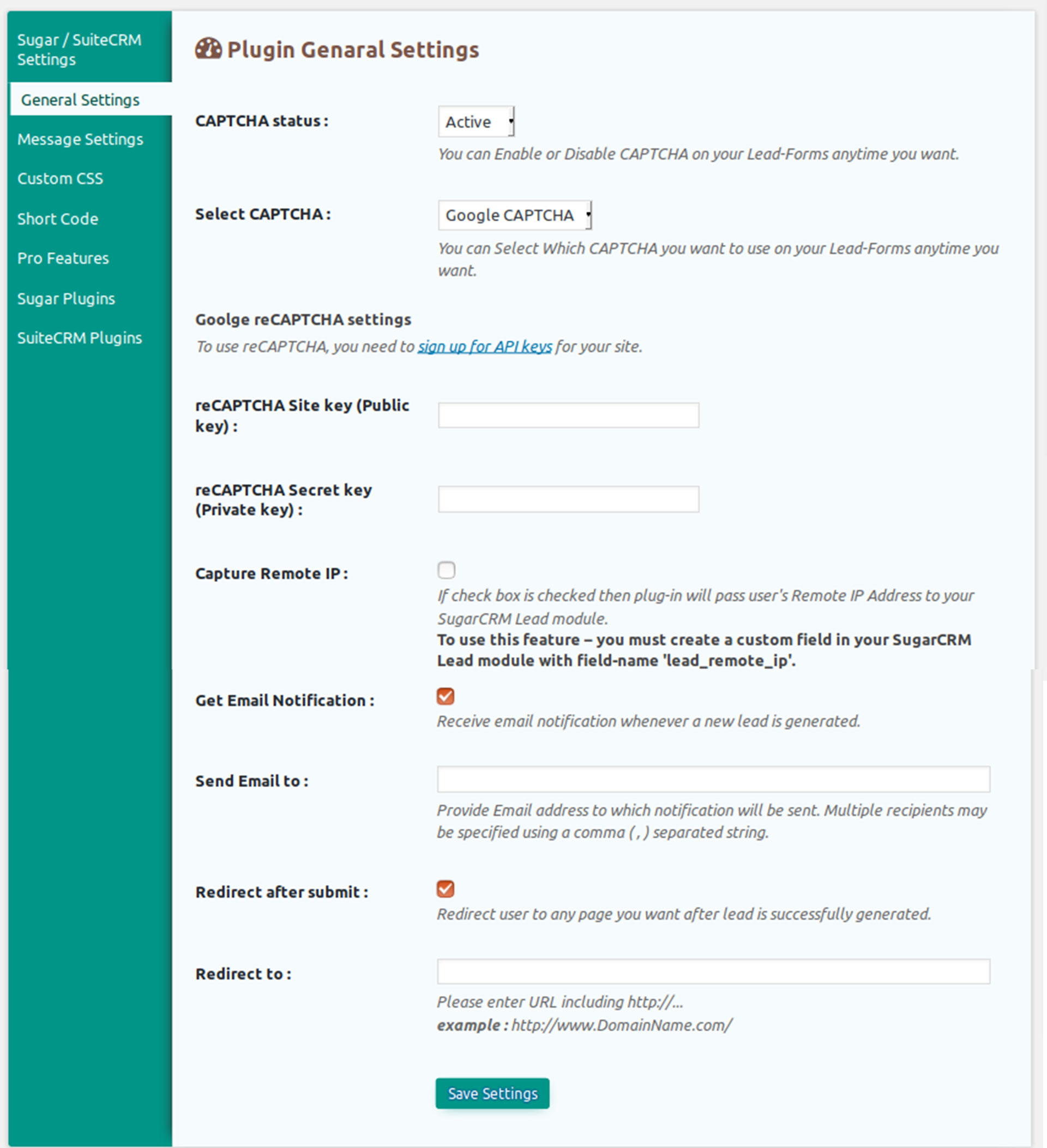
Plugin general settings.
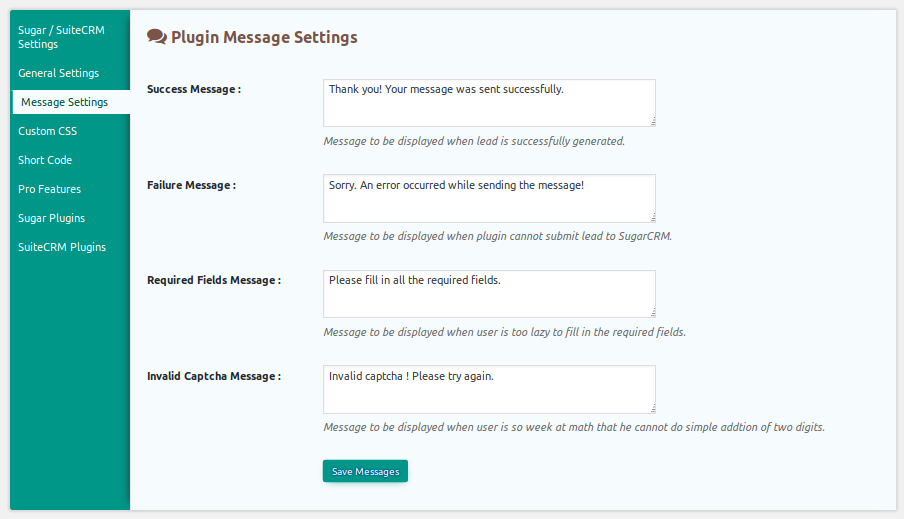
Plugin Message Settings
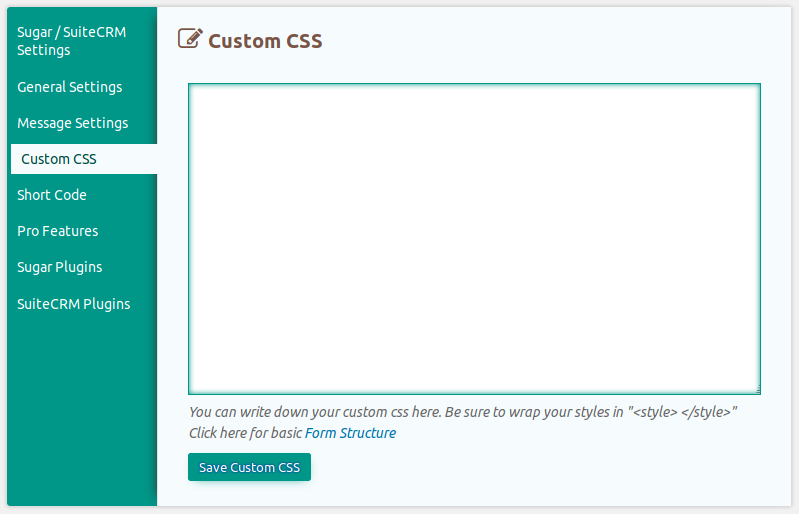
Custom CSS settings
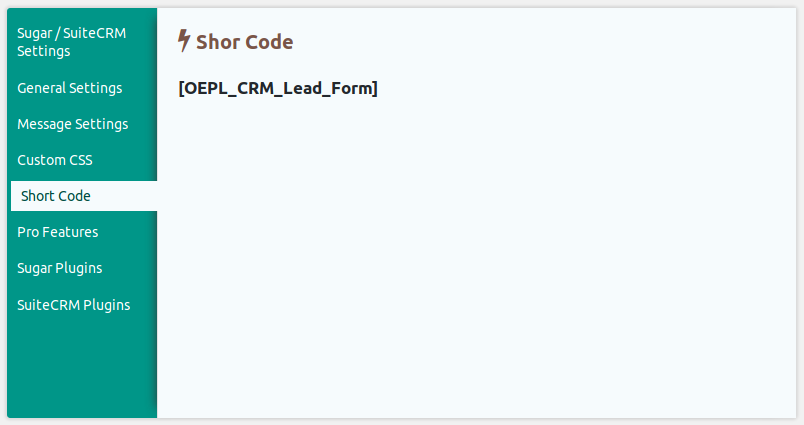
Use this short code to display Sugar Lead Form
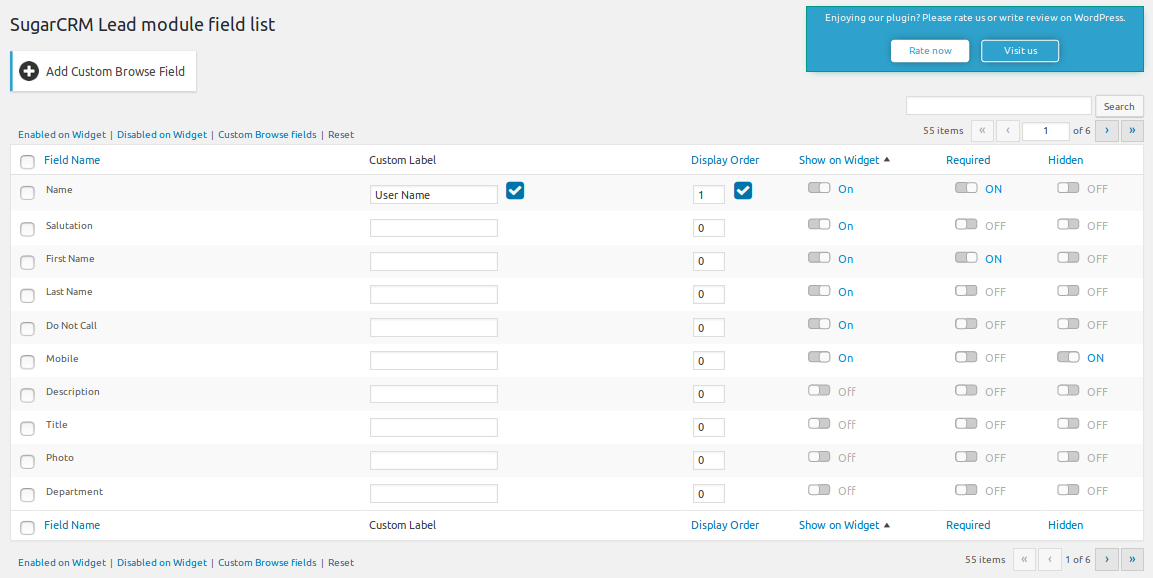
List of Lead module fields.
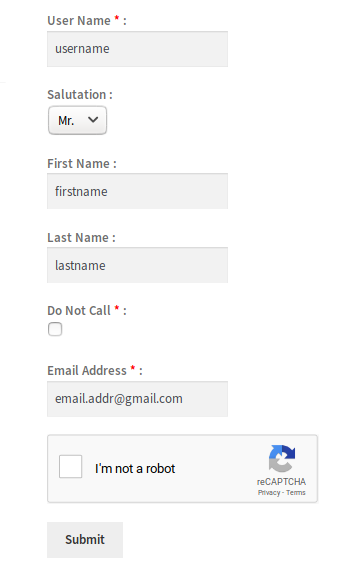
Sugar Lead Form with Google reCAPTCHA
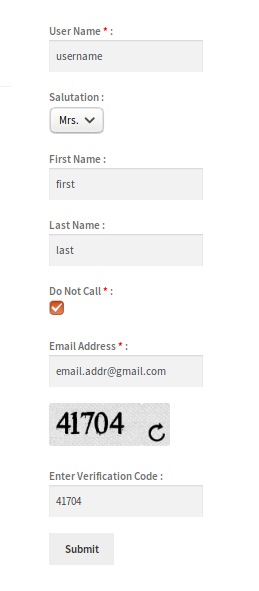
Sugar Lead Form with Numeric method CAPTCHA




