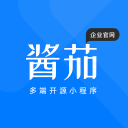Shopping Cart Price Rule (Price List) Plugin For WooCommerce - Rating, Reviews, Demo & Download
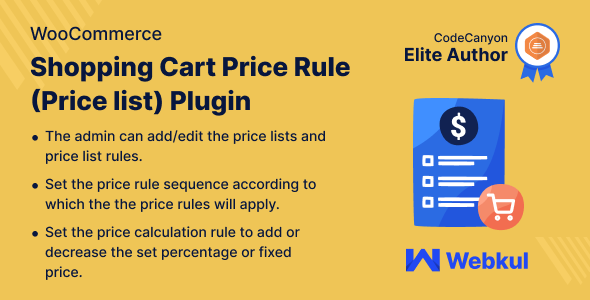
Plugin Description
Shopping Cart Price Rule (Price list) Plugin for WooCommerce
According to price rule entities like – the product, category, and customer, WooCommerce Price List enables the administrator to establish custom price rules. The admin can use the different entities and change their order to comply with the price requirements.
The admin can create the cart price rule based on the allowed customers, minimum product quantity, and minimum product amount specifically.
Video Preview
Why Shopping Cart Price Rule (Price list) Plugin for WooCommerce?

Support
Dear Customers, if you have a question/query, please raise a ticket at webkul.uvdesk.com. We will do our best to answer as quick as it is possible. Don’t give us a low rate without contacting support on the issue you’ve faced with. We are always happy to help you.
Features of eBay Item Compatibility for WooCommerce
- The pricing lists and price list regulations are editable by the admin.
- Determine the order in which the price rule entities will be applied.
- The administrator can create new price rule lists with priority-based rules.
- Set the fixed percentage or price to be increased or decreased in the pricing calculation rule.
- The price rule list created can be quickly assigned to the price list.
- Admin can decide which dates the price list will be valid i.e the start date and end date.
Highlighted Features
1- Price Rule Creation
The admin can create multiple price rules for the products.
2- Add Price List Items
The admin can add items to the created price list.
3- Create Parent Price List
To add the cart price rule admin needs to add the parent category first.
4- Price Comparison Type
The admin can set the comparison type as a percentage or a fixed amount.
Business Use
If a customer gets some discounts or offers on the product purchase it will attract them to purchase more. When you wish to provide customers with any kind of discount, you build cart price rules.
In order to implement the conditions and actions from the Magento backend, the administrator must set cart price rules.
You may utilize the Cart Price Rules feature in Adobe Commerce, which is a potent marketing tool, to raise average order value through targeted promotions and to open up chances for consumer interaction.
They enable a range of promotional and sales situations created specifically to draw more clients to your online bookstore and enchant devoted ones to boost overall sales.
Success Story
ChangeLog
"Initial release v 1.0.0""Current release v 1.1.1"
v 1.1.1 Added the service & support features. Fixed phpcs issues. Fixed error.
v 1.1.0 Added : Added translations support, including .pot file. Updated : Revamped admin end pages view.
v 1.0.0 Initial release