WoW Guild Retrieve Wordpress Plugin - Rating, Reviews, Demo & Download
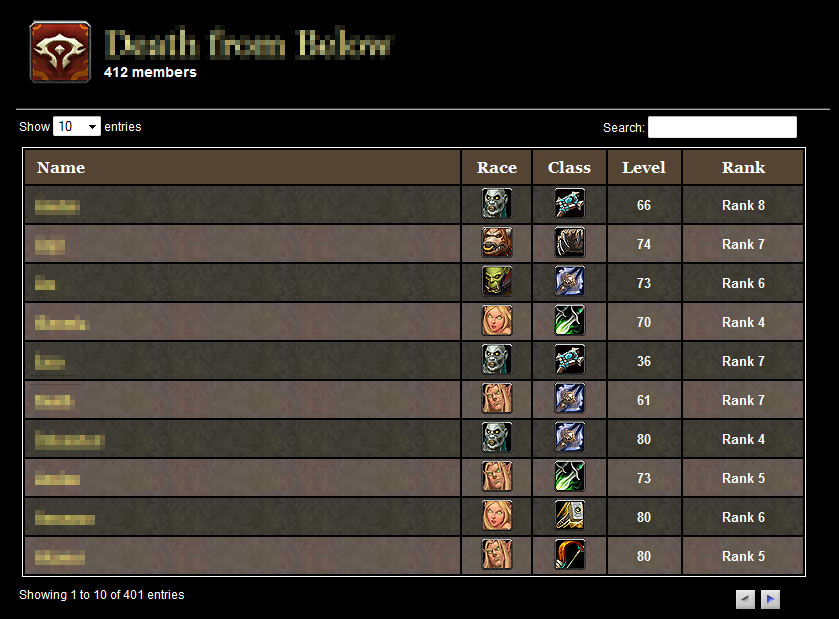
Plugin Description
I was building a website for a World of Warcraft guild on the Wordpress platform. I needed to display a roster
of all the guild’s members. Rather than have the guild leader manually enter new members in a unique database,
I decided to create a plugin to handle the display of a roster automatically using WoW Armory data.
WoW Guild Retrieve asks for a realm name and guild name. Because it’s a shortcode, you can have multiple guild lists
even on the same page!
Getting Started
To use the plugin in any page or post, just include the following text in that page:
[wgr guildname=”” realmname=””]
Between the quotes, add the appropriate names, like so:
[wgr guildname=”My Guild Name” realmname=”My Realm Name”]
It defaults to US servers. For EU servers, just add this:
[wgr guildname=”My Guild Name” realmname=”My Realm Name” region=”eu”]
Additional Options
If you’d like to change the sorting, just use the following options:
sorttype- this changes the default column which the plugin sorts by. May be a number between 0 and 4.
sortorder- this changes the order in which the plugin sorts. May be either “asc” or “desc”.
Also, there is this option:
restrict- if set to true, this will restrict the guild list to only level 90 players.
The last option:
tablesize- if set, this changes the default number of rows displayed.
An example of a shortcode that uses all of the options is here:
[wgr guildname=”My Guild” realmname=”My Realm” region=”eu” sorttype=”1″ sortorder=”desc” restrict=”true” tablesize=”25″]
Changing Rank Names
Also, you can change the names of the ranks displayed. This is done in the Options page, which also will explain the process. The Options page can be found under your Settings
tab in Wordpress.
At this time, custom names are universal, so if you have multiple guild rosters on one website they will all have the same rank names.
Further Questions
Note: if you are upgrading from a version earlier than 1.3.0, you will need to deactivate and then reactivate the plugin.
If you have any questions, don’t hesitate to drop by the plugin website here:
http://www.benovermyer.com/wow-guild-retrieve






