WP 2FA – Two-factor Authentication Plugin for Wordpress - Rating, Reviews, Demo & Download

Plugin Description
A free and easy-to-use two-factor authentication plugin for WordPress
Add an extra layer of security to your WordPress website login and protect your users. Enable two-factor authentication (2FA), the best protection against password leaks, automated password guessing, and brute force attacks.
Use the WP 2FA plugin to enable two-factor authentication for your WordPress administrator, enforce 2FA for all your website users, or for users with specific roles. This plugin is very easy to use; everything can be configured via wizards with clear instructions, so even non-technical users can set up 2FA without requiring technical assistance.
Features | Getting Started | Get the Premium!
WP 2FA key plugin features and capabilities
- Free two-factor authentication (2FA) for all users
- Supports multiple 2FA methods including authenticator app TOTP, and code over email
- An API that allows you to integrate any alternative 2FA method such as WhatsApp, OTP Token, etc.
- Universal 2FA app support – generate codes from Google Authenticator, Authy, & any other 2FA app
- Supports 2FA backup codes
- Wizard-driven plugin configuration & 2FA setup – no technical knowledge required
- Use 2FA policies to enforce 2FA with a grace period or require users to instantly setup 2FA upon logging in
- No WordPress dashboard access is required for users to set up 2FA
- Fully editable email templates
- Much more
Upgrade to WP 2FA Premium and get even more benefits
The premium version of WP 2FA comes bundled with even more features to take your WordPress website login security to the next level.
With the premium edition of WP 2FA, you get more 2FA methods, 1-click integration with WooCommerce, trusted devices feature, extensive white labeling capabilities, and much more!
Premium features list
- Everything in the free version
- Full white labeling capabilities (change all the text and look and feel of the wizards, emails, SMS, and 2FA pages)
- YubiKey hardware key support
- Several other additional 2FA methods (such as 2FA over SMS, link in email & more)
- Trusted devices (no 2FA required for a configured period of time)
- Require 2FA on password reset
- One-click integration to set up WooCommerce and two-factor authentication (2FA)
- Much more
Refer to the WP 2FA plugin features and benefits page to learn more about the benefits of upgrading to WP 2FA Premium.
Free and premium support
Support for the free edition of WP 2FA is free on the WordPress support forums. Premium world-class support via one-to-one email is available to the Premium users – upgrade to premium to benefit from email support.
For any other queries, feedback, or if you simply want to get in touch with us, please use our contact form.
MAINTAINED & SUPPORTED BY MELAPRESS
Melapress develops high-quality WordPress management and security plugins such as Melapress Login Security, CAPTCHA 4WP, and WP Activity Log; the #1 user-rated activity log plugin for WordPress.
Browse our list of WordPress security and administration plugins to see how our plugins can help you better manage and improve the security and administration of your WordPress websites and users.
Installing WP 2FA
From within WordPress
- Navigate to ‘Plugins’ > ‘Add New’
- Search for ‘WP 2FA’
- Install & activate WP 2FA from your Plugins page
Manually
- Download the plugin from the WordPress plugins repository
- Unzip the zip file and upload the folder to the ‘/wp-content/plugins/ directory’
- Activate the WP 2FA plugin through the ‘Plugins’ menu in WordPress
As featured on:
Screenshots
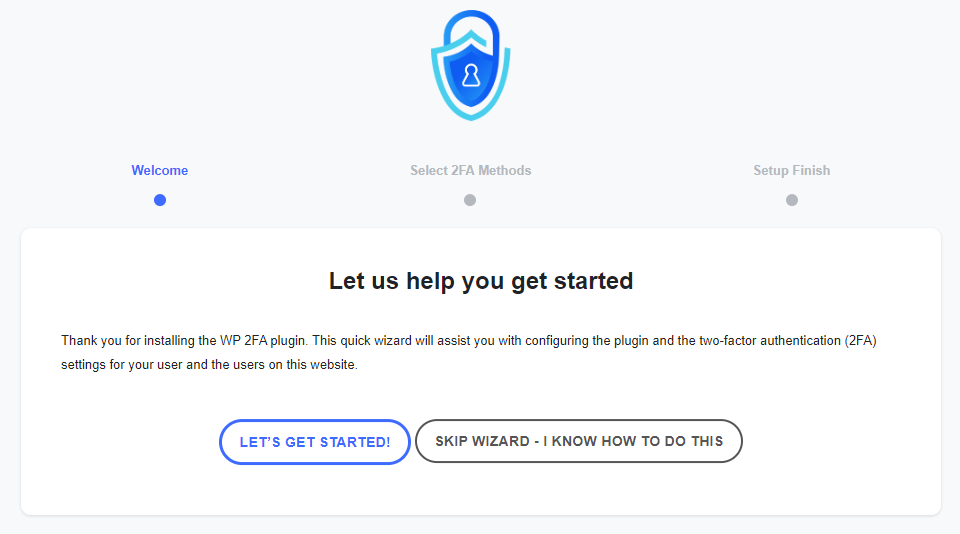
The first-time install wizard allows you to setup 2FA on your website and for your user within seconds.
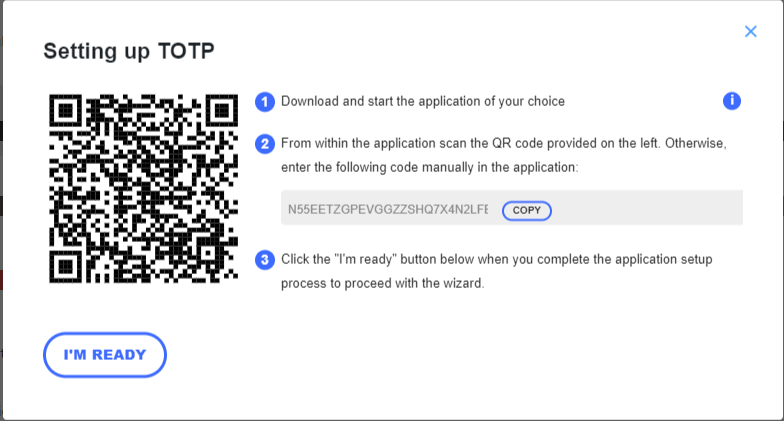
The wizards make setting up 2FA very easy, so even non technical users can setup 2FA without requiring help.
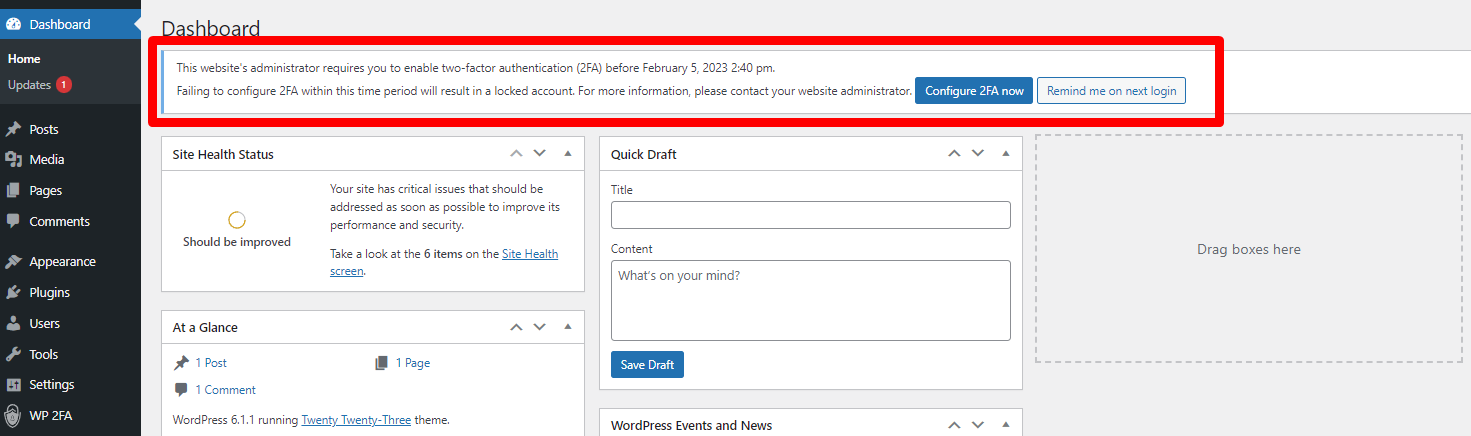
You can require users to enable 2FA and also give them a grace period to do so.
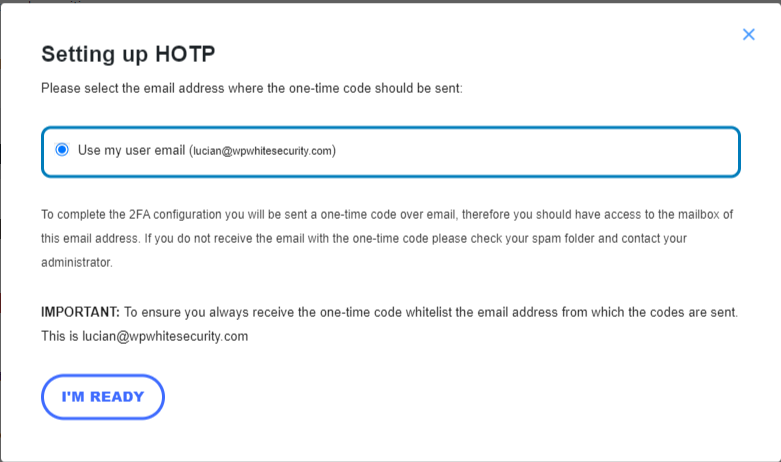
Users can also use one-time codes via email as a two-factor authentication method.
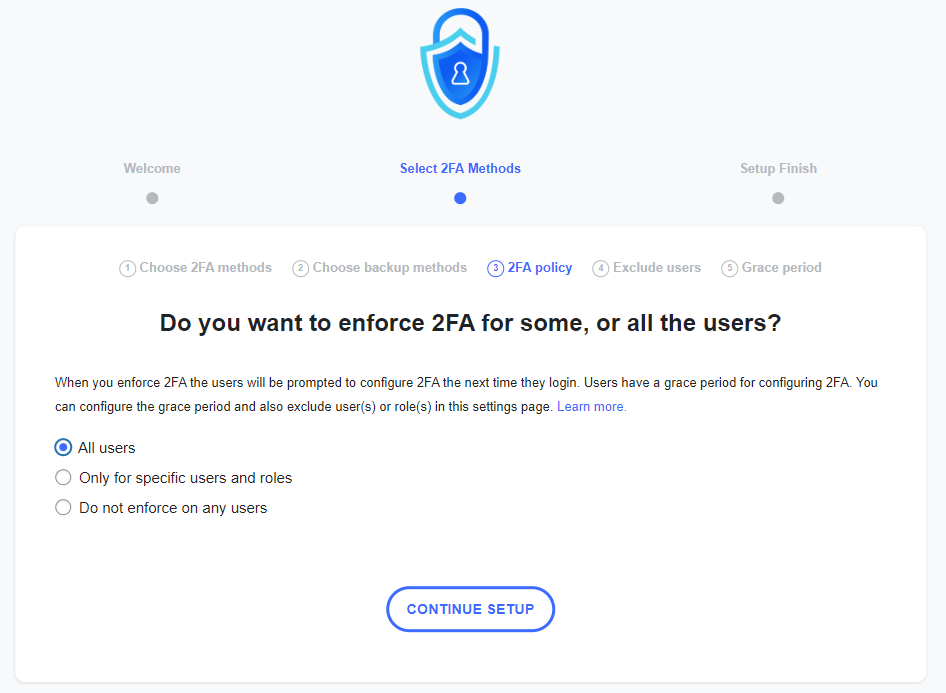
You can use policies to require users to instantly set up and use 2FA, so the next time they login they will be prompted with this.
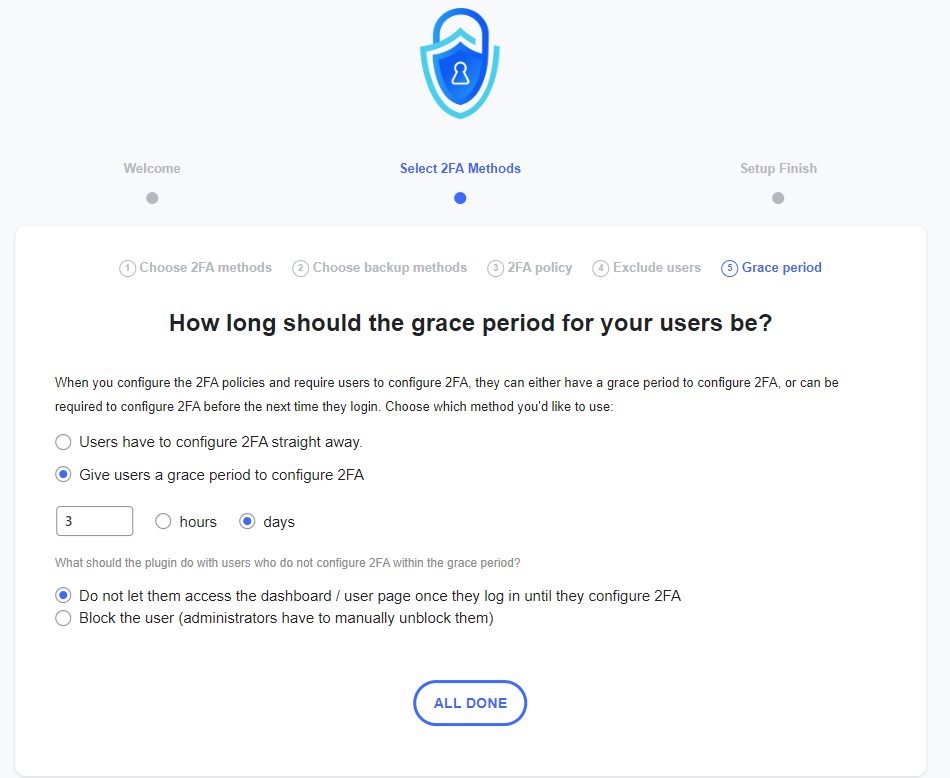
You can give users a grace period until they configure 2FA. You can also specify what should the plugin do once the grace period is over.
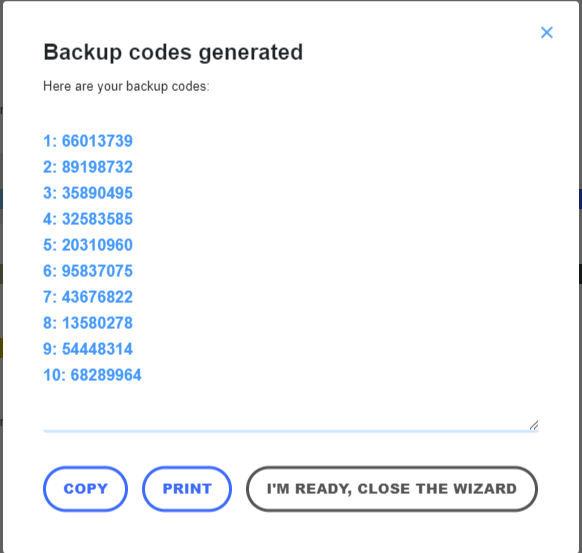
It is recommended for all users to also generate backup codes, in case they cannot access the primary device.
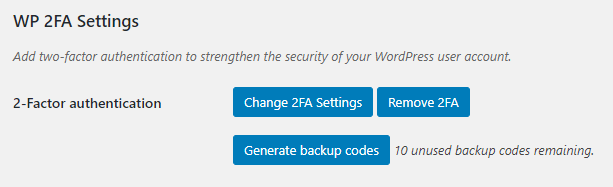
In the user profile users only have a few 2FA options, so it is not confusing for them and everything is self explanatory.



