WP Adminify – Custom Login, Admin Dashboard, Admin Columns | White Label | Media Library Folders Wordpress Plugin - Rating, Reviews, Demo & Download
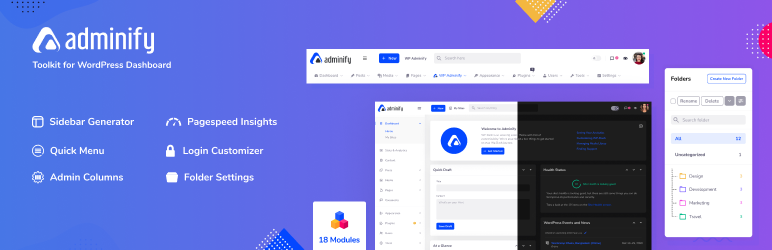
Plugin Description
WP Adminify enhances the WordPress Dashboard Customization journey. It comes with 20+ modules, such as Media Folder, Login Customizer, Menu Editor, Admin Columns, Activity Logs, Disable Admin Notice, WordPress White Label, Admin Page, Google Pagespeed Insights, Custom CSS/JS, and many more. It can be your best choice because of its Multiple Dashboard UI Templates and lightweight size (4MB).
Live Demo | Docs | Support | Request Feature | Upgrade Pro
WP Adminify comes with some pre-built Template for your Dashboard. With a single click, you can change the entire color scheme of your WordPress Admin area. It has a perfect setup wizard, where you can enable or disable all necessary modules, define your website’s logo, and more.
Some modules to customize WordPress Dashboard by WP Adminify
WP Adminify – Best WordPress Admin Dashboard Customization Tool
This plugin gives you access to the following feature:
-
WordPress Dashboard White Label : This free WordPress Dashboard White label module will help you to change your admin panel and Login screen. Control your admin footer copyright text by hiding it or customize it. Add custom Admin Menu if it’s necessary and set a restriction on existing menu items for a specific user or user roles. This CMS branding plugin will enhance your site interface by helping you to add custom Dashboard widget or modify the default Welcome panel. You can control the Dashboard background, add client logo, hide WordPress or other plugins version, Change the top admin bar, set conditions to ignore users for any admin menu item, and more. This is a perfect solution to create a minimalistic back end in WordPress.
-
Adminify UI: Get access to 10 modern WordPress Dashboard UI templates with WP Adminify Plugin. You have the ability to create your WP Admin Panel Templates by using the option panel. You can change Admin menu color, background color, typography, body font, body background, and many more. You can also change any button color with hover effects too.
-
Post type & Media Folders: This Folder plugin can help you to organize your media, post, page, product, music, photograph, portfolio, service, and any post type. WordPress media library organization is a challenge for users. Now you can easily manage unlimited photographs in different folders. You will see the power of a real media library after installing this WordPress folder module. You can create an unlimited folder and upload an unmetered amount of items to the folder. Of course it depends on your server space and speed. Also, it’s easy to rename and delete all unwanted folders from your Dashboard. After organizing your media or post type, you can use the folder sort system to filter and find your desired folder. Create a subfolder under a parent folder too.
-
Admin Columns Customizer: Manage WordPress Admin column with this Plugin. You can access some custom Column like Post Id, Post Counter, wordcount, Featured Image, Show ID on Admin, and many more. Not only this, but the admin column supports ACF (Advanced custom field), Metabox, Pods Content framework too. Customize User column, Taxonomy column, Category columns, and get a perfect overview of your admin panel. You can customize the width for each admin column and enhance the beauty of the admin interface.
-
WordPress Login Customizer: Customization of WordPress admin login screen was never so easy then before. WP Adminify comes with the best WordPress admin login customizer plugin, that offers you to add a logo, customize logo type, customize login page error messages, copyright text, placeholder text, label text, and many more.
-
Redirect URLs: Changing admin login page links is super easy with the WP Adminify plugin. It has the feature to rename or rewrite your wp admin page URL. Create a custom admin url to login and redirect all users to a specific page who is trying to login your dashboard via default WordPress login url. Using this WordPress Admin plugin can hide your sensitive data, widget, info from your WordPress Dashboard.
-
Disable Admin Notices: Getting automatic promotional notices or notifications from your active plugin or theme seems annoying. Luckily there is a way to disable admin notices, disable core updates, hide warnings, disable plugin update, hide update nags, etc. This Admin notice module creates a separate “Notice” page under Dashboard. Your all hidden notification will be stored in this page.
-
Dashboard Menu Editor: Have you ever wanted to rearrange the admin menu to suit your needs, but couldn’t find the right plugin? Well, the Admin Menu Editor lets you do just that! It gives you complete control over what is shown on your WordPress site’s Dashboard. You have the option to add a new custom menu in WordPress Dashboard and Add separator to any existing Admin menu items. Of course, you can change the admin menu item text, change admin menu URL, change admin menu items icons, select user role to show or hide specific WordPress Admin menu items.
-
Admin bar editor UPCOMING: Customizing the WordPress admin toolbar is the perfect way to give the user a more personalized look and experience. The WordPress Admin bar came with a standard look and was useful for most WordPress users. But sometimes, it’s necessary to customize the WordPress Admin bar. Because, the standard layout doesn’t suit the needs of every WordPress user. When you customize your own WordPress Admin bar, you can add in options that you need and remove all unwanted options that are not required. In this Admin bar Editor plugin you can customize the Admin bar and specify different options for user roles. Add new Admin bar menu items and easily hide all unwanted admin bar menu items. You can also set custom icons and rename menu item text for all existing Amin bar options.
-
User Role Editor UPCOMING: If you’re looking for an easy way to edit user roles and capabilities, then you should take a look at the User Role Editor WordPress plugin. It allows you to edit users and their capabilities with just a few clicks of the mouse. You can add custom user roles, add user role capabilities, customize default user roles capabilities with this user role editor plugin by WP Adminify.
-
Dashboard & Welcome Widget: This plugin allows you to add new custom dashboard widgets to your WordPress Dashboard. You can add content via default WordPress Editor, Shortcode, Video, Icon, RSS Feed, Script. With the help of script , you can input raw code in your WordPress Dashboard widget. The widgets can be filtered by user roles, that means – you can easily hide your desired WordPress Dashboard widget for specific user roles. Add unlimited Custom Dashboard widgets and if you don’t like to manually add widget one by one, just click on the duplicate button – it will clone your desired WordPress Dashboard widget.
-
Light & Dark Mode: Set schedule dark mode on specific type or operating system. When your OS is in dark mode, your website dashboard automatically turns dark. You can customize the logo for light and dark mode too.
-
Header / Footer Script: You don’t have to edit the theme’s functions.php file to add any Style or Script, because we have a special Header & Footer scripts plugin that allows you to add unlimited snippets in your Website. Our handy Header Footer Snippet module helps you to add code like Google Analytics, custom CSS, FB Pixel and more. Forget theme file customization to do this simple task. You can add Custom CSS and Custom JS code for selected page, post, post types, or entire site too. Not only this but also can select where you like to place your code like header, footer, body. Select desktop or mobile if you like to write response custom css or JS code.
-
Quick Floating Menu: WordPress Floating Menu is a free WordPress plugin that will make your website Dashboard easier to use. It allows you to place your important options on the bottom right corner. It will float on your entire WordPress Dashboard. This is great for users to access necessary options quickly. You can add an unlimited Quick Floating menu for your WordPress Dashboard by using WP Adminify plugin. You can customize the icon, URL, for your quick menu. To understand what menu you are modifying, we have an option to input your menu item name.
-
Menu Duplicator for WordPress: Duplicate your existing WordPress menu or menu items. If you are managing a huge menu for your Website, then adding new menu items or arranging a new menu for a specific page with little customization seems complex. For example, imagine you have 50+ menu items in your Website Menu. Now you need to add a new menu item in the middle of your existing menu. If you add a new custom menu item, then it will be placed at the very bottom of your menu. Drag and drop seems boring in this scenario, you can easily duplicate menu items inside your existing menu and arrange it. The menu duplicator for WordPress plugin interface is modern, you just need to click on a single button and your menu or menu item will be duplicated instantly.
-
WordPress Activity Logs: WordPress Activity Log is a powerful plugin that provides administrators with real-time logs of all user activity that are happening on their website. The plugin stores every single data from post, page, media, comment, post type, theme, plugin, and other necessary options. You can filter user role or user based data too. The rich filter system will allow you to find your specific activity logs data within a few seconds. The WordPress Activity Log plugin will help you to prevent spam by checking the overall activity of your website.
-
WordPress Post Duplicator: Duplicate Post is a plugin that allows you to make an exact duplicate of a selected post. Custom post types are supported, along with custom taxonomies and custom fields. The plugin works by simply hovering over a post in the edit page and clicking on the ‘Adminify Duplicate’ option. You can define what post type you like to duplicate, by default you will see Post Duplicator for Page and Post only. If you have any custom post type on your website, then just select those post types from the post duplicator option panel and you are ready to go.
-
Admin Pages For WordPress: Create custom admin pages in WordPress Dashboard by this plugin. It will help you to edit your Admin page by any page builder plugin. You can show or hide custom page titles, add custom CSS or JS script, hide your custom admin page from specific user roles and many more. Configuration is super easy, all you have to do is select where you like to showcase your custom admin page and it will be placed on your desired location properly. You can create a top level menu with this Custom admin page module or insert as a subpage under any existing admin menu items.
-
Post Type order module: Post type order is a very simple WordPress plugin that allows you to order any post, page or post type via drag and drop sortable JavaScript. There is no extra configuration except the post type selector. You have to select all post types where you like to enable the post types order system.
-
Server Information: WP Adminify presents some necessary information about your server. The amazing feature is, you can check your WordPress website debug log here. Not only check but also you can refresh and clean your debug file. It will show you a lot of WordPress Constants for the wp-config.php file. Get Information – phpinfo, mysql, php, server, serverinfo, info, information, memcached, memcache etc.
-
Disable Comments for WordPress: Spammers always love the comment form. You can disable the comment form website URL field and disable link in the comment form, author URL too. With a single click, you can get rid of all comment forms on your website.
-
Google Pagespeed Insights: Google Pagespeed Insights is a tool that helps you to find out issues for better page speed. WP Adminify integrated Google lighthouse inside this module, it will provide you in-depth page optimization suggestions for a fast page.
-
Admin Menu Customization: Using the WP Adminify option panel you can set the Horizontal or Vertical Admin menu on your WordPress Dashboard. That’s not the end, you can define accordion, toggle type for the admin menu items. It provides you the option to customize your menu typography, color, admin menu font, padding and many more.
-
Admin Bar Customization: Use your imagination to create different types of admin bars based on user role. You can add new admin bar items, hide default admin bar items, create submenu under any existing admin bar menu and so on. There you can modify both the back-end and front-end admin bar.
-
Dashboard Custom CSS / JS: You can just use some CSS and JS codes to customize your WordPress site without modifying any other plugin or theme files. It has options to enable snippets for specific devices, pages, posts, taxonomy pages.
-
WP Adminify White Label: WP Adminify offers White label for the plugin. You can easily rebrand the plugin with your agency or website name, logo, and other information.
-
Notification Bar for WordPress: Notification Bar by WP Adminify enables the admin to create notification bars in the top or bottom position for the full site or page or post. The notification bar features a text message, and a button (optional). it can be configured to show on desktop and mobile devices. You can use it as a cookie notice by defining the position at the bottom.
-
WordPress Sidebar Generator: Create an unlimited WordPress sidebar. Input title, and description for your sidebar and sort them anytime. WordPress Sidebar Generator by WP Adminify works fine for both Classic Widgets and Gutenberg Widget layouts.
More Key Features by WP Adminify
👉 Light & Dark Mode WordPress Dashboard
- Schedule light / dark mode
- Automatic light and dark on system preference
- Change Logo for light & dark mode
👉 Disable Admin Notices
- Hide Admin Notices
- Remove Welcome Panel
- Remove “PHP Update Required” Notice
- Hide Core Update Notice
- Hide Plugin Update Notice
- Hide Theme Update Notice
- All notices under Dashboard>Notice page
- Remove “Try Gutenberg” Panel
- Define specific user roles
👉 WordPress Login Customizer
- Show or Hide login page logo
- Custom logo for login page
- Change logo width & height on the login page
- Change login form column alignment
- Customize login form vertical alignment
- Customize login form horizontal alignment
- Customize background color for Login Page
- Custom Image or Video Background for Login page
- Create gradient background for the login page
- Customize login form column background-color
- Set gradient as login form background-color
- Customize login form width and height
- 2 column WordPress login page
- Create skew background for the login page
- Change login page error messages
- Change login page label text
- change login page placeholder text
- Set border for login page fields
- Customize login form fields’ border-radius
- Customize login form fields’ label color
- Customize login form button
- Set button height and width
- Button normal, hover, and active color
- Google font for the login page text
- Hide Remember me notice
- Disable login shake
- Disable lost password
- Disable back to website
👉 WordPress Dashboard Menu Editor
- Change menu titles, URLs, icons
- Organize menu items via drag & drop (Upcoming)
- Menu permissions by User Roles
- Submenu customization
- 2000+ Rich icons available
- Interactive User interface
👉 Post type and Media Folder
- Organized media files in folders
- Keep Pages in Proper Order
- Folder color variation
- Create Unlimited Folders
- Change order and hierarchy
- Sort your folders
- Rename folders
- Delete Folders
- Create Sub-folders
- Folder Tree interface
- Compatible with RTL admin panel
- Live Search folder names
👉 WordPress Dashboard White Label
- Custom Login Page
- Change WordPress Logo in Dashboard
- Change Dashboard Footer Copyright Text
- Rename Default WordPress Admin Menu
- Remove Default Dashboard Widgets
👉 Insert Header & Footer Scripts in any post or page
- Simple to insert CSS and JS
- Insert header code or footer code
- Insert any tracking JS code like Google Analytics
- Lightweight and fast
- Dynamic Single Page Application
- Intuitive interface
- Target device based snippets
- Select specific page, post, post type
- Target archive or taxonomy pages
👉 Admin Pages Using any Page builder
- Add unlimited number of custom pages
- Design Admin pages with any page builder
- Block custom Admin Pages for certain user roles
- Set Custom Admin page as top label menu
- Define custom Admin page order
- Create subpage under any existing menu
- Custom Parent Admin Page Icon
- Enable or disable Admin page title
- Custom CSS and JS for admin pages
👉 Post Type Order
- Drag and Drop Sortable JavaScript capability
- Any post type support
- Taxonomy support
- Instant Autosave
- Media library sorting for list layout
- Select specific post type or taxonomy
👉 Activity Logs For WordPress Website
- Check activity for a specific time
- Search for a specific keyword
- Post, Page, and Custom Post Type changes
- Taxonomy changes like tags or category
- Check specific user activity
- Widgets and Menus changes
- User creation and updates
- Filter activity for specific user role
- WordPress core and settings changes
- Check what’s created or updated
- Plugins and Themes changes
- Attachment, Comments, option add or modify activity
👉 Notification Bar For WordPress
- Display Notification Content with a button
- Set button URL
- Change close button (x) text
- Change height and width for notification bar
- Select Google Font for Content
- Select device where you like to display notification
- Select Full site, Page, post to display notification
- Change Background Color
- Change text color
- Close button text color
- Button Background Color
- Button Text color
👉 WordPress Server Information
- WordPress Debug error log
- WordPress Site Information
- Server information
- Real-Time PHP Memory, RAM Usage & CPU info
- PHP information
- Real-time WP Memory Usage
- MySQL information
- WordPress Constants for wp-config.php file
- Check .htaccess file
- Check php.ini file
- check robots.txt file
- Clear and refresh error logs
👉 Dashboard & Welcome Widget For WordPress Admin panel
- 5 Awesome Content-Type
- Dashboard Widget using Shortcode
- Video For Dashboard Widget
- Display and customize any RSS Feed
- Allow Dashboard widget for specific user role
- Define Side or Normal as Widget Position
👉 Google Pagespeed Insights For WordPress
- Single Page Application (No loading)
- Pagespeed History Page
- Delete the previous history
- Full Report – Switch Mobile and Desktop
- Analyze any webpage Speed
- Prevent access for specific user role
👉 Page, Post, Post type duplicator
- Create a clone of a particular page.
- Create a clone of a particular post.
- Any post type supports
- Get an exact copy in a draft
- Enable or Disable for the specific post type
- Define user role for who can duplicate
👉 Custom Sidebar For WordPress
- Unlimited custom widget
- Works with any well-coded Themes
- Doesn’t slow down Website
- Sidebar Name and Description
- Duplicate existing sidebar
- Drag and Drop sidebar position
- Delete unnecessary sidebar
- Rename existing Sidebar
👉 Menu Duplicator & Menu Item Duplicator
- Copy the original menu
- Duplicate menu item
- Change Custom Menu Title & URL
Why Use WP Adminify?
Easy To Implement
At WP Adminify, we believe that building interactive pages should be easy for Elementor users. So, we have made adding any elements just a matter of a click. You just need to toggle the element you want to add, and you’re all set for adding it wherever you want in your page.
Built For Speed
We have created WP Adminify with performance in mind. With WP Adminify, you can load the exact elements you need on the page and not the entire script so the page load faster. We have taken extreme care to ensure there are no bloating of unnecessary codes which can slow down your website. And we’re continuously working on the development to ensure you get an awesome experience using our addon for Elementor.
COMPLETELY CUSTOMIZABLE
The plugin is customizable by providing every element with lots of option to control every possible thing. You have the power to customize the blocks as per your choice.
LIGHTWEIGHT & INSTANT LOADING
The plugin does not allow messy code or extra asset which slow down your internet speed. It offers deactivation of unnecessary widgets to keep your site work smoothly.
EXPERT SUPPORT
We have an excellent and friendly support team for your assistance. Put your question in the Support Forum or you can contact us directly contact form.
🏆 Customers’ Feedback For WP Adminify
Very Good Plugin and a incredible Support Team:
‘I bought the Premium Version of this Plugin. And had in the beginning some smaller issues, some of them were probably caused through a conflict with some other Plugins that I am using. The Support team helped me with every of my issues immediately. They were even on the Weekend available and worked on my Website. All in all after working one week with this Plugin, I am really happy. I can recommend this Plugin to everyone who is searching for a strong foundation for their WordPress Backend.’
Cool Admin UI and amazing support!:
‘We are going to choose WP Adminify as our admin theme for your users. I have looked into many similar tools. As far as my research, WP Adminify No1 cool UI to improve our UX. And more, they provide amazing support with quick response!’
More free features and better than others:
‘Very glad I decided to try this plugin. I did have to adjust one setting to make it play well with my theme out of the box, but this free version is everything I need, and it’s fantastic. I will likely upgrade to pro soon as my site grows, but what I need is all right here. Greatly improved my workflow. Developer helped me fix some issues I was having very quickly. TY.’
‘I believe this is one of the most useful and beautiful plugins I’ve ever seen. Everything looks great, and it makes the wordpress experience so much better. Also, they have a great (and fast) support.’
Amazing plugin with a lot of useful features!:
‘Always wanted a custom dashboard style and WP adminify not only pimps the look of the backend, it also comes with a lot of useful feature for example folders for medias, dark mode, etc. There is no longer the need for multiple plugins, this one has it all. And their support is very responsive, especially Roy. Highly recommended!’
great plugin, great support, great prospect:
‘When I bought this plugin I knew it was quite ‘new’ so that there might be some bugs, but I still saw value in the broad scope (replacing various plugins at once) so I wanted to give it a try, maybe only as a future investment. But with their quick and custom support they are more than making up for the minor bugs! Small issues were fixed by their support for my site specifically, and multiple successive emails were are quickly resolved.’
Many more features are coming so things can only get better. Keep up the good work!’
Liked WP Adminify Plugins?
Rate us on WordPress Forum 🙂
Source Code
Support
Support Forum
Pre-Sale Questions
✋Want More –
If you like our Master Addons plugin then why not check some other plugins that developed by us:
🚀 Master Addons: – One of the best Elementor Addon plugin that packed with 70+ elements and extensions. You will get all essential elements to design any type Website.
🚴🏻♂️ Image Comparison for Elementor: – This plugin dedicatedly made for image comparison element. You will get a multiple variation for image comparison. Showcase your before after work easily with the help of this plugin.
🍡 Master Accordion: – If you are a default WordPress user and need a proper accordion plugin then Master Accordion is for you. You can add as much accordion as you need in multiple way.
🏕 WordPress prettyPhoto: – This plugin helps you to enable lightbox for your any media file, flash, YouTube, iframes and ajax. Just enable PreetyPhoto in your desired media file and you are done.
Screenshots

WP Adminify overview

Admin Columns module

Page, Post, Post type, & Media Folders

Google Pagespeed Insights For WordPress

Disable Admin Notices

Dashboard Menu Editor

WordPress Login Customizer

Activity Logs For WordPress Website



