WP Advertize It Wordpress Plugin - Rating, Reviews, Demo & Download
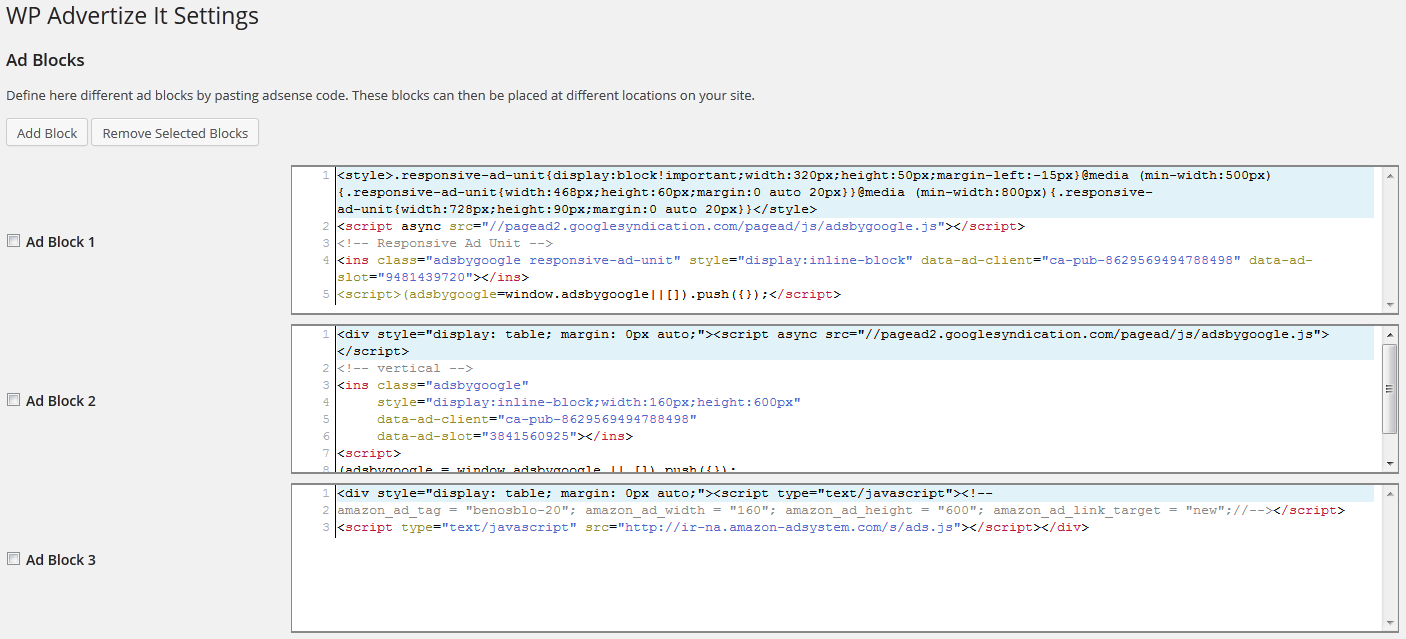
Plugin Description
This plugin provides allows you to easily insert ads anywhere on your website. You can define ad blocks containing ads from Google Adsense, Amazon, Commissure Junction…
Enabling advertizing on your website is as easy as:
- Defining a few ad blocks copy&pasting code from Google, Amazon, CJ…
- Selecting for each of the predefined positions which ad block should be shown.
- Setting options where ads should be suppressed.
The following locations are currently supported:
- Home page below title
- Posts below title
- After first post paragraph
- Middle of post
- Before last post paragraph
- Before last post sentence –> disabled because it created some stability problems.
- Posts below content
- Posts below comments
- Pages below title
- After first page paragraph
- Middle of page
- Before last page paragraph
- Before last page sentence –> disabled because it created some stability problems.
- Pages below content
- Pages below comments
- Below footer
Note that sentences might not be identified correctly if there are dots within sentences e.g. “it is a country with 80.6 million inhabitants.” – this would be identified as two sentences instead of one. Instead of this placement you may want to use the “before last post/page paragraph” placement and make sure the last sentence is on its own paragraph.
Update: disabled last sentence placements because it created some stability problems.
A widget is also available to display in a sidebar.
And the following options are available:
- Suppress ads on posts
- Suppress ads on pages
- Suppress ads on attachment pages
- Suppress ads on category pages
- Suppress ads on tag pages
- Suppress ads on home page
- Suppress ads on front page
- Suppress ads on archive pages
- Suppress ads for logged in users
- Suppress ads for specific posts/pages by ID
- Suppress ads for posts/pages in a specific category
- Suppress ads for posts/pages with a specific tag
- Suppress ads for posts/pages by a specific author
- Suppress ads for posts/pages with a specific post format
- Suppress ads for posts/pages of a specific post type
- Suppress ads which URL contains one of the specified strings
- Suppress ads in the post for small posts (minimum number of characters, words, paragraphs)
If you need more fine grain control on where and whether ads are displayed or not, this plugin also defines supports:
- Inserting an ad block calling a PHP function
- Inserting an ad block using a short code
- Inserting an ad block in the visual editor using a button
- Adding a comment in the text editor to:
- suppress all ads when displaying this post (except in a list of posts)
- suppress the ad below the post or page title
- suppress the ad after the first paragraph
- suppress the ad in the middle of the post or page
- suppress the ad before the last paragraph
- suppress the ad below the post or page content
- suppress the ad below the comments
- suppress the ad widget
- suppress the footer
You can also create your own sidebar ads by using the new ad image widget:
- Add the widget to the sidebar.
- Upload an image, select an image from the media library or just type in a URL pointing to an image
- Specify a description (shown when the image doesn’t load and as tooltip on mouseover)
- Specify a link URL which will be opened when clicked
- Decide whether to maximize the width of the image and whether to open the link in a new window.
Screenshots
-

Define multiple ad blocks.
-

Define which ad block should be displayed where.
-

Set options about when/where ads should not be displayed.
-

Widget to drag and drop
-

Widget configuration









