WP App Store Connect Wordpress Plugin - Rating, Reviews, Demo & Download
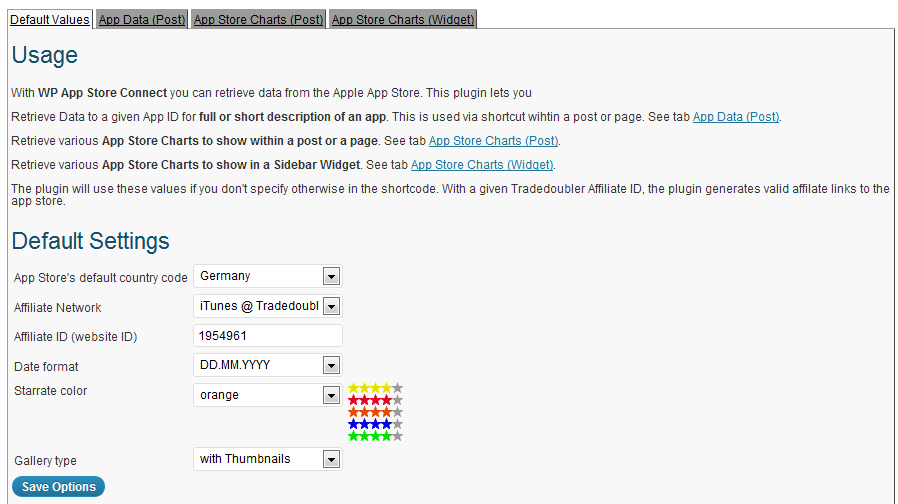
Plugin Description
With WP App Store Connect you can retrieve data and charts from Apple’s App Store. The plugin supports both iOS and MAC apps. It has a very basic support for other iTunes items. The Plugin provides a shortcode to include data to a given app id or charts in a post or page or in a sidebar widget. You can select what data to be shown and tweak its appearance. Supports English and German language.
Main features:
- Show app store data on a given app id in a post or page.
- Show app store charts (top paid apps, top free iPad apps etc) in post, page or sidebar widget.
- Data output is fully customizable.
- Supports different output styles (templates).
- Comes with six pre-installed templates (3 app data, 1 chart list, 2 chart widget).
- Output in english or german language.
- Creates Affiliate link to app store.
- Shows app screenshots in customizable gallery.
- Supports these app data items: app name, developer name, link to developer, , link to app store, app icon, price, currency, is or is not universal app, categories, supported devides, languages, size in MB, version, release date, content advisory rating, user rating, description, release notes, screenshots.
- Supports these chart items: app id, chart position, app name, developer name, link to app store, app icon, price, category, release date, description.
Example for usage:
Insert in post: [appstore id=”123456789″]
-> Shows Infos on app ‘123456789’, using default template.
Insert in post: [appstore id=”135791113″ style=”%APPNAME%: download %FILESIZE%.”]
-> Shows something like ‘SUPERDUPER HD: download 23.19 MB.’.
Insert in post: [apptoplist list=”toppaidapplications”]
-> Chart list for Top Paid Apps for all categories. Template and store are default values from admin panel settings.
Configure and use widget to show top charts.
Plugin Website
iPhone & iPad AppStore Plugin in Action
see example of templates
Screenshots
-

The admin page, general settings.
-

The admin page, settings for app data (single app in single post)
-

The admin page, settings for chart widget
-

And that’s how it looks. In this case, an info box with almost all data. Remember, the HTML can be customized as you need.
-

Sample chart list.
-

Sample chart list in sidebar widget.










