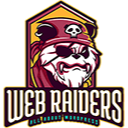LMS Plugin – ELearning, Online Courses By Attest - Rating, Reviews, Demo & Download

Plugin Description
Attest is a WordPress LMS Plugin, good for eLearning purposes 🎓 and creating online courses through your WordPress dashboard. Being a Gutenberg-ready LMS, makes it easy to create, run, and manage online courses, sign up students and display Lessons through a simplified layout. It comes with an intuitive course builder. Try it out and let us know your thoughts!
🎨 Elementor – Design your courses
With the Elementor extension, you can design the look and feel of your online courses using the custom-built Elementor widgets that integrate perfectly with Attest. No coding required.
If you want everything to follow your specific brand guidelines, you can now simply adjust things like colors, borders, icons, fonts, alignment, layout, paddings, margins, position on the page, and much more.
NOTE! You need Elementor PRO in order to use this extension.
WooCommerce integration
Set up a price for your course 💵 and start getting paid for your knowledge keeping 100% of the earnings. No commissions, no profit-sharing.
As you know, WooCommerce ensures the highest level of security for both the students and tutors to make and receive payments. You can set it up to get paid through PayPal, Stripe, 2Checkout, etc. Choose the right gateway from here.
Harness the power of [WooCommerce[ by setting up your store, offer flexible secure payments, manage orders, and automate the entire financial cycle.
With this feature, you will be able to set up a price for your online courses straight from the course editor (Settings) of WP Attest.
After saving the draft or publish, the WooCommerce product(course) will be automatically created and linked to the purchase funnel.
Have a full database of your students with their orders, invoices, and financial data.
It is also recommended to use an SSL certificate to facilitate safe payments on your website.
Features 🔖
- Unlimited online courses
- Unlimited lessons
- Lessons grouping
- FREE Courses (Registration required)
- Curriculum builder – Drag & Drop
- Automated
- Supports Vimeo, YouTube, Embed, Local media files
- Teaser Lesson/Video
- Course benefits
- Course requirements
- Course audience
- Custom topics
- Custom difficulty
- Course FAQs
- Course language
- Course announcements
- Course duration
- Student over-boarding limits
- Highlight courses (Featured)
- Custom emails for different events
- Multiple tutors under your brand
- Lesson assessment
- Course assessment
- Backup and Restore
- reCaptcha
- Students management
- Automated templates connection
- WooCommerce integration
1. Unlimited online courses with Attest LMS
Attest LMS plugin, allows you to create unlimited online courses, export data and recover. There is no limit on how many courses you can create.
One thing that makes Attest LMS different from others is that it allows you to build the entire Curriculum of a course from one single place(we call it the Course Editor), and then you can go into each of them individually to define the contents of each.
2. Unlimited lessons
Following the same path, the LMS is not limiting how many lessons you can have for each online course, covering different aspects and grouping them into module for a flawless experience.
3. Lessons grouping
If you have a lot of lessons in a particular course, it can be a challenge for the Student but also for you to manage them all.
The Course Editor allows you to simply group multiple lessons into modules and sort them using simple Drag & Drop.
4. FREE Courses (Registration required)
Attest LMS was built to have the default option to create free courses so that the students can enroll in their matching course in seconds through a basic registration form. You can manage your students’ data from the Students page.
5. Curriculum builder
We are offering a simple and clean solution for you to build your Curriculum by creating multiple Lessons from the same place, group them into Modules, manage them easily and order their position.
You can View, Edit or Delete any Lesson from one place, keeping an effective overview of the structure of your course.
Order your Lessons and Modules with a simple Drag & Drop.
6. Automated
You don’t need to work 24 x 7 to make sure your online courses are running. Attest LMS makes it easy to run operations automatically, with no human interactions. This means students can enroll, make payments, start their lessons with or without any admin interactions.
7. Supporting multiple media file types
Host your video Lessons on your website or import them from Vimeo, YouTube or any other platform that allows embedding through our simplified solution from the Course Editor.
Define the duration manually for each Lesson and let the Student know what to expect. The total course duration will be calculated automatically. You can enable/disable displaying it on the course page.
8. Teaser Lesson/Video
With Attest LMS, you can add multiple teaser videos to your course(as Lessons), and use them as a brief insight into the course topic helping students to know what it is about, stating a strong call to action.
Since students can see what the course is about, this can also act as a good marketing tool to get a better conversion rates.
9. Talk about the course benefits
Our LMS plugin, makes it easy to list key aspects that would be discussed within the lessons and the benefits that a student would get by opting for it.
It also allows you to define key skills that can be enhanced through the online course.
10. List the course requirements
Build a list with all the requirements that students need to achieve before getting enrolled in a course. Write down one per line. To not be confused with pre-requisites.
11. Set an ideal target audience
Help your Students identify with the audience that you’re interested to target, by defining who can benefit the most from the course that you are building.
Use our LMS simple course editor and list one target audience per line.
12. Write down your subject topics with Attest LMS
With the capability to create custom topics, categorise your course and let the students know what a course and its lessons are all about. We recommend using one per course.
13. Define custom difficulty levels
Be it Beginner, Intermediate or Advanced, choose from pre-defined levels of difficulty a course should have, or create your own.
14. Get answers for your online course FAQs
Students may have multiple questions at the end of a course, use this section to answer commonly asked questions.
This can also act as a guide to beginners, who are not sure how to proceed with a course.
15. Specify the language used within the programme
With Attest LMS, you can select the language in which the lessons will be available throughout the entire course.
16. Release course announcements on important updates
Make sure all your students know when do an important update on a course by releasing a custom announcement which will be posted on the course landing page using LMS’s control panel to notify everyone enrolled in that specific course. To be distinguished from the course update email that is sent automatically if Enabled from the Settings page.
17. Show total course duration
By default our LMS is calculating the total duration defined on each Lesson. You have the option tho to display that amount on the course landing page or not.
18. Limit student over-boarding and build excitement
Attest LMS lets you limit how many students can enroll in a course. Using the scarcity marketing technique, you can limit seats to a particular course, which may raise up the excitement level and interests of students.
19. Highlight the most important course
With Attest LMS you can highlight a course by showing it with a special design, attracting
more eyeballs. When enabled, you can see it on the course archive page.
20. Customise your emails that are sent out on different events
Customise automatic email notifications for all your users through the simple features of Attest LMS. For instance, if you have recently added a new course to your store or have updated an existing one, automatic custom emails (if enabled) are sent to notify all the students.
This also lets you send custom emails when a student enrolled in a course but didn’t show
any activity for a given time (e.g. 3 days).
21. Allow multiple tutors to build courses under your brand
With Attest LMS, you can have multiple Tutors to create, manage, and promote your brand’s online courses. It is not to be treated as a marketplace.
22. Reward points for finishing a Lesson
Define assessment conditions to complete each level, and reward points to your students as soon as each lesson is completed to help you define under what conditions you’re considering a course as completed.
23. Define automated conditions for Course completion
Define custom automatic assessment rules and conditions that students have to follow in order to complete a course. Eg. earn 200 points out of 280.
24. Export/Import your data
Backups are important, and hence, Attest LMS comes with the option to generate a .json backup of all existing data and restore it whenever required.
25. Use reCaptcha on student’s registration
Spamming is an increasingly alarming issue these days, and to ensure the least spam possible, Attest LMS comes with a secured reCaptcha feature that helps you prevent spamming.
WooCommerce integration ⚙️
Some experts, professionals, and institutions may want not just to share knowledge using online courses but also monetize it.
With the power and potential of our WooCommerce integration, Attest LMS offers eCommerce capabilities, making it easier to operate your website as an eCommerce store and sell online courses.
With WooCommerce, you can set up your own store to sell online courses, offer secure payment methods, manage and automate orders, flawlessly from your WordPress dashboard with no hassle.
Just upload the course materials, set up a price from the course editor, publish, and Voila! Your course will automatically be live and linked to the payment gateway.
The integration also helps to view students and sales data, show the status of orders, monitor and improve the sales and marketing from WooCommerce reports.
It also enables its users to issue PDF invoices and promotional coupons, which can
be a major tool in the marketing campaign, improving the overall sales.
How to start earning money from your online courses
- Create your first paid online course
Create your first online course on your WordPress website using the LMS Plugin, add all the
necessary details about the courses, set a price, and promote. - The first Impression
Impress your students with beautiful course landing pages that are focused on conversion with options to incentivise through teaser videos and excerpt information on the contents of the course. - Purchasing your Courses
If the students are interested in your courses, they will Add to cart, and proceed further to checkout and make the purchase using online methods, including paying with credit card/debit card and PayPal.
That’s all. Once they make the payment, they can get an invoice. On the other hand, you get the amount paid by the student directly in your defined account.
Benefits of using WooCommerce
- Online payment
By using Attest LMS with WooCommerce integration features, selling online courses become amazingly easy and convenient.
Users can create and curate online courses using Attest LMS and let WooCommerce do the job of an eCommerce platform – hitting two birds with one arrow! This saves time, effort, and resources since students can pay upfront before they can access your courses. You don’t have to do much, WooCommerce automates everything from taking payments, sending invoices, recording the transactions, and generating reports.
- Reporting
WooCommerce integration features comes with built-in analytics and reporting features, giving you the ability to see your business statistics. You can see the stats and analysis of who has bought your products, which are selling best, directly from the Dashboard.
These insights can help you to make your business more successful, making ongoing improvements in both the marketing and learning strategies.
- Built-in invoicing
With a simple to use user interface for beginners, WooCommerce integration offers the feature to keep records of all your transactions and sends invoices (payment receipts) as soon as the payments are made.
This saves a lot of time for those working in the backend as they don’t have to issue invoices manually.
- Sell more With WooCommerce
Attest LMS with the WooCommerce integration comes with options to sell more products through the advanced techniques of up-selling and cross-selling. Like other eCommerce platforms, WooCommerce often advertises one course on the sales page for another. Or it may add optional extras to encourage each student to buy multiple courses at the same time, often by offering discounts.
Either way, it’s far easier to do this with WooCommerce than doing it manually.
Who can use it?
1. Colleges and Universities
Educational institutions are having a tough time delivering the study materials due to the increase in the number of students and their diversity, but with the help of Attest LMS, institutions can now deliver study materials and assignments through online courses to their students right from their home.
Through Attest LMS, teachers can create unlimited courses and integrate study materials for students to ensure better learning.
2. HR Departments
Integrating Attest LMS into an organization can be highly advantageous for both the employees and HR executives. Opening the opportunity to learn things from anywhere, anytime through webbased Attest LMS can help employees save time and learn whenever it is convenient, reducing the stress of compulsory attendance, and enhance learnings abilities.
On the other hand, HR executives get the opportunity to deliver customized content to every employee with only a few clicks. It saves not only their time but also helps them create better content through real-time feedback from employees.
With Attest LMS, HR executives can create custom courses, add relevant course materials, and many more.
Organizations can use the LMS to provide special training to its employees to enhance their skills and improve their learning abilities. Many corporations such as Microsoft and Oracle are already doing it.
3. Entrepreneurs
Entrepreneurs are always looking for opportunities to explore and Attest LMS might be a strong solution for their needs.
Using Attest LMS, entrepreneurs can create and manage multiple online lessons with their knowledge in various fields like Coding, Digital Marketing, Content Writing, SEO, Graphic Designing, etc., all without knowing a single line of code.
Entrepreneurs can also promote their courses online and earn cash from students registering for the same through the WooCommerce integration.
4. Hobbyists and Do-it-yourself-ers
Hobbyists who want to share their skills, and knowledge can use Attest LMS to offer courses on various fields such as Photography, Videography, Drawing, Crafts, Cooking, Coding, Fitness, Painting, Blogging, Gardening, etc.
Using Attest LMS, Hobbyists can create a course on what they have learned so far in their lives and add real-life materials to show, and help students learn more about their field of study.
Hobbyists may also promote the same and monetize using WooCommerce integration.
5. Professional Groups/Communities
College Societies, Business Associations, and Trade Unions can also leverage Attest LMS to spread the knowledge using online lessons to help learners to meet requirements for obtaining a license for a particular practice, job, or further studies.
Be it anything, such professional groups can use Attest LMS to create online courses, manage, and promote the same among the community for the betterment of society.
Use Cases
-
Academics
Attest LMS can be used for teaching Academics. Educational institutions can implement it to help students continue their studies and brush up their skills. -
Continue Education
Attest LMS can be used to build distance learning courses to deliver effective learning opportunities to people continuing their education along with a job from a distant place.
These Distance Learning Programmes help employees who want to pursue further studies while doing a permanent job.
- Channel Training
Attest LMS can be deployed to train external teams and channel partners of an organization. This can be an appropriate solution to train those representing a brand but isn’t exactly a part of the internal team.
Organizations can design multiple lessons to let external teams know more about the brand, the products it offers, the work culture it has, the techniques it uses, etc.
- Compliance Training
Rules, regulations, and company policies are essential things that an employee should be aware of after joining an organization.
Attest LMS can be deployed to train new employees through online lessons to keep them up-to-date all the time. This also helps organizations to avoid fines in case if they are audited ever.
- Employee Training
Employee training is one of the most popular use cases for Attest LMS. Small or big, Organizations can develop and deploy online training resources for their employees around the world, all the way from the Americas to Europe to Asia.
Such training leads to better performance, increased satisfaction, and better retention rates of employees.
- Enhancing Hobbies
Our LMS plugin can be used to help individuals who are looking to expand their knowledge through online lessons.
Hobbyists often like to share their knowledge and platforms can harness this knowledge-sharing to ensure a wide-reaching audience.
- Fulfilling Requirements
Often jobs and license obtainment require additional skill-sets. Thus, such opportunities can be explored by using Attest LMS to create lessons that can help to fulfill such criteria.
Why
Sharing knowledge, creativity, and inspiration is as important as earning money, if not more. It not only motivates and fosters new vision in others, strengthening their existing skills, but also helps them develop new skill sets.
If you are someone looking to explore the beautiful world of teaching and spreading knowledge, you can use the Attest LMS to create and curate online courses to enlighten the world.
How tutors can benefit
- Create Your Lessons
Using Attest LMS doesn’t require you to know a single line of code and you can create the courses you want without any hassle.
Just record and upload video content for your lessons, add a brief description, set the price, and Voila! You’re ready to rock!
- Inspire a generation
With your knowledge, experience, and special skillsets, you can inspire the entire world.
It just requires a person, true determination, and the love for sharing to spread knowledge and bring a chance to the world and inspire a generation of students.
- Grow a community
There are millions of students out there looking to explore the world, learn new things, and gain knowledge.
If you are an entrepreneur, expert, professional, or people just like you – if you have something to share with the world, Attest LMS is here to support your dream.
Just create lessons on the topics you love, publish it using the LMS, and promote them to your audience. In no time, you will have a thriving community of eager learners.
- Sharing is caring, learning is earning
With the power of WooCommerce integration, you can monetise your courses, opening the world of earning opportunities.
Just upload your courses, set a price for each, and bingo! Whenever a student pays for your courses, you get the 100% amount directly in your account.
How students can benefit
- Global classrooms
It’s no more the standard norm where a person from Asia cannot learn from someone from Europe. Online courses have bridged the gaps and opened opportunities for students to learn from the top institutions around the world.
Students can now simply select their preferred institutions, choose the courses they like, and start learning right from their bedrooms. Crazily simplified, isn’t it? An online course also gives students the access to specialized degree courses that may not be available in their local institutions.
- Learn anytime
This is probably the best advantage of going for online courses. Students don’t only get the freedom from compulsory attendance but get enough flexibility to learn whenever they want to.
That means, if a person is working a full-time job and doesn’t have the time to attend classes, the person can simply go through the study material on the weekends, as per their preferences.
- Time-saving
Honestly, nobody likes traveling for three hours to reach their college to attend a class of thirty minutes.
But when students opt for online courses, there is literally no loss in time. Students can study whenever they want, from wherever they want.
They can even start going through their study material at 4 am from their comfortable beds.
- Cost-saving
Education these days is more expensive than ever. From tuition to the actual logistics of participating in any classes end up be a bottomless finance burden.
Online courses, on the other hand, can cost far less.
Notice ⚡
It is recommended that you do a website backup before updating the plugin to the latest version.
Screenshots

Add new course

Lesson

Curriculum builder

Elementor widgets

Lesson settings

Frontend

Tags

Topics

Difficulty

Settings – Templates

Settings – Email

Settings – Backup