WP Awesome Announcements Wordpress Plugin - Rating, Reviews, Demo & Download
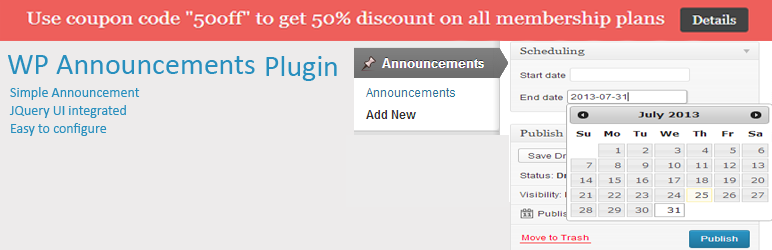
Plugin Description
No need extra configurations for WP Awesome Announcements. WP Awesome Announcements allows to create unlimited Announcements Items with Title, Description. With the plugin installation’s a Custom Post Type named “Announcements” will be created automatically.
Features Included
- WP Awesome Announcements includes- Title, Description.
- No Post Description Limits.
Problems and Support
To get faster response You can create a Topics our Website Contact Page. If you have any query about WP Awesome Announcements then please check our F.A.Q.
Support
Support Forum
Pre-Sale Questions
✋Want More –
If you like our wp-awesome-announcements plugin then why not check some other plugins that developed by us:
🚀 WP Adminify: – The best WordPress Dashboard Customization plugin available in the market. With this plugin you will get 18+ modules like Dark Mode, Menu Editor, Folders, Dashboard Widget Manager, Login Customizer, Admin Columns, Activity Logs and many more.
🚀 Master Blocks: – “Master Blocks” is a powerful WordPress plugin designed to enhance the functionality of the Gutenberg block editor. With this plugin, users can unlock a wide range of new blocks, offering greater flexibility and creativity when designing and customising their website’s content.
🚀 Master Addons: – One of the best Elementor Addon plugin that packed with 70+ elements and extensions. You will get all essential elements to design any type Website.
🚴🏻♂️ Image Comparison for Elementor: – This plugin dedicatedly made for image comparison element. You will get a multiple variation for image comparison. Showcase your before after work easily with the help of this plugin.
🍡 Master Accordion: – If you are a default WordPress user and need a proper accordion plugin then Master Accordion is for you. You can add as much accordion as you need in multiple way.
🏕 WordPress prettyPhoto: – This plugin helps you to enable lightbox for your any media file, flash, YouTube, iframes and ajax. Just enable PreetyPhoto in your desired media file and you are done.
Screenshots

Announcements Posts Type Backend

Schedule Announcement Start Date to End Date.

Announcements Output look and feel.





