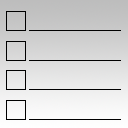WP Bannerize Wordpress Plugin - Rating, Reviews, Demo & Download

Plugin Description
NOTE
This plugin version is no longer updated and supported! Check the new version here
WP Bannerize is an Amazing Banner Manager. With WP Bannerize you can manage all your advertising stuff through widgets, shortcodes or directly from your template.
In your template insert: <?php if(function_exists( 'wp_bannerize' )) wp_bannerize(); ?>, use new shortcode featured or set it like Widget.
FEATURES
- Localized for Italian, English, Spanish, Portuguese, Belorussian, Dutch, Polish, German, Turkish and Russian
- Manage image, Adobe Flash movie, HTML/Javascript and free text
- Create your list (group/key) Banners image/Adobe Flash movie/URL/Free HTML
- Drag & Drop order
- Quick switch button to enable/disable banner
- Show your banners list by PHP code, WordPress shortcode or Widget
- Customize output by ‘Settings’ in admin area
- Customize CSS Rules for frontend layout
- Tools panel with Function and Shortcode Editor
- Set random, limit and catories filters
- Standard WordPress interface improvement
- “nofollow” attribute support
- Click Counter engine for stats
- Impressions and Max Impressions
- CTR (Click-through rate)
- Date Time schedule
- WordPress Admin Contextual HELP
WHAT’S NEWS IN 3.0 RELEASE
- Added insert banner by URL
- Added insert banner by Free HTML
- Added insert banner from Media Gallery
- Added quick switch button to enable/disable banner
- Added Server Date/Time information
- Added click count on Flash Movie
- Added
no_html_wraparguments for avoid WP Bannerize HTML - Added frontend stylesheet, predefined or custom
- Added ‘no banner to display’ HTML/message settings
- Added Tools menu with Function and Shortcode Editor, Database utility
- Improved HTML contextual Help
- Improved Code and HTML layout
- Improved HTML output
- Fixed shortcode
- Fixed several minor bugs
- Updated Fancybox Javascript Library
- Deprecated shortcode name “wp-bannerize”
- Deprecated HTML output – see documentation for detail
HOW TO
Check the new “Function and Shortcode Editor” in Tools section.
When you insert a banner you can assign it to a group (or key). In this way, for example, if your theme layout is a 3 columns, you can insert in left sidebar:
<?php if(function_exists( 'wp_bannerize' ))
wp_bannerize('group=left_sidebar'); ?>in right sidebar:
<?php if(function_exists( 'wp_bannerize' ))
wp_bannerize('group=right_sidebar'); ?>In addition WP Bannerize provides a filter by category, for example:
<?php if(function_exists( 'wp_bannerize' ))
wp_bannerize('group=right_sidebar&categories=13,14'); ?>The code above shows banners only for the categories 13 or 14, for the “right_sidebar” group key.
or in your post:
[wp_bannerize group="adv" random="1" limit="3"]The default HTML output for above code is:
<div class="wp_bannerize adv">
<div>
<a href=".."><img src="..." /></a>
</div>
<div>
<a href=".."><img src="..." /></a>
<div class="description">[description]</div>
</div>
...
</div>params:
* group If '' show all groups, else show the selected group code (default '')
* no_html_wrap Display only link and image tag, No WP Bannerize wrap HTML (default '')
* random Show random banner sequence (default '')
* categories Category ID separated by commas. (default '')
* limit Limit rows number (default '' - show all rows)
* before HTML Tag before banner (default '<div>')
* after HTML Tag after banner (default '</div>')Screenshots
-

New list banners with switch to enable/disable banner
-

New Edit inline with server date informations
-

New add banner form; from local, from url or free HTML text
-

New panel settings with default css rules
-

PHP and Shortcode Editor, Database utility
-

Contextual Help
-

Widget support