WP Blame Wordpress Plugin - Rating, Reviews, Demo & Download
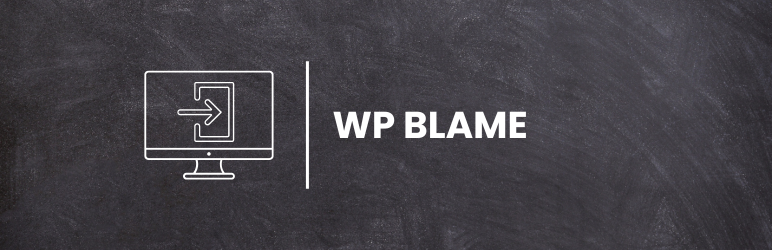
Plugin Description
About
WP Blame lets you keep a record of everything that has happened on your website by logging the actions of your users in a simple but useful table of data.
This plugin is your go-to solution for maintaining a complete audit trail of all user activities on your WordPress site. Whether you’re a site administrator, developer, or security professional, WP Blame provides you with the insights you need to keep your site secure and well-managed.
Key Features
- Comprehensive Logging: Track all user actions including post edits, plugin activations, theme changes, and more.
- User-Friendly Interface: View all logged activities in an easy-to-read table right in your WordPress admin area.
- Detailed Information: Each log entry includes the user, action type, affected item, and date stamp.
- User-Based Log Control: Decide which usernames of people who should not have their actions logged.
Perfect For
- Troubleshooting unexpected changes
- Monitoring user activity for security purposes
- Maintaining compliance with audit requirements
- Tracking the history of your site’s development and content changes
Developers
There are currently no hooks available for this plugin as of yet, however whilst it is discouraged, you can log actions using the WPB_Log_Hooks::save_new_log function.
Stay Updated and Contribute
WP Blame is an open-source project and we welcome contributions! Follow the development, report issues, or contribute code on our GitHub repository.
Privacy Notice
WP Blame logs user activities on your WordPress site. This includes usernames, IP addresses, and details of actions performed. Please ensure you have necessary consent and include this information in your site’s privacy policy if required by local laws and regulations.





