WP Call And SMS Scheduler Wordpress Plugin - Rating, Reviews, Demo & Download
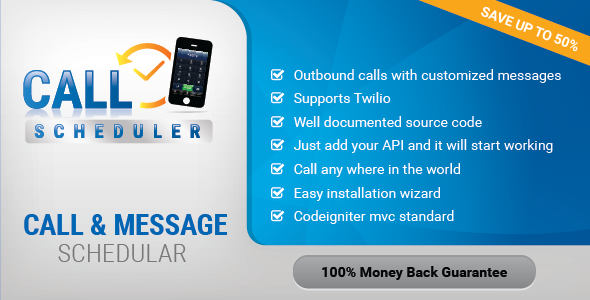
Plugin Description
Introduction
WP call and message scheduler works seamlessly with Word-Press, WooCommerce and any decently coded wordpress theme. All you have to do is simply just place shortcode [sc_code] at your wordpress theme and this plugin can start working right from your web page. While configuring your account with this application you need 3 things.
1- Twilio Account / Number
2- Twilio Account sid
3- Twilio Account token
You can also add reminder sms text which can be forwarded during call also can customize short code easily with custom button image or even custom color text and can place anywhere. It’ll work same like a widget.
That’s not just it you can even provide discount to customers or users who will provide coupon codes. For example: if a user represents a coupon code e.g kFkZNh then from it’s date of creation to it’s scheduling date he/she can avail discount on calls as well.
Outstanding Features Of WP Call & Message Scheduler
– Outbound calling with customized messages during live call
– Twilio gateway supported
– With this advanced and most secure plugin you can now easily communicate anywhere in the world
– Easy installation wizard
– Well documented source code
– There’s no need to worry about installation. Simply just add your API Key and it will start working
– Feasibility to set call changes
– Free & Paid Mode Enabled
– Advance call statistics feature (Failed, waiting, called)
– During Call SMS notification
– Payment History
– Discount coupon feature for discounting your valuable clients
– Short code can be placed anywhere at your web page and this plugin will start working in just a matter of time.
– Advance short code feature enabled to show call button or image of WP Call Scheduler anywhere at your web page
– Cron file is scheduled on every 15 minutes which means you have got minimum delay time of 15 minutes
– Verified Paypal payment method supported
Note
A cron url file is required to get that plugin functional. Cron file URL will schedule cron file on every 15 minutes



