WP Cinema Wordpress Plugin - Rating, Reviews, Demo & Download
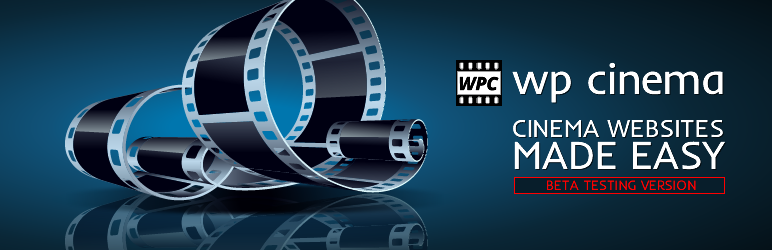
Plugin Description
WP Cinema is a movie display and management system intended for cinema
websites. It is flexible, configurable, and powerful, and can be integrated
with your inhouse ticketing system.
NOTE: WP Cinema is in beta at the present; this is a functional beta release for your testing purposes
It provides the following functionality:
- Displays movies on home page with session times
- Clickable session times can take you straight to booking links
- Framework supporting integration with in house ticketing systems
- Manual movie and session entry if your system is not supported
- Easy movie categorization for “baby friendly” or “premium” sessions
- Commercial options and full support available
The basic version of WP Cinema provided here works for 1-3 screens
and is sufficient to run a small cinema or film festival website.
We’re excited to be able to offer a starter product which helps smaller
cinemas, film festivals and occasional venues to get a functional cinema
website going at virtually no cost.
Display of movies
WP Cinema provides a simple framework for displaying today’s session times on
the home page. The home page format displays a thumbnail for each movie, along
with a title and session times. The session times are clickable and lead to a
configurable booking link.
The user can also click on a movie which then displays in it’s own page, with a
description of the movie (which you can edit). The commercial version provides
default images and description, in the lite version you enter everything
yourself.
There are several different formats implemented through the use of shortcodes;
at the moment these are:
- A daily programme with ability to switch to tomorrow via week day links
[due for release July 2012] - A summary list of all movies and the entire entered schedule
- Subset (category) pages for special session categories (see below)
Clickable session times for booking
WP Cinema makes it easy for customers to book; they simply click on the
session time which takes them straight to your booking page.
Booking pages/links can be provided by integration modules, or you can
enter your own booking links on the setup page.
Payment for bookings via PayPal will be included in the free version
shortly.
Integration with in-house ticketing systems
Integration provides the following features:
- pulls movie details from the ticketing system definitions
- pulls session times and availabilities
- easily categorizable sessions (eg baby-friendly, premium class, film festival, seniors with coffee sessions)
- easily refreshed manually or automatically
- integrates with any booking system provided
The free version does not provide any free integration modules; though it is
completely usable without them via the manual entry system.
WP Cinema integrates with a number of in-house ticketing systems through
additional licencing modules. This provides fully automated update of
session times on an hourly (or configurable) basis, as well as
(in the near future) flagging of sessions that are full or nearly full.
If your ticketing system provides a site or link for booking,
the session links can be set to go direct to the appropriate site.
Full support for internet booking is currently under development; when
this is done you’ll be able to sell tickets for most systems direct from
your site. Currently you can only sell tickets through the configurable
third party link system as just mentioned.
Manual movie and session entry
As mentioned previously, the free version allows you to enter all movie
descriptions, images and session information yourself. Provided you
enter sufficient days ahead (we recommend at least 3-5 days) the times
will rotate on the site to show the relevant times for today.
Please see the screenshots page for more information, or view our short
video.
We recommend use of the automated synchronization module for your
ticketing system to remove the need for nearly all manual entry. Note
that if no automated module for your system is available, you can choose
to use the manual system until it is ready (see FAQ).
Easy movie categorization
You can set up special programme pages for specialized movie categories.
The system provides easy and powerful categorization for special
sessions, such as “baby friendly”, or premium/luxury/gold sessions, or
special showings or festivals.
This is configurable and can be controlled:
- automatically through use of a prefix in the movie title
- automatically through use of a special text flag in the description
(which can be invisible) - automatically through detecting a special price code on the session
- manually through editing the session and assigning a type
- this is all setup through the admin options pages
- one movie can be in multiple categories
Once you have the categories setup, you can use them in the following
ways:
- have a special prefix or suffix after the session time, with a link,
eg “baby” or “luxury” - have different ticketing links for categorized sessions
- remove categorized sessions from the home page
- list category sessions on a special page, eg have a dedicated page for
baby-friendly sessions, or a science fiction festival, or your weekly seniors and coffee discount sessions
This allows you to market to special interest groups, or to run special
“festivals” throughout the year, with their own dedicated pages.
Commercial options
A more advanced commercial version extends the free version with plugins
and support services:
- email support
- phone support (even in US business hours!)
- setup support
- automated pull of session and movie details from your supported
in-house ticketing system - customer loyalty interfacing
- multi-venue cinemas (ie in different cities)
- optimised and reliable hosting
- rapid defect fixes for supported sites
WP Cinema provides an excellent basis for cinema site development.
If you are a web developer wanting to use WP Cinema in your customer
site, we have wholesale pricing and extended developer support
available, including developer training (no charge at the moment) and site setup
services.
Screenshots
-

An example of a WP Cinema site – home page – click here for more
examples http://www.wp-cinema.com/samples – live sample site is http://www.suntheatre.com.au -

The main WP Cinema page, showing search and the last 5 edited movies
-

The WP Cinema movie entry page. Sessions are entered at the bottom, if they are being manually entered.
-

The WP Cinema options page (first pane)








