WP Construction Mode Wordpress Plugin - Rating, Reviews, Demo & Download
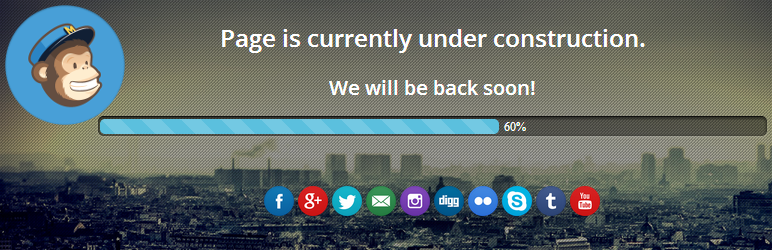
Plugin Description
WP Construction & Maintenance mode allows you to hide your entire site, or a specific page while you build and maintain the site. Your visitors will see a beautiful
landing page, with an optional animated progress bar. This plugin is a must-have for every site, because you can use it when you are first building the site, then later
when you are performing maintenance or edits on pages, you can place only the page you are working on under maintenance, and allow your visitors to continue browsing your site as you develop.
First, activate the plugin. You will be automatically re-directed to the plugin settings page. Switch the plugin on, and open your site in an incognito window, or log out of WordPress
to see the Coming Soon page.
From this settings page you can upload your own logo, upload a different background, Enter the text you want visitors to see, set the colors of your preference, and enter an optional
shortcode for a form. The shortcode could be for a contact form or a newsletter. You can put any shortcode that you got from another plugin, and the form will show up on the landing page.
The Pro vesion provides you with a sleek circular countdown timer. Set the target date & time, excite your visitors with a count down till launch! It also allows you to
enter an About section, Contact section and many more features! See the demo!
Pro version available, Live Demo
Available Customizations:
- Toggle on/off
- Set to entire site or specific page
- Animated Progress Bar
- Logo & background upload
- Title & sub-title text edit
- Font color
- Accent color
- Loading Animation
- Shortcode( newsletter or contact form )
- Social icons links







