Contact Bank – Contact Form Builder Plugin for Wordpress - Rating, Reviews, Demo & Download
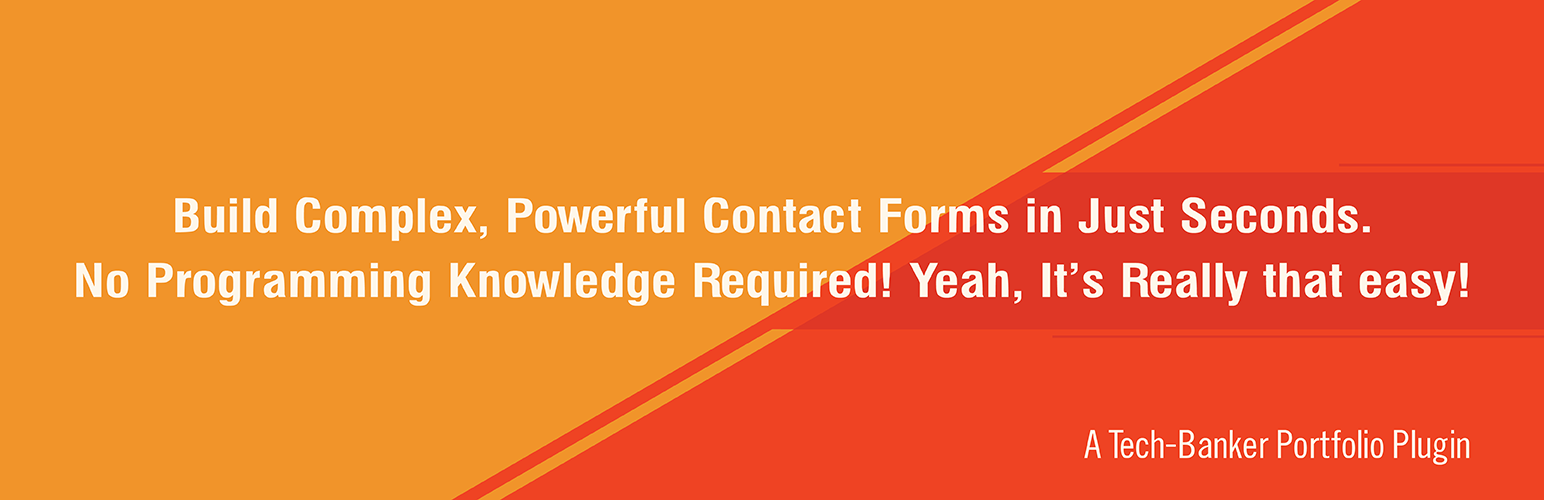
Plugin Description
WordPress Contact Form Plugin
Contact Bank is the ultimate FREE form creation tool for WordPress. Build forms within minutes using a simple yet powerful drag-and-drop form creator. For beginners, quickly and easily design complex forms with absolutely no code.
We were tired of the bloated and buggy contact form builder plugins. That’s why we built Contact Bank to adapt to your workflow and allow you to create custom contact forms in minutes.
A WordPress Form Manager Plugin that’s Easy and Powerful! The Ultimate Way to Create and Integrate beautiful forms in seconds.
With this Form Manager Plugin you can create fully functional Contact Forms and Custom Forms without writing a single line of code. The WordPress’s most efficient Forms manager plugin allows to change all settings like the colors, fonts and sizes with ease.
This unique plugin can be used to integrate a flexible form into your WordPress site. This is a complete form management solution so you can view, track, analyze and act on the data you have captured.
With this Forms Manager Plugin you can build beautiful custom forms and manage submissions the WordPress way. Also view live previews of your forms while you build them.
Your Contact Us page plays an important role for your website visitors to become customers. This is for your website visitors to reach your business easily. It helps you to grow your subscriber list and keep a record of all entries.
The user-friendliness of your website should always be the at the top of your priority list, and a contact form definitely helps you in this area.
Why You Need a Contact Form?
- Security: The most important reason to have a form on your website is to reduce spam and keep your site secure. When you publish your email address, you’re more likely to get unwanted email.
- Convenience: You want to make things easy for your users. When visitors can can easily find your form and reach out without opening their email software, they will be more likely to contact you instead of seeking a competitor.
- Save Your Time: Contact forms are not a convenience for your visitors but also for you. You can save a lot of time and energy in managing your responses.
- Contact Forms Are Multi functional: Contact forms can serve a number of purposes. Of course all those purposes involve having a two-way communication. You can use contact forms for feedback, support queries, business proposal, sales query, and so much more with just a simple form that is accessible to your visitor.
- Great Tool For Networking: With contact forms, you are not only providing a platform to your visitors to get in touch with you, you are also building a network of people that have similar interests and can benefit you in the long-run.
- Gather feedback: Your visitors would want to point out mistakes or improvements and the best way to do that is with this WordPress contact form. A contact form attracts only relevant users who would want to get in touch with you for a genuine reason. A spammer can simply copy your email address and send it to a number of spammers. Soon you will be spending your nights sorting through your emails.
ALL IN ONE FORM MANAGER: The fastest and easiest WordPress Form Plugin with breakthrough performance. And it’s more than a contact form maker.
If you use WordPress, require custom forms and don’t like wasting time or simply don’t want to touch any code then this is the must-have tool for you.
We are proud to present our vision of the ultimate forms manager for WordPress. We’ve dedicated in offering the high-quality & reliable product that will meet our customers needs, and many years of feedback has helped shape the latest better-than-ever form administration for handling your wordpress site.
WordPress Contact Bank the Form Builder is a premium WordPress Plugin using which you can use to create unlimited nice looking custom forms with custom validation. All submissions are stored in the database for complete analysis. Whether you are a beginner or advanced WordPress user this plugin will certainly fulfill all your needs and requirements.
Easily create forms from the form administration area, You can add text,description,select radiobuttons and checkboxes in your form.
CUSTOMIZED LAYOUTS AND DESIGNS:
You can customize the layout of a form such as form design, input fields, label fields, buttons, messages, error fields and convert them into custom forms.
You can also customize Form Design for your form such as Form Width, Form Position, Background Color and Transparency, Title HTML Tag and Alignment, Title Font Style and Family, Description HTML Tag and Alignment, Form Margin, Padding and much more.
All this possible with this effective and versatile forms manager plugin.
CUSTOM FORMS BUILDER FACILIATES THE DRAG AND DROP METHOD TO CREATE AND MANAGE UNLIMITED CONTACT FORMS ON YOUR WEBSITE:
Contact Bank WordPress Plugin allows you to re-order your form fields by using simple drag & drop interface. You can easily arrange your form fields in specific order according to your requirements.
It provides exceptional and clean visual form editor toolbox, which does not require any programming skills to create a contact form.
CUSTOMIZATION OPTIONS FOR INPUT FIELDS AND LABEL FIELDS:
With this full-featured Form manager plugin for wordpress, You can customize Input Fields for a particular form, such as Input Field Width and Height, Alignment, Input Field Background Color and Transparency, Radio Button Alignment, Checkbox Alignment, Font Style and Family, Border Style and Radius, Margin, Padding and much more.
Also you have the options to customize customize Label Fields for particular form such as Label Field Width and Height, Alignment, Label Field Background Color and Transparency, Font Style and Family, Margin, Padding and much more.
ADVANCED OPTIONS FOR MANAGING FORM SUBMISSIONS:
You may specify “Start Date” and “End Date” to view information about form entries within the specified period.
Form Submissions page will show a table with your form fields as columns and entries for each field. You can also delete individual entries and also bulk entries with a single click.
ADVANCED OPTIONS OF THE WORDPRESS’S BEST FORMS MANAGER PLUGIN:
- Default Currency: With Contact Bank Forms Manager plugin, you can choose deafault currency for your forms.
- Language Direction: You can also choose Language Direction for your forms.
- Manage Forms: You can delete or duplicate multiple forms together. You also be able to see buttons to perform various actions on the form. You can edit, duplicate, preview, customize email settings and view form submissions for individual forms using these buttons.
CONTACT BANK – THE ULTIMATE FORM BUILDER PLUGIN: Is the new way to generate WordPress Contact Forms anywhere on the fly within your website. This plugin makes creating a form easy and fun, you won’t believe how easy it is to create your first form. Within a few clicks you will have your elegant form up and running!
This is a feature-rich WordPress contact form plugin which allows you to add powerful ready-made contact forms to your site.If you’re a web administrator or website owner, then you are bound to know the ugly truth that is the Spam Bot.do have security advantages. If you are looking for that type of CAPTCHA form, then this plugin is probably exactly what you’re looking for.
- Easily
- With Responsive Layout
- For Cross browser’s compatible
- With Validation at any step
- Multiple custom forms
- Export your data easily
- Anti-Spam Protection
- File Uploade and Color Picker
- Email for notifications
FEATURES OF THE MOST TRUSTED, SECURE FORM MANGER PLUGIN FOR YOUR WEBSITE: ADD A PROFESSIONAL CONTACT PAGE TO YOUR WORDPRESS WEBSITE.
-
Adapts to Anything: Contact Bank is 100% responsive meaning it works on mobile, tablets & desktop. It really looks amazing on all screen sizes. It is carefully designed to fit all your devices and makes sure that your forms will look simply stunning on every device.
-
Form Templates: Contact Bank offers default amazing templates to use. Just choose the form type you wish to display on your website and ready made templates will be displayed on your website. It’s flexible functionality allows making various changes in the added templates.
-
Export Data: This WordPress Forms manager Plugin allows you to export the contact form data to a standard format that can be used by other applications. Export the email addresses and other contact form data using text search filters.
-
Shortcode Wizard: Contact Bank the forms manager plugin has been developed to easily insert forms to any of your Post/Page to provide ultra-easiness. You can easily embed your forms in blog posts, pages, sidebar widgets, footer, etc. It allow you to embed the forms anywhere through shortcodes.
-
Form Preview Option: Contact Bank has a functionality which allows to preview each created contact form before publishing it. This option can be very useful if you have a live site and do not want to publish the contact form and later make changes on it.
-
Speed: Contact Bank is designed to let you create any form you want for your WordPress in seconds. Literally. We also optimized every query on the front-end and the back-end to ensure maximum speed. It enables users to quickly build and design their WordPress forms with the WordPress’s most reliable Forms manager plugin.
-
Submissions Archive: Contact Bank keeps tracks of everything. Contact Bank let you store all your contacts in an archive by saving their email addresses in your database, so you don’t have to worry about losing your contacts.
-
Widgets: Widgets allows your custom forms to be displayed in your page, sidebar or footer and where ever you want it to be! Using widgets and Shortcode, you can easily insert your form in a page/post or integrate as widget.
-
Spam Protection: Protect yourself from spam with bullet proof captcha validation. One of the standout features Contact Bank has on offer is that it provides Captcha which keeps out the spammers and also helps in blocking spam emails.
-
Email Settings: Email Settings allows to customize the notifications send to the administrator and the user once a form is submitted. Contact Bank lets you specify your default or additional email addresses resulting in email notifications.
-
Instant Notifications: Contact Bank automatically sends you a copy of the collected data as soon as your visitors submit one of your forms. It offer an extensive notification system which allows you to easily configure your notification emails which are sent upon form submission.
-
Customizable: Contact Bank plugin allows you to customize everything you want. You can add and remove fields, choose which fields are required, change the email address, or change the subject settings. The form’s appearance can be further customized with CSS.
Key Features in Contact Bank Lite Edition
- Unlimited Forms
- Edit Forms
- Preview Forms
- Delete Forms
- Delete Controls
- Duplicate Controls
- Edit Controls
- Unlimited Fields
- Drag & Drop
- Contact Us Template
- Common Fields
- Autocomplete
- Tooltips
- Form to DB
- Limit Entries
- Custom Success Message
- User Information Fields
- Redirect Url After Form Submission
- Redirect Page
- Delete Form Submissions
- Multi Lingual
- EMAIL TEMPLATES FOR: Admin Notifications and Client Notifications
- GENERAL SETTINGS: Default Currency, Language Direction
- OTHER SETTINGS: Widgets, Shortcode Wizard, Custom CSS, Spam Protection
Key Features in Contact Bank Premium Editions
Take your forms to the next level with Contact Bank Premium Editions,which gives you 200+ features such as:
- Unlimited Forms
- Edit Forms
- Preview Forms
- Delete Forms
- Delete Controls
- Duplicate Controls
- Edit Controls
- Unlimited Fields
- Bulk Delete Forms
- Duplicate Forms
- Quote Request Template
- Event Registration Template
- File Uploader
- Conditional Logic
- Pricing Fields
- Layout Fields
- Security Fields
- Star Rating Control
- Color Picker
- Drag & Drop
- Contact Us Template
- Common Fields
- Autocomplete
- Tooltips
- Form to DB
- Limit Entries
- Custom Success Message
- User Information Fields
- Redirect Url After Form Submission
- Redirect Page
- Layout Settings
- Form Design
- Font Settings
- Input Field Settings
- Label Settings
- Button Settings
- Error Messages
- Form Submissions
- Bulk Delete
- Filters
- Export Entries
- Delete
- Email Templates
- Admin Notifications
- Client Notifications
- General Settings
- Default Currency
- Language Direction
- Other Settings
- Roles & Capabilities
- Feedback
- Widgets
- Shortcode Wizard
- Custom CSS
- Spam Protection
- Multi Lingual
- 24/7 Technical Support
Super Duper Support:
Quick Response to your queries and issues are provided directly by the support team. We firmly believe that having fast, friendly and helpful Customer Support is important. We constantly strive to offer the best support possible.
- Please email all your queries/issues at support@tech-banker.com or use
- Forum for Contact Bank, feel free to ask your queries.
Minimum requirements for Contact Bank.
- WordPress 3.3+
- PHP 5.x
- MySQL 5.x
If any problem occurs, please contact us at support@tech-banker.com.
Screenshots

Manage Forms

Add New Form – Choose Template

Add New Form – Create Form

Layout Settings

Custom CSS

Email Templates
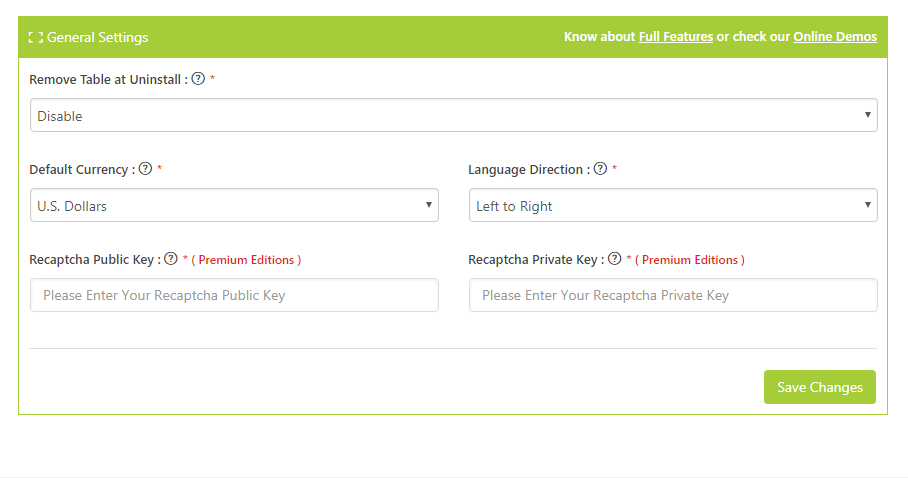
General Settings

Form Submissions

Roles and Capabilities
10.System Information






