WP Custom Sidebars Wordpress Plugin - Rating, Reviews, Demo & Download
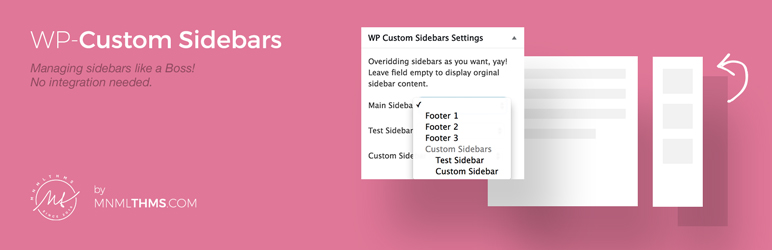
Plugin Description
If you are looking for a plugin that help you to create unlimited sidebars for pages/posts/taxonomies… without coding skills, WP Custom Sidebars is what you’re looking for!.
Easily overriding sidebar positions on your site, no integration needed. Works with any WordPress theme.
Features:
- Override any sidebars on your site.
- Support Post types, Category, Tags or Custom Taxonomies.
- Adding as many sidebars as you want.
- Transferable/Importable sidebar data.
- Translation ready with mo/po files.
Note that if you are using other custom sidebar plugins, you should disable them so WP Custom Sidebars won’t be confused on overriding sidebars 😀
How to use WP Custom Sidebars?
- Step 1: Select post types you want to support custom sidebars in Appearance -> Sidebars -> General Settings tab.
- Step 2: Create as many sidebars as you want. Then go to Appearance -> Widgets and add widgets to your sidebar you’ve just created.
- Step 3: Go edit page/post or category/tag/custom taxonomies, then look for WP Custom Sidebars setting box, and overriding sidebars.
That’s it!






