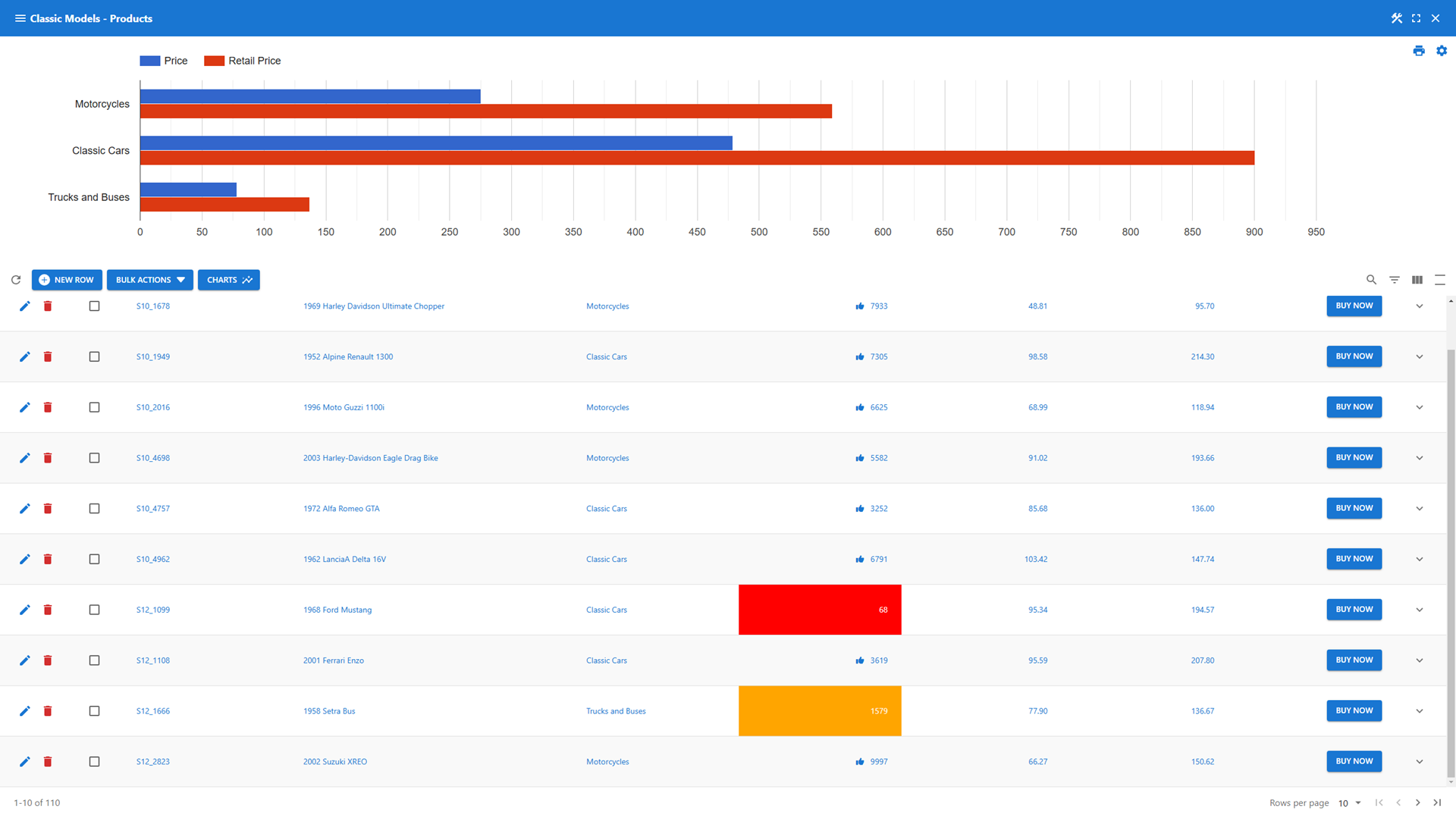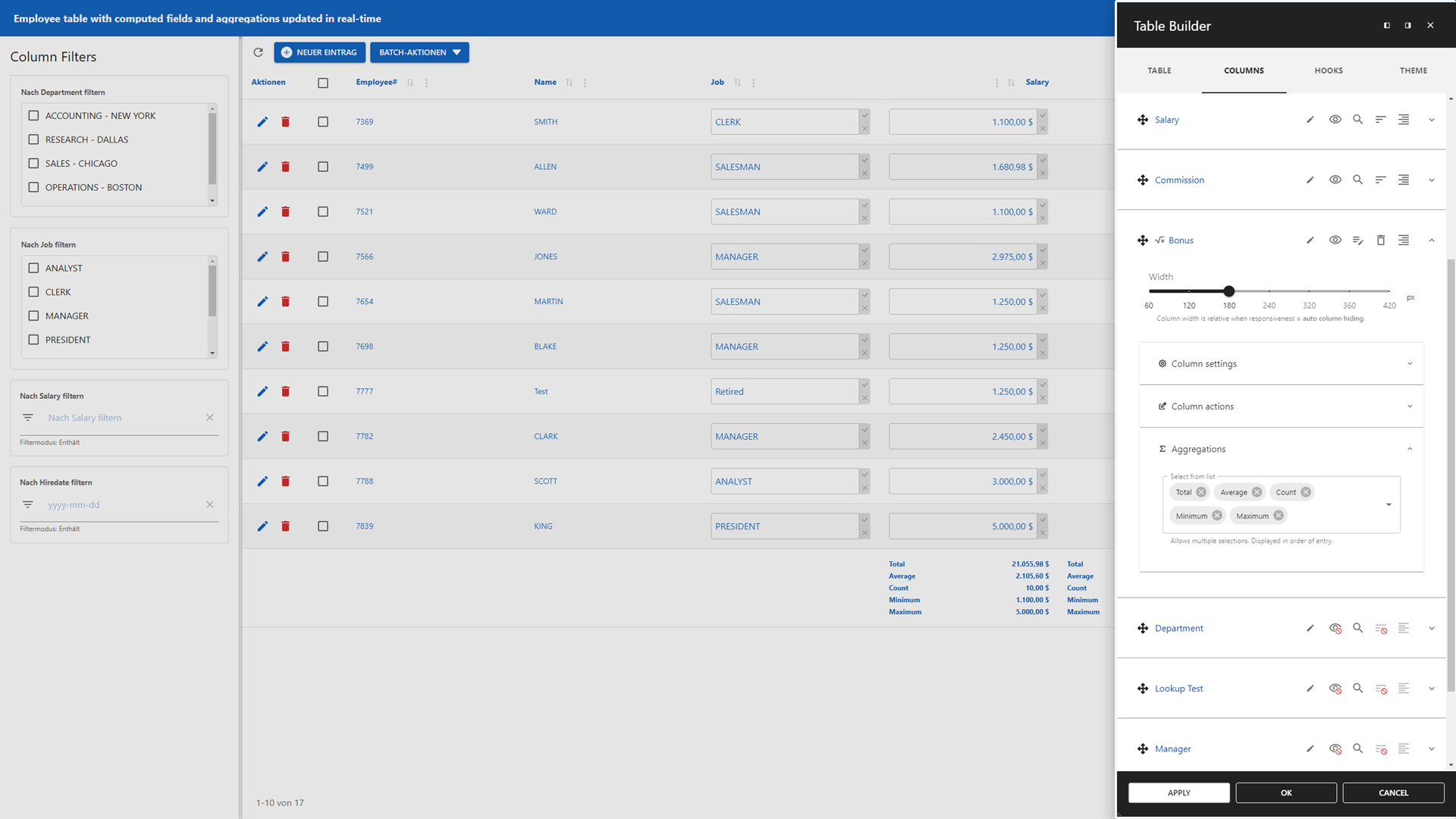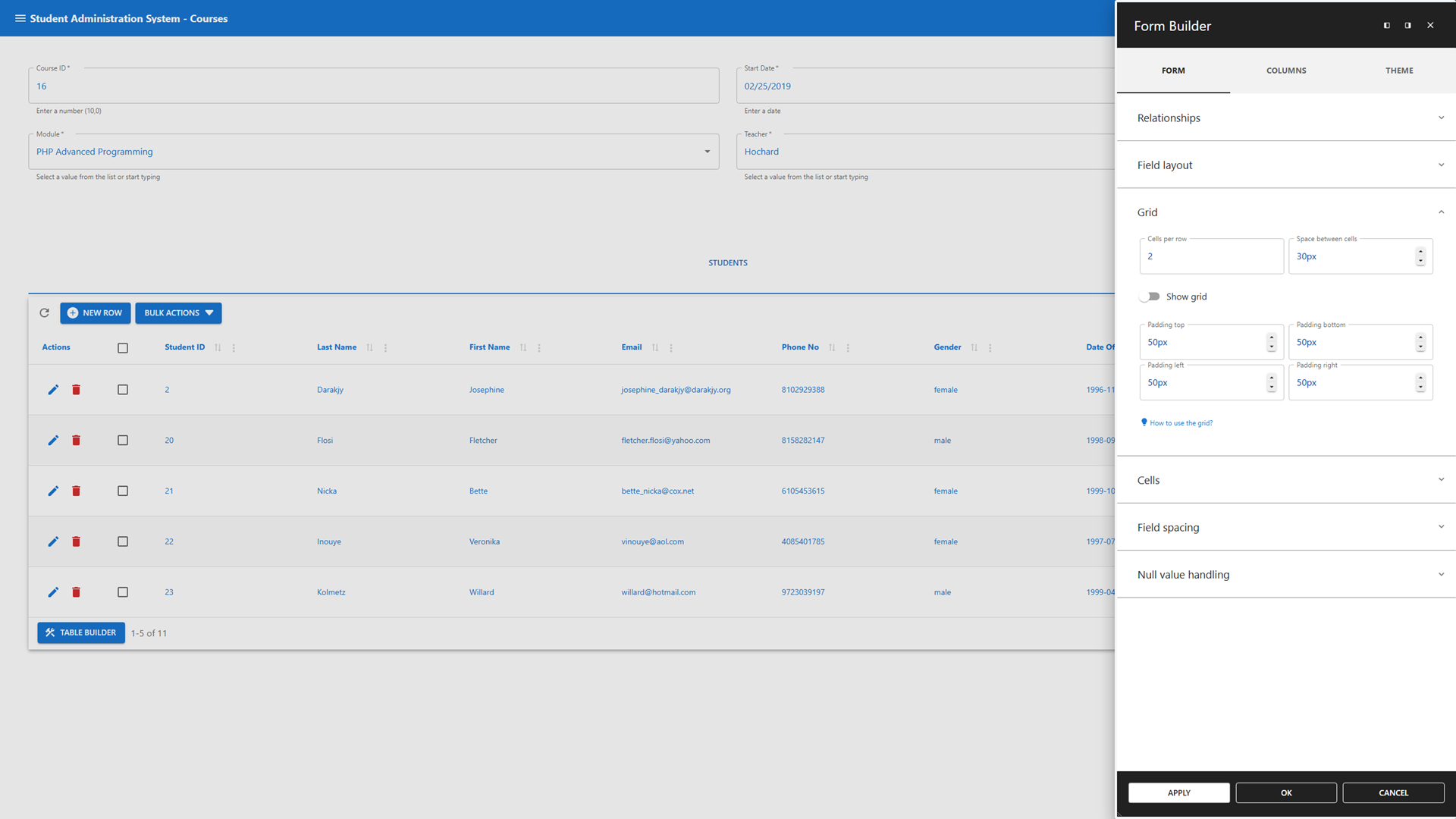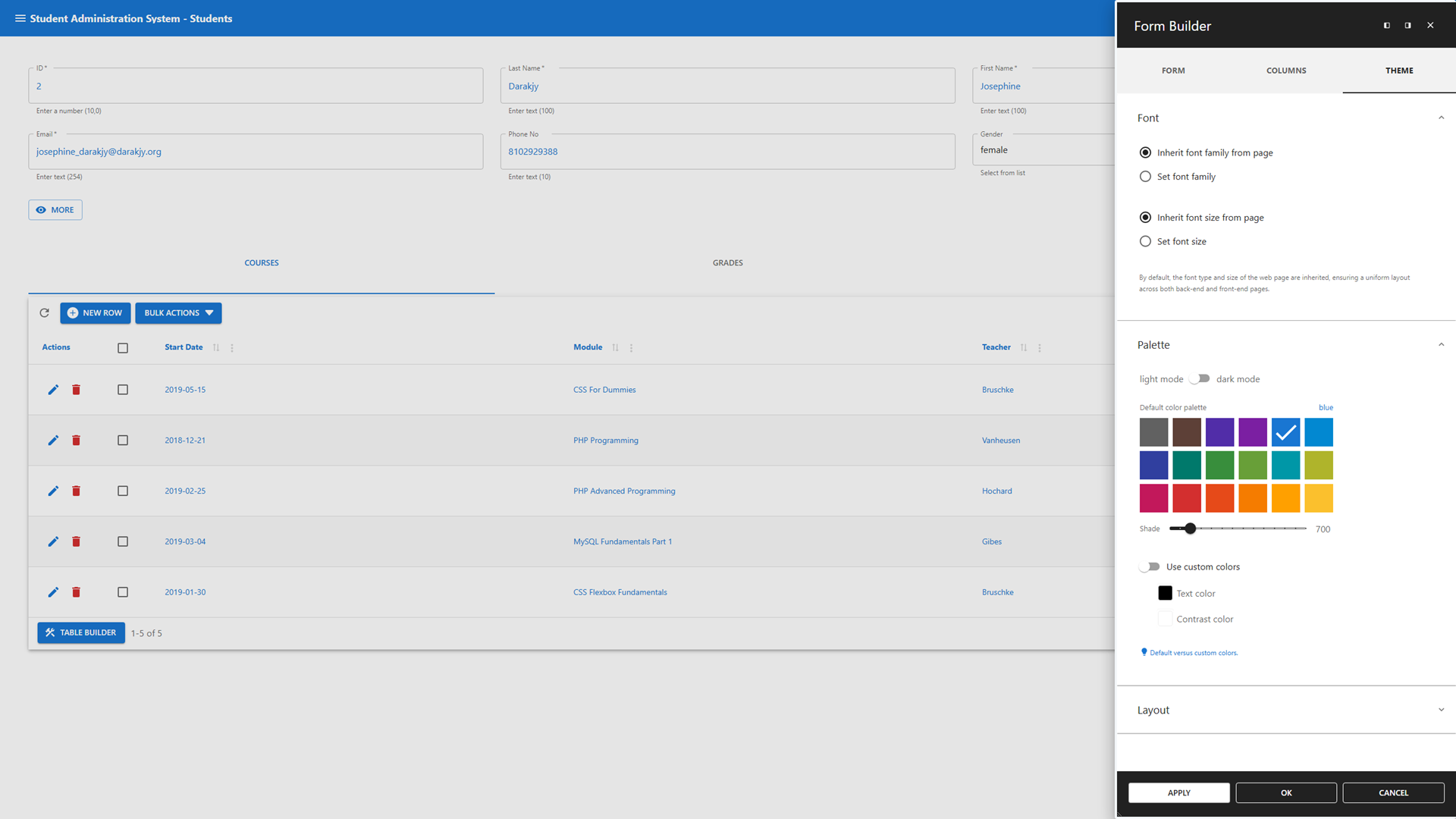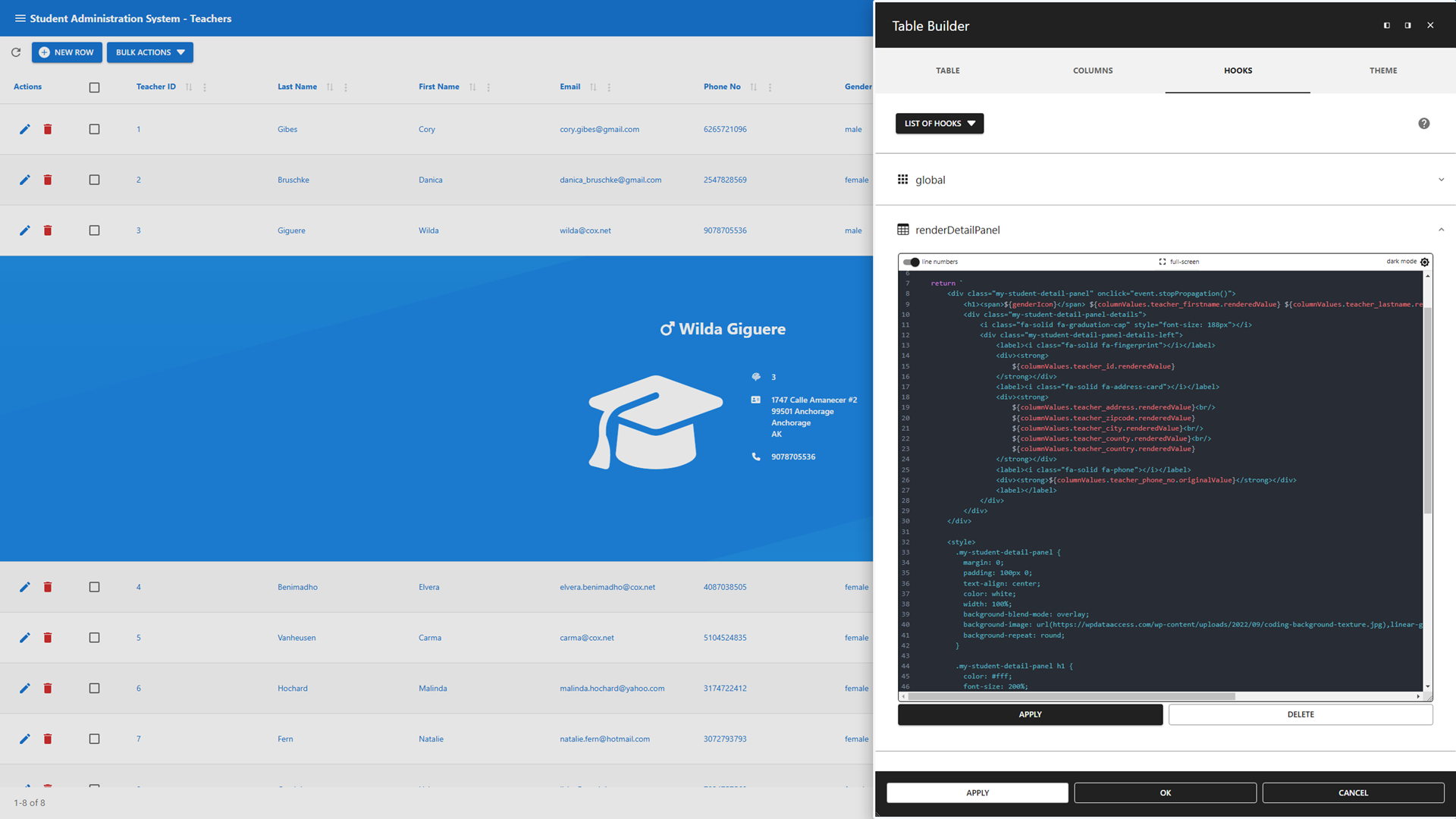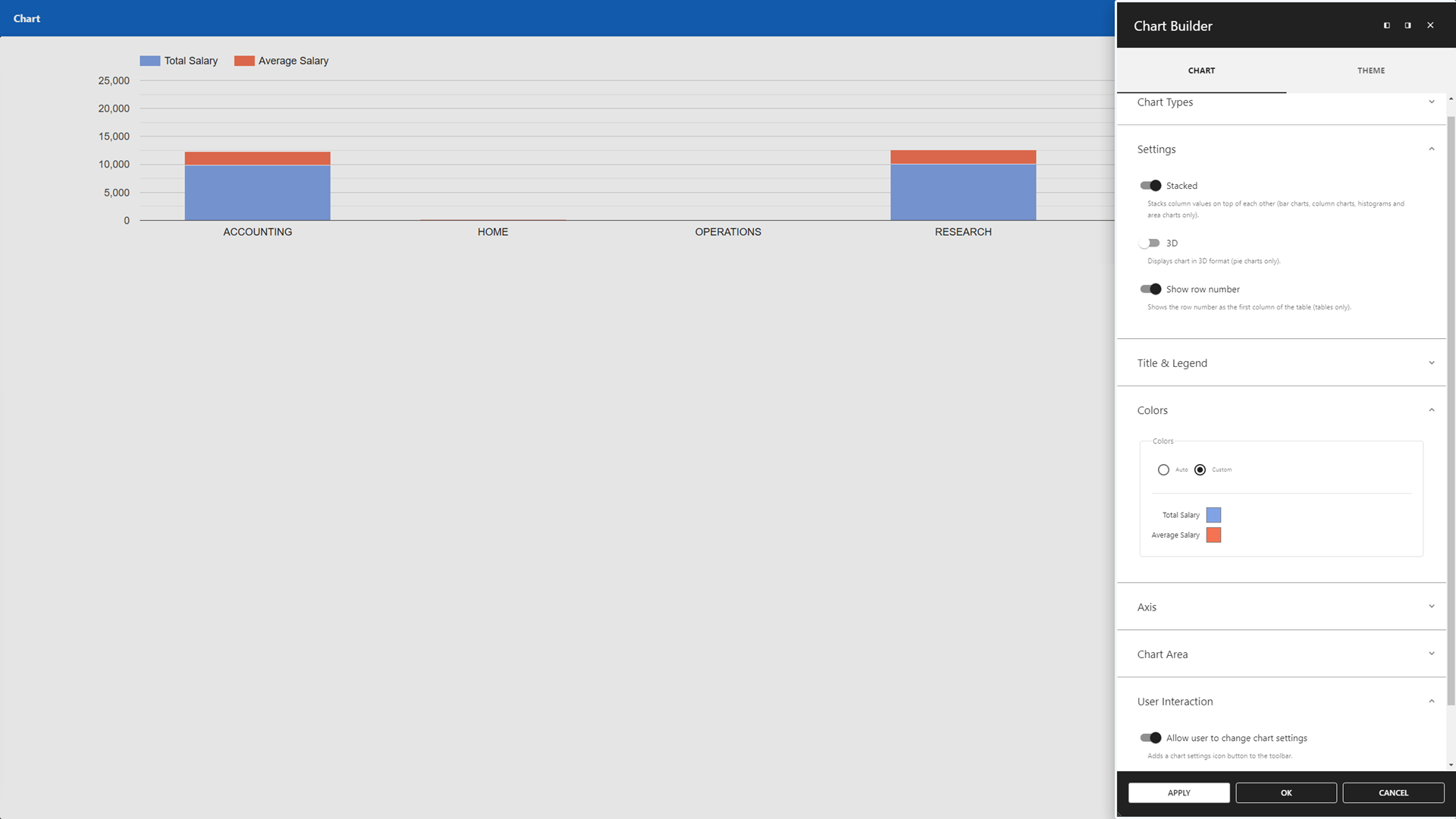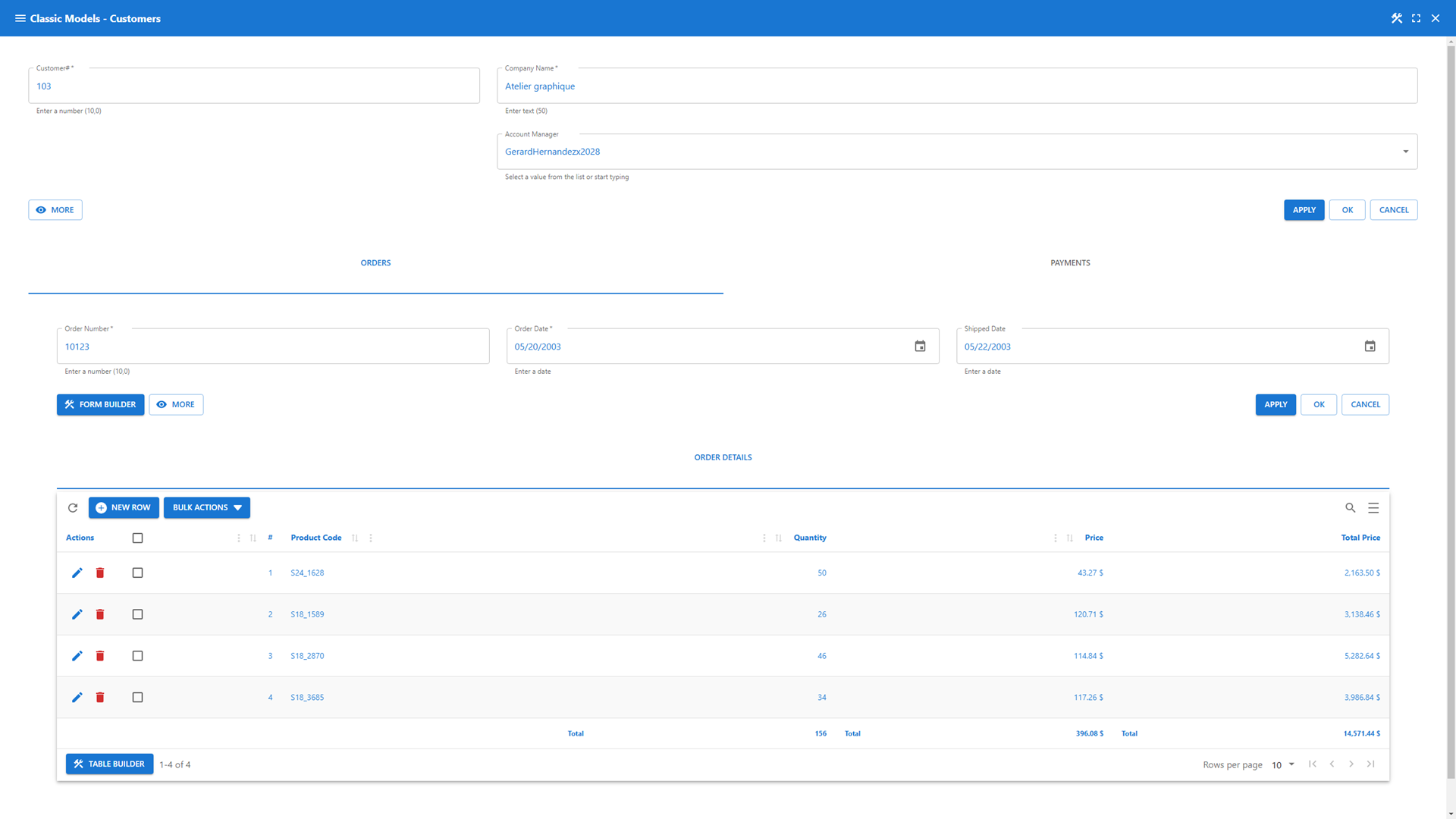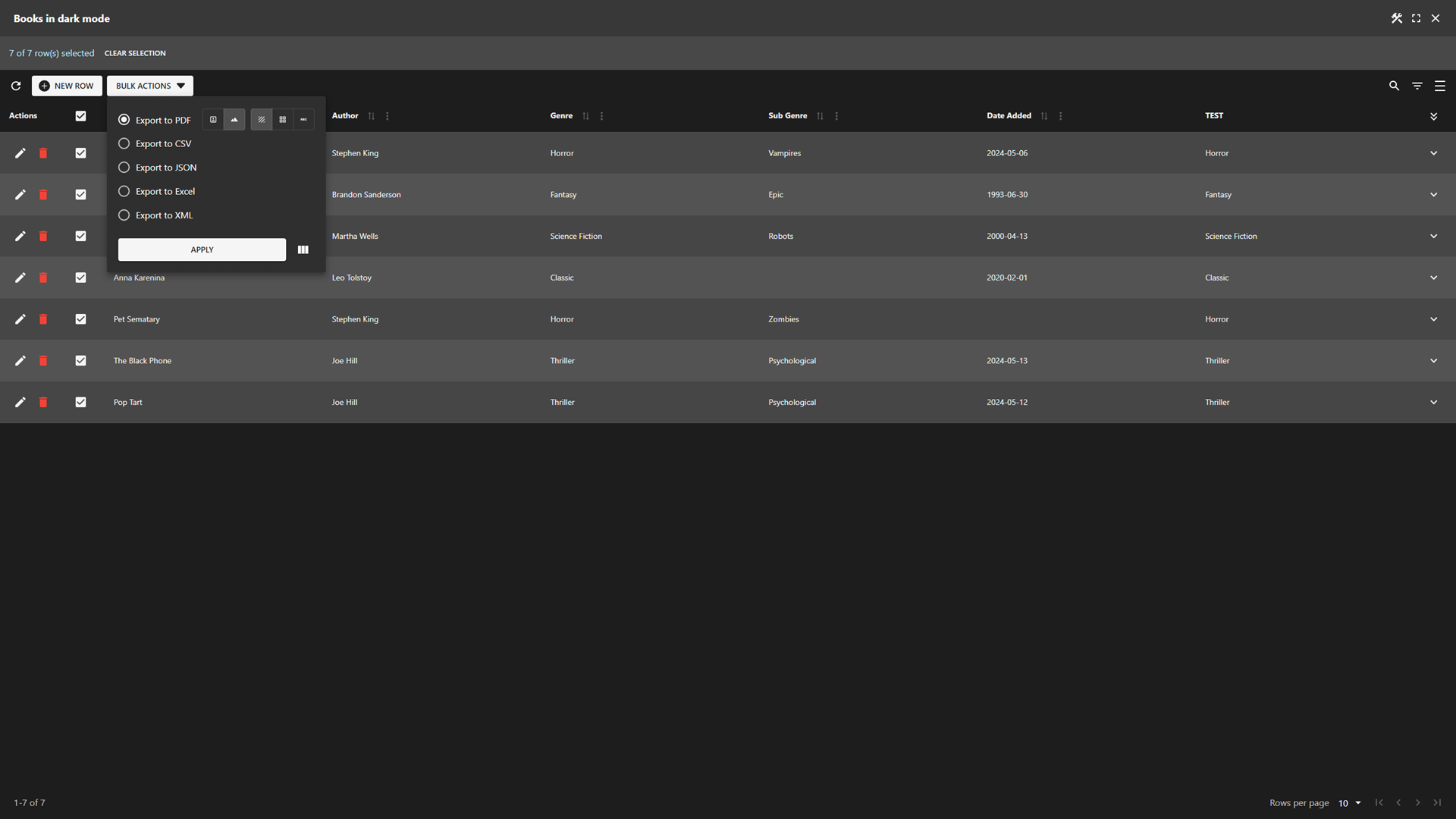WP Data Access – App, Table, Form And Chart Builder Plugin - Rating, Reviews, Demo & Download

Plugin Description
A powerful data-driven App Builder with an intuitive Table Builder, a highly customizable Form Builder and interactive Chart support. Apps can operate on both the back-end and front-end, with simple authorization management based on WordPress user and role principles. The App Builder supports 35 languages to localize your apps.
App Builder
Unlock the simplicity of building powerful apps with our App Wizard. Customize effortlessly with our suite of Builders, Managers, and Wizards for complete control.
- Build dynamic, data-driven apps for both front-end and back-end
- Run apps in 35 languages to reach a global audience
- Create fully customizable data tables for precise data display with the Table Builder
- Design grid-based forms for streamlined data management with the Form Builder
- Add multi-level master-detail relationships effortlessly with the Relationship Wizard
- Edit data instantly with inline editing
- Create lookups in a snap with the Lookup Wizard
- Implement real-time, updatable computed fields with the Computed Field Wizard
- Enable real-time aggregations for up-to-the-minute insights
- Customize apps seamlessly with theme support with the Theme Builder
- Powerful filtering options on global and column levels
- Integrate charts for robust data analysis
- Add custom JavaScript hooks for advanced customization
- Manage roles and permissions with WordPress-based user authorization
- Access the WordPress media library for enhanced functionality
- Export to PDF, CSV, JSON, XML, SQL, and Excel
- Real-time build and run capabilities
- Optimized for large tables
- Connect to local and remote databases through a visual interface
- Execute SQL queries directly from the WordPress dashboard
- Enjoy a fully responsive design for any device
Data Explorer
Take control of your data with our intuitive, GUI-driven Data Explorer that lets you seamlessly manage both local and remote databases right from your WordPress dashboard.
- Effortlessly manage data across local and remote databases
- Global search and replace across multiple databases and tables
- Easily import SQL and CSV files, with ZIP support for handling large datasets
- Export data in various formats, including SQL, CSV, JSON, and XML—even for large tables
- Perform essential table actions like rename, copy, truncate, drop, optimize, and alter
- Unlock advanced table and column options, such as geolocation, inline editing, and enhanced search
- Transform data management from complex to effortless with a tool designed for both flexibility and precision
SQL Query Builder
Run SQL queries directly within WordPress.
- Execute multiple SQL queries with tabbed workflows for seamless multitasking
- Save and reuse queries for data tables and charts
- Built-in safeguards to protect WordPress tables and data integrity
- Ready to optimize? Explore the intuitive Visual Query Builder for easy query creation, even without SQL expertise
Premium Data Services
Effortlessly connect, sync, and manage remote databases and data files.
- Seamlessly compatible with all plugin features
- Premium Remote Connection Wizard for fast, no-fuss setup
- Remote Databases: Connect to SQL Server, Oracle, PostgreSQL, MariaDB, MySQL, and MS Access (file-based)
- Remote Data Files: Sync with CSV, JSON, and XML files for dynamic updates (e.g., Google Sheets sync)
Plugin Settings
Detailed settings for managing the user interface and behavior.
- Tailor your experience with a wide range of detailed settings to control both the user interface and functionality of the plugin
Legacy Tools
Soon replaced by the App Builder.
- Available until at least summer 2025
- Use to maintain old solutions
- Use App Builder for new projects
Dashboards and Widgets
Customizable widgets for dashboards (back-end), webpages (front-end), and external websites. (functionality will be moved to App Builder)
- Centralized data management
- Share data widgets anywhere
- Give specific users and user groups access to locked dashboards
- Support for user-created dashboards
- Cost-effective Business Intelligence solution
Geolocation search
Create searchable geolocation maps from database tables. (functionality will be moved to App Builder)
- Google Maps integration – Seamlessly incorporate Google Maps for geolocation features
- Customizable settings – Tailor map settings for each database table to fit your needs
- DataTables integration – Combine with DataTables for enhanced functionality
- Adjustable radius search map – Enable users to perform searches within a customizable radius