WP Delicious Widget Feed Wordpress Plugin - Rating, Reviews, Demo & Download
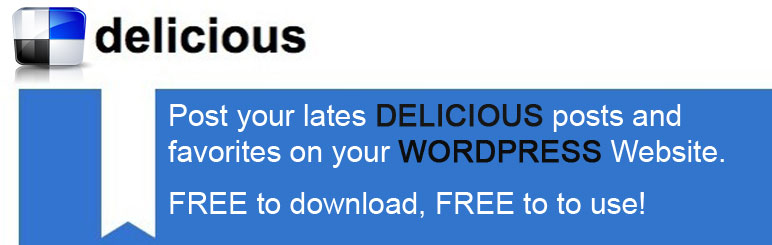
Plugin Description
WP Sidebar widget for Delicious, shows your latest Delicious bookmarks as a sidebar widget in your WordPress blog.
This is a very easy to use widget. Simply install and add your Delicious user name and choose a few
options and you will be able to display your most recent bookmarks for all your blog visitors to see.
Easy to install and easy to use. You can choose to show active links or not, you can also choose how
many bookmarks you would like to display at a time.
Please notify us if you find any bugs or issues with this widget as we are always trying to make
sure we provide the best applications and tools for this online.
Features
* Simple to use
* Easy to install
* Customizable
* Support available
* Uses WordPress resources (no extra files needed)
* Option to detects URLs, e-mail addresses and replies
* Displays bookmarks tags (optional)
* Filter bookmarks by tag(s) (optional)
Usage
Once you have installed the sidebar widget you need to go to your widgets section of your blog and simply drag and drop the sidebar widget into the sidebar you wish to have it displayed in. Click the arrow to set your options and configure your Delicious settings and you should be go to go.
See the Web Design Company that developed this for further information.
Developer documentation is also available for those who need instructions on how to make modifications.
Screenshots
-

screenshot-1.png This is how the widget/plug-in looks from the administration sections, of course actual appearance will depend on the browser you are using at the time you are viewing. This screen-shot was taken using Firefox. So looks may vary.
-

screenshot-2.png Delicious Feed as it looks for the front-end to your users, This is using the current themes css file for styling so the actual look will vary depending on your themes style. Your plugin will be styled like the rest of your sidebar widgets as this plugin uses your themes css file for styling and does not have its own built it styles.






